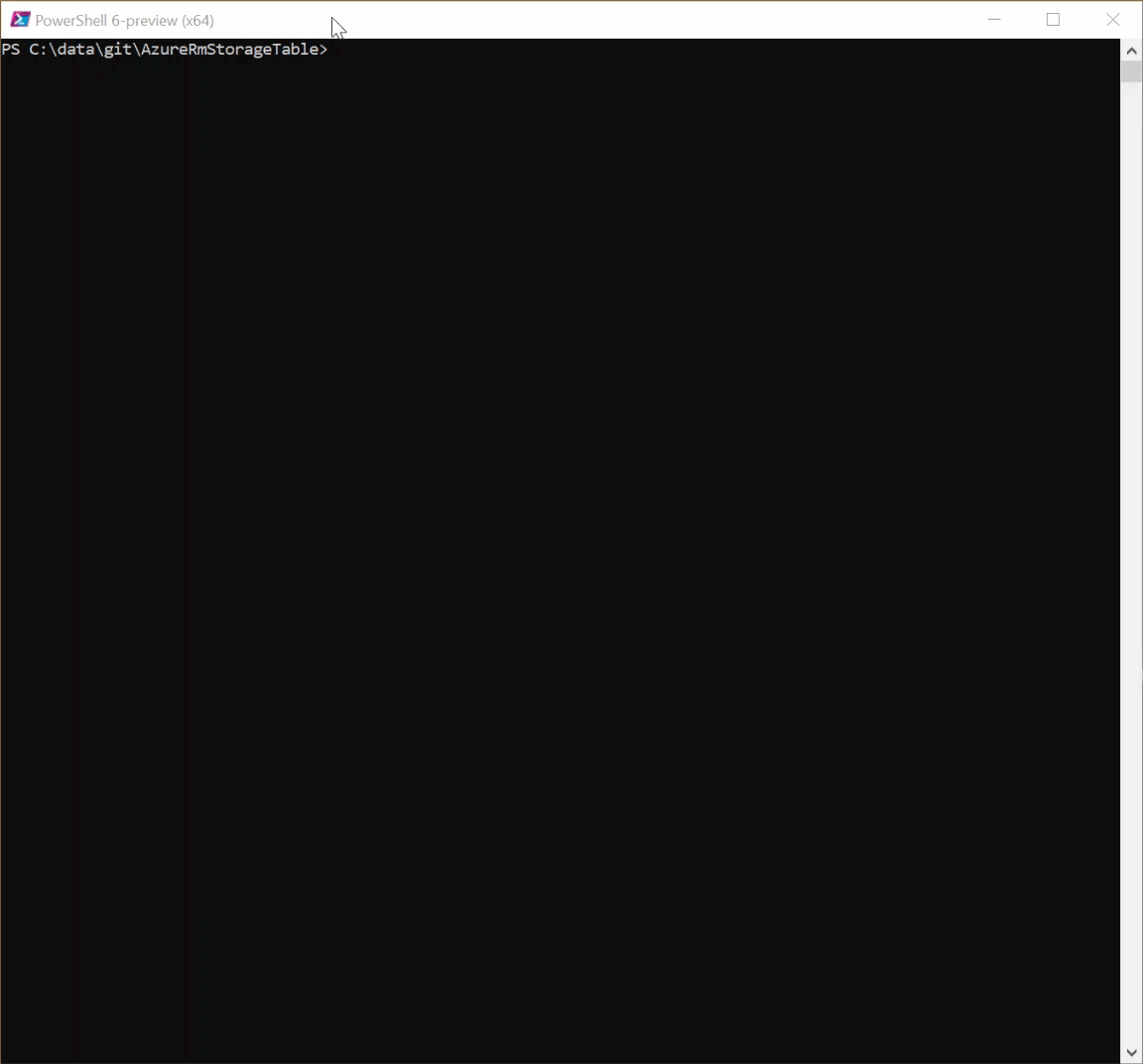Repository for a sample module to manipulate Azure Storage Table rows/entities. For a complete documentation with examples, troubleshooting guide, etc. , please refer to this link.
This module supports only Azure Storage Tables.
This module now works with PS 5.1, and PS 6 (core) on Windows and Linux.
Minimum requirements are (these are covered if you install the full Az module version 1.6 or greater):
- Az.Storage - 1.1.0 or greater
- Az.Resources - 1.2.0 or greater
Note: The previous PowerShell module (AzureRM) is not supported on this newer version.
-
In a Windows Server 2016/Windows 10 execute the following cmdlets in order to install required modules
Install-Module Az.Resources -AllowClobber -Force Install-Module Az.Storage -AllowClobber -Force
-
Install AzureRmStorageTable
Install-Module AzureRmStorageTable
Below you will get the help content of every function that is exposed through the AzureRmStorageTable module:
- Add-AzTableRow
- Get-AzTableRow
- Get-AzTableRowAll
- Get-AzTableRowByColumnName
- Get-AzTableRowByCustomFilter
- Get-AzTableRowByPartitionKey
- Get-AzTableRowByPartitionKeyRowKey
- Get-AzTableTable
- Remove-AzTableRow
- Update-AzTableRow
Note: Cmdlets Get-AzTableRowAll, Get-AzTableRowByColumnName, Get-AzTableRowByCustomFilter, Get-AzTableRowByPartitionKey, Get-AzTableRowByPartitionKeyRowKey, Get-AzTableRowByPartitionKeyRowKey are deprecated and Get-AzTableRow should be used instead, these will all be removed in a future release of this module.
- Pester - PowerShell BDD style testing framework
- Azure Storage Emulator or Azure Subscription
- Azure Power Shell
Please make sure that your Azure Storage Emulator is up and running if you want to run all tests against it.
PS> Invoke-Pester
To test on Azure instead of Storage Emmulator, use:
PS> Invoke-Pester @{Path="./Tests";Parameters=@{SubscriptionId='<your subscription id>';Location='<location>'}}