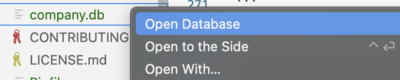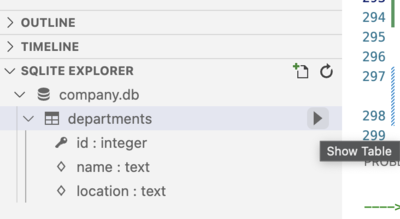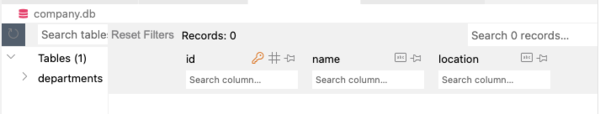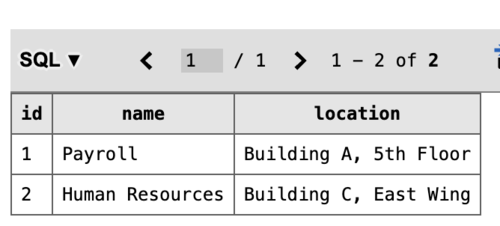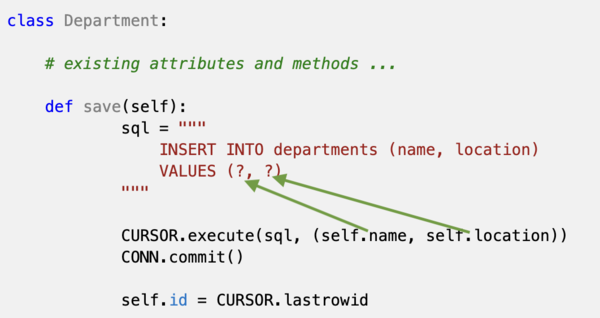- Persist the attributes of a Python object as a row in a database table.
- Object-Relational Mapping (ORM): a programming technique that provides a mapping between an object-oriented data model and a relational database model.
Object-Relational Mapping (ORM) is a programming technique that provides a mapping between an object-oriented data model and a relational database model.
We equate a Python class with a database table and an instance of a class (i.e. an object) to a table row.
| Python | Relational Database |
|---|---|
| Class | Table |
| Object | Row |
Why map classes to tables? To persist data stored in Python objects efficiently and in an organized manner, we need to map a Python class to a database table by writing methods that encapsulate table creation and deletion, along with methods to save, update, delete, and query object state within a database table.
As an example, assume we want to create a database to store data about the
departments and employees within a company. It is convention to pluralize the
name of the class to create the name of the table. Therefore, the Department
class maps to the "departments" table and the Employee class maps to the
"employees" table.
| Python Class | Relational Database Table |
|---|---|
| Department | departments |
| Employee | employees |
In this lesson, we will learn how to persist a Python object as a row in a database table by implementing the following methods for a class:
| Method | Return | Description |
|---|---|---|
| create_table (cls) | None | Create a table to store data about instances of a class. |
| drop_table (cls) | None | Drop the table. |
| save (self) | None | Save the attributes of an object as a new table row. |
| create(cls, attributes) | an object that is an instance of cls |
Create a new object that is an instance of cls and save its attributes as a new table row. |
| update(self) | None | Update an object's corresponding table row |
| delete (self) | None | Delete the table row for the specified object |
This lesson explains how to map a single class to a database table. Techniques for mapping relationships between multiple classes will be covered in a separate lesson.
This lesson is a code-along, so fork and clone the repo.
NOTE: Remember to run pipenv install to install the dependencies and
pipenv shell to enter your virtual environment before running your code.
pipenv install
pipenv shellThe starter code for the Department class is in lib/department.py. The
Department class is defined with attributes for id, name and location.
The __init__ method assigns a default value of None to the id attribute.
The id will be assigned a value after saving the object attributes as a new
table row (id will be assigned the value of the new row's primary key). We'll
see how to assign the id attribute later in the lesson.
from __init__ import CURSOR, CONN
class Department:
def __init__(self, name, location, id=None):
self.id = id
self.name = name
self.location = location
def __repr__(self):
return f"<Department {self.id}: {self.name}, {self.location}>"First we need to create our database, then we will create a "departments" table.
Whose responsibility is it to create the database? It is not the responsibility
of the Department class. Remember, classes are mapped to tables inside a
database, not to the database as a whole. Accordingly, you'll see that Python
packages have modules solely for configuration of reused (constant) variables.
We'll put the database initialization in the file lib/__init__.py.
# lib/__init__.py
import sqlite3
CONN = sqlite3.connect('company.db')
CURSOR = CONN.cursor()CONNis a constant equal to a hash that contains a connection to the database.CURSORis a constant that allows us to interact with the database and execute SQL statements.
We can access the constants within lib/department.py by adding the import
statement before the class declaration:
from __init__ import CURSOR, CONN
class Department:
# ... existing class attributes and methodsThe starter code for these files is set up, so you can explore it and code along with the rest of this lesson.
Which constant will we use to execute SQL statements: CONN
or CURSOR?
sqlite3.Connection objects represent our connection to the
database, but sqlite3.Cursor objects are necessary to execute
most statements.
| Method | Return | Description |
|---|---|---|
| create_table (cls) | None | Create a table to store data about instances of a class. |
| drop_table (cls) | None | Drop the table. |
To "map" our Department class to a database table, we will:
- create a table with the plural of the class name, i.e. "departments"
- assign column names that match the instance attributes of the class, i.e.
id,name, andlocation
Update the Department class to add the create_table and drop_table methods
after the existing methods:
from __init__ import CURSOR, CONN
class Department:
# add new ORM methods after existing methods ....
@classmethod
def create_table(cls):
""" Create a new table to persist the attributes of Department instances """
sql = """
CREATE TABLE IF NOT EXISTS departments (
id INTEGER PRIMARY KEY,
name TEXT,
location TEXT)
"""
CURSOR.execute(sql)
CONN.commit()
@classmethod
def drop_table(cls):
""" Drop the table that persists Department instances """
sql = """
DROP TABLE IF EXISTS departments;
"""
CURSOR.execute(sql)
CONN.commit()
Why are the create_table() and drop_table() methods class methods? Well, it
is not the responsibility of an individual department object to create the
table it will eventually be saved into, it is the job of the class as a whole.
You can try out this code now to create the "departments" table in the
company.db database file. Check out the code in the debug.py file:
#!/usr/bin/env python3
from __init__ import CONN, CURSOR
from department import Department
import ipdb
ipdb.set_trace()In this file, we're importing in the sqlite3.Connection and sqlite3.Cursor
objects that we instantiated in lib/__init__.py. We're also importing the
Department class so that we can use its methods during our ipdb session.
Run python debug.py to enter the ipdb session:
python lib/debug.pythen run the create_table() class method:
ipdb> Department.create_table()Creating a table doesn't return any data, so SQLite returns None. If you'd
like to confirm that the table was created successfully, you can run a special
PRAGMA command to show the information about the departments table:
ipdb> CURSOR.execute("PRAGMA table_info(departments)").fetchall()
# => [(0, 'id', 'INTEGER', 0, None, 1), (1, 'name', 'TEXT', 0, None, 0), (2, 'location', 'TEXT', 0, None, 0)]The output isn't easy to read, but you'll see the column names (id, name,
location) along with their data types (INTEGER, TEXT, TEXT).
We can also use the
VS Code SQLITE Explorer extension
to view the database and table. Right-click on the company.db file (located in
the lib folder), then select "Open Database":
Expanding the SQLITE EXPLORER menu item lets us see the database schema:
Another option is to use the
VS Code SQLITE Viewer extension
to view the database tables. After installing the extension, right-click on the
company.db file then select "Open with..." and then choose "SQLite Viewer".
If we want to delete the table from the database, we would execute the following
in ipdb:
ipdb> Department.drop_table()Confirm the table is deleted using the SQLITE EXPLORER (or retype the PRAGMA
command in the ipdb session).
We'll be making lots of changes to our Department class to experiment with
different ways to persist the data. Let's update debug.py to drop then
recreate the table, so we always start with a fresh table with no data.
Make sure to first exit out of ipdb by typing exit() or by pressing
ctrl-d. Then update debug.py as shown:
#!/usr/bin/env python3
from __init__ import CONN, CURSOR
from department import Department
import ipdb
Department.drop_table()
Department.create_table()
ipdb.set_trace()Drop and recreate the table by executing the updated debug.py file:
python lib/debug.pyConfirm the table has been recreated using either the SQLITE EXPLORER extension,
or by executing the PRAGMA statement in the ipdb session.
| Method | Return | Description |
|---|---|---|
| save (self) | None | Save the attributes of an object as a new table row. |
Now that we have the database and "departments" table, we can start persisting
object data as rows in the table. Note, we are not saving Python objects in
our database. Rather, we are going to take the individual attributes of a
given object, in this case a department's name and location, and save those
attributes to the database as a single row. The row will also include a primary
key column named id.
For example, persisting the name and location attributes of two different
instances of the Department class might result in a "departments" table that
looks like this:
We'll persist an object that is an instance of the Department class as a row
in a "departments" table with a new instance method named save().
The overall process to save the attributes of a specific Department object to
the database is:
- Insert a new row into the "departments" table that contains the attribute values of the object.
- Grab the primary key
idcolumn of that newly inserted row and assign that value as theidattribute of the object.
Add the save(self) method to the end of the Department class:
from __init__ import CURSOR, CONN
class Department:
# existing methods ...
def save(self):
""" Insert a new row with the name and location values of the current Department instance.
Update object id attribute using the primary key value of new row.
"""
sql = """
INSERT INTO departments (name, location)
VALUES (?, ?)
"""
CURSOR.execute(sql, (self.name, self.location))
CONN.commit()
self.id = CURSOR.lastrowidNotice the insert statement contains two question marks rather than string
literals for the name and location values. We need to pass in, or
interpolate, the name and location of a given Department object into our
Python string that represents the SQL insert statement.
We use something called bound parameters to achieve this.
Important: using f-strings or the
str.format()method will not work with statements sent through thesqlite3module.sqlite3will interpret any values interpolated in this fashion as columns. Weird!
Bound parameters protect our program from getting confused by
SQL injections and special
characters. Instead of interpolating variables into a Python string containing
SQL syntax, we use the ? characters as placeholders. Then, the special magic
provided to us by the sqlite3 module's Cursor.execute() method will take the
values we pass in as an argument tuple (self.name, self.location) and apply
them as the values of the question marks.
We can step through this process by instantiating and saving objects that are
instances of the Department class, printing the object state before and after
saving to the database. Update debug.py as shown below, then execute
python lib/debug.py to see the result of each print statement (make sure to
exit out of ipdb with exit() or ctrl+D in order to reload the code if you
left it open earlier).
#!/usr/bin/env python3
from __init__ import CONN, CURSOR
from department import Department
import ipdb
Department.drop_table()
Department.create_table()
payroll = Department("Payroll", "Building A, 5th Floor")
print(payroll) # <Department None: Payroll, Building A, 5th Floor>
payroll.save() # Persist to db, assign object id attribute
print(payroll) # <Department 1: Payroll, Building A, 5th Floor>
hr = Department("Human Resources", "Building C, East Wing")
print(hr) # <Department None: Human Resources, Building C, East Wing>
hr.save() # Persist to db, assign object id attribute
print(hr) # <Department 2: Human Resources, Building C, East Wing>
ipdb.set_trace()- Prior to calling the
save()method, the print statement shows the newly instantiatedDepartmentobject'sidattribute initially has the value ofNone. - After the
savemethod is executed, the print statement shows theDepartmentobject'sidattribute has been updated to contain an integer value corresponding to the primary key of the new table row.
The save() method does not return a value, but we can query the database table
and create a list from the result.
Execute this code by entering one statement at a time to the ipbd> prompt:
ipdb> departments = CURSOR.execute('SELECT * FROM departments')
ipdb> [row for row in departments]
# => [(1, 'Payroll', 'Building A, 5th Floor'), (2, 'Human Resources', 'Building C, East Wing')]We can also use VS Code's SQLITE Explorer to show the table results. Click the "Show Table" arrow to view the table rows:
The moment in which we create a new object that is an instance of the
Department class with the __init__ method is different than the moment in
which we save a representation of that department object to our database.
- The
__init__method creates a new Python object, an instance of theDepartmentclass. - The
save()method takes the attributes that characterize the Python object and saves them in a new row in the database "departments" table.
While it is possible to update the __init__ method to immediately save the
object's attributes as a new table row, this is not a great idea. We don't want
to force our objects to be saved every time they are created, or make the
creation of an object dependent upon/always coupled with saving a row to the
database. So, we'll keep our __init__ and save() methods separate, allowing
the programmer to decide when each method should be called.
| Method | Return | Description |
|---|---|---|
| create(cls, attributes) | an object that is an instance of cls |
Create a new object that is an instance of cls and save its attributes as a new table row. |
The save() method requires two steps to persist an object to the database:
- Create an object that is an instance of the
Departmentclass, then - Call the
save()method to insert a new row containing the object's attribute values to the database.
Let's define a new class method named create() that does just that in one
step. We use a class method because our object does not exist at the time the
method is called.
class Department:
# ... existing methods
@classmethod
def create(cls, name, location):
""" Initialize a new Department instance and save the object to the database """
department = cls(name, location)
department.save()
return departmentHere, we use arguments to pass a name and location into our create() method.
We use that name and location to instantiate an object that is a new instance of
the Department class. Then, we call the save() method to persist the new
object's attributes to the database.
Notice that at the end of the method, we are returning the Department object
that we instantiated.
Edit debug.py and let's use the create() method to instantiate and save the
payroll and human resources departments:
#!/usr/bin/env python3
from __init__ import CONN, CURSOR
from department import Department
import ipdb
Department.drop_table()
Department.create_table()
payroll = Department.create("Payroll", "Building A, 5th Floor")
print(payroll) # <Department 1: Payroll, Building A, 5th Floor>
hr = Department.create("Human Resources", "Building C, East Wing")
print(hr) # <Department 2: Human Resources, Building C, East Wing>Run the file using python lib/debug.py, then try querying the table in the
ipdb session or use the SQLITE EXPLORER extension to confirm the new table row
for the accounting department.
| Method | Return | Description |
|---|---|---|
| update(self) | None | Update an object's corresponding table row |
| delete (self) | None | Delete the table row for the specified object |
Edit the Department class to add methods to update and delete the database row
associated an object that is an instance of the Department class:
def update(self):
"""Update the table row corresponding to the current Department instance."""
sql = """
UPDATE departments
SET name = ?, location = ?
WHERE id = ?
"""
CURSOR.execute(sql, (self.name, self.location, self.id))
CONN.commit()
def delete(self):
"""Delete the table row corresponding to the current Department instance"""
sql = """
DELETE FROM departments
WHERE id = ?
"""
CURSOR.execute(sql, (self.id,))
CONN.commit()Once again we use bound parameters, with each question mark ? bound to a value
within the CURSOR.execute method call.
Let's edit debug.py to call the new update() and delete() methods:
#!/usr/bin/env python3
from __init__ import CONN, CURSOR
from department import Department
import ipdb
Department.drop_table()
Department.create_table()
payroll = Department.create("Payroll", "Building A, 5th Floor")
print(payroll) # <Department 1: Payroll, Building A, 5th Floor>
hr = Department.create("Human Resources", "Building C, East Wing")
print(hr) # <Department 2: Human Resources, Building C, East Wing>
hr.name = 'HR'
hr.location = "Building F, 10th Floor"
hr.update()
print(hr) # <Department 2: HR, Building F, 10th Floor>
print("Delete Payroll")
payroll.delete() # delete from db table, object still exists in memory
print(payroll) # <Department 1: Payroll, Building A, 5th Floor>
ipdb.set_trace()Run python lib/debug.py.
You can use the SQLITE EXPLORER extension to confirm the table contents, or use
ipdb to query the table and confirm the updated/deleted table rows. Enter the
following statements one at a time at the ipbd> prompt.
ipdb> departments = CURSOR.execute('SELECT * FROM departments')
ipdb> [row for row in departments]
# => [(2, 'HR', 'Building F, 10th Floor')]Try to use the ipdb session to experiment with creating/updating/deleting
additional Department objects in the database.
The testing folder contains a file department_orm_test.py that tests the ORM
methods.
Run pytest -x to confirm your code passes the tests, then submit this
code-along assignment using git.
Note: You may have to delete your existing database
company.dbfor all of the tests to pass- SQLite sometimes "locks" databases that have been accessed by multiple modules.
We've seen how to map a Python class with a database table and an instance of a class (i.e. object) to a table row.
| Python | Relational Database |
|---|---|
| Class | Table |
| Object | Row |
The important concept to grasp here is the idea that we are not saving Python
objects into our database. We are saving the attribute values for a Python
object as a new row in our database table. Our departments table contains one
column for each instance attribute defined in the Department class.
An instance of a class resides in a part of the program's runtime memory called the heap, while table row data is stored in a database file. Creating, updating, or deleting a Python object that is stored in the heap will not affect what is stored in the database file, unless we explicitly call an ORM method to keep the separate memory spaces in sync.
from __init__ import CURSOR, CONN
class Department:
def __init__(self, name, location, id=None):
self.id = id
self.name = name
self.location = location
def __repr__(self):
return f"<Department {self.id}: {self.name}, {self.location}>"
@classmethod
def create_table(cls):
""" Create a new table to persist the attributes of Department instances """
sql = """
CREATE TABLE IF NOT EXISTS departments (
id INTEGER PRIMARY KEY,
name TEXT,
location TEXT)
"""
CURSOR.execute(sql)
CONN.commit()
@classmethod
def drop_table(cls):
""" Drop the table that persists Department instances """
sql = """
DROP TABLE IF EXISTS departments;
"""
CURSOR.execute(sql)
CONN.commit()
def save(self):
""" Insert a new row with the name and location values of the current Department instance.
Update object id attribute using the primary key value of new row.
"""
sql = """
INSERT INTO departments (name, location)
VALUES (?, ?)
"""
CURSOR.execute(sql, (self.name, self.location))
CONN.commit()
self.id = CURSOR.lastrowid
@classmethod
def create(cls, name, location):
""" Initialize a new Department instance and save the object to the database """
department = cls(name, location)
department.save()
return department
def update(self):
"""Update the table row corresponding to the current Department instance."""
sql = """
UPDATE departments
SET name = ?, location = ?
WHERE id = ?
"""
CURSOR.execute(sql, (self.name, self.location, self.id))
CONN.commit()
def delete(self):
"""Delete the table row corresponding to the current Department instance"""
sql = """
DELETE FROM departments
WHERE id = ?
"""
CURSOR.execute(sql, (self.id,))
CONN.commit()
#!/usr/bin/env python3
#lib/testing/debug.py
from __init__ import CONN, CURSOR
from department import Department
import ipdb
Department.drop_table()
Department.create_table()
payroll = Department.create("Payroll", "Building A, 5th Floor")
print(payroll) # <Department 1: Payroll, Building A, 5th Floor>
hr = Department.create("Human Resources", "Building C, East Wing")
print(hr) # <Department 2: Human Resources, Building C, East Wing>
hr.name = 'HR'
hr.location = "Building F, 10th Floor"
hr.update()
print(hr) # <Department 2: HR, Building F, 10th Floor>
print("Delete Payroll")
payroll.delete() # delete from db table, object still exists in memory
print(payroll) # <Department 1: Payroll, Building A, 5th Floor>
ipdb.set_trace()