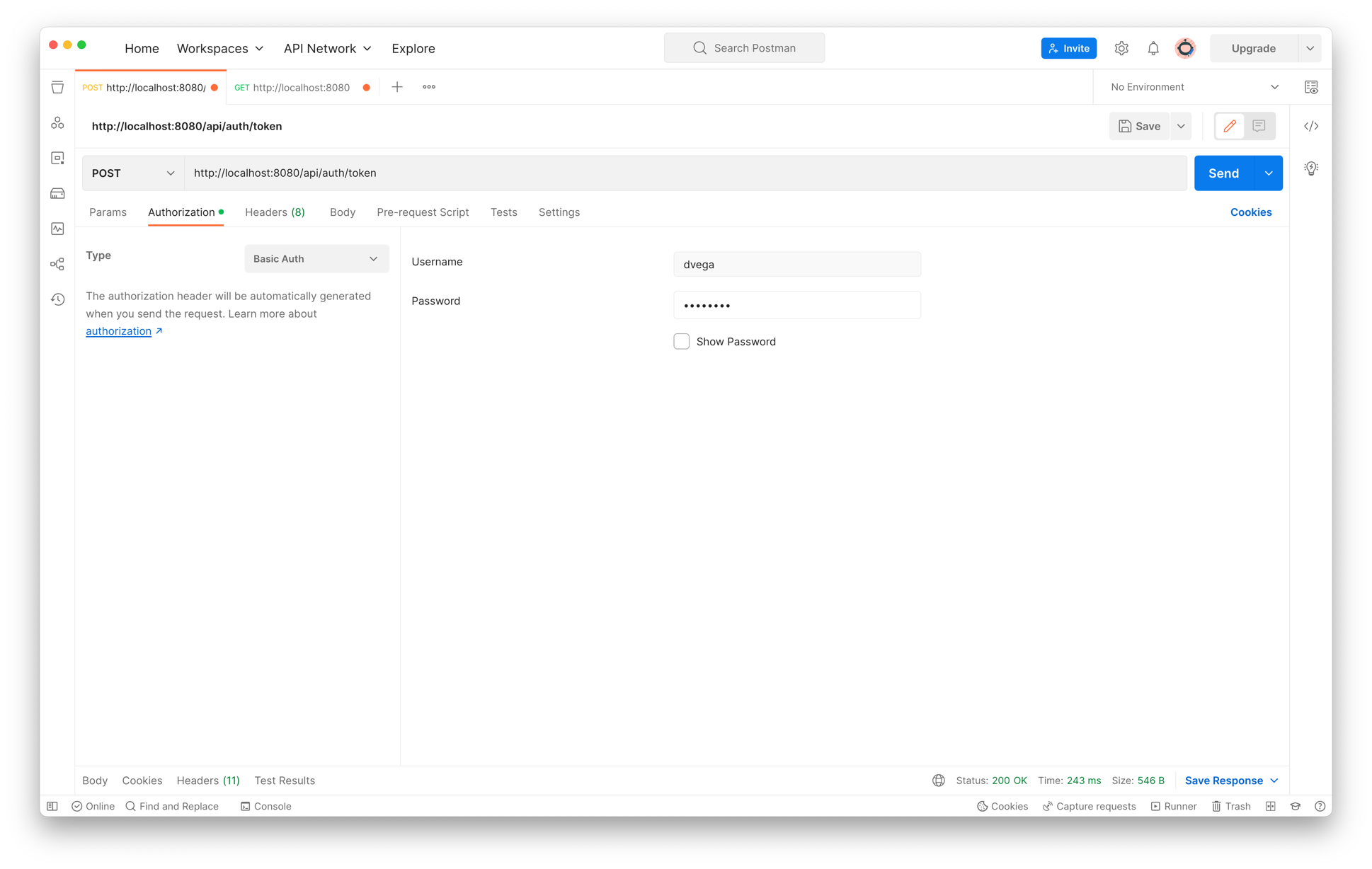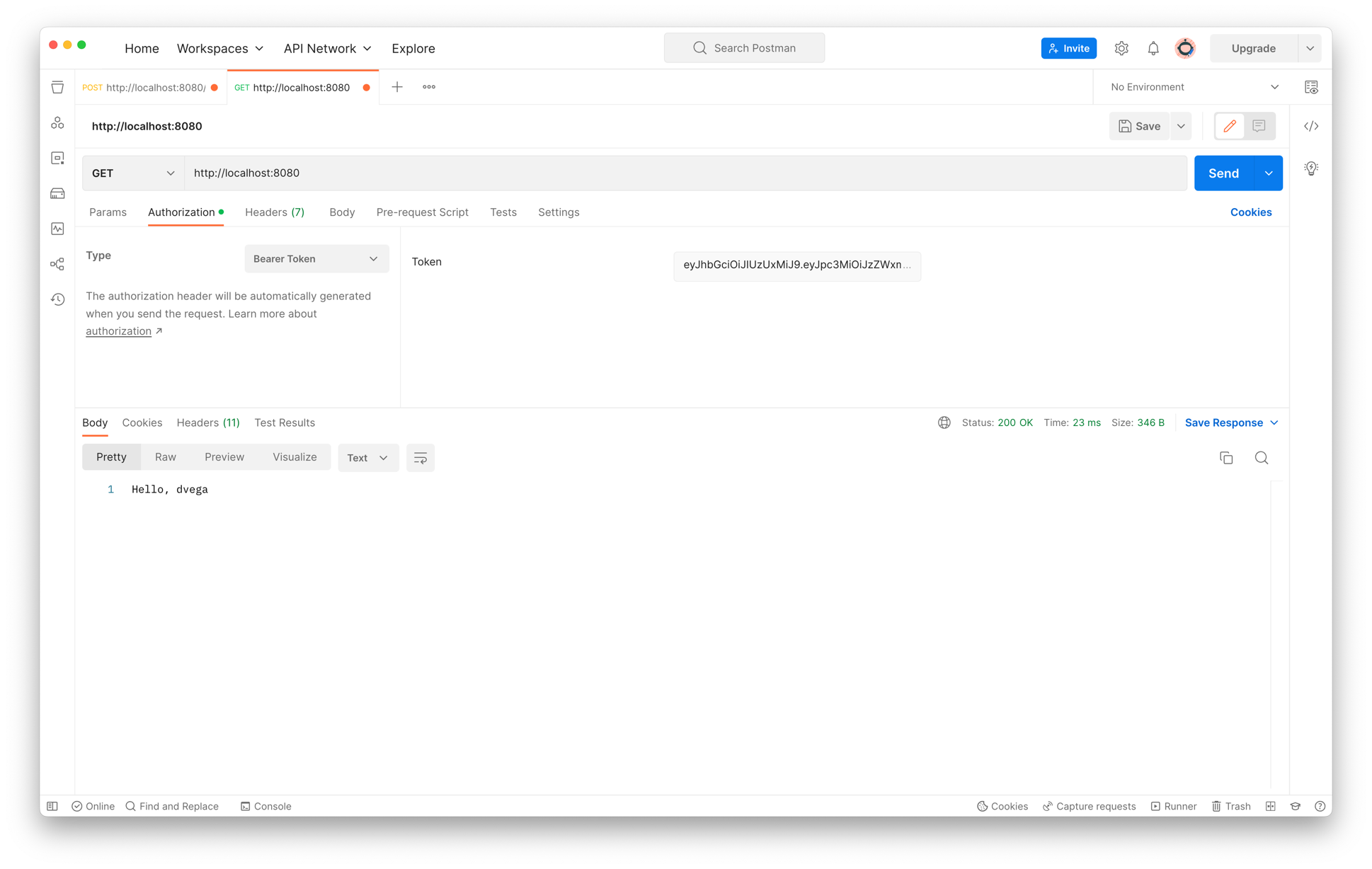In a previous tutorial I walked through the basics of how to secure your REST endpoints with Spring Security and JWts. In that tutorial we used an asymmetric key pair for signing the token and validating the signature. While this is a excellent approach it is a little more complex and one of the questions I keep receiving is how can do this using a shared key.
In this and the previous tutorial, we're utilizing Spring Security's built-in OAuth2 Resource Server, which utilizes a cryptographic signature to validate tokens, simplifying the process by eliminating the need to call a separate authorization server. Just to recap what we discussed in the previous tutorial about symmetric and asymmetric keys:
Symmetric Key: The same key is used for signing the token and verifying the signature. Asymmetric Key Pair: One key to sign the token and a different key is used to verify the signature.
There are pros and cons to each approach but using a shared key can simplify the development process and is faster. A good use case for this is when you have a SPA with a single backend and you want it to be stateless/sessionless (e.g to avoid issues with scaling up / sticky sessions / sharing sessions across instances).
To run this application from your IDE run the main method in Application.java or from a terminal run the command ./mvnw spring-boot:run.
Once the application is up and running the first step is to obtain a JWT. To do this you will need to make a POST request to the /api/auth/token endpoint with basic auth credentials. The default user defined in SecurityConfig has a username of dvega and a password of password.
From there you will receive a JWT token which you can use to make a GET request to http://localhost:8080
A huge thank you to Daniel Garnier-Moiroux 👏🏻 who helped me get through the biggest issue I had which was the fact that Spring Auth Server insists on producing RSA-256 signatures for its JWTs, you have to be very explicit if you want something else. This is why in the TokenService we are using the MacAlgorithm.HS512 in the encoding and then using that same algorithm in the JwtDecoder.
var encoderParameters = JwtEncoderParameters.from(JwsHeader.with(MacAlgorithm.HS512).build(), claims);
return this.encoder.encode(encoderParameters).getTokenValue();@Bean
public JwtDecoder jwtDecoder() {
byte[] bytes = jwtKey.getBytes();
SecretKeySpec originalKey = new SecretKeySpec(bytes, 0, bytes.length,"RSA");
return NimbusJwtDecoder.withSecretKey(originalKey).macAlgorithm(MacAlgorithm.HS512).build();
}