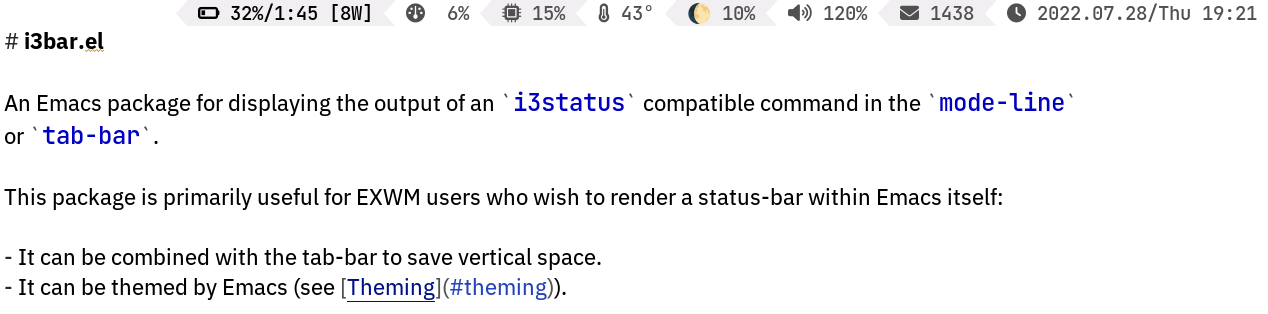An Emacs package for displaying the output of an i3status compatible command in the mode-line
or tab-bar.
This package is primarily useful for EXWM users who wish to render a status-bar within Emacs itself:
- It can be combined with the tab-bar to save vertical space.
- It can be themed by Emacs (see Theming).
i3bar is available on MELPA.
- Install and configure an i3status compatible status-bar generator.
- Install any required fonts (likely
ttf-font-awesome). - Install and configure this package.
(use-package i3bar
:ensure t ; assumes you have enabled MELPA per https://melpa.org/#/getting-started
;; Or with straight:
;:straight (i3bar :type git :host github :repo "Stebalien/i3bar.el")
:config
(i3bar-mode 1))You can place the i3bar in the tab-bar as follows:
(use-package tab-bar
:custom
(tab-bar-format '(tab-bar-format-tabs ; Optional: Remove to _only_ display the bar.
tab-bar-format-align-right ; Optional: Remove to align left.
tab-bar-format-global))
:config
(tab-bar-mode 1))By default, this package uses the colors specified by your i3status command. However, you can
define a custom i3bar-face-function to override this.
For example, I use the following theme with i3status-rust:
idle_bg = "#000000"
idle_fg = "#aaaaaa"
info_bg = "#000000"
info_fg = "#bbbbbb"
good_bg = "#000000"
good_fg = "#cccccc"
warning_bg = "#000000"
warning_fg = "#eeeeee"
critical_bg = "#000000"
critical_fg = "#ffffff"
separator = "\ue0b2"
alternating_tint_bg = "#111111"
separator_bg = "auto"
separator_fg = "auto"Then I use the following "theme" function to make the status-bar's theme match my Emacs theme:
(defun i3bar-face-function-theme (foreground background)
(list
(pcase (and foreground (upcase foreground))
("#000000" `(:foreground ,(face-background 'default nil t)))
("#111111" `(:foreground ,(face-background 'hl-line nil t)))
("#AAAAAA" 'shadow)
("#BBBBBB" nil)
("#CCCCCC" 'success)
("#EEEEEE" 'warning)
("#FFFFFF" 'error))
(pcase (and background (upcase background))
("#000000" nil)
("#111111" 'hl-line))))
(custom-set-variables '(i3bar-face-function i3bar-face-function-theme))You need to create a ~/.config/i3status/config file that explicitly sets the output format to "i3bar":
general {
output_format = "i3bar"
colors = true
interval = 5
}
order += "battery all"
order += "memory"
order += "tztime local"
battery all {
format = "%status %percentage %remaining"
}
memory {
format = "%used | %available"
threshold_degraded = "1G"
format_degraded = "MEMORY < %available"
}
tztime local {
format = "%Y-%m-%d %H:%M:%S"
}
This package is missing featuers and features and has some rough edges. I'm happy to accept patches for any of these issues, assuming the patches don't introduce other issues.
This package implements just enough of the i3status protocol to be useful, but not everything.
- Click Events
- Pixel Spacing
- Pango Markup
This package makes no attempt to correctly configure fonts. Ideally it would create a special font-set that would "do the right thing", but my understanding of such black arts are still quite limited.