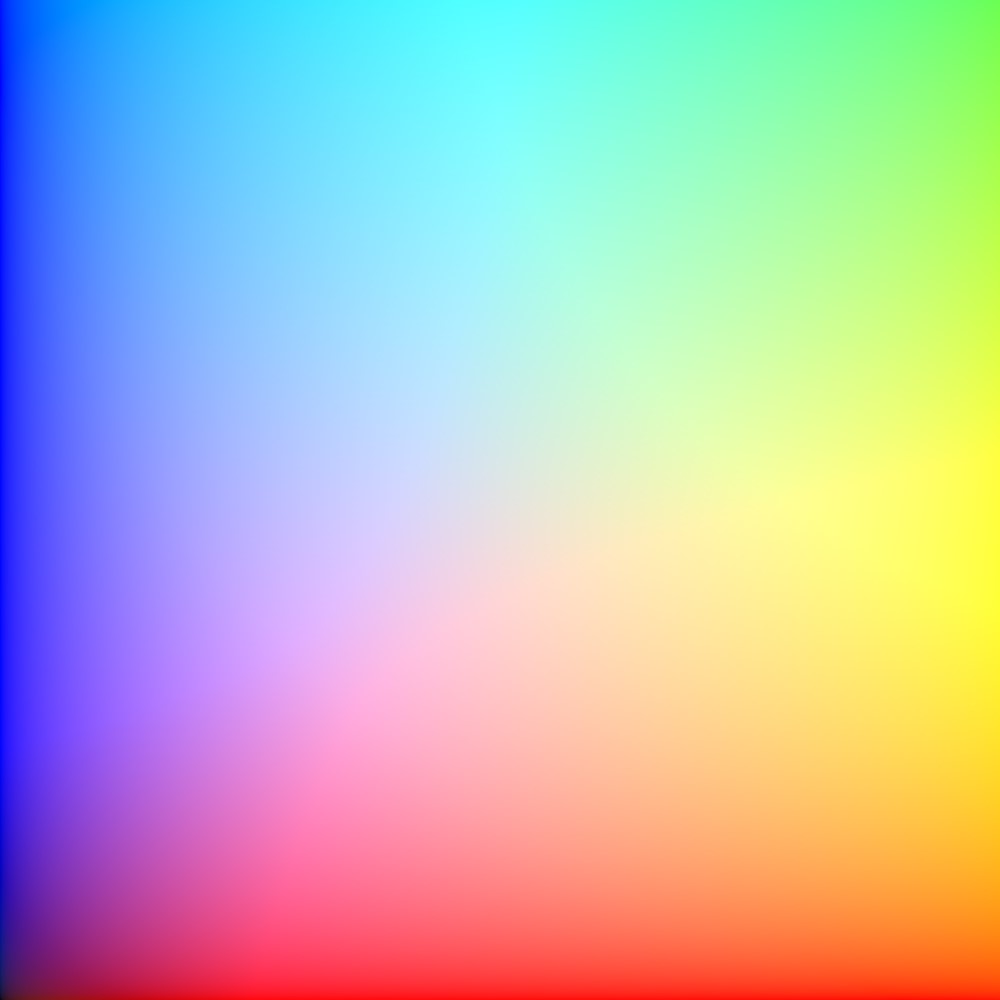JXRMaker is a simple command-line utility for creating HDR JPEG XR (JXR) images on Windows.
To use JXRMaker, open a command prompt and navigate to the directory containing JXRMaker.exe. Then, run the following command:
JXRMaker.exe <width> <height> <output file path>Replace <width> and <height> with the desired dimensions of the image, and <output file path> with the path where you want the output JXR file to be saved.
For example, to create a 1920x1080 image and save it as output.jxr, you would run:
The output files are saved in the HDR JPEG XR (.jxr) format, which is not supported by all image viewers. However, you can use the HDR WCG Image Viewer available in the Microsoft Store or Github to view these images.
This project is written in C++ and uses the Windows Imaging Component (WIC) API to create the images. To build the project from source, you will need a Windows system with the Windows SDK and a C++ compiler installed.
- Clone the repository to your local system.
- Open the project in Visual Studio (I use VS 2022)
- Build the project to produce
JXRMaker.exe.
This project is licensed under the MIT license. See the LICENSE file for details.
Contributions are welcome! Please open an issue if you encounter a bug or have a feature request. Pull requests are also welcome.