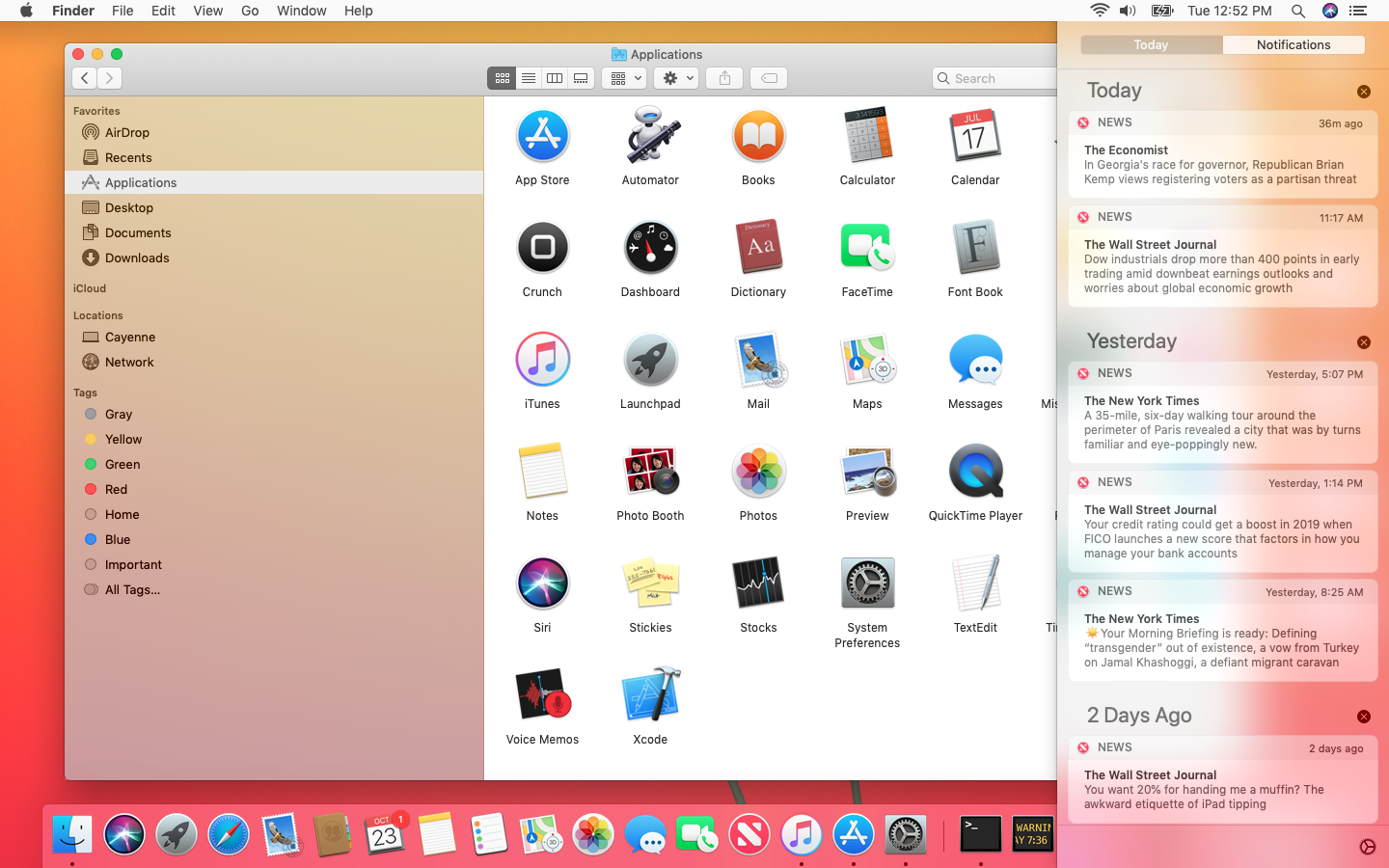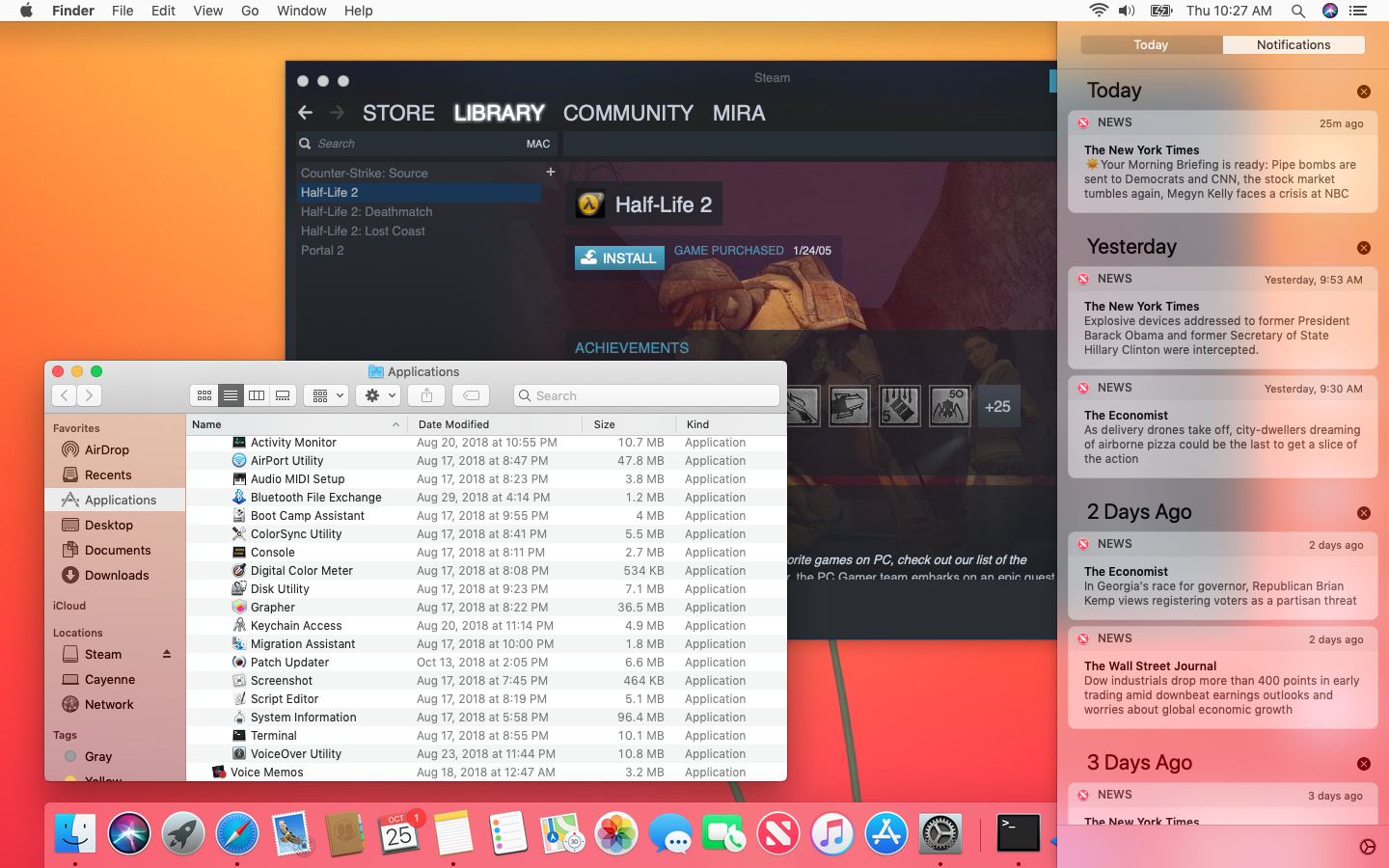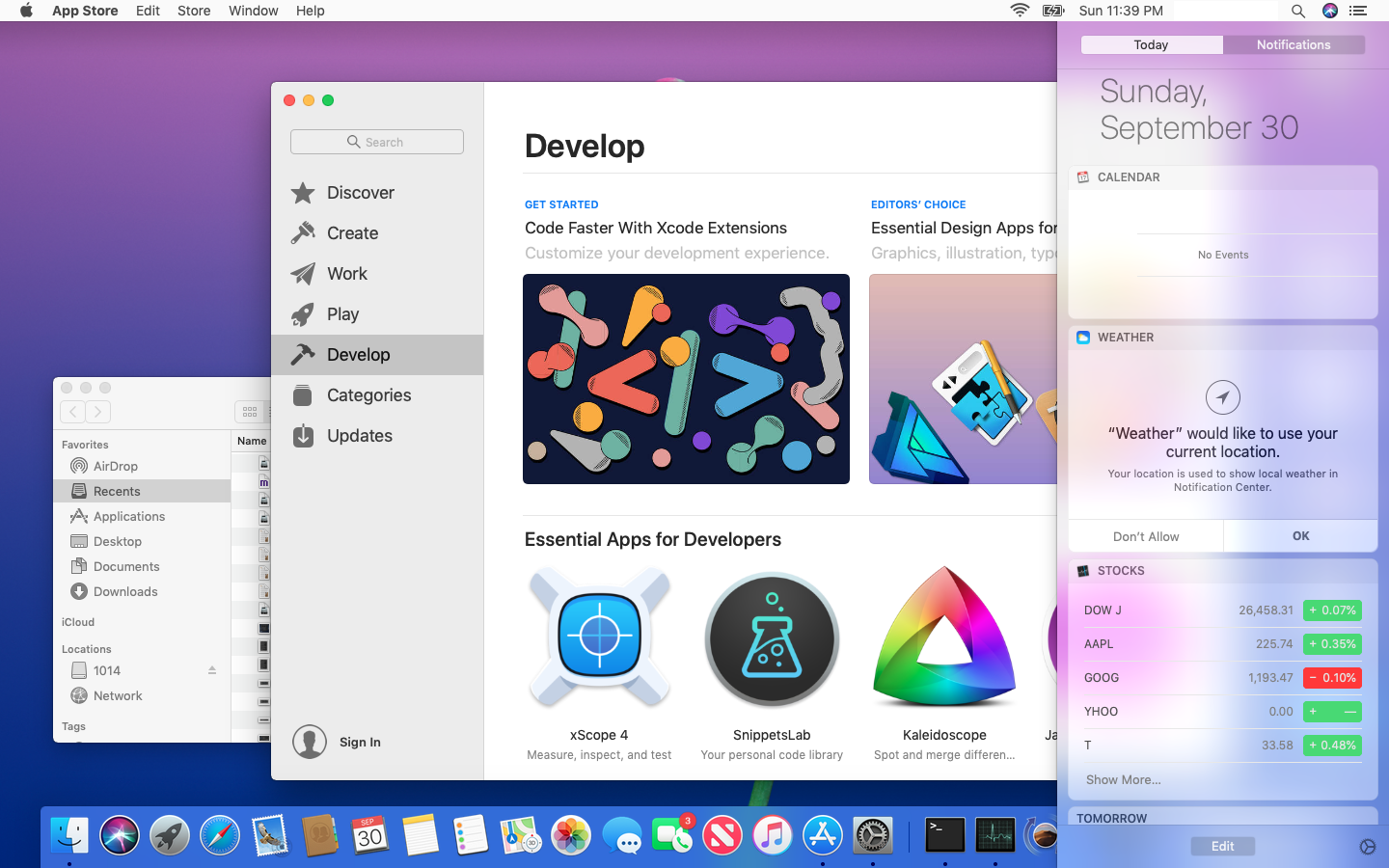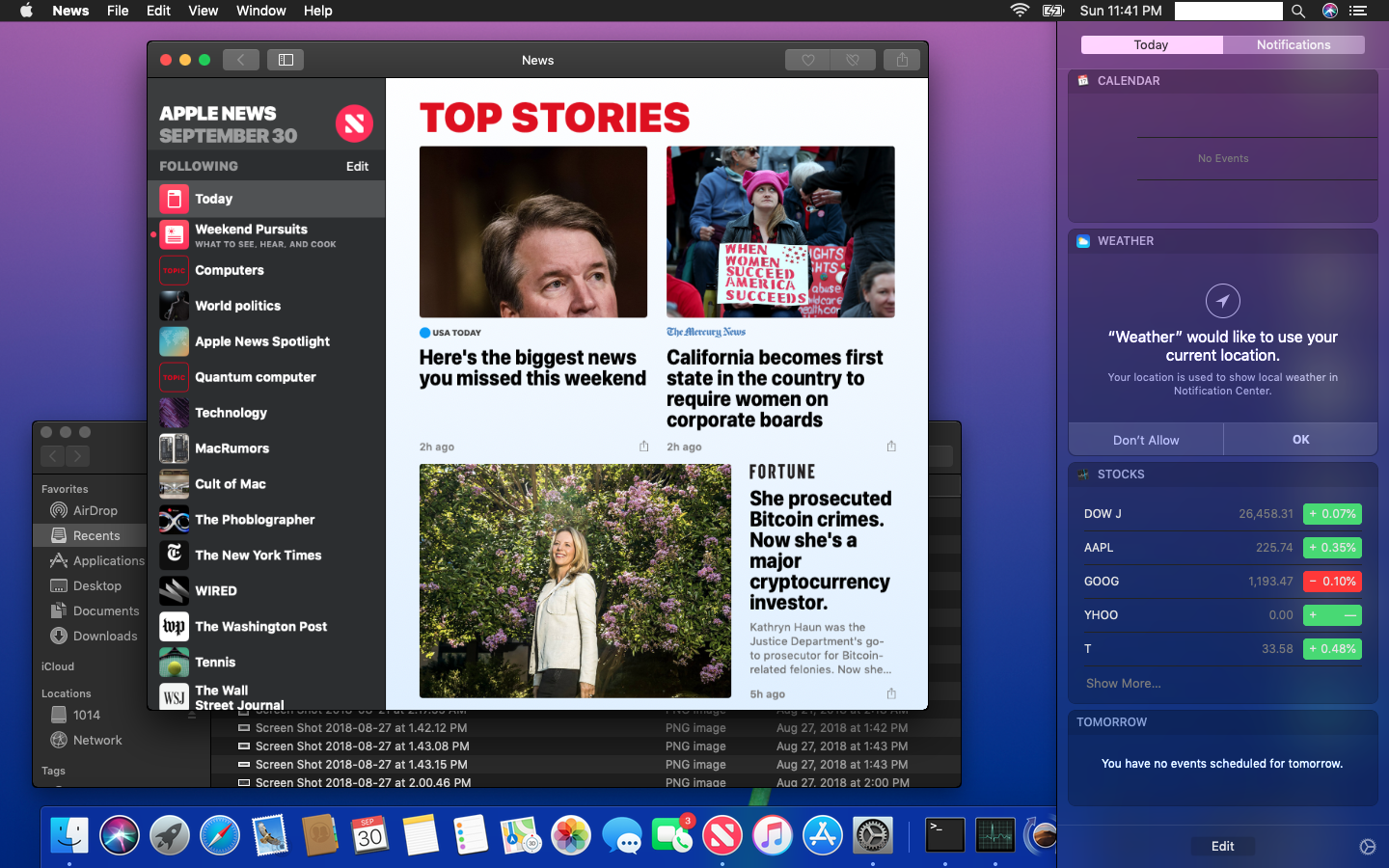Various Fixes for Mojave Light Mode on unsupported macs.
Please READ this entire page carefully before proceeding.
NEW PRE-RELEASE: 05/23/2019 - Version 1.5 for Mojave 10.14.5 Released here
04/09/2019 - Version 1.4.3 for Mojave 10.14.4 Released here
04/09/2019 - Version 1.4.2 for Mojave 10.14.3 Released here
Running 32 bit app Steam...
| Light Mode | Dark Mode |
|---|---|
 |
 |
| Light Mode | Dark Mode |
|---|---|
 |
 |
Creds to main collaborators:
- Development
- tiehfood for the excellent CoreUI inspiration and analysis
- General Testing and collaboration
- All other members of the private repo (where the sausage is made...)
- See Additional Creds below
- April 09, 2019: v1.4.3
- Compatible with Mojave 10.14.4
- April 09, 2019: v1.4.4
- Compatible with Mojave 10.14.3
- December 14, 2018: v1.4.1
- fixes v1.4 regressions. See release notes.
- Compatible with Mojave 10.14.2
- December 12, 2018: v1.4
- Compatible with Mojave 10.14.2
- November 09, 2018: v1.3
- Compatible with Mojave 10.14.1
- More UI fixes
- November 2, 2018:
- Mojave 10.14.1 compatibility (v1.2)
- October 25, 2018:
- Released Universal Binaries (32+64bit support)
- October 24, 2018:
- updated the hardware-compatibility-list with models tested in the private repo
- updated the checksums for CoreUI
- October 23, 2018:
- repo goes public with solid menubar, flat mode and new hybrid mode with CoreUI patches
Some key frameworks have been pacthed to provide the following effects:
| Effect | Framework | Description |
|---|---|---|
| Solid menu bar | HIToolbox | a solid menu bar, white in Light and black in Dark. For a consistent menu bar presentation |
| Flat appearance with limited transparency | AppKit | To reduce transparency across the board (Light and Dark) without the Accessibility/Preferences shortcomings (Dock, Notification panels etc.) |
| Hybrid transparency | CoreUI | Fixes Light Mode Vibrancy for key UI elements by switching to other "materials" (in SystemAppearance.car) that seem to work on our old systems and GPUs. |
- You managed to install Mojave on you unsuported mac
- You have a non-metal GPU (like all the old macbook pros)
- Light Mode "glitches" : ugly grey menu non-transparent menu bar, ugly grey app sidebars, ugly grey spotlight and tooltips etc.
- System tweaks from the command line or Preferences>Accessibility don't totally satisfy or are cumbersome
- You like to switch between modes while keeping a consistent look (without too many hassles)
- You like Dark Mode also and especially transparency in the Dock, Notifications and other system panels
- Now allowing Feature Requests via Issues or Pull Requesting (will require a github account - don't have one? Shame on you...)
TBD
NOTE: These instructions are for experienced users. You must be comfortable with the Terminal and shell command lines. General purpose installers and wrappers are still in development. Stay Tuned for upcoming releases
- Disable [SIP] (If it isn't already)(https://developer.apple.com/library/content/documentation/Security/Conceptual/System_Integrity_Protection_Guide/ConfiguringSystemIntegrityProtection/ConfiguringSystemIntegrityProtection.html)[*](https://en.wikipedia.org/wiki/System_Integrity_Protection)
- Download the latest stable releases from here
- Navigate to the proper directory. Example:
- For HIToolbox :
cd /S*/L*/Frameworks/Carbon.framework/Frameworks/HIToolbox.framework/Versions/Current - For AppKit :
cd /S*/L*/Frameworks/AppKit.framework/Versions/Current - For CoreUI :
cd /S*/L*/PrivateFrameworks/CoreUI.framework/Versions/Current
- Backup the original applications in a safe place (or rename to *.bak)
sudo cp [file] [file].bak
- Copy the downloaded patched application to its native location
- For HIToolbox : /S*/L*/Frameworks/Carbon.framework/Frameworks/HIToolbox.framework/Versions/Current/HIToolbox
- For AppKit: /S*/L*/Frameworks/AppKit.framework/Versions/Current/AppKit
- For CoreUI: /S*/L*/PrivateFrameworks/CoreUI.framework/Versions/Current/CoreUI
- Restart your device
- Voilà - profit!
If the system no longer boots, DON'T PANIC nothing here will brick your system. Recover using one of the following techniques:
- restart in single-user mode or
- restart in recovery mode or
- restart from an external boot volume (could be your USB stick)
- Wait for the console messages to end (note: there may be some spurious ones that pop up from time to time)
- At the prompt mount your volume as read-write (it is read-only by default - for you protection)
mount -uw /
- Navigate to to your framework's "Current" directory and locate the application binary you want to revert. Examples:
- For AppKit
cd /System/Library/Frameworks/AppKit.framework/Versions/Current - For HIToolbox
cd /System/Library/Frameworks/Carbon.framework/Frameworks/HITToolbox.framework/Versions/Current - For CoreUI
cd /System/Library/PrivateFrameworks/CoreUI.framework/Versions/Current
- For AppKit
- Locate your application backup (You DID back it up - right?)
- Overwrite the current application with the backup. For example:
cp AppKit.bak AppKitorcp HIToolbox.bak HIToolboxorcp CoreUI.bak CoreUI
- restart your computer
-
reboot-You should be good to go!
In Recovery Mode (CMD-R) or from a bootable external disk (can be a USB stick) (Press [Option] to select the volume)
- Important: These instructions are basically the same as Single User Mode but YOU MUST navigate to your boot volume's root directory: something like /Volumes/[your Boot Volume Name here]
- Navigate to to your framework's "Current" directory and locate the application binary you want to revert. Examples:
- For AppKit
cd /Volumes/[your Boot Volume Name here]/System/Library/Frameworks/AppKit.framework/Versions/Current - For HIToolbox
cd /Volumes/[your Boot Volume Name here]/System/Library/Frameworks/Carbon.framework/Frameworks/HITToolbox.framework/Versions/Current - For CoreUI
cd /Volumes/[your Boot Volume Name here]/System/Library/PrivateFrameworks/CoreUI.framework/Versions/Current
- For AppKit
- Locate your application backup (You DID back it up - right?)
- Overwrite the current application with the backup. For example:
cp AppKit.bak AppKitorcp HIToolbox.bak HIToolboxorcp CoreUI.bak CoreUI
- restart your computer
-
reboot-You should be good to go!
- develop scripts and wrappers (in development)
- add more documentation
- keep track of tested machines and gpus (in development)
- add more screenshots
- publish repo