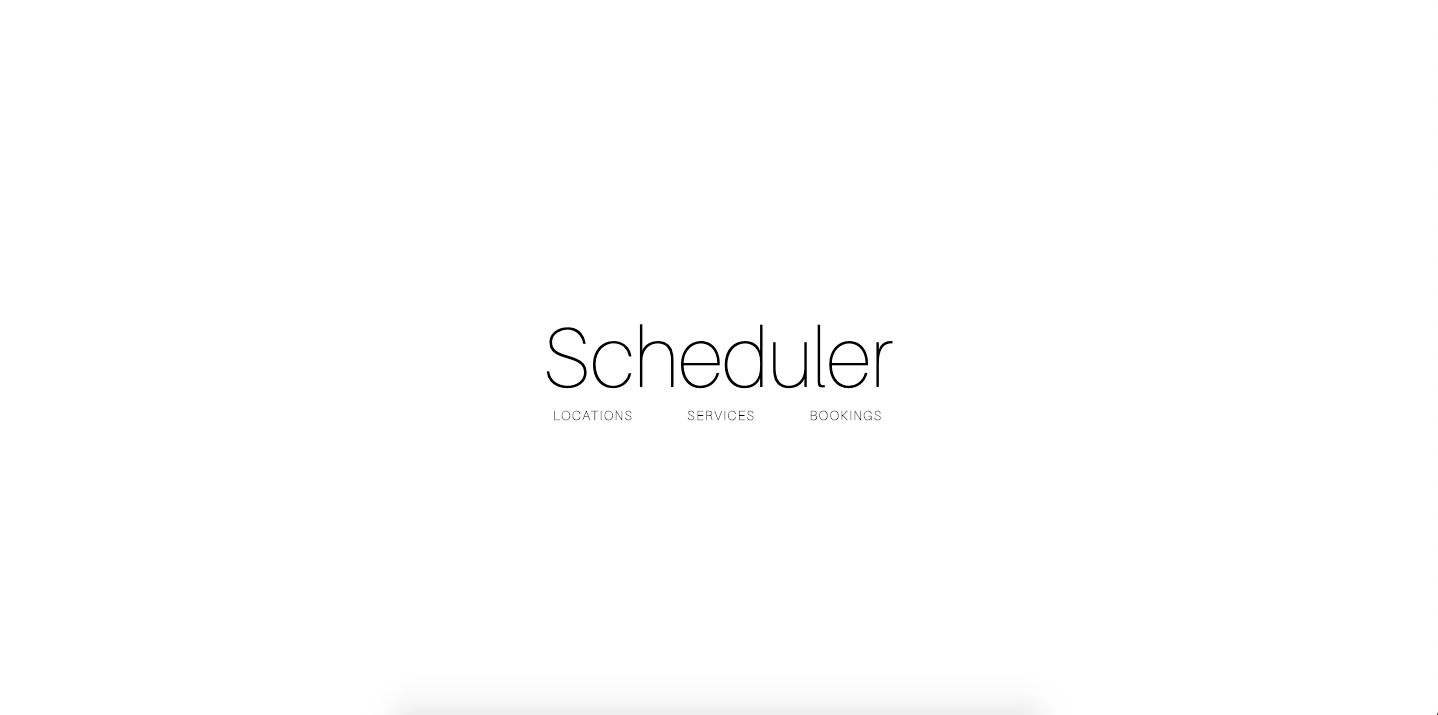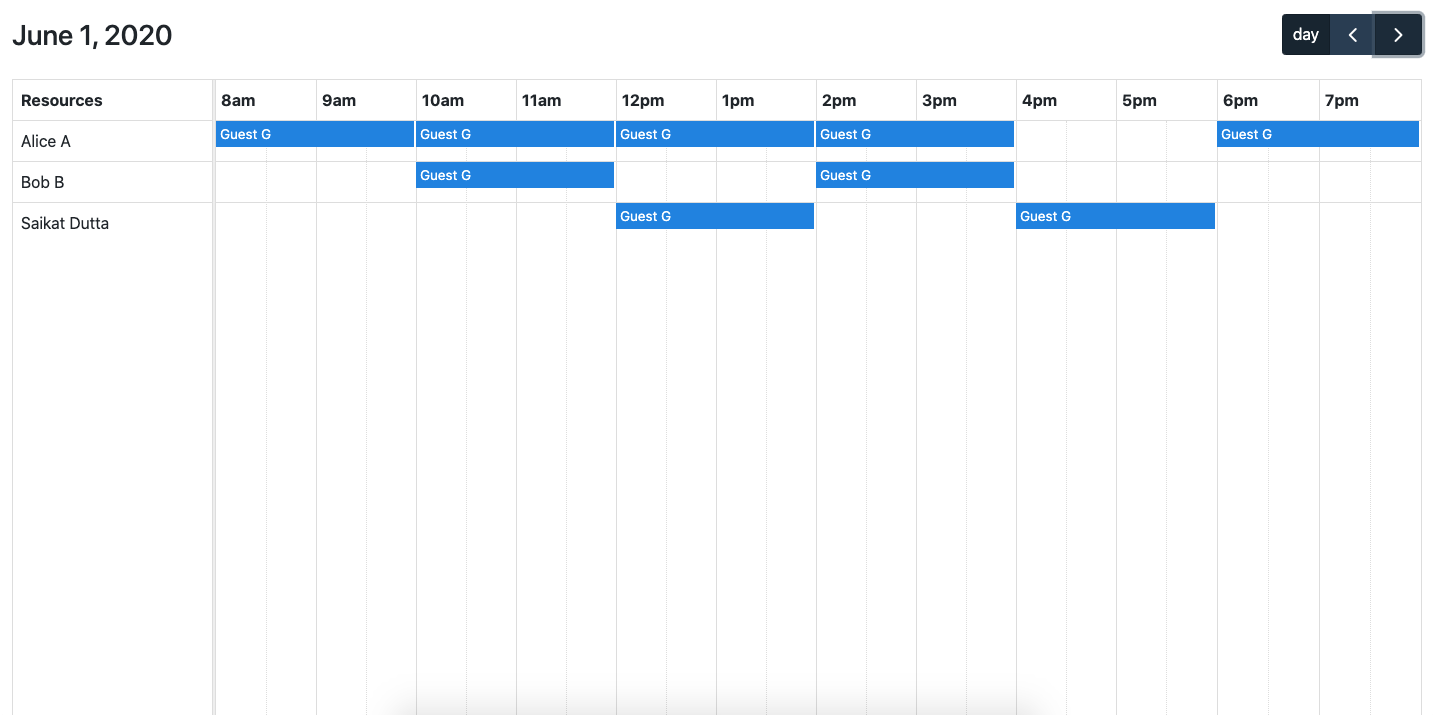This is a stand-alone service that helps to manage the resource time. It can be used to create an application like doctor booking, hotel room booking, hair cut booking, etc. It is capable of storing bookings for unlimited future days. This service is written in NodeJS
The HTTP REST APIs are pretty simple and straight forward. 200OK for the success response. All the APIs are guarded by anapiClientToken that token is required to be passed with each API call in the header Authorization.
Sample apiClient token
Bearer eyJhbGciOiJIUzI1NiIsInR5cCI6IkpXVCJ9.eyJhcGlBdXRoS2V5IjoiNmEyNzRkZTItZTNiMC00YWM4LWExZTItMWYwYTRlYTc5YWM3Iiwic3ViIjowLCJpc3MiOiJTY2hlZHVsZXIiLCJpYXQiOjE1OTA3NTg1MzJ9.dEpniAzPDtjkpzS8-9qR1Q8toaLMlnCMtzH0OOYF76M
Entities :
- Location - It is the place where a resource does its job.
- Service - The system can have multiple types of services linked with a location.
- Resouce - This does the actual job for the given blocked time-slot.
- Guest - This is the least usable entity. It is just used for showing booking details in the dashboard and keep track of the main application system.
- Booking - This holds all the bookings made by a user.
Note: All the APIs base is {host}/api/v1 included.
To generate api key and client token run the following key. The api key is to add in the enviroment config file and the client token is to get access to the APIs.
NODE_ENV=development npm run apikey:generateSample output :
# Set the below api auth key in your env file as API_AUTH_KEY
API Auth Key : 6a274de2-e3b0-4ac8-a1e2-1f0a4ea79ac7
API Client Token (To access the apis):
Bearer eyJhbGciOiJIUzI1NiIsInR5cCI6IkpXVCJ9.eyJhcGlBdXRoS2V5IjoiNmEyNzRkZTItZTNiMC00YWM4LWExZTItMWYwYTRlYTc5YWM3Iiwic3ViIjowLCJpc3MiOiJTY2hlZHVsZXIiLCJpYXQiOjE1OTA3NTg1MzJ9.dEpniAzPDtjkpzS8-9qR1Q8toaLMlnCMtzH0OOYF76MNODE_ENV=development
PORT=3000
APP_NAME=Scheduler
DB_CONNECTION=pg
DB_HOST=postgresdb
DB_DATABASE=scheduler
DB_USERNAME=postgres
DB_PASSWORD=postgres
FIREBASE_API_KEY=
JWT_SECRET=sOmE_sEcUrE_pAsS
AWS_ACCESS_KEY_ID=
AWS_SECRET_ACCESS_KEY=
AWS_S3_BUCKET=
REDIS_HOST=redis
REDIS_PORT=6379
REDIS_PASSWORD=sOmE_sEcUrE_pAsS
API_AUTH_KEY=6a274de2-e3b0-4ac8-a1e2-1f0a4ea79ac7The .env file must include the node enviroment variable value. If NODE_ENV=development then .env file name should be .env.development. In the project by default has a .env.dockerfile which is used when running the app using docker-compose.
# Insall npm dependencies.
npm install
# To create migration files
NODE_ENV=development ./node_modules/.bin/knex migrate:make users
# Run migration to create tables
NODE_ENV=development ./node_modules/.bin/knex migrate:latestRun the command to start all the services. .env.docker is included already in the project root directory. If required, it can be modified accordingly. Very handy when testing the project.
docker-compose up -d Open terminal and move to the root directory. Do the following steps :
# To start server
> npm run dev
or
> npm run prod
*Note : if heroku set the .env