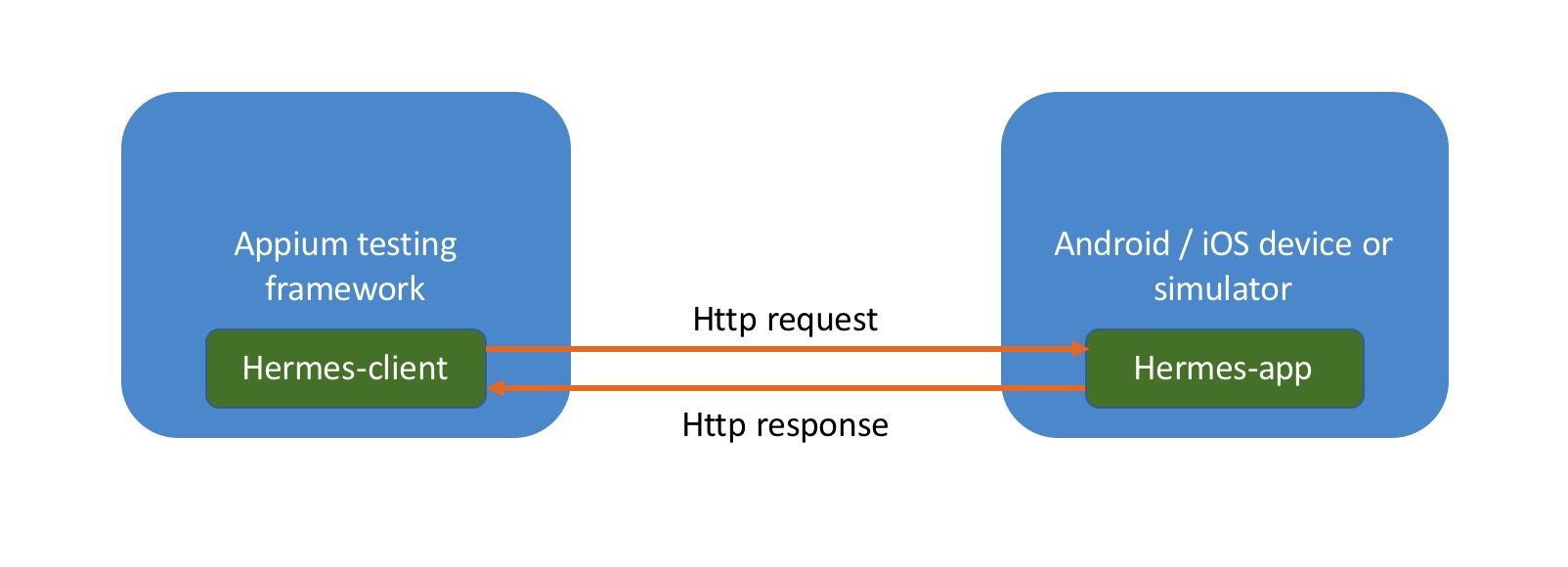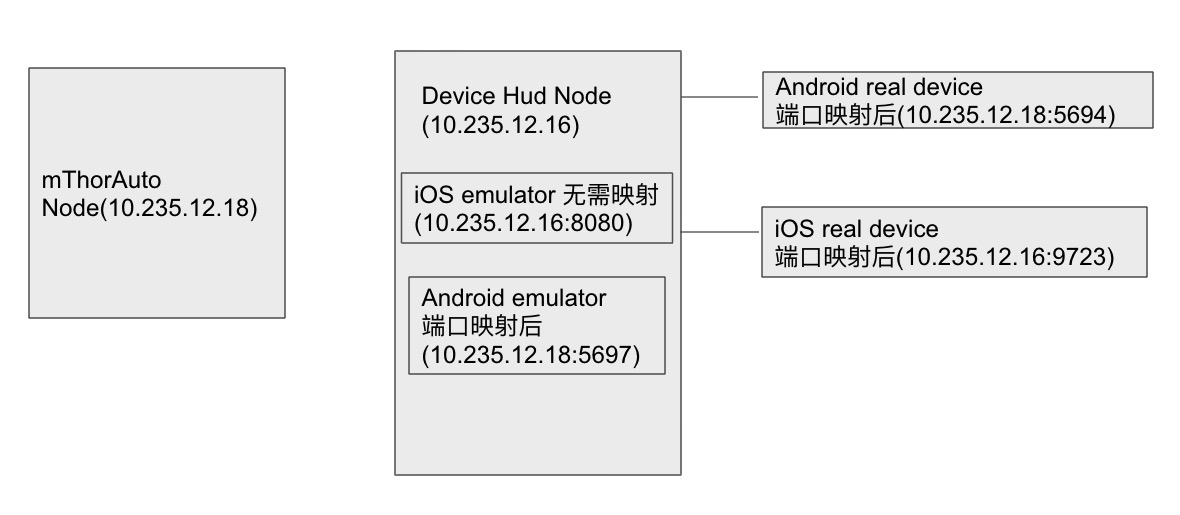This project goal to create a app which can access android/ios native method and can be manipulated by your appium testing framework.
Hermes-client is a java project, use to send http request to Hermes-app
Hermes-app is a app install in android/ios device or simulator, it's a http server recevice http request from Hermes-client, and access native method according to request. This app build with cordova, you can refer https://cordova.apache.org/ for more information
✅ Native Contact Api
✅ InAppBrower Api
❎ Native Calendar Api
❎ Native Camera Api
❎ Native File Api
❎ Native Geolocation Api
❎ Others Native Api...
- ios
>= 9 - android
>= 22
First, you should download appium-hermes.apk, appium-hermes.ipa, appium-hermes.zip from http://cloud-xmn.lab.nordigy.ru/apps/files/?dir=/mThor/apps/common&fileid=8093
And you can intergrate Hermes-client in your java appium testing framework project, like below:
<dependency>
<groupId>com.ringcentral.hermes</groupId>
<artifactId>Hermes-client</artifactId>
<version>1.1.3</version>
</dependency> AppiumDriver appiumDriver = createYourSelfAppiumDriver();
String hermesAppPath = ${hermesApp file location};
String deviceSpyUrl = ${can be null};
HermesClientFactory hcf = new HermesClientFactory();
hcf.setUp(appiumDriver, hermesAppPath, deviceSpyUrl);
Thread.sleep(5000); // wait 5s to ensure Hermes-app is runningAnd use contact api like below:
ContactApiClient contactApiClient = hcf.getContactApiClient();
//find contacts
ResponseBean<List<ContactRsp>> responseBean = contactApiClient.findContact();
//delete contact
String id = responseBean.getContent().get(0).getId();
contactApiClient.deleteContact(id);
//add contact
List<ContactReq.Email> emailList = new ArrayList<>();
List<ContactReq.PhoneNumber> phoneNumberList = new ArrayList<>();
ContactReq.Email email = new ContactReq.Email();
email.setType("work");
email.setValue("ABCabc@gmail.com");
emailList.add(email);
ContactReq.PhoneNumber phoneNumber = new ContactReq.PhoneNumber();
phoneNumber.setType("work");
phoneNumber.setValue("123456");
phoneNumberList.add(phoneNumber);
ContactReq contactReq = new ContactReq();
contactReq.setFirstName("Jeffries");
contactReq.setFamilyName("Yu");
contactReq.setEmails(emailList);
InputStream inputStream = this.getClass().getResourceAsStream("/Avatar.jpg");
String avatarBase64 = Base64.getEncoder().encodeToString(IOUtils.toByteArray(inputStream));
contactReq.setAvatar(avatarBase64);
contactReq.setPhoneNumbers(phoneNumberList);
contactApiClient.addContact(contactReq);step 1:
npm install -g cordova
cd HermesApp
brew install gradle
sudo gem install cocoapods
cd ~/Library/Android/sdk/tools/bin && .sdkmanager "build-tools;29.0.3"
cordova platform add ios
cordova platform add android
cordova requirements
# should install lack requirements
# if requirements result is failed, resolve it and
# delete platform dir and
# exec 'cordova platform add ios' && 'cordova platform add android' again
cordova build android
cordova build --emulator ios
cordova build --device iosstep 2:
Then install app on your device, open it.
it will start at port 8080.
use http util to request it.
The api write in ./HermesApp/www/js/contactApi/contactApi.js
See LICENSE.