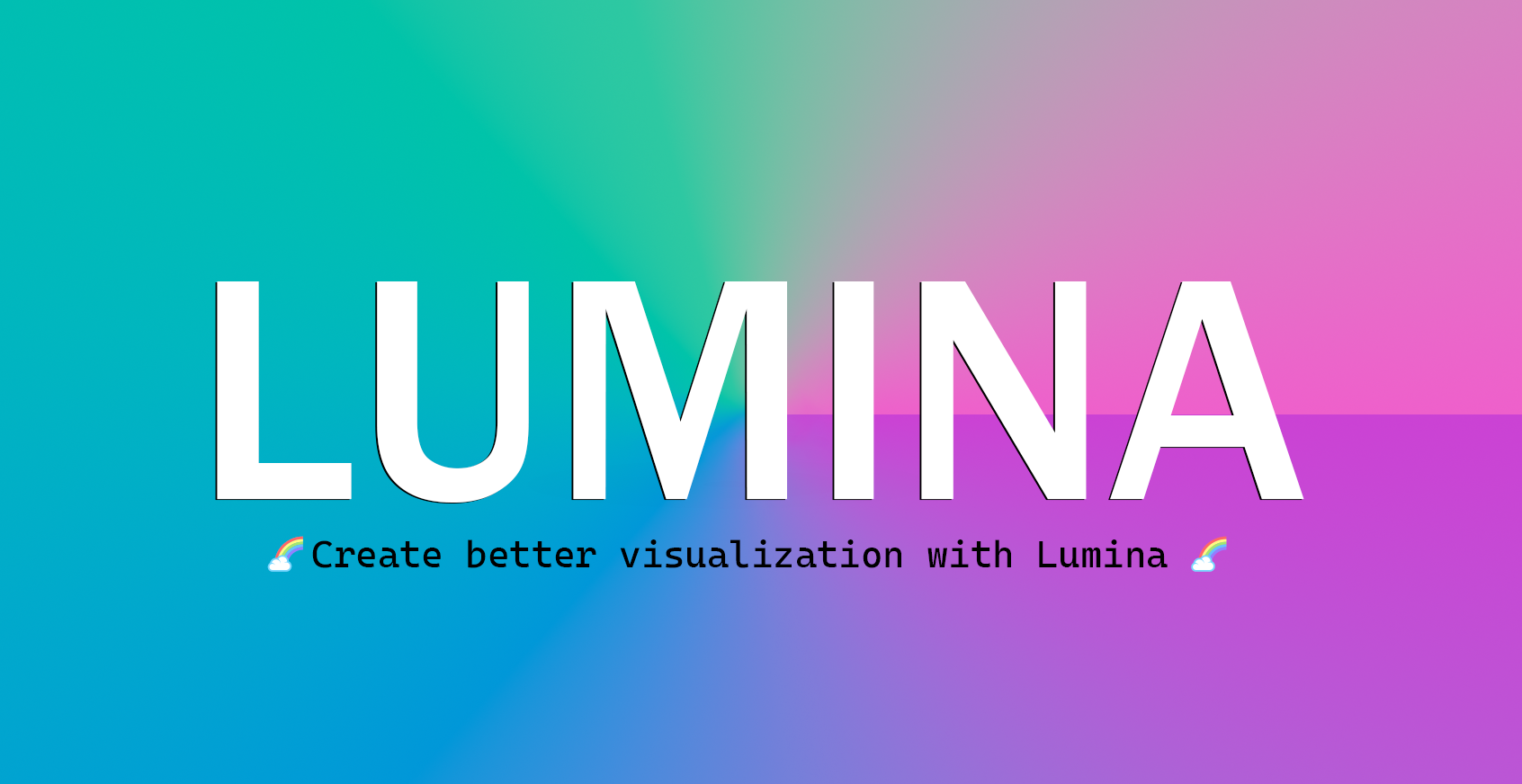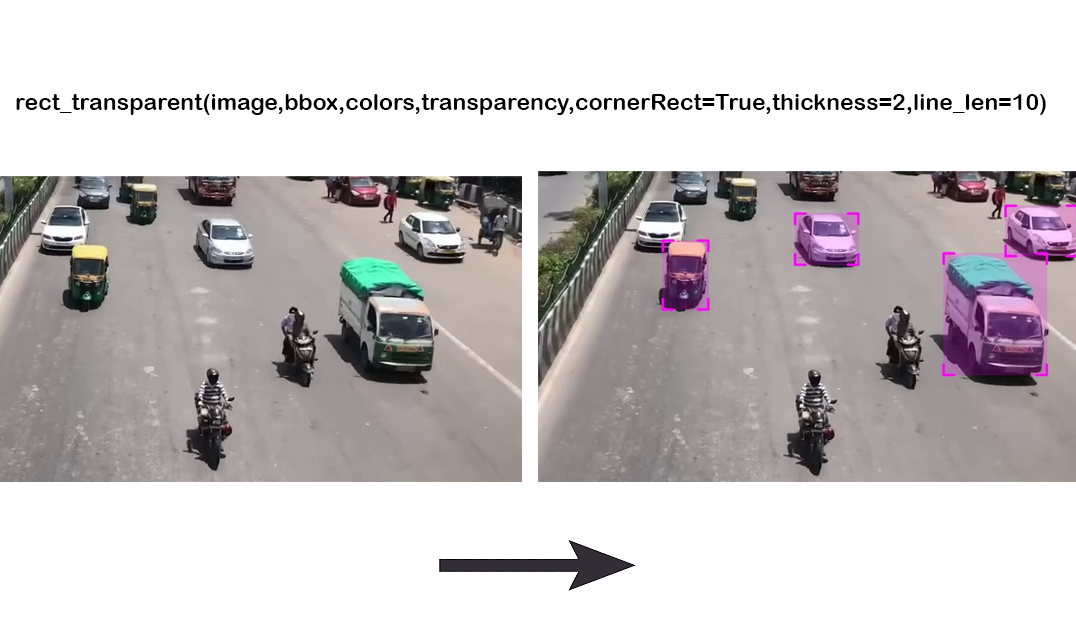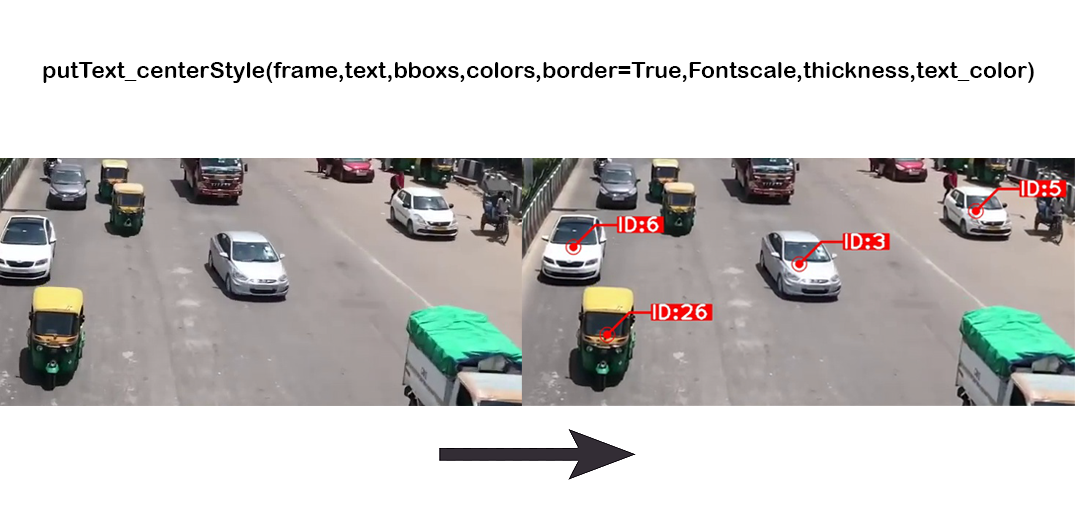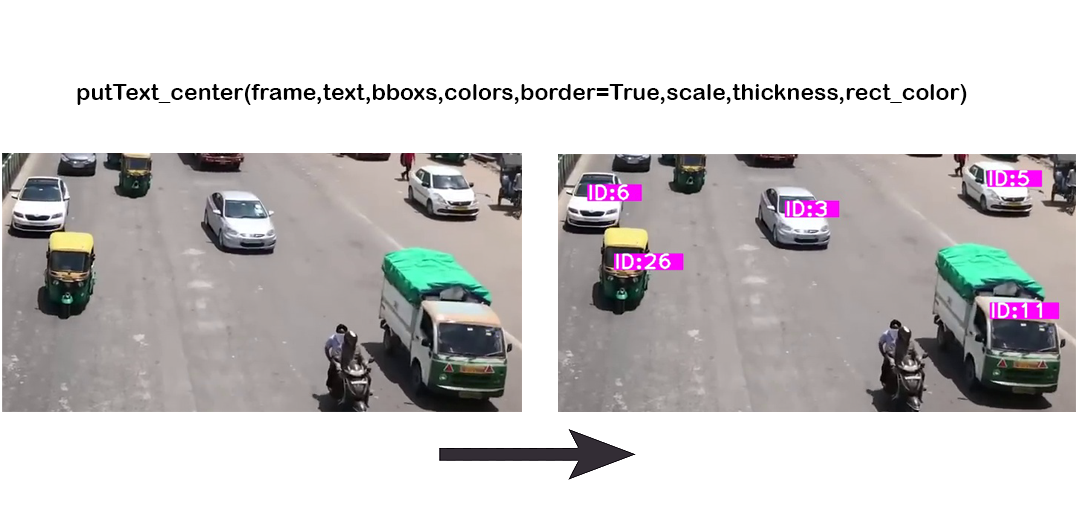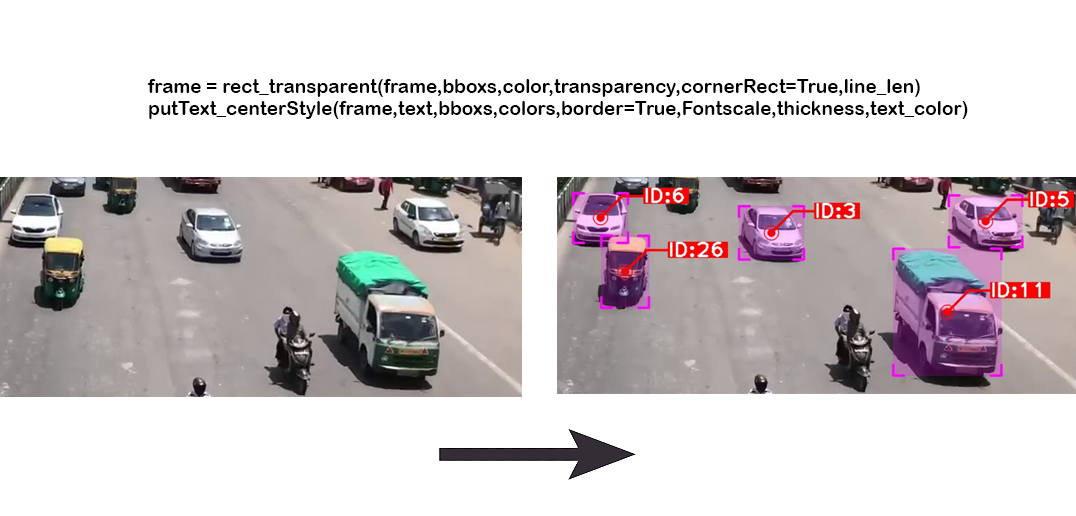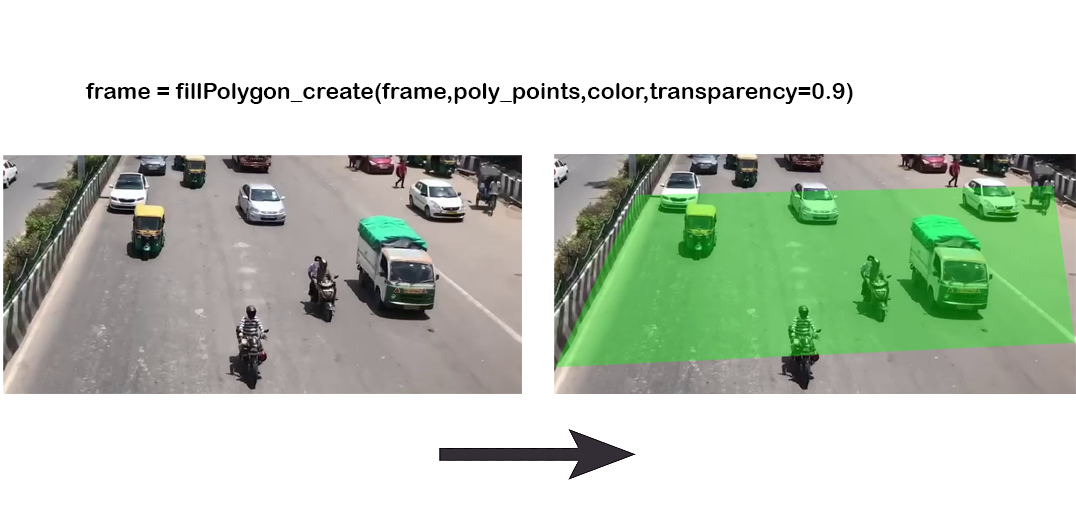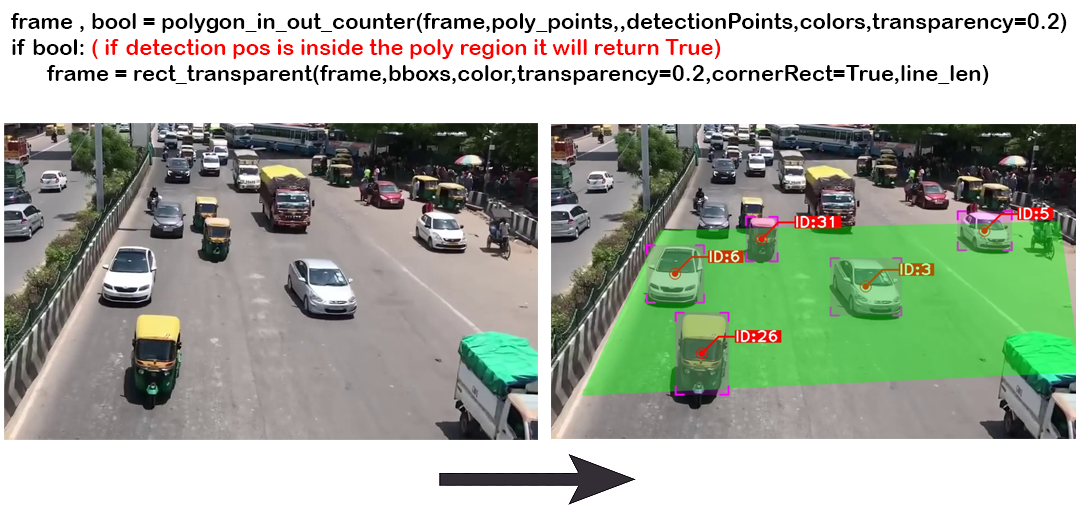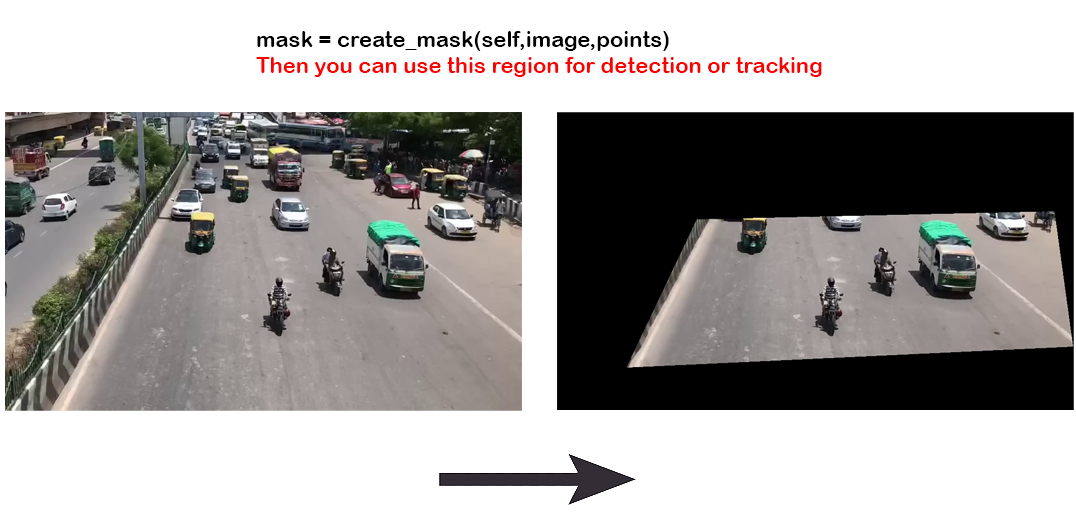With Lumina, you can customize object bounding boxes for better visualization and create zones for more efficient tracking.
pip install luminaGithub clone link : Lumina repo 🖥️
# create a .py file
# import modules
from Lumina.lumina import Lumina
from Lumina.colors import color_palette
# create a object of lumina
lumina = Lumina()
#if you want color palette then do this, it will return random colors
color = color_palette() 1.2 polygon_in_out_counter function will create polygon region and return image and bool = True , if anything is inside in the poly region. -- this function is helpful for region based tracking. Alternatively You can use line_in_out_counter
1.3 This function will create a mask, based on points. If you don't want to capture the whole frame then you can use this function. This will reduce computational cost.
It is my goal to constantly improve Lumina, and these are some of the initial features. I will be adding more features to better customize Lumina in the future. Thanks in advance. :)
Pull requests are welcome. For major changes, please open an issue first to discuss what you would like to change.