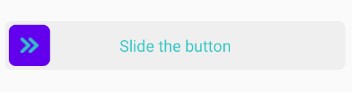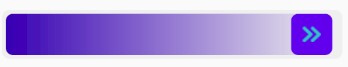Slide button library for android, we hope this library is useful and easy to customize as you needed. For additional information you can see change log
Add dependencies to your build.gradle file at :app or modules level
implementation 'id.ss564.lib.slidingbutton:slidingbutton:<latest-version>'and don't forget add jcenter() to your repository
repositories {
//...
jcenter()
//...
}Then sync your gradle.
Notes : This guide is still in process, I will work on it as soon as possible. So, keep checking later if you see this note.
In your layout.xml file, add the view
<id.ss564.lib.slidingbutton.SlidingButton
android:id="@+id/slidingButton"
android:layout_width="match_parent"
android:layout_height="wrap_content"/>Yeah... just add like code above. It's pretty simple 😄
You can use SlidingButton.OnStateChangeListener to find out if the button is shifted or not. Just add a little bit code like below on your java or kotlin file, for example on MainActivity
- Java
public class MainActivity extend AppCompatActivty {
@Override
protected void onCreate(Bundle savedInstanceState){
super.onCreate(savedInstanceState);
setContentView(R.layout.activity_main);
SlidingButton mSlidingButton = findViewById(R.id.slidingButton);
mSlidingButton.setOnStateChangeListener(new SlidingButton.OnStateChangeListener(){
@Override
public void onChange(boolean active){
//do what you wanna to do
}
})
}
}- Kotlin
class MainActivity : AppCompatActivity() {
override fun onCreate(savedInstanceState : Bundle?){
super.onCreate(savedInstanceState)
setContentView(R.layout.activity_main)
//access view using synthetic, do your own style to access the view :)
slidingButton.setOnStateChangeListener { active ->
//or using `object : SlidingButton.OnStateChangeListener` instead of lambda
//do what you wanna to do
}
}
}It's pretty simple right? 😄
If you wanna customizing, please attention to the following attributes:
-
app:sliding_textUse to set text to the view, value of this attribute is string that can be hardcode, reference,or null
-
app:sliding_text_colorUse to set text color, value of this attribute can be hardcode or reference. Absolutely you can reference it to ColorStateList 😄
-
app:sliding_text_sizeUse to set text size, value of this attribute is dimension that can be hardcode or reference
-
app:sliding_text_fontFamilyUse to set font family by name, value of this attribute is string that can be hardcode, or reference
-
app:sliding_text_textStyleUse to set text style, value of this attribute
normal,italic,bold, orbold|italic -
app:sliding_text_backgroundUse to set text background, value of this attribute can be color, drawable, or null. Absolutely you can reference it to ColorStateList or StateListDrawable 😄
-
app:sliding_text_paddingStart,app:sliding_text_paddingTop,app:sliding_text_paddingEnd,app:sliding_text_paddingBottomUse to set text padding, value is dimension that can be hardcode or reference
-
app:sliding_button_width,app:sliding_button_height -
app:sliding_button_icon -
app:sliding_button_icon_tint -
app:sliding_icon_scaleType -
app:sliding_button_background -
app:sliding_button_paddingStart,app:sliding_button_paddingTop,app:sliding_button_paddingEnd,app:sliding_button_paddingBottom -
app:sliding_button_marginStart,app:sliding_button_marginTop,app:sliding_button_marginEnd,app:sliding_button_marginBottom -
app:sliding_enabledTextAlphaUse to alpha text when sliding, value of this attribute Boolean. Default value true
-
app:sliding_showTrackUse to show track indicator when sliding, value of this attribute Boolean. Default value false
-
app:sliding_trackBackgroundUse to set track indicator background.
-
app:sliding_trackBackgroundTintUse to set tint track indicator background.
-
app:sliding_trackExtendToUse to set track extended to
containerorbutton -
app:sliding_corner_radiusonly on API level 21 (Lollipop)
MIT License
Copyright (c) 2020 Source Set 564 Contributors
Permission is hereby granted, free of charge, to any person obtaining a copy
of this software and associated documentation files (the "Software"), to deal
in the Software without restriction, including without limitation the rights
to use, copy, modify, merge, publish, distribute, sublicense, and/or sell
copies of the Software, and to permit persons to whom the Software is
furnished to do so, subject to the following conditions:
The above copyright notice and this permission notice shall be included in all
copies or substantial portions of the Software.
THE SOFTWARE IS PROVIDED "AS IS", WITHOUT WARRANTY OF ANY KIND, EXPRESS OR
IMPLIED, INCLUDING BUT NOT LIMITED TO THE WARRANTIES OF MERCHANTABILITY,
FITNESS FOR A PARTICULAR PURPOSE AND NONINFRINGEMENT. IN NO EVENT SHALL THE
AUTHORS OR COPYRIGHT HOLDERS BE LIABLE FOR ANY CLAIM, DAMAGES OR OTHER
LIABILITY, WHETHER IN AN ACTION OF CONTRACT, TORT OR OTHERWISE, ARISING FROM,
OUT OF OR IN CONNECTION WITH THE SOFTWARE OR THE USE OR OTHER DEALINGS IN THE
SOFTWARE.