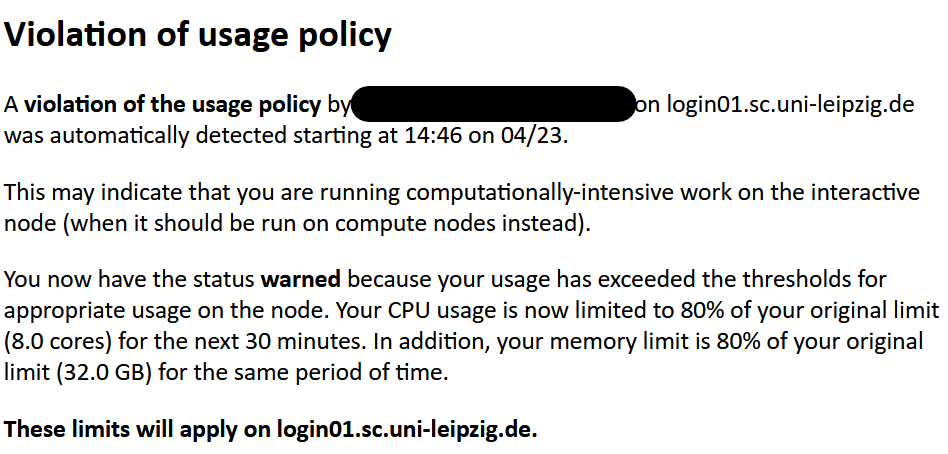Date: Oktober 4th, 2023
Scientific computing team Leipzig is present here: Scientific Computing. Here you can also request access to the infrastructure.
The default queueing system is done by Slurm. Hardware ressources are listed in Hardware resource overview. If you want to use the clusters with Jupyter or RStudio, you can do so, too. This course is only about using slurm. Also have in mind, that the console application from the jupyter lab is not running on the login node. So you have to strictly access through SSH.
To access the system you login to one of the login nodes: login0X.sc.uni-leipzig.de.
- login 1: 1 Tesla V100 and 1 GeForce RTX 2080 Ti, specialized for clara jobs
- login 2 and 3: cpu only
- login 4: 2 x NVIDIA A30 which is optimized for jobs on paul or paula.
You should consider using your SSH key and the SSH confiog file for easier logins. THen it can be as easy as:
$ ssh sclogin1
Welcome to
_____ ______
/ ___/ / ____/
\__ \ / /
___/ / / /___
/____/cientific \____/omputing
Next maintenance: 2023-10-11 8:00 CEST until 2023-10-13 16:00 CEST
Documentation for this system can be found at https://www.sc.uni-leipzig.de/
Please submit service requests to sc-request@uni-leipzig.de
Last login: Mon Oct 2 10:50:30 2023 from 172.24.99.100
$Do not run computationally expensive things on the login nodes. Otherwise you'll get a warning on your login and you might loose your access rights or get limitations. This looks like this:
The software is centrally managed. Go for lmod to access more software:
module availmodule loadmodule purge
Most software packages should be installed through lmod already. Just activate it like this:
$ julia --version
zsh: command not found: julia
$ module avail julia
------------------------------------------- /software/modules/all -------------------------------------------
Julia/1.7.2-linux-x86_64 Julia/1.9.1-fixed-depot-path-linux-x86_64 Julia/1.9.3-linux-x86_64 (D)
Julia/1.8.5-linux-x86_64 Julia/1.9.1-linux-x86_64
------------------------------------------ /software/modules/lang -------------------------------------------
Julia/1.7.2-linux-x86_64 Julia/1.9.1-fixed-depot-path-linux-x86_64 Julia/1.9.3-linux-x86_64
Julia/1.8.5-linux-x86_64 Julia/1.9.1-linux-x86_64
----------------------------------------- /software/modules/staging -----------------------------------------
all/Julia/1.8.5-linux-x86_64 lang/Julia/1.8.5-linux-x86_64
all/Julia/1.9.1-fixed-depot-path-linux-x86_64 lang/Julia/1.9.1-fixed-depot-path-linux-x86_64
all/Julia/1.9.1-linux-x86_64 lang/Julia/1.9.1-linux-x86_64
all/Julia/1.9.3-linux-x86_64 (D) lang/Julia/1.9.3-linux-x86_64 (D)
Where:
D: Default Module
$ module load Julia
$ julia --version
julia version 1.9.3
$ module purge Julia
$ julia --version
zsh: command not found: julia
$Installing locally is also a possibility
- R:
install.packages("remeta", lib="~/R/", repos="http://cran.r-project.org") - Python:
pip install --user <packagename>(Please use virtual environments of any kind for python packages)
There are no quotas and no backups at this point as far as I know. But this is still open to discussion. Actuallly theree was an email some time ago:
Hello xxxxxxxxxxxxx
We had a hardware defect, which led to a data loss even though the data is stored redundantly. Unfortunately, your /work data is also affected by this.
Please find attached an overview of your data that is no longer available. We apologize for the inconvenience. We are still in the process of determining the cause of the outage. At the moment we have to assume that the data is lost, but we are still investigating options for recovery.
With kind regards
Team SC
PS: If you have any questions, please do not reply to this mail. Instead, contact us at sc-request@uni-leipzig.de
The following file systems are available:
| Name | Location | Data Access | Speed | Size (roughly) | Notes | Best use case |
|---|---|---|---|---|---|---|
| home | /home/sc.uni-leipzig.de/<scuser> |
from any node | ? | small | quotas unknown | small files, configuration files, scripts |
| work | /work/users/<scuser> |
from any node | Optimized for large file access | very large | There might be extensions in case it's full regularly | large files, data, results |
| scratch | /lscratch |
on each individual node | very fast (nvme drives) | shared 3.5 TB (02.10.2023) | not sure about automatic cleanups | temporary files, intermediate results, cache |
You can copy/paste files from your local machine to the cluster via scp or rsync. You can also mount the home directory via sshfs or smb (Windows).
In case you want to share data or work, use ACLs (online tutorials available). Otherwise better use the following to secure everything from others:
chmod -R 700 /work/users/<sc~username>
chmod -R 700 /home/sc.uni-leipzig.de/<sc~username>