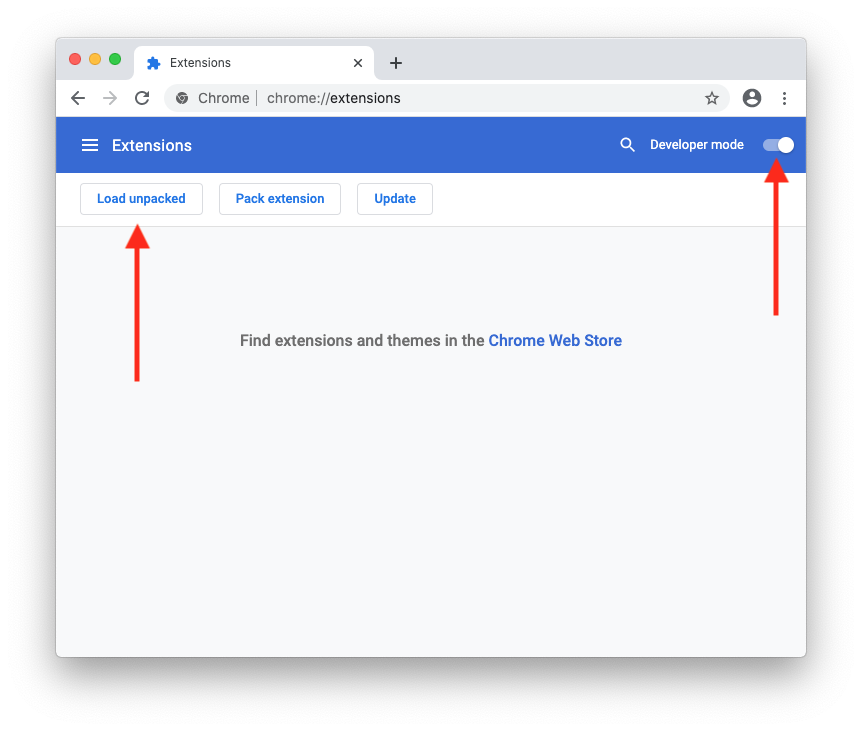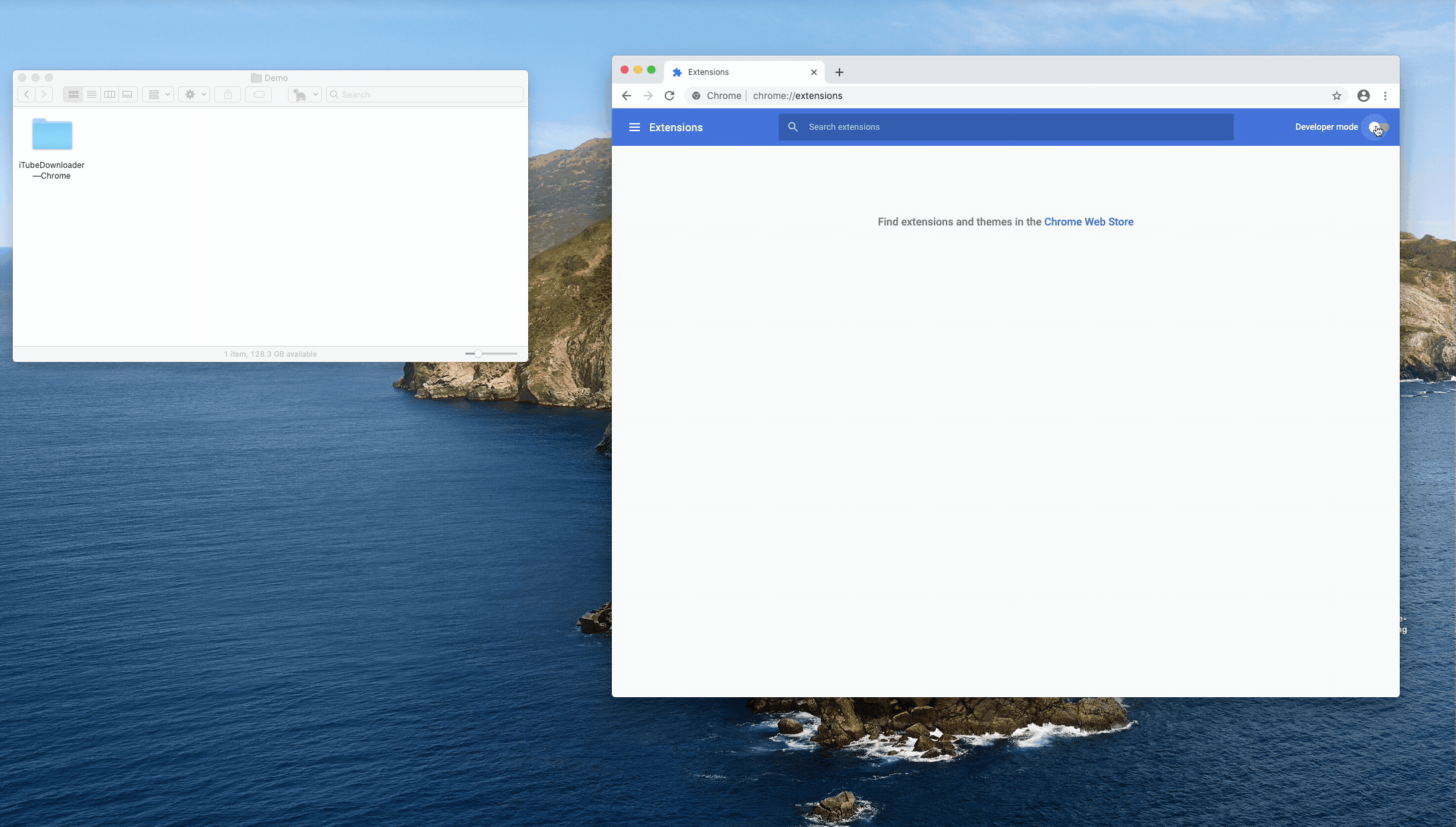Web Browser Extension used by iTubeDownloader
- Download the extension here — once downloaded please double-click to unzipped the file if it hasn't already.
- Store the extension on disk (do not delete it as Chrome will read it's content to run the extension, a good place to place this folder is in your
Documentsfolder) - Enter this link in Chrome
chrome://extensions, if you're using Brave use,brave://extensions/ - In the top right-hand corner, turn on Developer mode, then click Load unpacked, select the
iTubeDownloader—Chromefolder that you’ve downloaded and saved in Step 1 and confirm.
(See the screenshot and gif below for more visual instructions.)