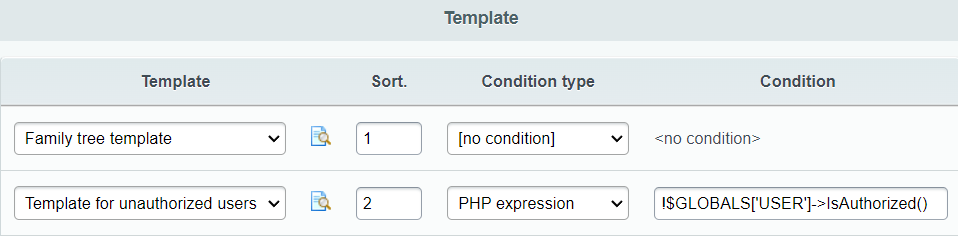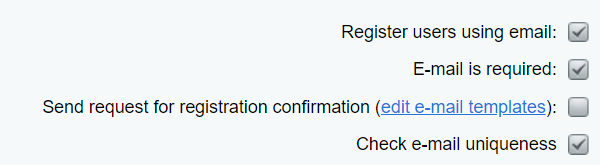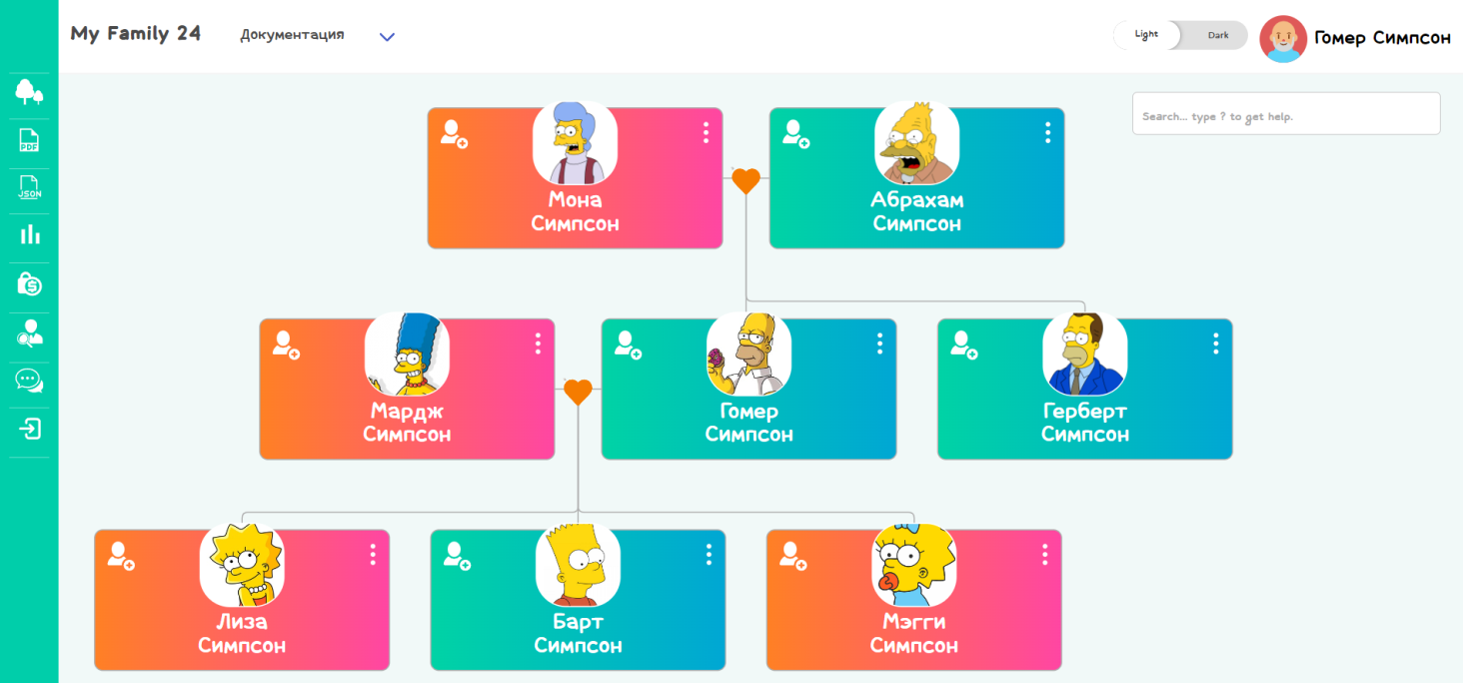Clone repository to ${doc_root}/local/modules
Install module using admin panel
Set Family tree template as your primary site template
Add tree.php in routing section of ${doc_root}/bitrix/.settings.php file:
'routing' => ['value' => [
'config' => ['tree.php']
]],Put following content into your ${doc_root}/index.php file:
<?php
require_once __DIR__ . '/bitrix/routing_index.php';Replace following lines in your ${doc_root}/.htaccess file:
-RewriteCond %{REQUEST_FILENAME} !/bitrix/urlrewrite.php$
-RewriteRule ^(.*)$ /bitrix/urlrewrite.php [L]
+RewriteCond %{REQUEST_FILENAME} !/index.php$
+RewriteRule ^(.*)$ /index.php [L]
Creating symbolic links for Windows:
mklink /d C:\OSPanel\domains\dev.tree\local\components\up C:\OSPanel\domains\dev.tree\local\modules\up.tree\install\components\up
mklink /d C:\OSPanel\domains\dev.tree\local\routes\ C:\OSPanel\domains\dev.tree\local\modules\up.tree\install\routes\
mklink /d C:\OSPanel\domains\dev.tree\local\templates\ C:\OSPanel\domains\dev.tree\local\modules\up.tree\install\templates\
mklink /d C:\OSPanel\domains\dev.tree\local\js\up C:\OSPanel\domains\dev.tree\local\modules\up.tree\install\js\up
For correct export to pdf, enter the terminal:
node node_modules/@balkangraph/export-service/app.js
Going to the directory ${doc_root}/local/modules/up.tree in the terminal
You must install node.js and then run the command:
npm install
Create a folder in the local folder with the file php_interface/init.php and write in it:
<?php
\Bitrix\Main\Loader::includeModule('up.tree');
After that also add a symbolic link:
mklink /d C:\OSPanel\domains\dev.tree\local\modules\up.tree\node_modules\@balkangraph\export-service\upload C:\OSPanel\domains\dev.tree\upload
For websocket to work, go to the directory ${doc_root}/local/modules/up.tree in the terminal and enter:
node server