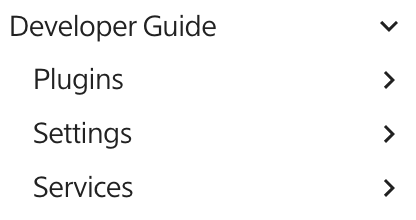This project is the source for the SolarNode Handbook.
We welcome contributions to the SolarNode Handbook! Contributions can come in many forms and no contribution is too small:
- questions
- spelling corrections
- grammer suggestions
- translations
- clarifications
- additional details
- additional topics
Open an issue to start a discussion on your contribution. You can fork this repository and open a pull request to submit your updates.
The documentation for the Handbook is written using the Markdown syntax, with several handy extensions to help make the documentation look beautiful. The Markdown is rendered into HTML using the MkDocs tool, using the Material for MkDocs theme. The Material for MkDocs site has good documentation on the various Markdown extensions that are supported.
Note that a great way to learn the documentation syntax is to view the source for the page where you see a feature that you would also like to use.
Document pages are created in the docs/ folder and must be named with a .md extension.
Sub-folders are supported, and form sections within the overall Handbook. For example, here is
a partial view of the docs/ folder structure:
docs/
├── .pages
├── developers/
│ ├── .pages
│ ├── index.md
│ ├── osgi/
│ ├── services/
│ └── settings/
├── index.md
└── users/
├── .pages
├── configuration.md
├── index.md
├── logging.md
└── placeholders.md
You will notice there are .pages files within each folder in the docs/ hierarchy. Those files
are YAML configuration files that configure what navigation links should appear in the
rendered Handbook. Their structure is quite simple, holding just a title property for the section
title and nav property with a list of page links. For example a .pages file might look like
this:
title: Developer Guide
nav:
- index.md
- osgi
- settings
- servicesThis ends up generating the Handbook navigation, that looks like this:
The structure of each navigation item (the lines starting with -) is
title: path
Where title is an optional friendly name to show in the Handbook and path is a relative path
to a folder or file. In the given example, there are four navigation links defined. The first link
is to the main section content index.md, and the second has a label Plugins and a path to the
osgi folder.
Navigation links can omit the title part of the link, in which case the title defined in the link
destination page itself will be used. A page defines its title with an initial level-1 Markdown header,
like this:
# This Is My Page Title
This is the first paragraph of the page.
## This Is A Level-2 Markdown Header
This is the first paragraph of the first sub-heading.In that example, the page title is This Is My Page Title.
The top-level developers/ and users/ folders form the top-level Developers and Users sections
within the Handbook. The index.md file within those folders holds the content for those sections.
The osgi/, services/, and settings/ folders within the developers/ folder form sub-sections
within the top-level Developers section. Sub-sections also start with an index.md file for
their content.
Any section can omit its .pages file, in which case all the files within that section will be
automatically included as navigation links, sorted by their titles.
Links can be added to both internal Handbook pages and external resources. The basic structure of a Markdown link looks like this:
[label](url)The label is the text to display and url is the URL to link to.
Links to internal pages, and specific headers, are possible by using a relative path to
the page file. For example if the developers/services/foo.md page needed a link to the
users/bar.md page, the link would look like:
[link to bar](../../users/bar.md)If bar.md had a header you wanted to link directly to, you can add a #header to the link URL
where header is a lower-cased, non-standard-character-to-dash form of the header. For example
if bar.md had a header like this:
## Important informationthen a link to that header would be:
[link to bar header](../../users/bar.md#important-information)- MkDocs
- mkdocs-awesome-pages-plugin
- mkdocs-enumerate-headings-plugin
- mkdocs-material
- mkdocs-open-in-new-tab
On macOS, you can install MkDocs with Homebrew, then use pip3 to install the
Python packages:
brew install mkdocs
pip3 install mkdocs-awesome-pages-plugin mkdocs-enumerate-headings-plugin mkdocs-material mkdocs-open-in-new-tabTo build and view the handbook on your own machine, run mkdocs serve. You can then view
the handbook at http://localhost:8000/solarnode-handbook/.
To deploy the changes, run mkdocs gh-deploy.