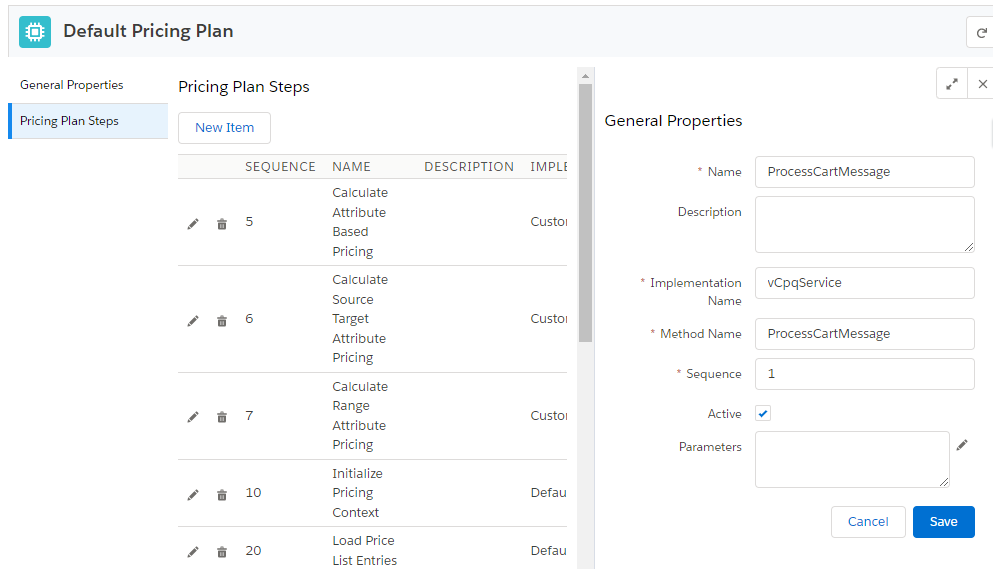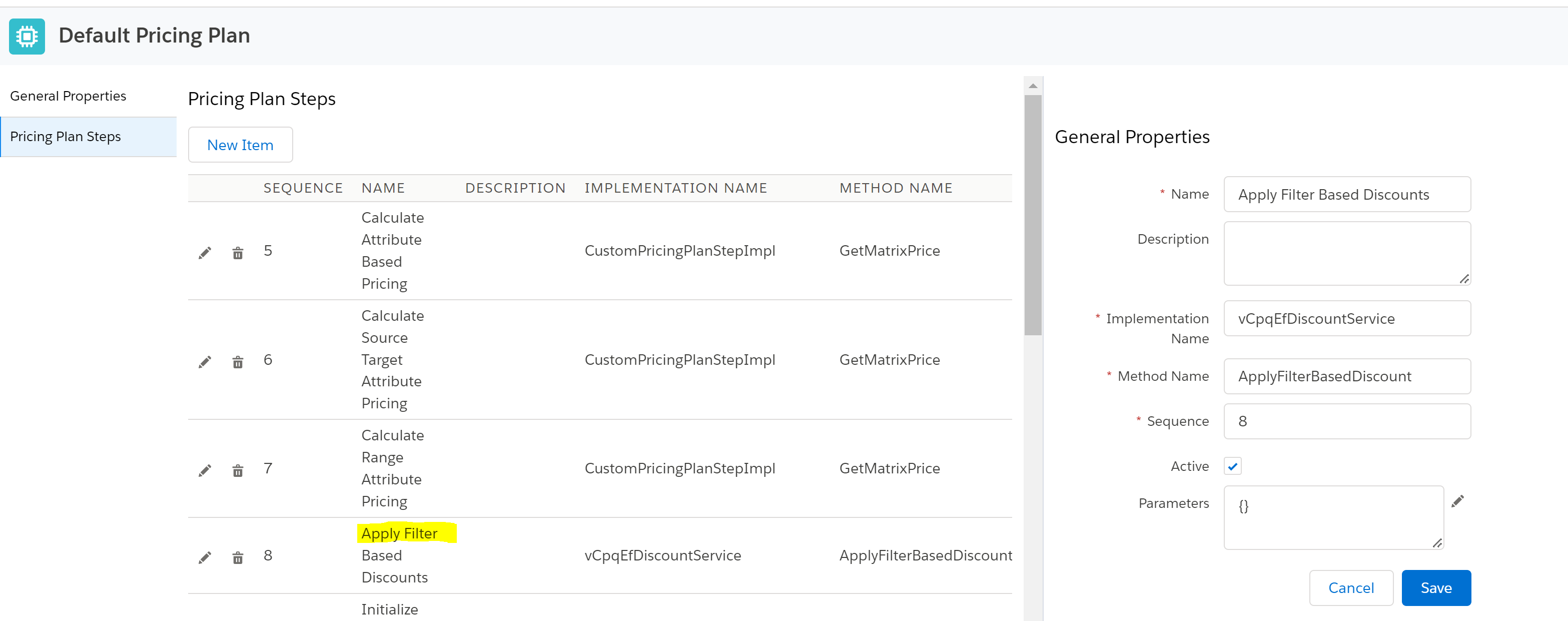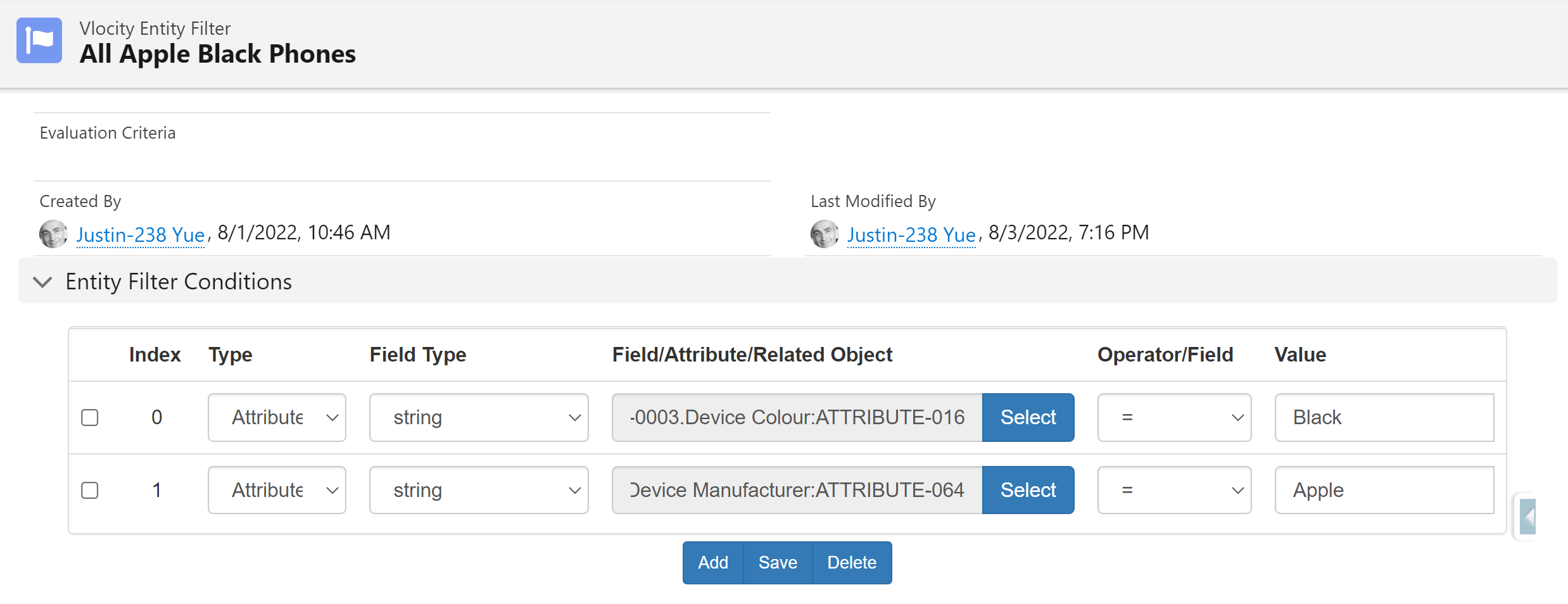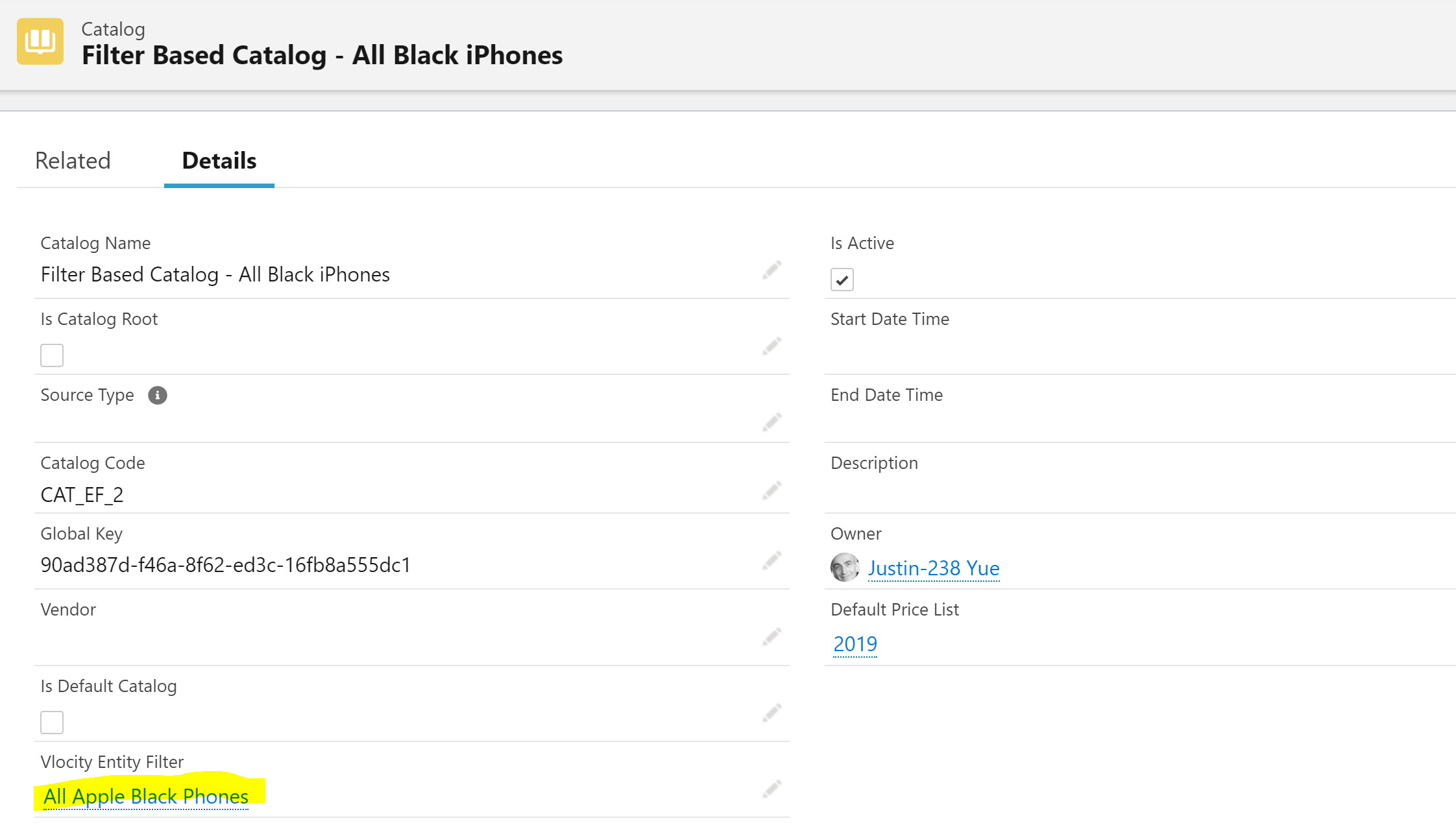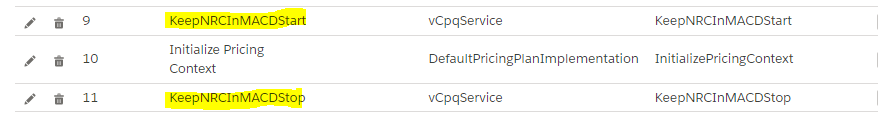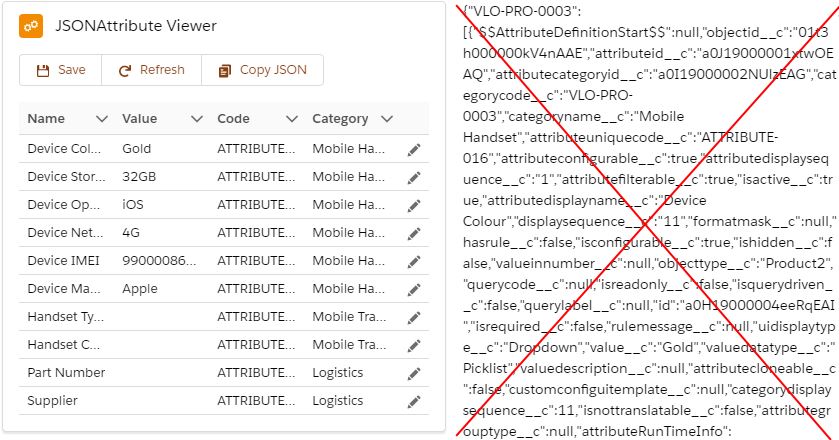Salesforce Industries Extension Package
Overview
Vlocity extension package is a unlocked package to extend the functionalities of Vlocity CMT managed package. Here is the list of features included in the extension package:
-
Helper Methods
The custom functions provided includes:- executeFieldMapper
Copy the values from source object to the target based on FieldMapper.
- executeFieldMapper
-
Dataraptor Helper Functions
The custom functions provided includes:- QueryAggregate
Execute aggregate SOQL and return the aggregated results. - QueryEx
Enhance the OOTB QUERY function to execute a SOQL query that returns a JSON list of object instead of one column. Both child-to-parent and parent-to-child SOQL relationships are supported. - GetLineItemAttributes
Return the list of JSON attributes for the given OpportunityLineItem, QuoteLineItem, OrderItem and vlocity_cmt__ContractLineItem__c record. Both v1 and v2 Attribute Models are supported. - ToProductHierarchy
Convert the list (flat) of line items to the hierarchy based on the product structure. The conversation uses the vlocity_cmt__LineNumber__c field to re-construct the structure of line items. - ToStructureJson
Convert a list of attribute name & value pairs into the structured JSON by the attribute name. For example: { "parent.child": "some value" } is converted to { "parent": { "child": "some value" } }.
- QueryAggregate
-
Set Default Attribute & Field Values on Adding Products to Cart (PostCartsItems)
This solution provides you the ability to set attribute values on adding products to the cart with postCartsItems CPQ API. Similar to set field values with the "fieldsToUpdate", a new "attributesToUpdate" is added to the postCartsItems API. Follow the instructions to install and configure the manifest (addProductsWithCfg.xml) file and no extra coding is required. -
Amending Contract Pricing Schedule
This CLM extension allows you to amend the pricing schedule from an activated contract. The amending process support Add/Change/Disconnect actions. -
Filter Based Discount
The solution allows you to use entity filter to define the qualifed products for a given discount instead of pre-selected products or catalogs in the design time. -
Retain NRC in MACD Process
The OOTB default behavior is to zero out the NRC in the MACD process. The solution allows you to retain the NRC in the MACD journey. -
Vlocity JSON Attribute Viewer
With Vlocity JSON Attribute Viewer, you can view and modify Vlocity attributes of a xLI record much faster and easier because you don't need to work with the fancy raw JSON blob anymore.
Vlocity JSON Attribute Viewer is a Lightning Web Component which can be dropped into any SObject which supports JSONAttribut. Both v1 and v2 Attribute models are supported. -
Using Lightning Flow in Vlocity OM (WIP)
By applying the power of low-code, drag-and-drop functionality to customer engagement, Lightning Flow delivers an innovative new way for businesses to realize the benefits of process automation. This feature helps you to extend Vlocity OM automation task with the lighting flow.
Helper Methods
Utility or helper methods.
executeFieldMapper
Copy the field values from the source sobject to the target based on the FieldMappers.
Signature
executeFieldMapper(sourceObj, targetObj)
Parameters
- sourceObj
The source sobject. - targetObj
The target sobject.
Return
The target sobject is returned.
Helper Functions for Dataraptor
Custom functions for Dataraptor are provided by this package. The "DRHelper.xml" manifest file is created under the "projects" folder. You can execute the following sfdx command to deploy "Datarapator helper functions" to your org:
- deploy without tests
sfdx force:source:deploy -x projects/DRHelper.xml -u {orgName}
- deploy with tests
sfdx force:source:deploy -x projects/DRHelper.xml -u {orgName} -l RunSpecifiedTests -r vLoggerTest,vHelperTest,vDRHelperTest
The custom metadata type for custom functions are included in the manifest file.
QueryAggregate
You can exeute aggregate SOQL query and return the aggregated results with the helper function.
Signature
QueryAggregate(queryString, arg1, arg2, ...)
Parameters
- queryString
The template query string with arguments to be substituted with arg1, arg2 which follows the same String.format(...) pattern. - arg1, arg2,...
The actual value(s) used to substitute the argument(s) in the queryString.
Example
Get aggregated recurring and onetime totals by the product family of a given quote by QuoteId.
QueryAggregate("SELECT Product2.Family Family, SUM(vlocity_cmt__OneTimeTotal__c) NRC, SUM(vlocity_cmt__RecurringTotal__c) MRC FROM QuoteLineItem WHERE QuoteId=''{0}'' GROUP BY Product2.Family", %QuoteId%)
Notice, two single quote ('') is needed to quote the paramter inside the queryString.
Here is a sample result:
{
"QuoteSummary": [
{
"attributes": {
"type": "AggregateResult"
},
"Family": "Internet",
"NRC": 0,
"MRC": 105
},
{
"attributes": {
"type": "AggregateResult"
},
"Family": "Services",
"NRC": 1000,
"MRC": 575
}
]
}
QueryEx
This is an enhanced version of OOTB Query function. Multiple fields can be returned by the query. Both child-to-parent and parent-to-child relationships are supported.
Signature
QueryEx(queryString, arg1, arg2, ...)
Parameters
- queryString
The template query string with arguments to be substituted with arg1, arg2 which follows the same String.format(...) pattern. - arg1, arg2,...
The actual value(s) used to substitute the argument(s) in the queryString.
Example
Get the account name and contact records (parent-to-child relationship) of a given account record.
QueryEx("SELECT Id, Name, (SELECT Id, FirstName, LastName FROM Contacts) FROM Account WHERE Id=''{0}''", %AccountId%)
Here is a sample result:
{
"Account": {
"attributes": {
"type": "Account",
"url": "/services/data/v52.0/sobjects/Account/0015e000003Ei1hAAC"
},
"Id": "0015e000003Ei1hAAC",
"Name": "Smith - San Francisco Residence",
"RecordTypeId": "0125e000000J0LWAA0",
"Contacts": {
"totalSize": 1,
"done": true,
"records": [
{
"attributes": {
"type": "Contact",
"url": "/services/data/v52.0/sobjects/Contact/0035e000002OTWXAA4"
},
"AccountId": "0015e000003Ei1hAAC",
"Id": "0035e000002OTWXAA4",
"FirstName": "Jenny",
"LastName": "Smith"
}
]
}
}
}
The contact records are embeded in the parent account record.
GetLineItemAttributes
Parse the attribute JSON blob into a list of attribute values of a given line item. It supports both v2 and v1 Attribute Model. The order of attribute values is determined by "Display Sequence" field for the attribute category and attribute itself.
Signature
v1 Attribute Model
GetLineItemAttributes(JSONAttribute, skipEmptyAttribute)
v2 Attribute Model
GetLineItemAttributes(attributeSelectedValues, attributeMetadata, skipEmptyAttribute)
Parameters
- JSONAttribute
The JSON blob from vlocity_cmt__JSONAttribute__c field. This is used for v1 Attribute Model. - attributeSelectedValues
The JSON string from vlocity_cmt__AttributeSelectedValues__c field. This is used for v2 Attribute Model. - attributeMetadata
The JSON string from Product2.vlocity_cmt__AttributeMetadata__c field. This is used for v2 Attribute Model. - skipEmptyAttribute
A boolean value, the empty attribute(s) are ignored if the param is set to TRUE.
Example
v1 Attribute Model example
GetLineItemAttributes(%Quote:Items:vlocity_cmt__JSONAttribute__c%, false)
v1 Attribute Model example
GetLineItemAttributes(%Quote:Items:vlocity_cmt__AttributeSelectedValues__c%, %Quote:Items:Product2.vlocity_cmt__AttributeMetadata__c%, true)
Here is a sample result:
{
"Items": [
{
"Id": "0QL5e000000CeScGAK",
"Attributes": [
{
"sequence": 1,
"value": null,
"name": "Billing Code",
"code": "ATTRIBUTE-117"
},
{
"sequence": 4,
"value": null,
"name": "Provider",
"code": "ATTRIBUTE-124"
}
]
}
]
}
ToProductHierarchy
By default, the extract action in Dataraptor returns the list of line itme records. This function can convert the list (flat) of line items to the hierarchical structure based on the product definition. The conversation uses the vlocity_cmt__LineNumber__c field.
Signature
ToProductHierarchy(%lineItems%)
Parameters
- lineItems The line item records. The vlocity_cmt__LineNumber__c field must be present on the list records.
Example
ToProductHierarchy(%Quote:Items%)
Here is a sample result:
{
"StructureItems": [
{
"Id": "0QL7h000000AL2UGAW",
"QuoteId": "0Q07h0000005xZbCAI",
"vlocity_cmt__LineNumber__c": "0001",
"items": [
{
"Id": "0QL7h000000AL2VGAW",
"QuoteId": "0Q07h0000005xZbCAI",
"vlocity_cmt__LineNumber__c": "0001.0001"
},
{
"Id": "0QL7h000000AL2WGAW",
"QuoteId": "0Q07h0000005xZbCAI",
"vlocity_cmt__LineNumber__c": "0001.0002"
}
]
},
{
"Id": "0QL7h000000AL2oGAG",
"QuoteId": "0Q07h0000005xZbCAI",
"vlocity_cmt__LineNumber__c": "0002"
}
]
}
ToStructureJson
The function can transform a list of name/value pairs into a structured JSON by the name. The transformation follow the JSLT notation:
- "parent.child.name": value The DOT(.) is used the specify the object hierarchy level. The above name&value pair will be converted to the "parent" object with a "child" object which has a "name" attribute with the given value.
- "arrayName[index].name": value The bracket([]) is used to define an array in the JSON. Any elements with the same "index" value to be grouped into the same array element. The "index" is a string or number. A "arrayIdx" special data elment is to the array record which holds the "Index" value.
Signature
ToStructureJson(flatJson, isMap, nameField, valueField)
Parameters
- flatJson The flat JSON String to be transformed. The flat JSON can be either a Map or a List.
- isMap A boolean value which indicates if the input flatJSON is a map or a List. Optional with default to True
- nameField The name of the name field is the flat JSON is sent in the List format. Optional with default to "name"
- valueField The name of the value field is the flat JSON is sent in the List format. Optional with default to "value".
Example
Input flat JSON as Map
ToStructureJson(%items:attribute%, true)
Here is a sample input:
{
"items": [
{
"id": "0Q05e000000L49HCAS",
"attribute": {
"author": "Jane Doe",
"specification.id": "IP-10",
"specification.name": "Apple iPhone X",
"relatedParty[owner].name": "Apple",
"relatedParty[owner].role": "Maker",
"parent.child[1].name": "Mike",
"parent.child[1].age": "24",
"parent.child[2].name": "Michelle",
"parent.child[2].age": "12",
"parent.Mike.name": "Mike",
"parent.Mike.age": "24",
"parent.Michelle.name": "Michelle",
"parent.Michelle.age": "12"
}
}
]
}
Here is the transformed result
{
"Items": {
"attribute": {
"author": "Jane Doe",
"specification": {
"id": "IP-10",
"name": "Apple iPhone X"
},
"relatedParty": [
{
"name": "Apple",
"role": "Maker",
"@arrayKey": "owner"
}
],
"parent": {
"child": [
{
"name": "Michelle",
"age": "12",
"@arrayKey": "2"
},
{
"name": "Mike",
"age": "24",
"@arrayKey": "1"
}
],
"Mike": {
"name": "Mike",
"age": "24"
},
"Michelle": {
"name": "Michelle",
"age": "12"
}
}
}
}
}
INput flat JSON as LIST
ToStructureJson(%items:attribute%, false, "name", "value")
Here is a sample input:
{
"items": [
{
"id": "",
"attribute": [
{
"name": "name",
"value": "Soforce"
},
{
"name": "relatedParty[maker].name",
"value": "Jyue"
},
{
"name": "relatedParty[maker].role",
"value": "maker"
},
{
"name": "specification.id",
"value": "ip-x"
},
{
"name": "specification.name",
"value": "Apple iPhone X"
}
]
}
]
}
Here is the transformed result
{
"Items": {
"attribute": {
"specification": {
"name": "Apple iPhone X",
"id": "ip-x"
},
"relatedParty": [
{
"role": "maker",
"name": "Jyue",
"@arrayKey": "maker"
}
],
"name": "Soforce"
}
}
}
Add Products to Carts (PostCartsItems) with Configuration (attributes)
With the postCartsItems API, you can set the field values with the “fieldsToUpdate” parameter but you cannot achieve the same thing for attributes. In field implementation, it’s normally done by hooking up custom code in the PostCartsItems_PostInvoke event or initiating another putCartsItems API call. Both of them are not ideal because they impact the performance and need custom development.
Here is the solution which allows you to add products with configured attribute values. Once you deploy and configure the solution, it will automatically set the attribute values passed by the extra “attributesToUpdate” JSON node of the “PostCartsItems” payload. This solution has no extra SOQLs and DMLs and almost zero impact on the performance and governor limits.
A detail explaination of the solution can be found at Set Initial JSON Attribute & Field Values on Adding Products to Cart.
Here is a sample payload for the CPQ PostCartsItems API:
{
"methodName": "postCartsItems",
"items": [
{
"itemId": "01u5e000001918uAAA",
"attributesToUpdate": {
"ATTRIBUTE-016": "Space Grey"
}
}
],
"cartId": "8015e000000p7muAAA",
"price": true,
"validate": true,
"includeAttachment": false,
"pagesize": 10,
"lastRecordId": null,
"hierarchy": -1,
"query": "Apple iPhone Xs"
}
Similar to the “fieldsToUpdate” which allows you to set the value for the field, the new introduced “attributesToUpdate” allows you to set the value for the attributes.
“V2 Attribute Model” is supported.
Deployment
The "addProductsWithCfg.xml" manifest file is created under the "projects" folder. You can execute the following sfdx command to deploy "JSONAttribute viewer" to your org:
- deploy without tests
sfdx force:source:deploy -x projects/addProductsWithCfg.xml -u {orgName}
- deploy with tests
sfdx force:source:deploy -x projects/addProductsWithCfg.xml -u {orgName} -l RunSpecifiedTests -r vHelperTest,vCpqServiceTest,vCpqAppHandlerHookImplTest,vLoggerTest
Post-Deployment Configuration
- Add “SoforceLogging” entry to the “CPQ Configuration Setup” of “Vlocity CMT Administration“. Set it to false by default. The setting is used to control the debug log output.
- Register the vCpqAppHandlerHookImpl to the CpqAppHandlerHook Interface Implementation. If you have your own CpqAppHandlerHook implementation, you need to merge the code into your implementation(see the last optional step below).
- Register the vCpqService.ProcessCartMessage to your Pricing Plan.
- (Optional) Merge vCpqAppHandlerHookImpl into your own CpqAppHandlerHook implementation by adding “vCpqService.addProductsWithCfg(inputMap)” into the “postCartsItems.PreInvoke” section. See the code snippet below:
if (methodName == 'postCartsItems.PreInvoke') {
vCpqService.addProductsWithCfg(inputMap);
}
Amend Contract Pricing Schedules
A contract pricing schedule is the price listed in the contract for the products or services to be received in return. This solution explains how to extend OOTB MACD to amend the contract pricing schedule.
A detail explaination of the solution can be found at Amend Contract Pricing Schedule via MACD.
ContractService APIs
The following methods are provided by vContractService Apex class (implements VlocityOpenInterface) to support the capability to amend the contract pricing schedules.
- generateAmendingCartItems
Similar to ABO (Asset-Based-Order), this method generates amending cart line items from a master contract (and its amendment contracts) for ACD(Add/Change/Disconnect) operations. - refreshContractLineItems
A full refresh of contract line items from cart item records. After refresh, the contract line items are one-to-one mapped to the cart item records by the value of AssetReferenceId__c field.
The method can be used to create contract line items for a new created contract or update contract line items for an existing contract.
If the cart is created from the amendment process, only updated cart items are synced into the contract. If the updated item is within a bundle, the whole bundle is copied over. - activateContractLineItems
This method activates the contract line items by setting the LineStatus__c to Active.
If the contract is an amendment contract, the line items from the original master/amendment contracts are deactivated (LineStatus__c=Inactive) if they were amended in the current amendment contract.
generateAmendingCartItems
- MethodName: generateAmendingCartItems
- inputMap
- CartId
Id of the cart (opportunity/quote/order) used to amend a master contract. - ContractId
Id of the master contract.
- CartId
{
"ContractId": "{MasterContractId}",
"CartId": "{CartId}"
}
- outputMap
- success
True or false to indicate if the method is executed successfully. - error
Error message returned.
- success
refreshContractLineItems
- MethodName: refreshContractLineItems
- inputMap
- CartId
Id of the cart (opportunity/quote/order) used to configure the pricing for the contract. - ContractId
Id of the contract, either the master or amendment contract.
- CartId
{
"CartId": "{CartId}",
"ContractId": "{ContractId}"
}
- outputMap
- success
True or false to indicate if the method is executed successfully. - error
Error message returned.
- success
activateContractLineItems
- MethodName: activateContractLineItems
- inputMap
- ContractId
Id of the contract, either the master or the amendment contract
- ContractId
{
"ContractId": "{ContractId}"
}
- outputMap
- success
True or false to indicate if the method is executed successfully. - error
Error message returned.
- success
Deployment
The "Amendment.xml" manifest file is created under the "projects" folder. You can execute the following sfdx command to deploy "Amendment" extension to your org:
- deploy without tests
sfdx force:source:deploy -x projects/Amendment.xml -u {orgName}
Post-Deployment Steps
Configure Field Mapper
- Execute the following sfdx command to clean the existing Field Mappers between QuoteLineItem, OrderItem and vlocity_cmt__ContractLineItem__c
sfdx force:apex:execute -f ./scripts/apex/amendment.apex -u {orgName}
- Execute the following sfdx command to load new Field Mappers for contract amendment process
sfdx force:data:bulk:upsert -s vlocity_cmt__CustomFieldMap__c -f ./data/FieldMapper-Amendment.csv -i Name -w 10 -u {orgName}
Configure Discount Products with Entity Filter
You can either select product(s) or catalogs when you configure a discount in the Product Designer (or Product Console). Sometime you may need to configure a dynamic products for a discount based off run-time query instead of static predefined product selections. This solution extends the OOTB Discount with EntityFilter to support dynamic query for the qualified products. For example, the discount is qualfiied for any rate plans with 5GB or bigger data plan.
A detail explaination of the solution can be found at Use Entity Filter to Configure Discount Products Dynamically.
Deploy Filter Based Discount
The "EfDiscount.xml" manifest file is created under the "projects" folder. You can execute the following sfdx command to deploy "Filter Based Discount" to your org:
- deploy without tests
sfdx force:source:deploy -x projects/EfDiscount.xml -u {orgName}
- deploy with tests
sfdx force:source:deploy -x projects/EfDiscount.xml -u {orgName} -l RunSpecifiedTests -r vLoggerTest,vEfDiscountServiceTest
Post-Deployment Configuration
Configure Filter Based Discount
- Create your EntityFilter, e.g. the following a filter for all black iphones:
- Create a catalog and select the entity filter created in the previous step:
- Create your discount and select the catalog configured above.
Retain NRC in MACD Process
The OOTB default behavior is to zero out the NRC in the MACD process. The solution allows you to retain the NRC in the MACD journey.
A detail explaination of the solution can be found at Retain NRC in MACD Process.
Deployment
sfdx force:source:deploy -x projects/RetainNRC.xml -u {orgName}
Post-Deployment
Register two extra steps in the "Default Pricing Plan":
-
KeepNRCInMACDStart
This step should be added just before the "Initialize Pricing Context" step. -
KeepNRCInMACDStop
This step should be added just after the "Initialize Pricing Context" step.
Vlocity Attribute Viewer
By adding the Vlocity JSON Attribute Viewer Lightning web component into the Lightning record page, you can easily view and manage the JSON attributes created for the xLI record, such as QuoteLineItem, OrderItem or Asset, vlocity_cmt__FulfillmentRequestLine__c, InventoryItem__c etc.
- You can view the attributes in a list
- You can open the attribute to see the details of it
- You can modify the attribute and save it back to the record
Deploy JSONAttribute Viewer
The "JsonViewer.xml" manifest file is created under the "projects" folder. You can execute the following sfdx command to deploy "JSONAttribute viewer" to your org:
- deploy without tests
sfdx force:source:deploy -x projects/JsonViewer.xml -u {orgName}
- deploy with tests
sfdx force:source:deploy -x projects/JsonViewer.xml -u {orgName} -l RunSpecifiedTests -r vHelperTest,vJsonAttributeViewerControllerTest
How to use Vlocity JSONAttribute Viewer
- Open the record (for example, QuoteLinteItem) in Lightning Experience
- Click "Setup" icon from the top-right of the page and choose "Edit Page"
- Find the "Vlocity JSON Attribute Viewer" under the "Custom" section of available components and drag & drop the component into your lighting record page.