SofaGym
Software toolkit to easily create an Gym environment out of any SOFA scene.
The toolkit provides an API based on the standard Gym API, allowing to train classical Reinforcement Learning algorithms.
The toolkit also comprises example scenes based on the SoftRobots plugin for SOFA to illustrate how to include SOFA simulations and train learning algorithms on them.
Installation
Prerequisites
1) SofaGym needs a Sofa installation v22.12
with a mandatory plugin :
- SofaPython3 (fetchable within sofa)
and optional plugins (mandatory to run the example environments integrated with sofagym):
- BeamAdapter (fetchable within sofa)
- SPLIB
- STLIB
- SoftRobots
- ModelOrderReduction
- Cosserat
Plugins installation with a in-tree build is preferred.
2) SofaGym python requirements
We use python3. Sofagym currently works with gym v0.21.0 and stable-baselines3 v1.7.0.
The following packages are required:
pip install gym==0.21.0pip install stable-baselines3[extra]==1.7.0pip install rlberry- rendering utils
pip install psutil pygame glfw pyopengl imageio imageio-ffmpeg- tensorboard
pip install tensorboardInstall Sofagym
python setup.py bdist_wheel
pip install -v -e .Quick Start
export SOFA_ROOT=/sofa/build_dir/
export PYTHONPATH=/sofa/build_dir/lib/python3/site-packages:$PYTHONPATHimport sofagymTest Script
Running any of the available environments without RL training is possible using the script test_env.py.
The script runs the specified environment by taking a random sample action from the environment action space, perfom a simulation step using the chosen action, then get the new state and reward. This cycle is performed for the specified number of steps for each episode or until done = True (goal reached or episode terminated). No training happens during these steps or episodes.
python test_env.py -e trunk-v0 -ep 100 -s 100- -e, --env: environment name from available examples
- -ep, --episodes: number of episodes to run the environment [Optional, default=100]
- -s, --steps: number of steps to run per episode [Optional, default=100]
Gym Functions
The Gym framework allows to interact with an environment using well-known keywords:
- step(a): allows to perform a simulation step when the agent performs the action a. Given the current state of the system obs_t and the action a, the environment then changes to a new state obs_{t+1} and the agent receives the reward rew. If the goal is reached, the done flag changes to True.
- reset: resets the environment.
- render: gives a visual representation of obs_t.
The use of this interface allows intuitive interaction with any environment, and this is what SofaGym allows when the environment is a Sofa scene. For more information on Gym, check the official documentation page.
Simple Example Script
import gym
import sofagym.envs
env = gym.make('trunk-v0')
env.seed(42)
observation = env.reset()
done = False
while not done:
action = env.action_space.sample() # this is where you would insert your policy
observation, reward, done, info = env.step(action)
env.render()
env.close()The classic running of an episode is therefore:
- env = gym.make(env_name): creation of the environment using the gym interface.
- env.reset(): Initialization of the environment at its starting point.
- action = model(obs_t) and env.step(action): execution of actions in the environment.
- env.close(): end of simulation and destruction of the environment.
Training
RL algorithms can be used with SofaGym to train RL agents for the provided environments to perform specific tasks. Currently, the training in SofaGym can be done using either Stable Baselines3 or rlberry.
To train a model for one of the registered environments of SofaGym, the rl.py script can be used:
python rl.py -e trunk-v0 -a PPOCommand line arguments can be used to change the training parameters:
- -e, --environment: environment name from available examples (For list of available examples, see Environments)
- -a, --algorithm: RL algorithm name from the algorithms supported by the supported frameworks.
- Options:
- Stable Baselines: A2C, DDPG, DQN, PPO, SAC, TD3
- RLberry: A2C, DQN, PPO, SAC, REINFORCE
- Options:
- -fr, --framework: RL framework name from the supported frameworks [Optional, default='SB3']
- Options:
- SB3 (Stable Baselines3)
- RLberry
- Options:
- -ne, --env_num: number of environments trained in parallel [Optional, default=1]
- -s, --seed: seed used to initialize the environment [Optional, default=0]
- -st, --total_timesteps: number of training steps [Optional, default=None]
- -mst, --max_steps: maximum number of steps to perform per episode [Optional, default=None]
- -tr, --train: option to choose between training a new model, continue training of an available model, or no training [Optional, default='new']
- -te, --te: option to test the trained model [Optional, default=False]
- -tn, --num_test: number of tests to run on the trained model [Optional, default=1]
- -md, --model_dir: path to save the model training files
To change the hyperparamters of the RL algorithm and the agent training and evaluation parameters, the YAML hyperparameters files can be used.
The Environments
| Image | Name | Description | Status |
|---|---|---|---|
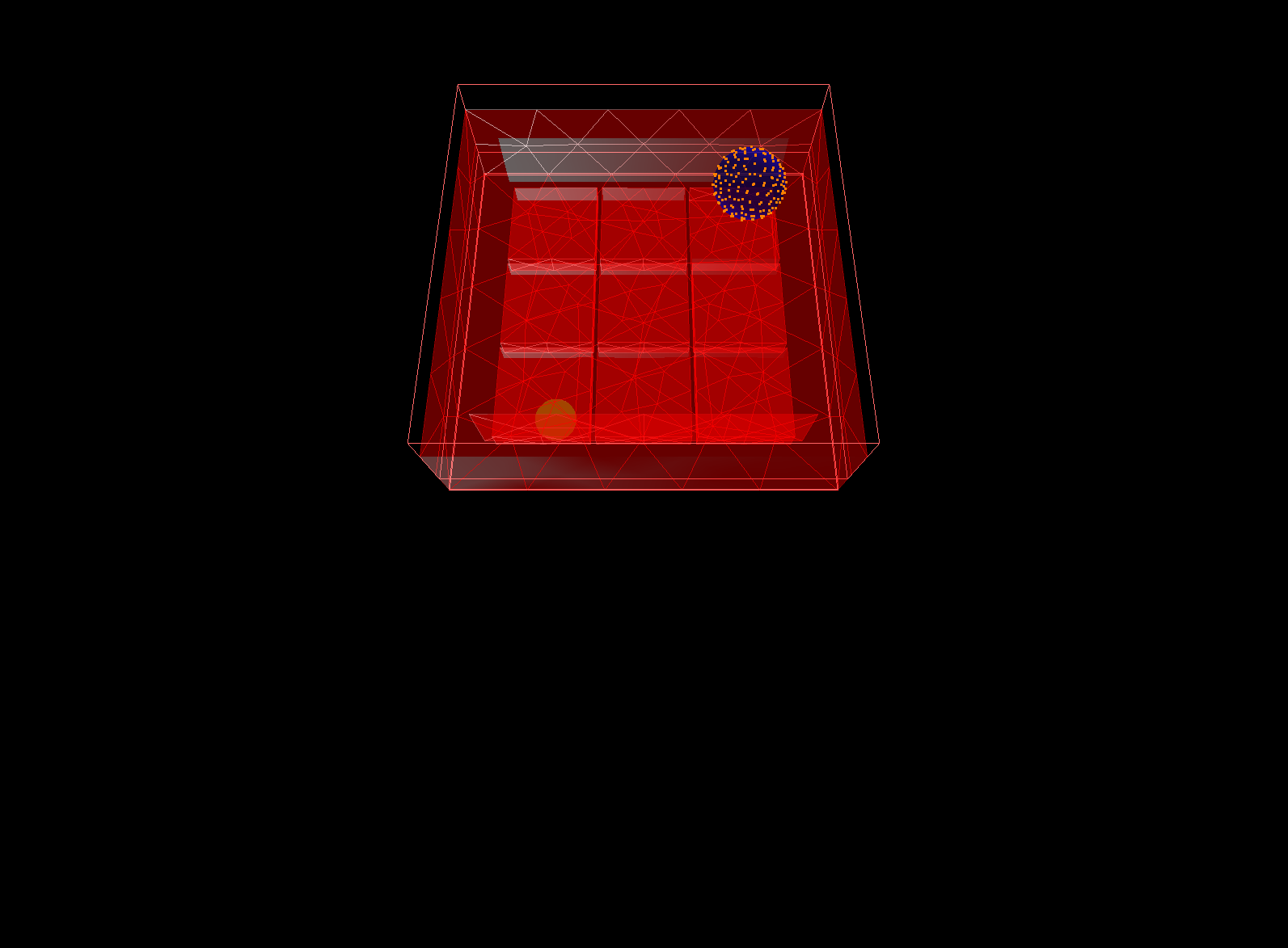 |
BubbleMotion bubblemotion-v0 | OK | |
 |
CartStem cartstem-v0 | OK | |
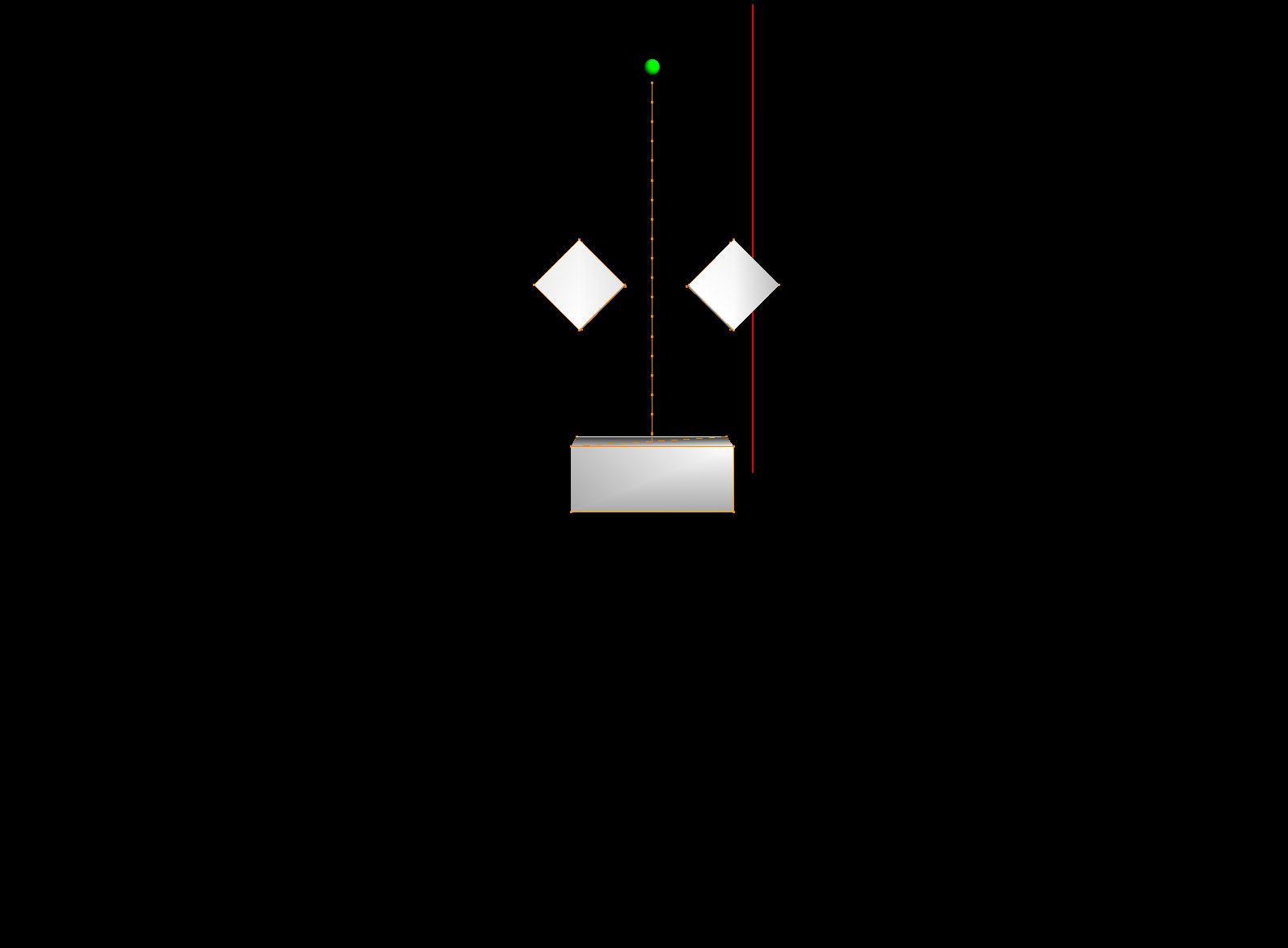 |
CartStemContact cartstemcontact-v0 | OK | |
| CatchTheObject catchtheobject-v0 | OK | ||
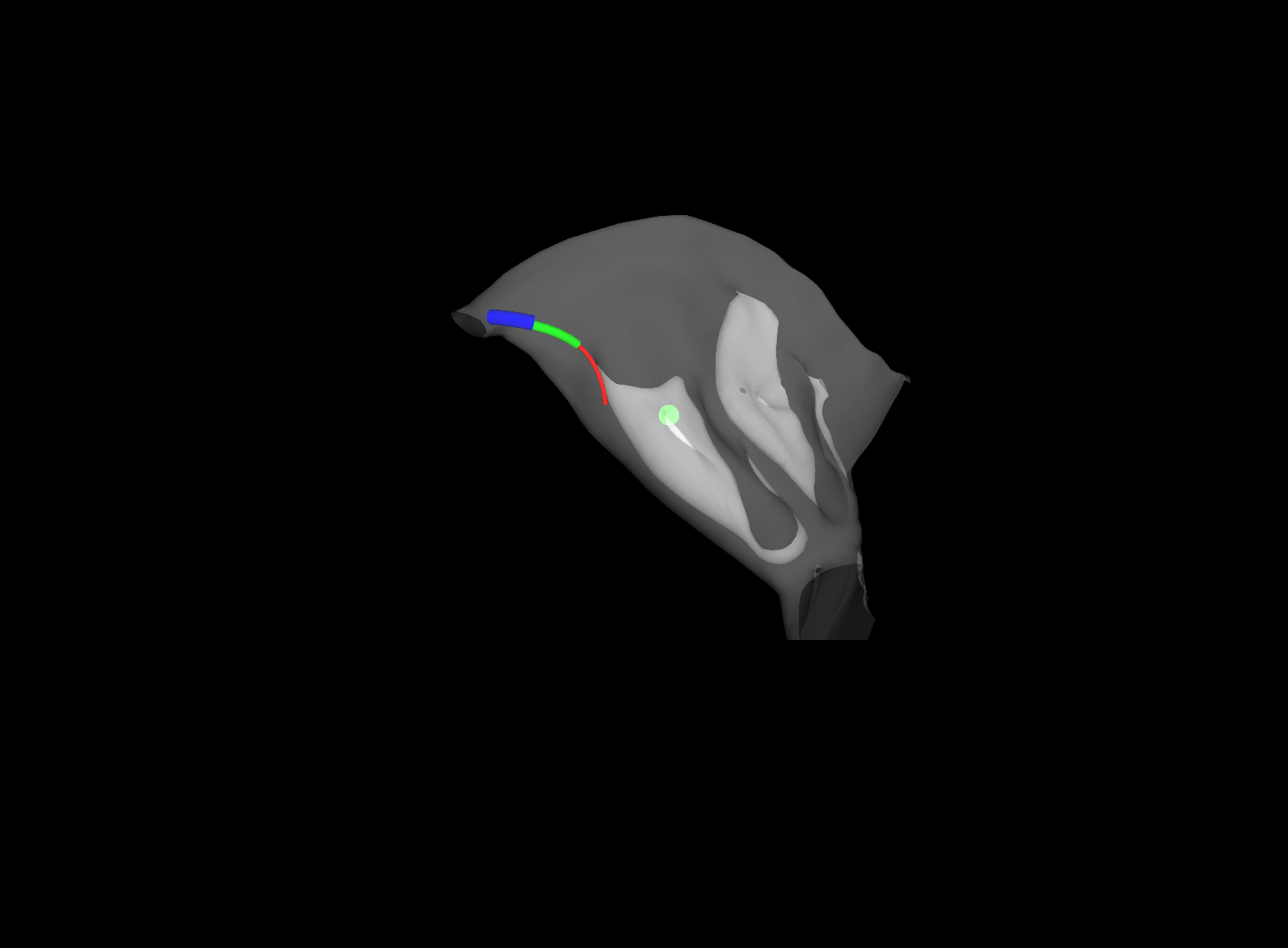 |
ConcentricTubeRobot concentrictuberobot-v0 | OK | |
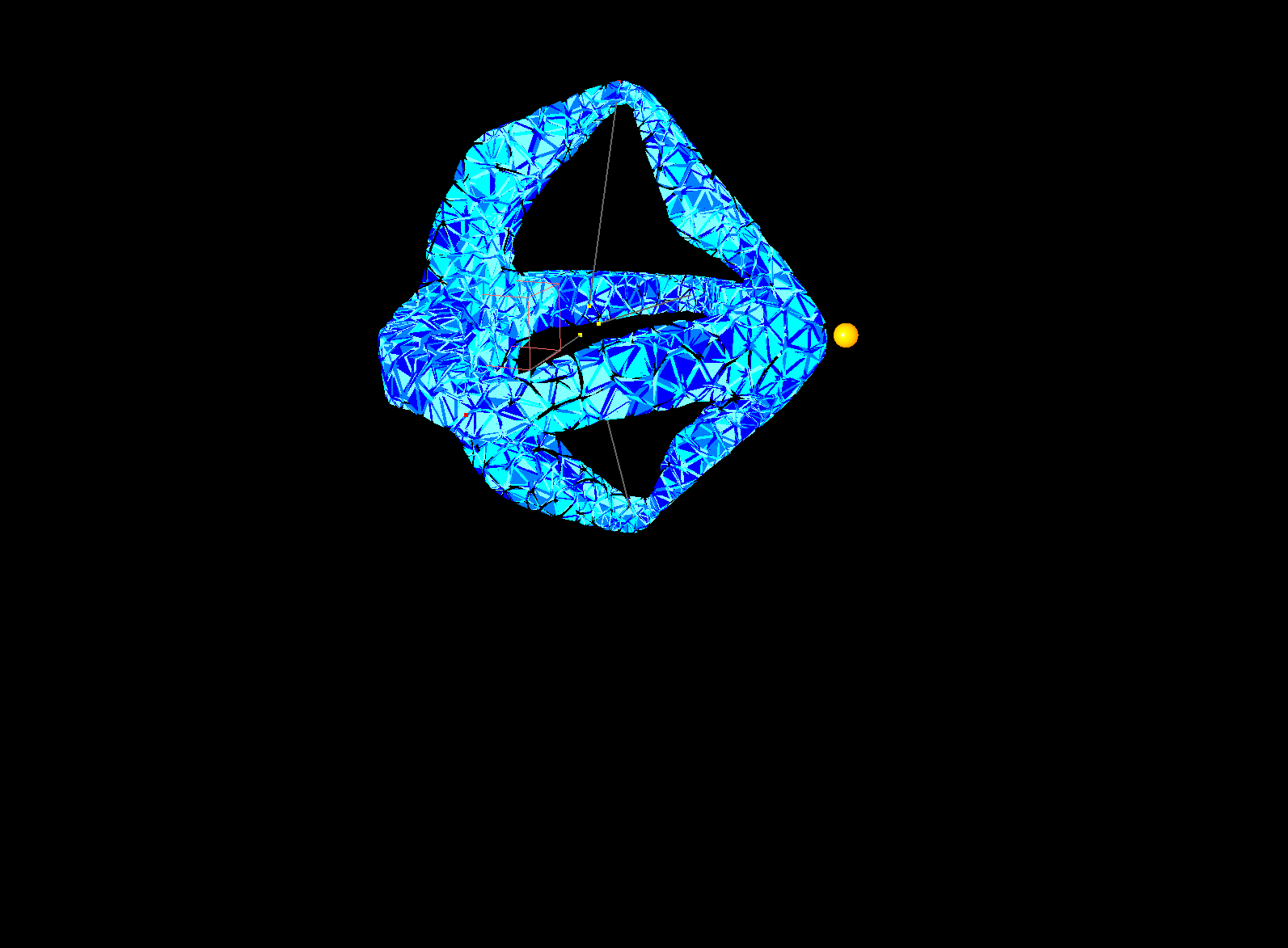 |
DiamondRobot diamondrobot-v0 | OK | |
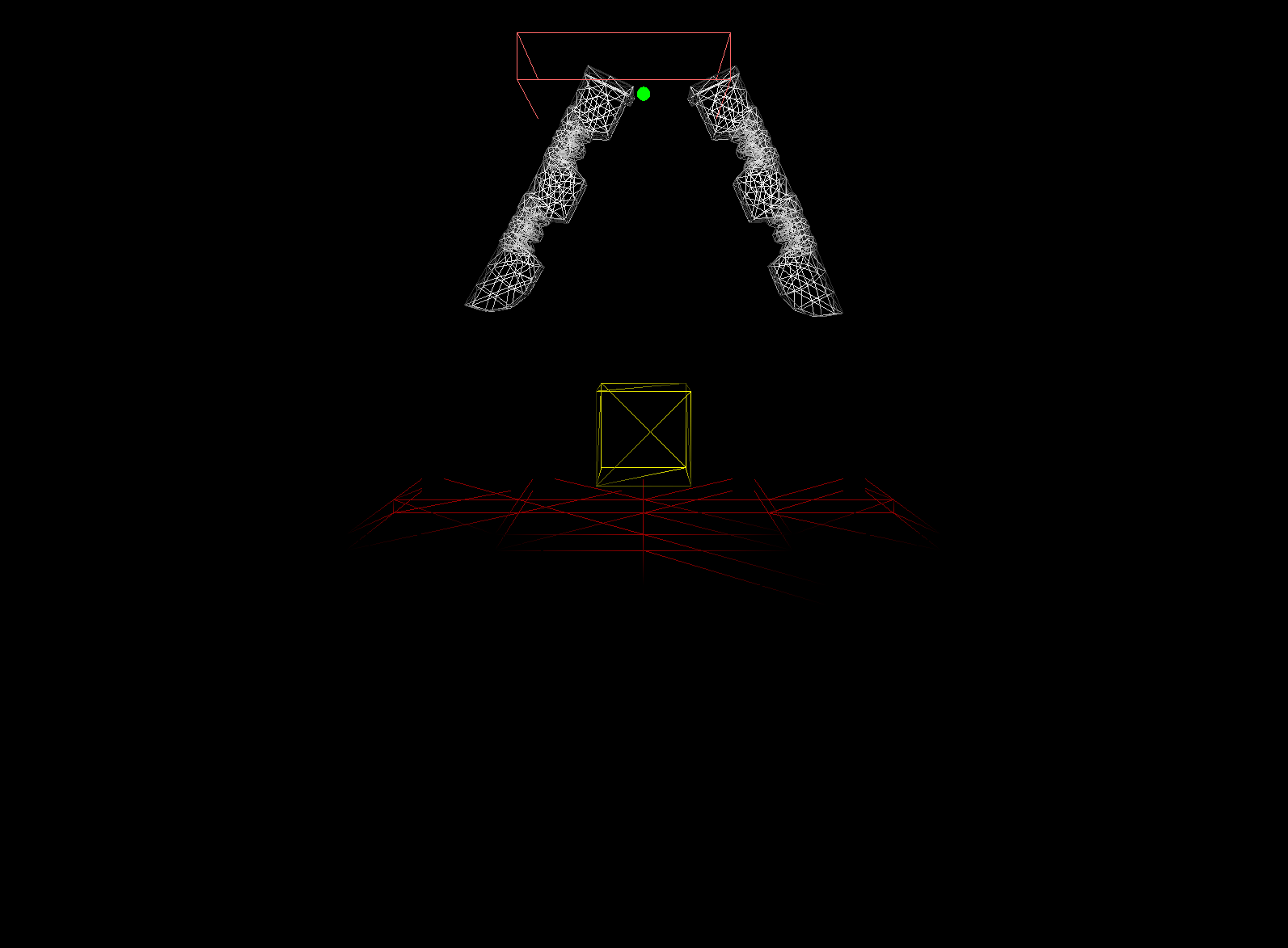 |
Gripper gripper-v0 | The objective is to grasp a cube and bring it to a certain height. The closer the cube is to the target, the greater the reward. | OK |
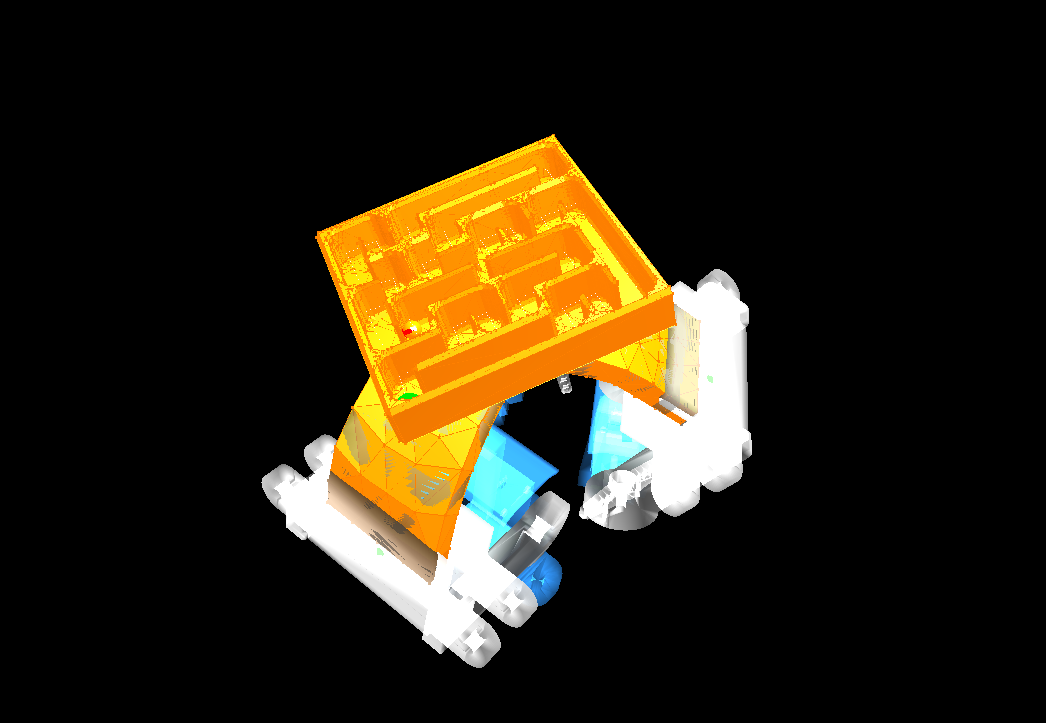 |
Maze maze-v0 | The Maze environment offers one scene of a ball navigating in a maze. The maze is attached to the tripod robot and the ball is moved by gravity by modifying the maze’s orientation. The tripod is actuated by three servomotors. Similarly to the Trunk Environment, the Maze environment has a dicrete action space of 6 actions, moving each servomotor by one increment, and could easily be extended to be continuous. | OK |
| MultiGait Robot multigaitrobot-v0 | The multigait Softrobot has one scene. The goal is to move the robot forward in the x direction with the highest speed. env = gym.make("multigaitrobot-v0") | [ERROR] [SofaRuntime] ValueError: Object type MechanicalMatrixMapperMOR<Vec1d,Vec1d> was not created The object is not in the factory. Need MOR plugin ? | |
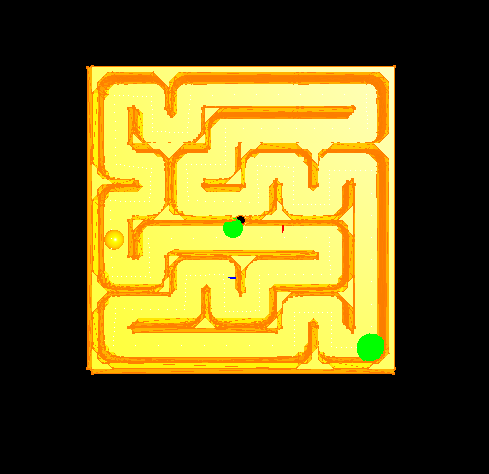 |
SimpleMaze simple_maze-v0 | OK | |
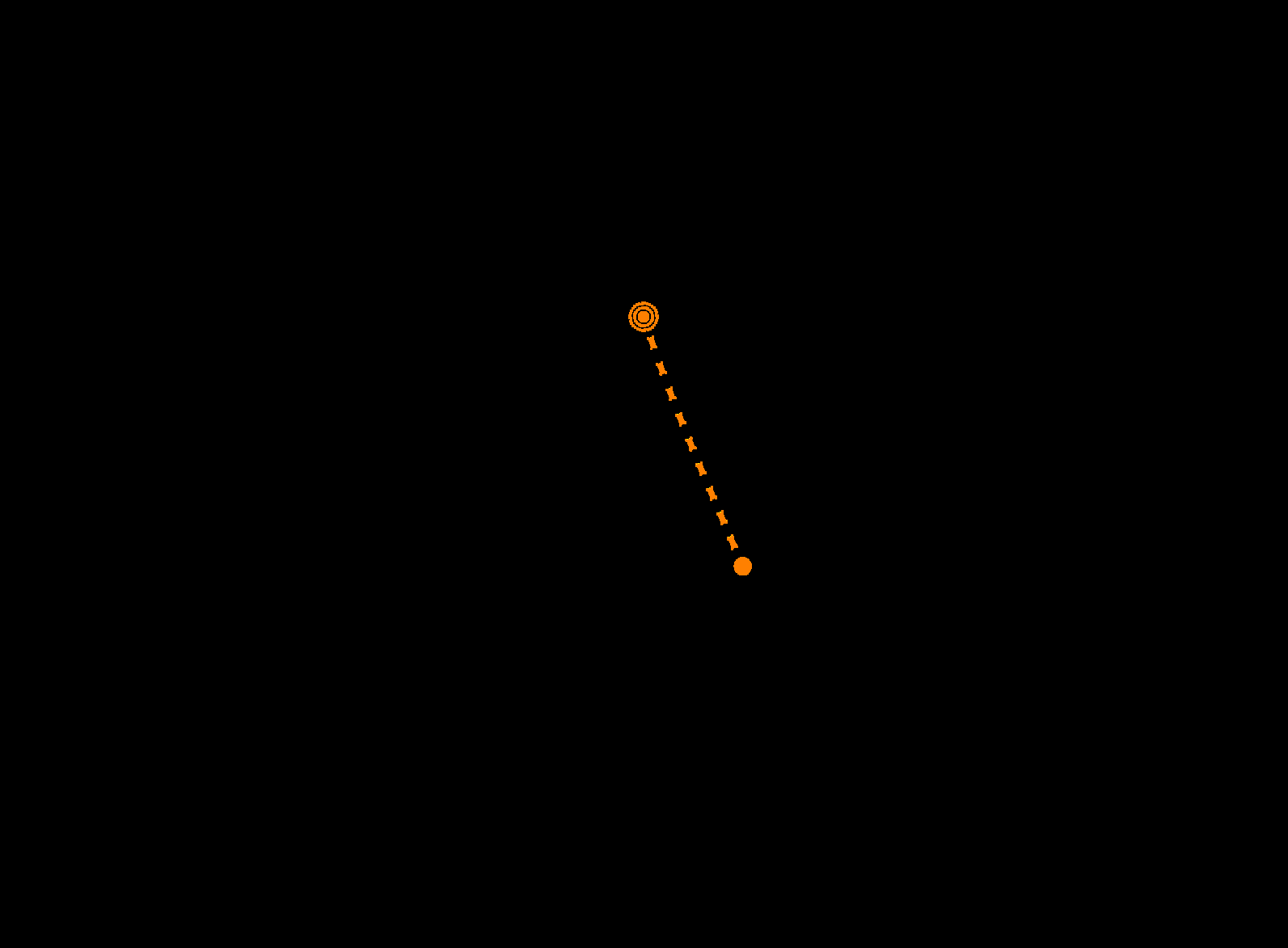 |
StemPendulum stempendulum-v0 | OK | |
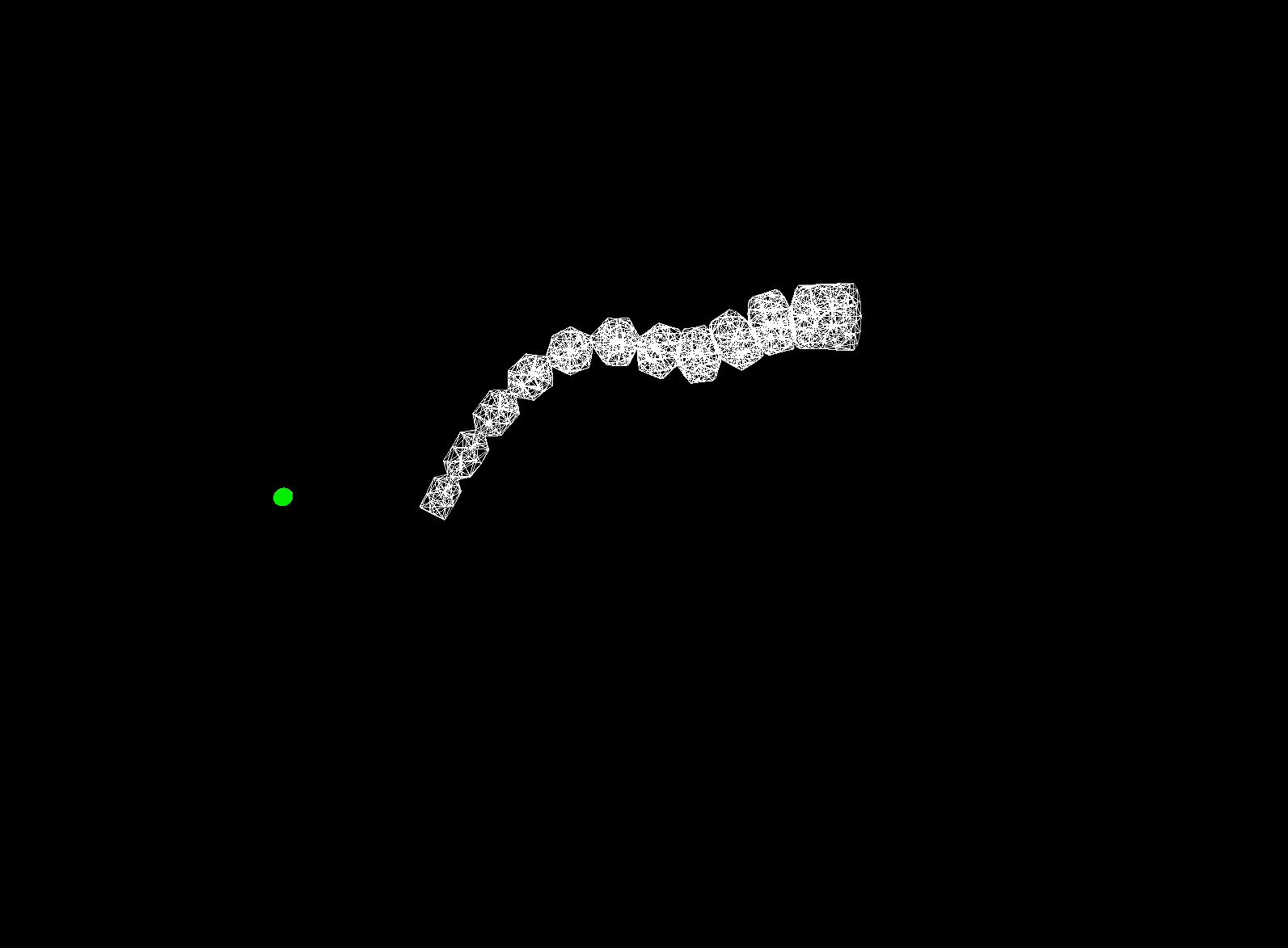 |
Trunk trunk-v0 | The Trunk environment offers two scenarios. Both are based on the trunk robot. The first is to bring the trunk’s tip to a certain position. The second scenario is to manipulate a cup using the trunk to get the cup’s center of gravity in a predefined position. The Trunk is controlled by eight cables that can be contracted or extended by one unit. There are therefore 16 possible actions. The action space presented here is discrete but could easily be ex-tended to become continuous. | OK |
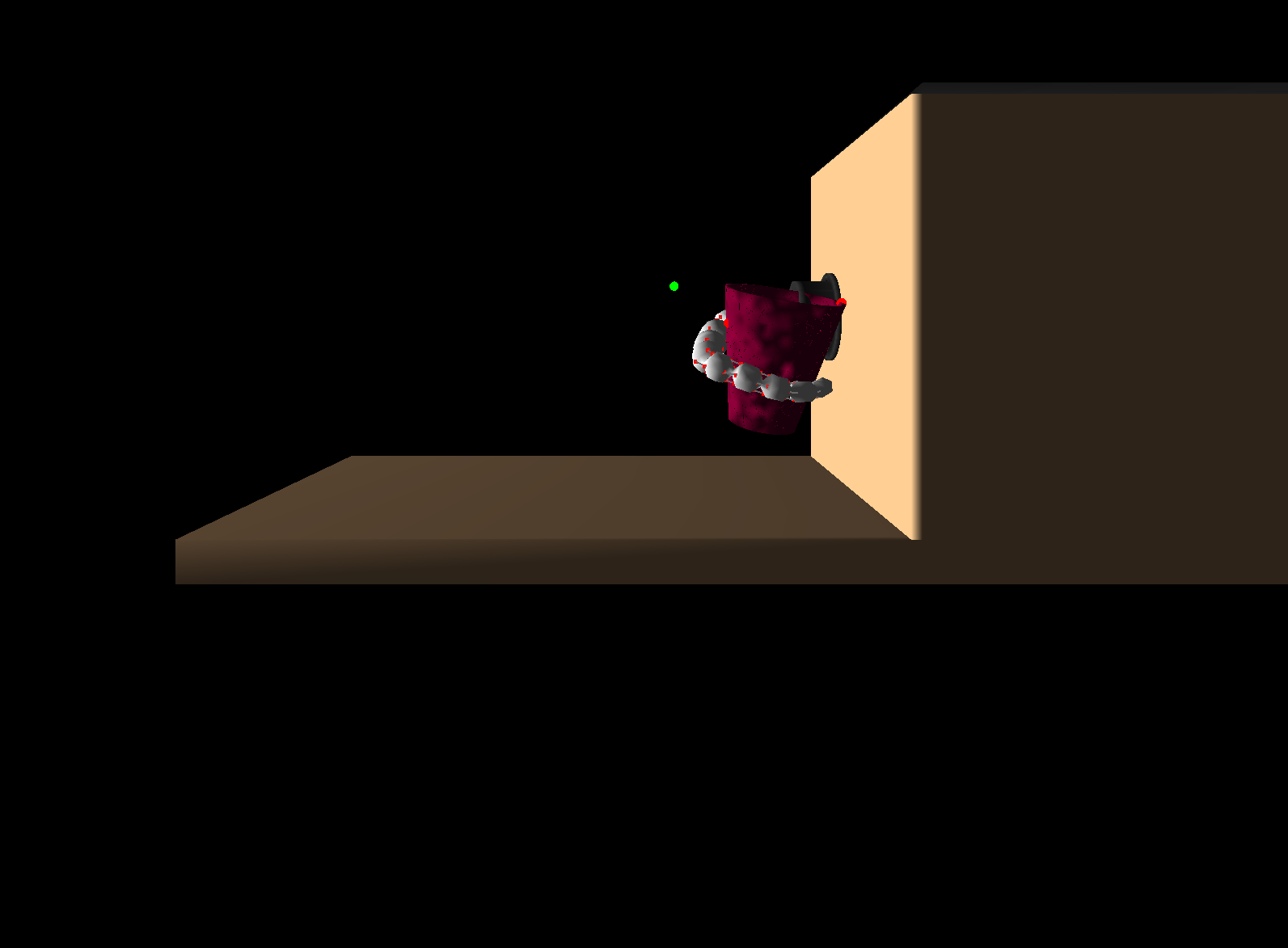 |
TrunkCup trunkcup-v0 | OK | |
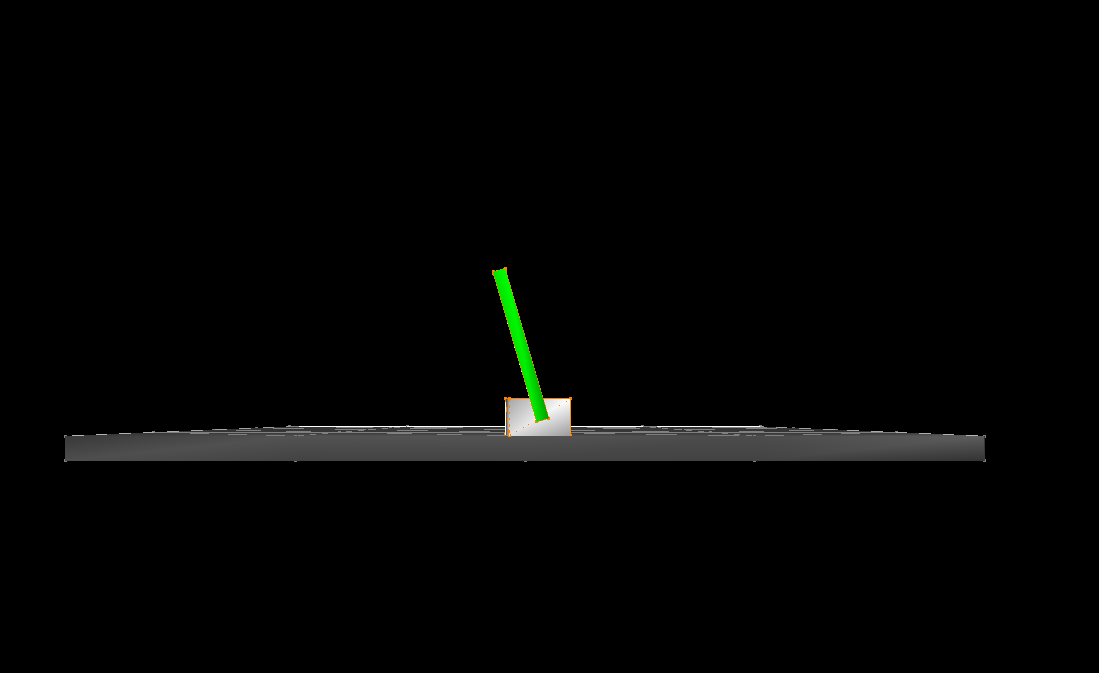 |
CartPole cartpole-v0 | The CartPole environment is based on the same environment found in Gymnasium. It is based on the classical control problem where the goal is to balance the pole upright by moving the cart left and right. The cartstem example is the soft analogue of this environment. | OK |
Adding New Environment
It is possible to define new environments using SofaGym. Already existing SOFA scenes and newly created scenes can be modified to be used in SofaGym. A tutorial on how to create a new environment is available at CartPole Tutorial.
For this purpose different elements have to be created:
- NameEnv: inherits from AbstractEnv. It allows to give the specificity of the environment like the action domain (discrete or continuous) and the configuration elements.
- NameScene: allows to create the Sofa scene. It must have the classic createScene function and return a root. To improve performance it is possible to separate the visual and computational aspects of the scene using the mode parameter ('visu' or 'simu'). It allows you to choose the elements in the viewer-related scene or in the client-related scene. We also integrate two Sofa.Core.Controller (rewardShaper and goalSetter) that allow to integrate goal and reward in the scene.
- NameToolbox: allows to customize the environment. It defines the functions to retrieve the reward and the state of the environment as well as the command to apply to the system (link between the Gym action and the Sofa command). Note that we can define the Sofa.Core.Controller here.
These different elements make it possible to create and personalise the task to be performed. See examples of environments for implementation.
The Tools
Server/Worker Architecture
The major difficulty encountered in this work is the fact that it is not possible to copy the root from a Sofa simulation. This implies that when two sequences of actions A_1 = [a_1, ..., a_n, new_action_1] and A_2 = [a_1, ..., a_n, new_action_2] have to be tried, it is necessary to start again from the beginning each time and simulate again [a_1, ..., a_n]. This leads to a huge loss of performance. To solve this problem a server/worker architecture is set up.
A server takes care of distributing the calculations between several clients. Each client i is associated with an action sequence A_i = [a_{i1}, ...., a_{in}]. Given an action sequence A = [a_{1}, ...., a_{n}] and a new action a, the server looks for the client with the action sequence A_i. This client forks and the child executes the new action a. The father and son are referenced to the server as two separate clients and the action sequence [a_{1}, ...., a_{n}] and [a_{1}, ...., a_{n}, a] can be accessed.
A cleaning system is used to close clients that are no longer used. This makes it possible to avoid having an exponential number of open clients.
When it is not necessary to have access to the different states of the environment, i.e. when the actions are used sequentially, only one client is open and performs the calculations sequentially.
Vectorized Environment
Simulation training can be time consuming. It is therefore necessary to be able to parallelise the calculations. Since the actions are chosen sequentially, it is not possible to parallelise the calculations for one environment. The result depends on the previous result. However, it is possible to parallelise on several environments, meaning to run several simulations in parallel. This is done with the baseline of OpenAI: SubprocVecEnv.
Separation between Visualisation and Computations
SofaGym separates calculations and visualisation. In order to achieve this, two scenes must be created: a scene A with all visual elements and a scene B with calculation elements (solvers, ...). Scene A is used in a viewer and scene B in the clients. Once the calculations have been performed in scene B, the positions of the points are given to the viewer which updates scene A.
Results
In this section we demonstrate some use cases of the environments available in SofaGym, namely Reinforcement Learning, Imitation Learning, planning using Monte Carlo Tree Search and shape optimisation using Bayesian Optimization.
Reinforcement Learning: Learning to grasp different objects with GripperEnv
Imitation Learning: Learning to imitate an inverse controller with TrunkEnv
Monte Carlo Tree Search: solving MazeEnv with planning
Citing
If you use the project in your work, please consider citing it with:
@misc{SofaGym,
authors = {Ménager, Etienne and Schegg, Pierre and Duriez, Christian and Marchal, Damien},
title = {SofaGym: An OpenAI Gym API for SOFASimulations},
year = {2020},
publisher = {GitHub},
journal = {GitHub repository},
}And if you are using for soft robots:
@article{schegg2022sofagym,
title={SofaGym: An open platform for Reinforcement Learning based on Soft Robot simulations},
author={Schegg, Pierre and M{\'e}nager, Etienne and Khairallah, Elie and Marchal, Damien and Dequidt, J{\'e}r{\'e}mie and Preux, Philippe and Duriez, Christian},
journal={Soft Robotics},
year={2022},
publisher={Mary Ann Liebert, Inc., publishers 140 Huguenot Street, 3rd Floor New~…}
}Notes
- At the moment the available action spaces are: continuous, discrete, tuple and dictionary.