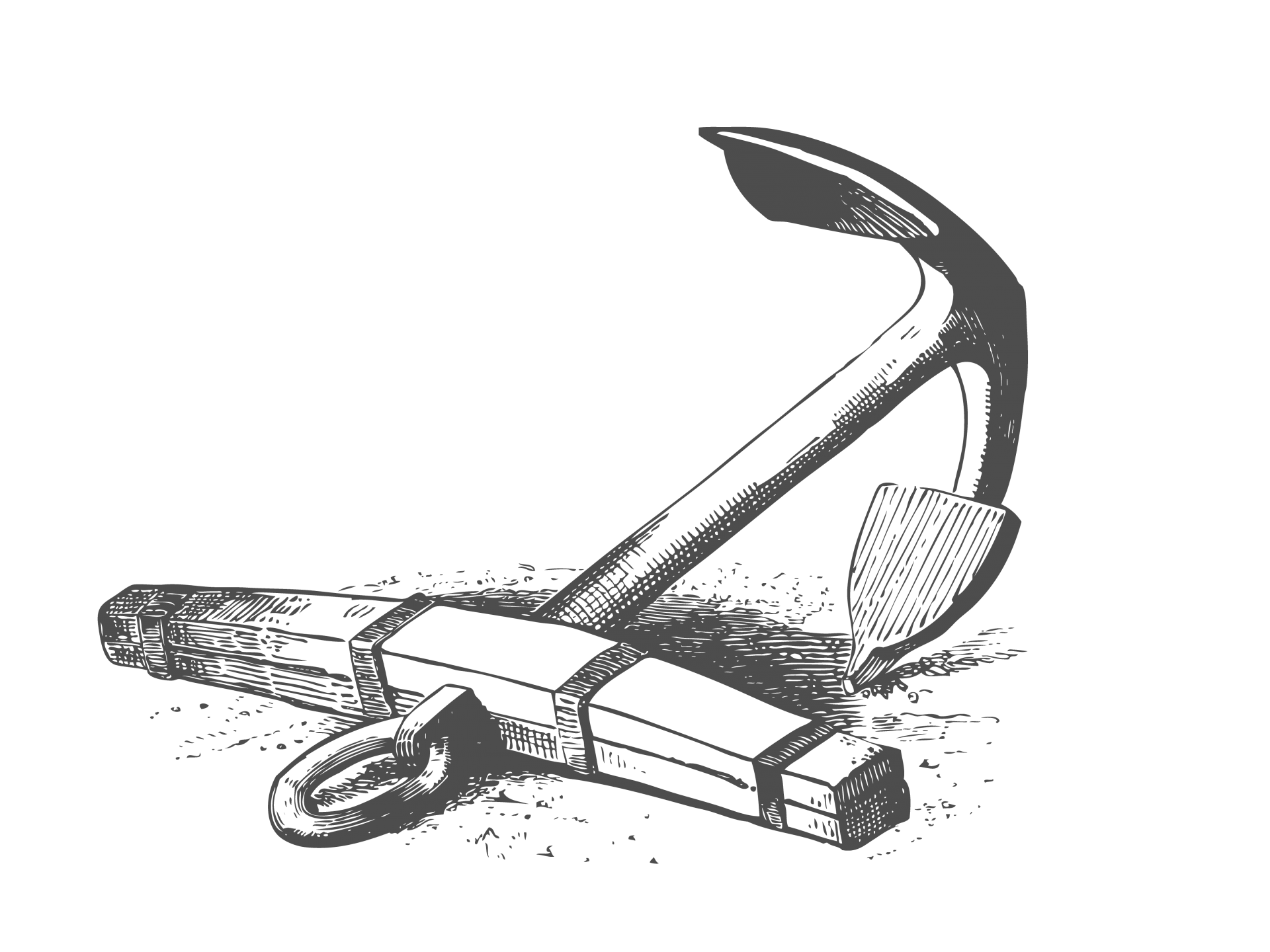This is a self-hostable version of the NativePlanet anchor service, a single-tenant version of the subscription StarTram service. Anchor is meant to host a single GroundSeg client, but there are no limits on the number of piers it can host. The installer script is meant to be run on Debian/Ubuntu, but it should work on other distros if you have Python 3 & Ansible installed.
Credit for initial concept due to odyslam for the home-urbit project, implemented by Native Planet
You'll need set a few things up ahead of time:
- Spin up a VPS (e.g. DigitalOcean or Vultr) and make note of the IP address
- This package is designed to run on Ubuntu 22.04; it works well with typical ~$5 1GB/1CPU instances though could work reasonably on a 512MB/1CPU instance.
- The playbook will automatically provision 2GB swap -- this doesn't work on some hosts, so if it breaks it, just comment out those lines and try again.
- Register a domain (you can re-use an existing one, you'll only be using subdomains)
Create the following 5 A records for your domain, assigned to your VPS's IP address:
anchor.yourdomain.com-- the anchor URL your NP will connect toship-name.yourdomain.com-- The URL of your ship's names3.ship-name.yourdomain.com-- These 3 subdomains for Minioconsole.s3.ship-name.yourdomain.combucket.s3.ship-name.yourdomain.com
If you want to run multiple ships, create new subdomains for them (you only need one anchor record).
Make sure you can connect to the VPS over SSH as root with an SSH key.
- If you don't have a key, you can generate one with
ssh-keygen -t ed25519 -m PEM -f id_ed25519 - Copy the contents of your public key from
id_ed25519.pub - Get the public key for your keyfile with
ssh-keygen -f ./id_ed25519 -yif you don't see one - Connect to your VPS, and use
sudo su -to switch toroot - Open
/root/.ssh/authorized_keysin a text editor and paste in the public key for your key - Run
systemctl restart sshd
Clone this git repository on your local computer:
git clone https://github.com/Native-Planet/anchor.git
cd anchor
Open the settings.sh file in a text editor and edit the variables, with the root of your domain (yourdomain.com), REG_CODE as the code you'll use to register your device (🚨 change this! 🚨), and the path to the pem file you just generated.
Run ./install.sh to execute the installer script; it will connect to your VPS (using the anchor.yourdomain.com IP address) and download and configure all of the software automatically. Wait until the ansible playbook has completed -- this might take a few minutes on low-spec servers.
On your NativePlanet, go to the settings menu and under the Anchor submenu, select 'custom endpoint' and enter anchor.yourdomain.com.