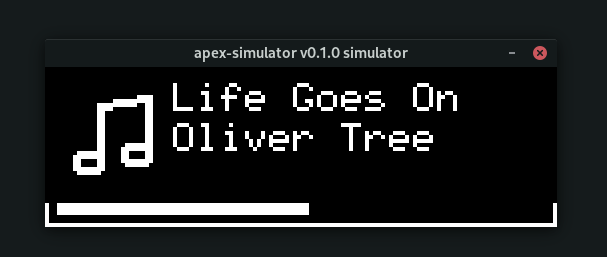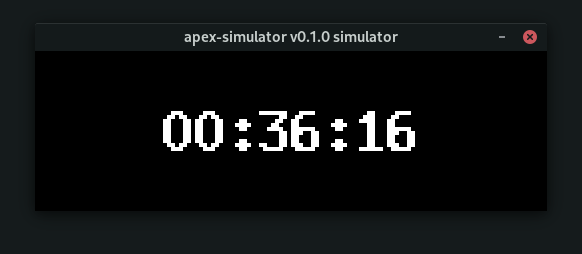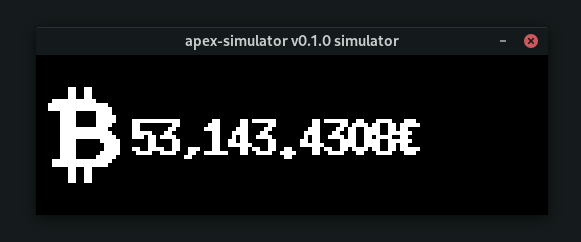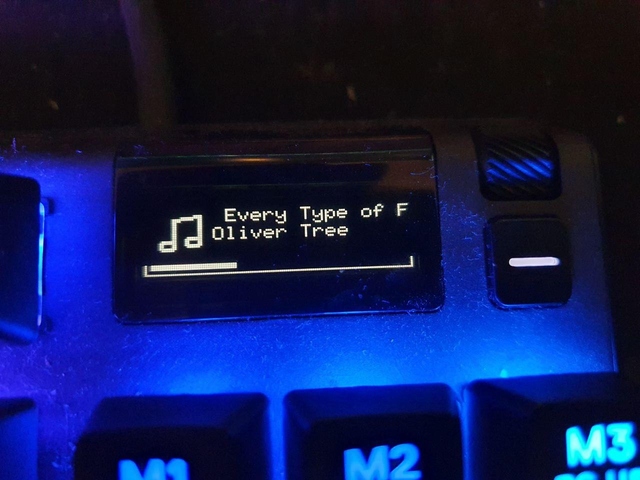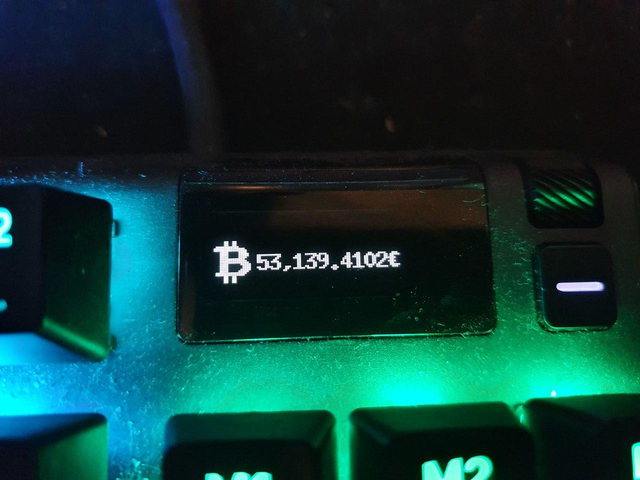Make use of your OLED screen instead of letting the SteelSeries logo burn itself in :-)
- Music player integration (requires DBus)
- Discord notifications (requires DBus)
- Bitcoin price
- Clock
- Scrolling text
- No burn-in from constantly displaying a static image
- Lollypop (tested)
- Firefox (Results may vary)
- Chromium / Chrome (Results may vary)
- mpv
- Telegram
- VLC
- Spotify
Source: Arch Wiki
This currently supports the following devices:
- Apex Pro
- Apex 5
- Apex 7 (untested)
Other devices may be compatible and all that is needed is to add the ID to apex-hardware/src/usb.rs.
Enter the following data from here (Shoutout to @ToadKing).
If those don't work and lead to an "Access denied" error please try the rules by FrankGrimm from here.
- Install Rust nightly using rustup
- Clone the repository:
git clone git@github.com:not-jan/apex-tux.git - Change directory into the repository:
cd apex-tux - Compile the app using the features you want
- If you don't run DBus you have to disable the dbus feature:
cargo build --release --no-default-features --features crypto,usb - Otherwise just run
cargo build --release - If you don't have an Apex device around at the moment or want to develop more easily you can enable the simulator:
cargo build --release --no-default-features --features crypto,clock,dbus-support,simulator
- If you don't run DBus you have to disable the dbus feature:
The default configuration is in settings.toml. This repository ships with a default configuration that covers most parts and contains documentation for the important keys.
Simply run the binary under target/release/apex-tux and make sure the settings.toml is in your current directory.
The output should look something like this:
23:18:14 [INFO] register hotkey ALT+SHIFT+A
23:18:14 [INFO] register hotkey ALT+SHIFT+D
23:18:14 [INFO] Registering Coindesk display source.
23:18:14 [INFO] Registering Clock display source.
23:18:14 [INFO] Registering MPRIS2 display source.
23:18:14 [INFO] Registering DBUS notification source.
23:18:14 [INFO] Found 3 registered providers
23:18:14 [INFO] Trying to connect to DBUS with player preference: Some("Lollypop")
23:18:18 [INFO] Trying to connect to DBUS with player preference: Some("Lollypop")
23:18:18 [INFO] Connected to music player: "org.mpris.MediaPlayer2.Lollypop"
23:34:01 [INFO] Ctrl + C received, shutting down!
23:34:01 [INFO] unregister hotkey ALT+SHIFT+A
23:34:01 [INFO] unregister hotkey ALT+SHIFT+D
You may change sources by pressing Alt+Shift+A or Alt+Shift+D (This might not work on Wayland). The simulator uses the arrow keys.
If you have a feature to add or a bug to fix please feel free to open an issue or submit a pull request.
- Windows support
- Test this on more than one Desktop Environment on X11
- More providers
- System metrics?
- Games?
- GIFs?
- Change the USB crate to something async instead
- Add documentation on how to add custom providers
- Switch from GATs to async traits once there here
- Add support for more notifications
- Package this up for Debian/Arch/Flatpak etc.
I've written a stub for SteelSeries Engine support on Windows, there is an API for mediaplayer metadata but my time is kind of limited and I don't run Windows all that often. It will happen eventually but it's not a priority.
Way too many cool features to pass up on :D