Download Installer
An Installer is available from the Releases page. Click the download button above!
The install wizard will take care of the rest.
VXMusic can also be easily installed as a SteamVR Plugin with one click!
You will be automatically notified when updates are available.
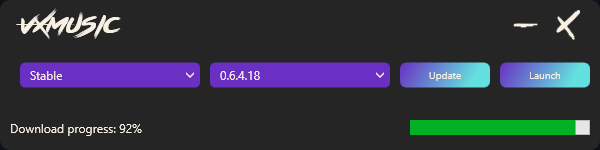
You can also choose if you want to be prompted when new versions are available, or manually update on the bottom right of the Desktop Client.
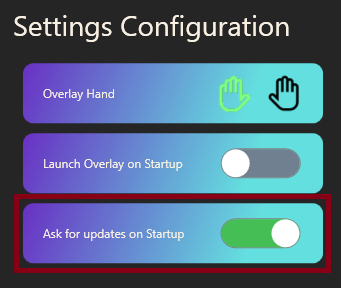

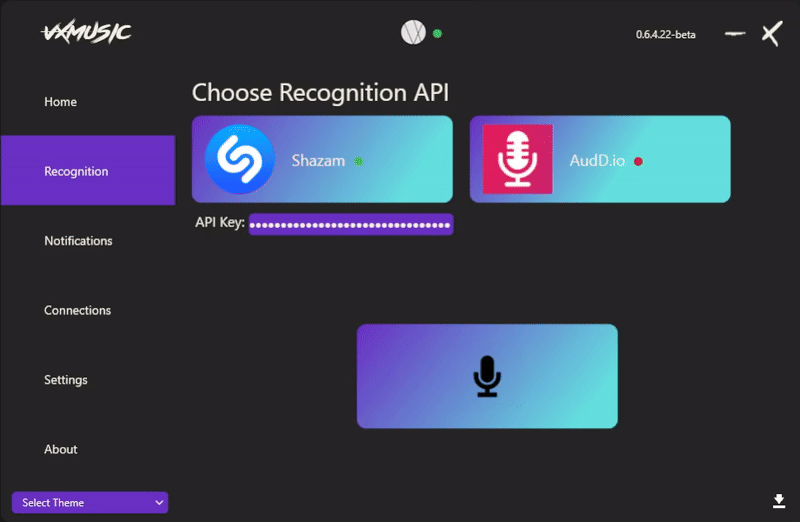
VXMusic currently supports two Music Recognition services, Shazam, and AudD.io.
-
Shazam is the recommended API to use, as it has the most rich recognition database and metadata.
-
AudD.io doesn't have the same rich data experience, but it runs a lot faster than Shazam. The speed is negligible in the grand scheme of things.
Recognised tracks are stored in your My Documents/VXMusic folder.
For easy access, you can click the Open Track Library button on the Recognition tab.
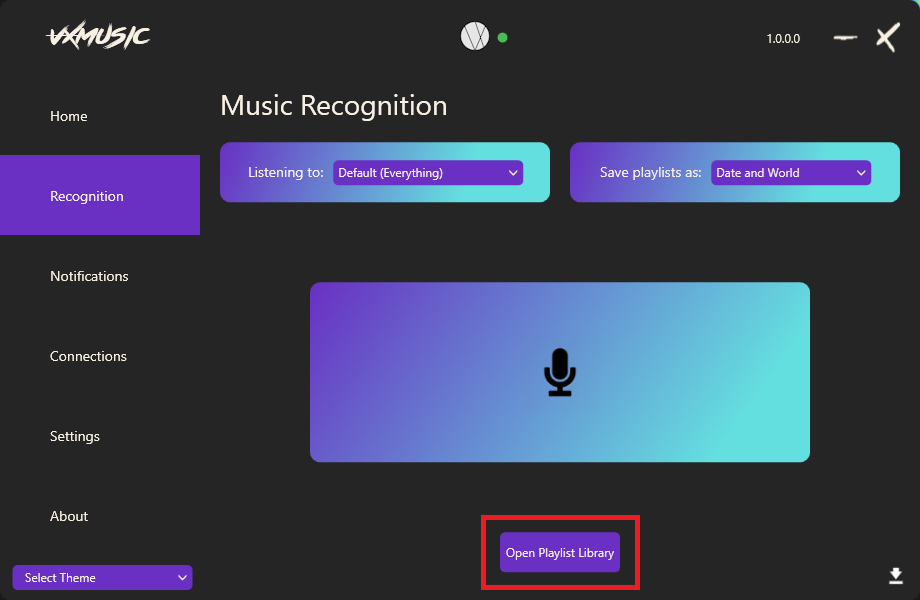
If you are playing VRChat, VXMusic will name the trackfile after the World you are currently in for later inspection.
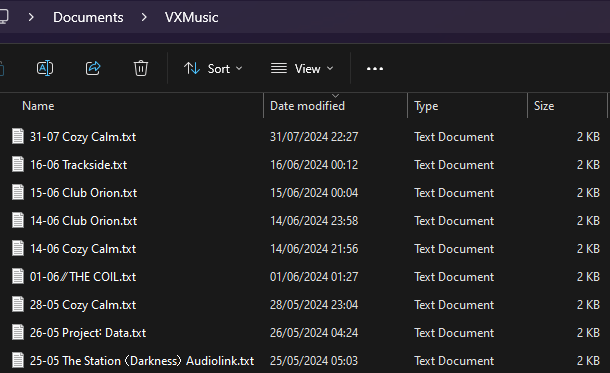
Tip: You can also add recognised tracks to Spotify Playlists and scrobble on Last.fm!
VXMusic allows you to "bring-your-own" API Key for Music Recognition Services.
This is super easy to set up, and more importantly, FREE!
See the instructions below on how to get your own API keys.
- Navigate to: https://rapidapi.com/apidojo/api/shazam
- Sign in with Google, or an alternative login method.
- Navigate back to: https://rapidapi.com/apidojo/api/shazam
- On the top right, hit Subscribe to Test
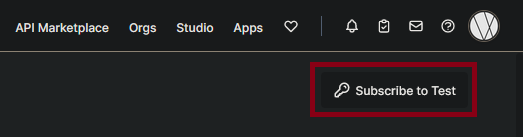
- Hit "Start Free Plan"
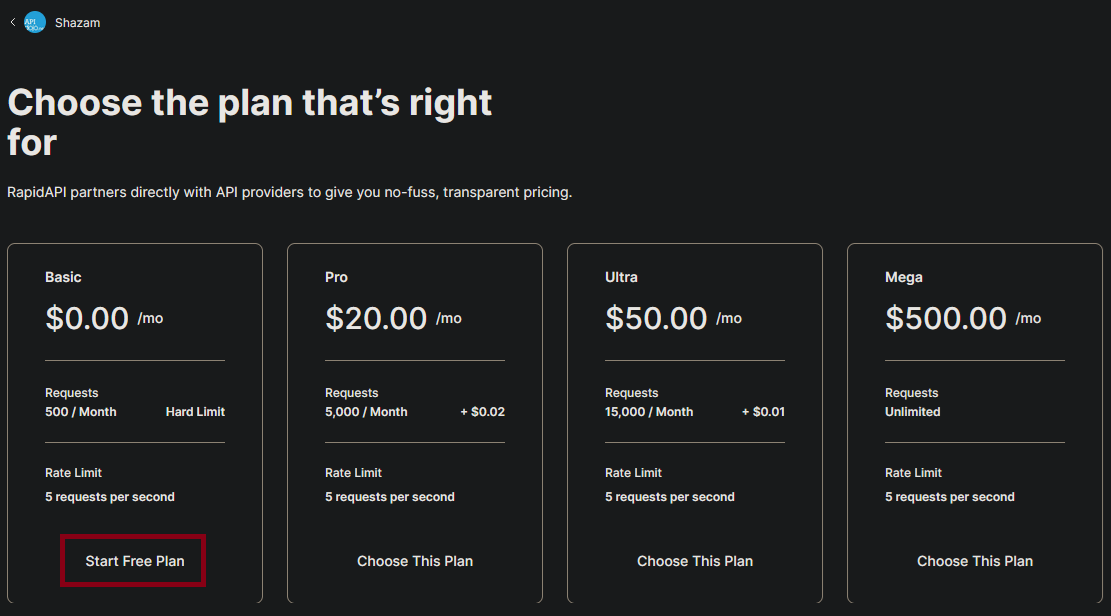
- Hit "Subscribe"
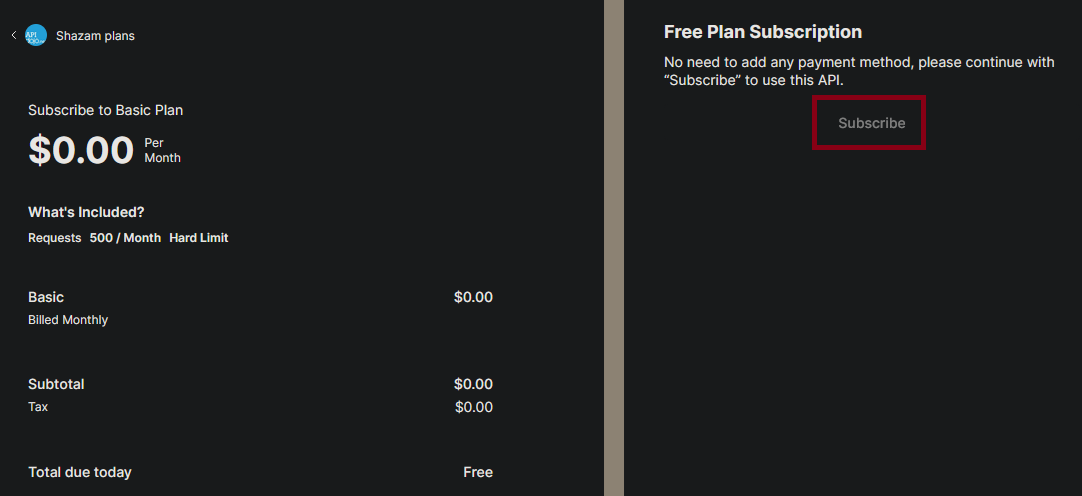
- From the Shazam API page, click one of the Endpoints on the left
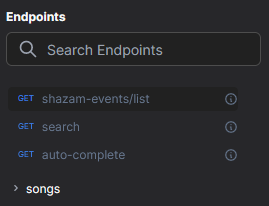
- Under "Code Snippets" on the right, copy the API Key under "x-rapidapi-key"
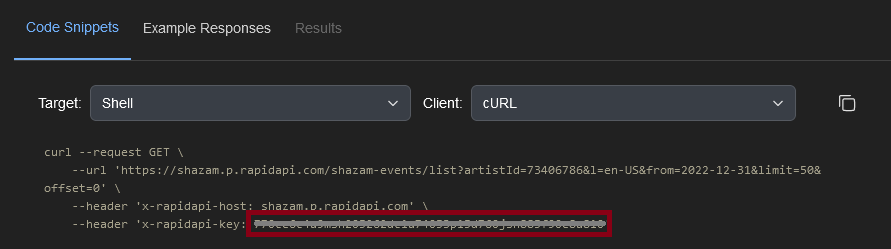
- In VXMusic, on the Recognition tab, paste this key into the Api Key box.
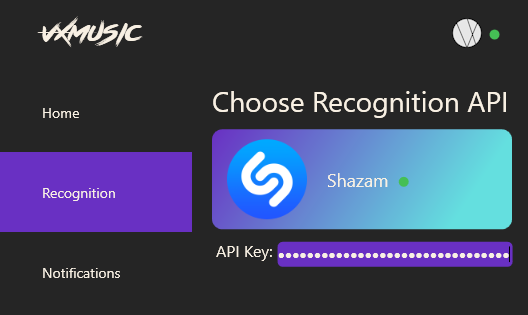
- If the light next to Shazam turns green, you have successfully set up your API Key! ✔️
⚠️ Note: With the AudD.io Free Trial Account, you are limited to two weeks of usage per account email address.
- Navigate to: https://audd.io/
- Click on
Dashboardon the top right - Sign in with Google, or an alternative login method.
- From the Dashboard page, hit
Copynext toYour api_token
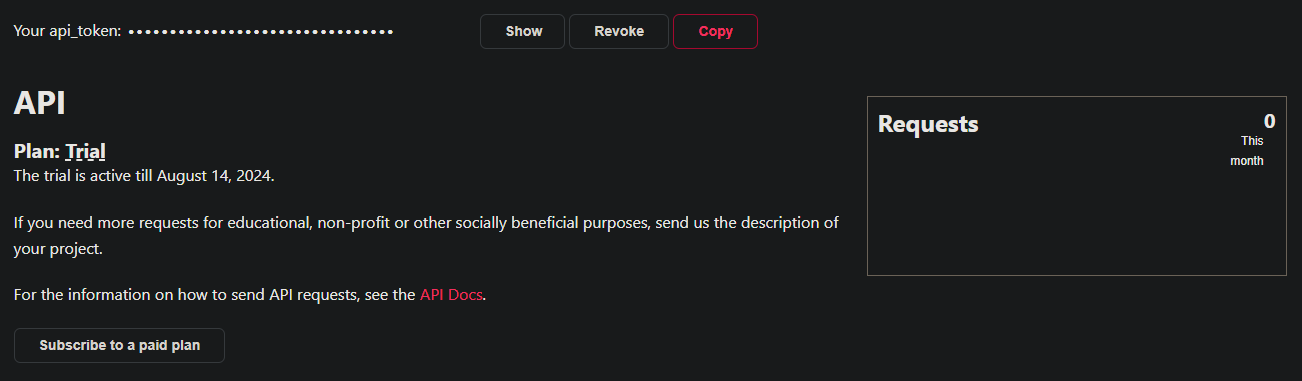
- In VXMusic, on the Recognition tab, paste this key into the Api Key box.
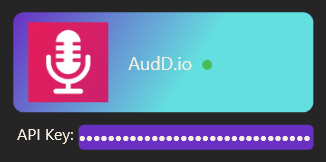
- If the light next to AudD.io turns green, you have successfully set up your API Key! ✔️
VXMusic supports two VR notification services that allow you to receive HUD toast notifications while in VR - SteamVR and XSOverlay.
To choose which service you would like to use, simply click on your desired service from the Notifications tab.
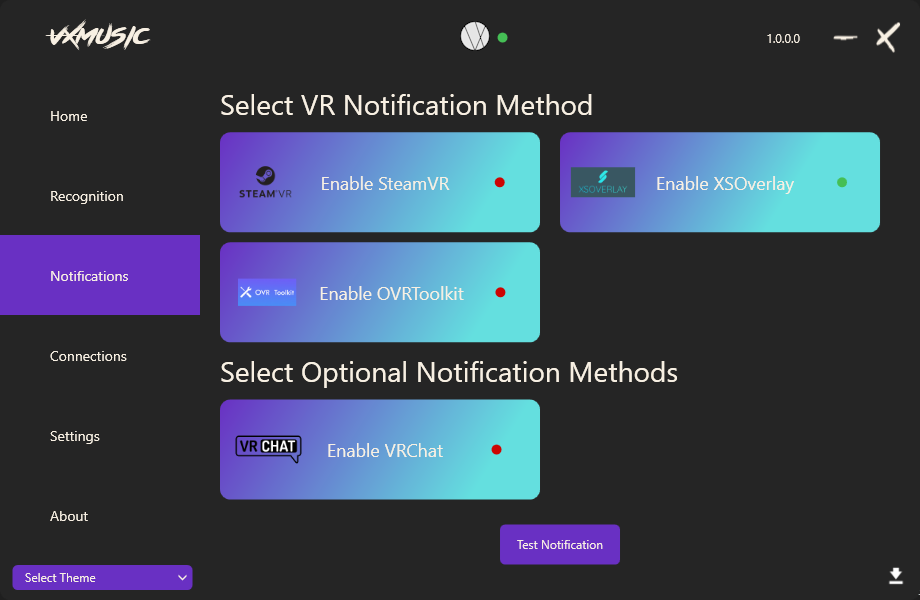
SteamVR has a built-in Notifications service that VXMusic can use to send you HUD toast notifications.
This is plug and play and doesn't need any additional configuration.

VXMusic also interfaces with XSOverlay for HUD toast notifications.
XSOverlay is the recommended Notification service for how responsive and reactive it is. Ultimately it is purely aesthetical, but you will benefit from the bespoke configuration offered by XSOverlay if you are already a user.
XSOverlay is a paid Overlay available on Steam, and is purely optional when using VXMusic.
VXMusic can send ChatBox notifications to VRChat to share Recognition results with your friends!

You can also enable/disable this from the Notifications tab.
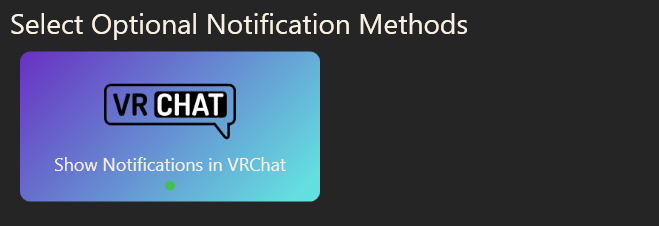
Instead of just tracking recognised songs in a text file, VXMusic also supports external Music tracking services, Spotify and Last.fm!
The Spotify Integration App is currently undergoing review by Spotify.
Until this is complete, it is currently required to manually add Users to the App configuration for the Playlists feature to work.
Please reach out on Discord to have your Spotify account added!
To connect VXMusic to your Spotify account, simply click Connect on the Connections tab and follow the login instructions on your browser.
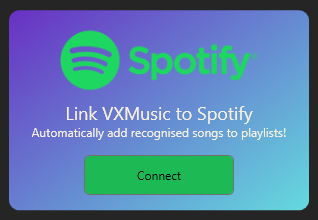
Tracks will be added to automatically created Playlists.
If you are playing in VRChat, the current World will also be used to name the playlists for later inspection.
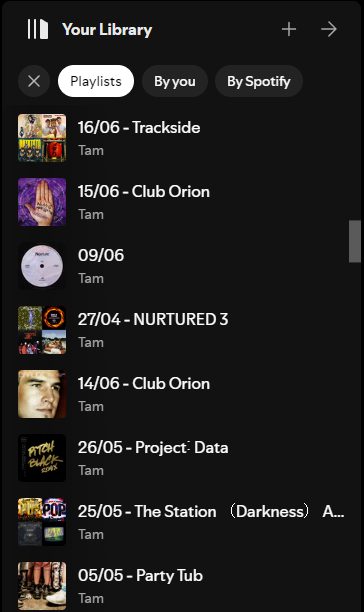
To connect VXMusic to your Last.fm account, navigate to the Connections tab and enter your Login details.

Recognised tracks will be automatically scrobbled to your Last.fm account while using VXMusic!
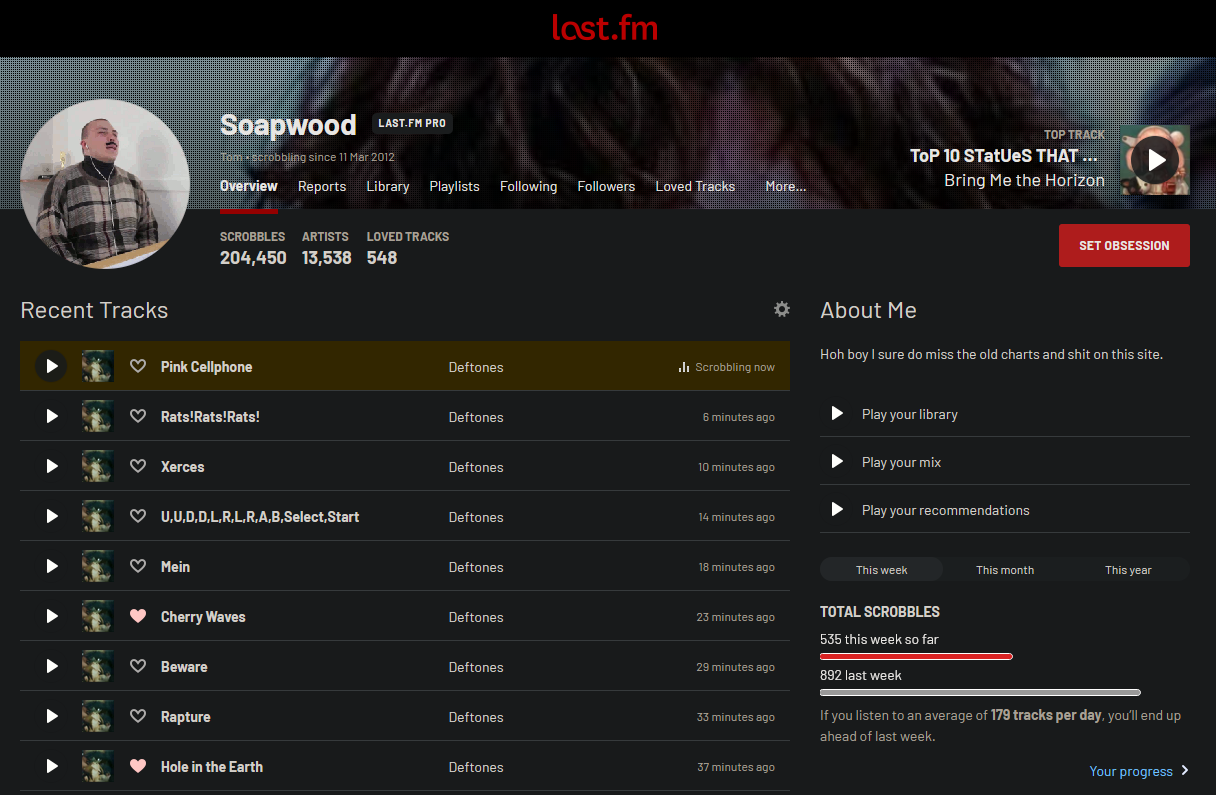
VXMusic can be installed as a SteamVR Plugin.
With this, you can automatically launch VXMusic when you launch SteamVR.
- Navigate to the Settings Tab
- Click "Install" under Install as SteamVR Overlay. You will be prompted when the installation is complete.
- It is recommended that you enable "Launch Overlay on Startup" for quicker startup!
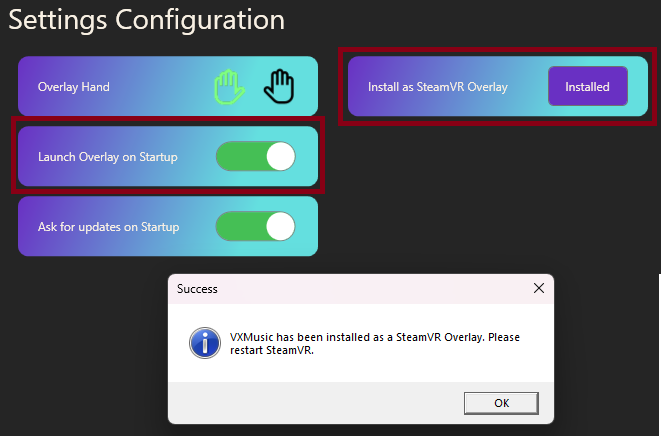
Please direct all bug reports to the bug_reports channel on the VX Discord!
Each Bug report requires logs to be posted as part of the report.
For quick access to your logs, click Open Logs Directory in the About tab.
Your feedback is greatly appreciated.
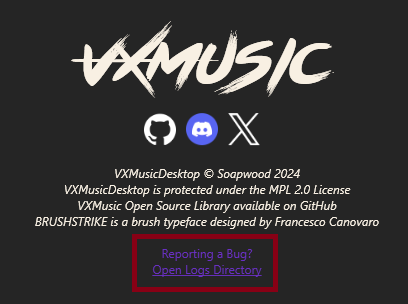
VXMusic is protected under the Mozilla Public License Version 2.0.
Okay... so what does this actually mean?
You are free to fork and change VXMusic as you wish - the source code for VXMusic is open and freely distributed.
However, the MPL 2.0 license does not grant you any rights to use the Virtual Xtensions/VXMusic name, logos, or trademark branding.
If you distribute your changes, you must share your modified source code. This ensures that others can benefit from your improvements.
BRUSHSTRIKE is a brush typeface designed by Francesco Canovaro. Free for non-commercial use.
Special thanks to the testing team and early adopters. Your feedback has been immeasurable. <3

