END OF LIFE Please Use Simple Hud Enhanced Instead
Available to download from Modrinth or Curseforge.
Built using Fabric Example Mod Template and made with the Fabric modding toolchain for Minecraft.
A Minecraft Mod that enhances the Game's HUD with some simple utilities like the following:
- HUD Features:
- Simplified coordinates that are available at all times on the screen (Example:
39, 64, 200asX, Y, Z) - Cardinal directions and which Coordinates are increasing/decreasing (Example:
(East X+)when looking East, where theXcoordinate is increasing) - Current armour and hand items and their durabilities, available at all times on the screen
- Different colors based on how low the durability is
- Current Game time in AM/PM format
- Current sprinting status
- Current framerate
- Current Biome the player is on
- Nether/overworld coordinates conversion
- Toggle key (editable in Controls screen, default is
k) - Settings page and config file with Mod Menu
- Requires Mod Menu mod to open settings screen in-game
- Config file:
.minecraft/config/simple_utilities.toml(does not require Mod Menu mod to edit)
- Simplified coordinates that are available at all times on the screen (Example:
| In-game HUD | Settings page (Requires ModMenu Mod) |
|---|---|
 |
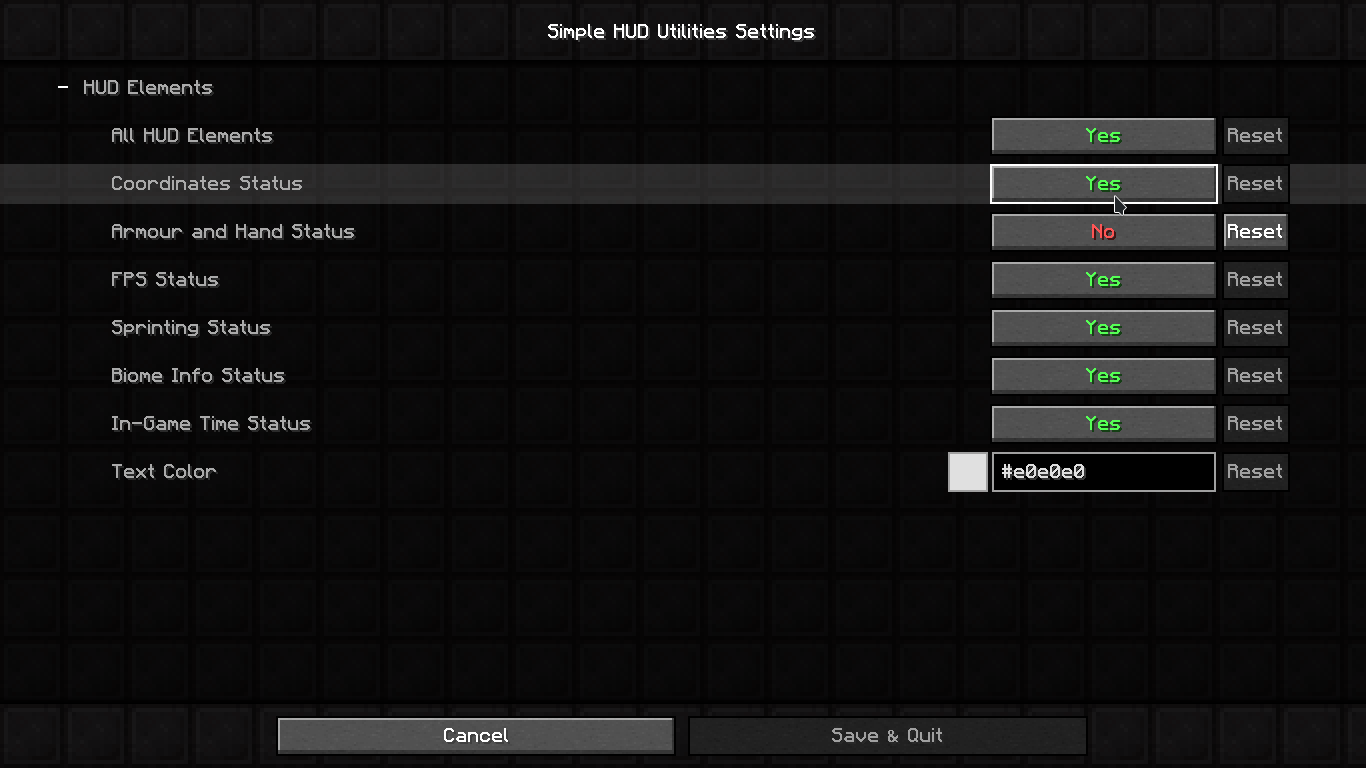 |
- Install Fabric Loader on your Minecraft client
- Download the latest Mod
.jarfrom Github or from Curseforge - Put the downloaded Mod
.jarin the.minecraft/modsfolder - Done!
Building from source
- Clone the project with
git clone https://github.com/johnvictorfs/simple-utilities-mod.git - Cd into the project's directory
cd simple-utilities-mod - Run
./gradlew buildto build the.jar - Built Mod
.jarfiles will be located atbuild/libs- Example:
build/libs/simple-utilities-mod-1.0.0.jar - This will be the Mod
.jarfile you can put in your.minecraft/modsfolder
- Example:
Planned features
- Add configuration to move any specific HUD elements around the screen (drag-and-drop if possible)
- Add option for E counter (entities) and C counter (chunk sections) (possibly M/C counters as well (monsters/creatures))
- Add current status effects duration to HUD
- Add Sun/Moon icons to the current game time, so it's easier to notice if it's Day or Night
-
Does this Mod work on versions below 1.15?
- No, it might work on 1.14 with some changes, but not anything below 1.14, since this Mod is made with Fabric, which only supports Minecraft 1.14 and above.
-
Will this Mod get me banned from X multiplayer server?
- Maybe, maybe not, the Mod is entirely Client-sided and does not require it to be installed on the Server, and mostly shows things already available to you at all times like coordinates and Cardinal directions, like an extended but simplified F3 Menu, but it has some exceptions, like very specific Game time, so some servers may not allow it, do look into the Server's rules carefully before using it, do not create issues here asking about that, since I won't know.
-
Will you add 'X feature not present in the Planned Features section'?
- Maybe, and only if it fits with the other features of the mod, create an issue about it, I only work on this project on my spare time, but I'd be happy to add wanted features if I can get around to it.