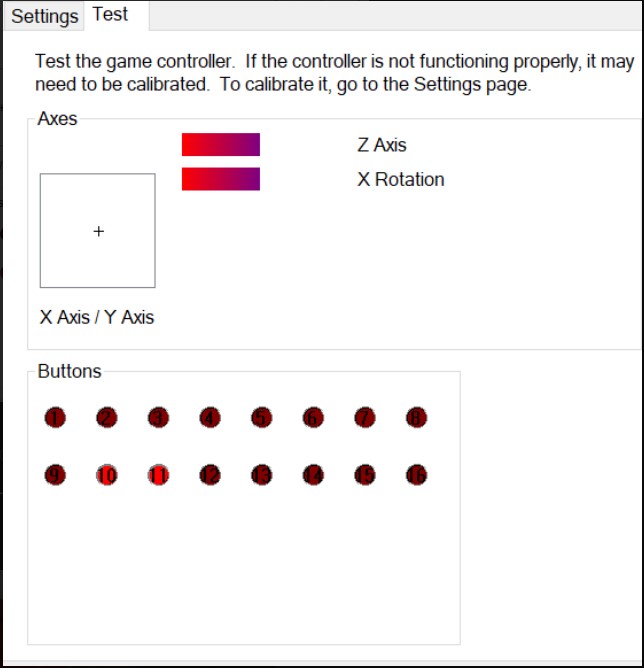The following is a 15 button arcade stick using the tiva TM4C123GXL microcontroller.
This project has been created without the screen. If you would like to just use the buttons check out this repository
https://github.com/SnrNotHere16/ArcadeStickWithoutScreen

Initially, I had the idea of having the LCD (ST7735) screen print out the controller's input as the player played the game. Unfortunately that resulted in the game having input lag. So I decided to seperate the game modes into two seperate modes (game mode and print button mode).
Host connected indicates the driver connected successfully. A blinking green LED on the TM4C123GXL also indicates the driver is succesfully connected.The following mode prints out the button pressed at the moment onto the LCD screen. The mode is activated by pressing button fifteen (top small yellow button). As stated before, the player can play with this mode but the input is delayed. In order to get out of print mode, the user must power off the device and restart it.


The best way to test the inputs is to type "Set up USB game controllers" into the windows search bar. This should prompt this screen.
Pressing the buttons and moving the thumbstick should be read by the screen.
- Open LM Flash Programmer