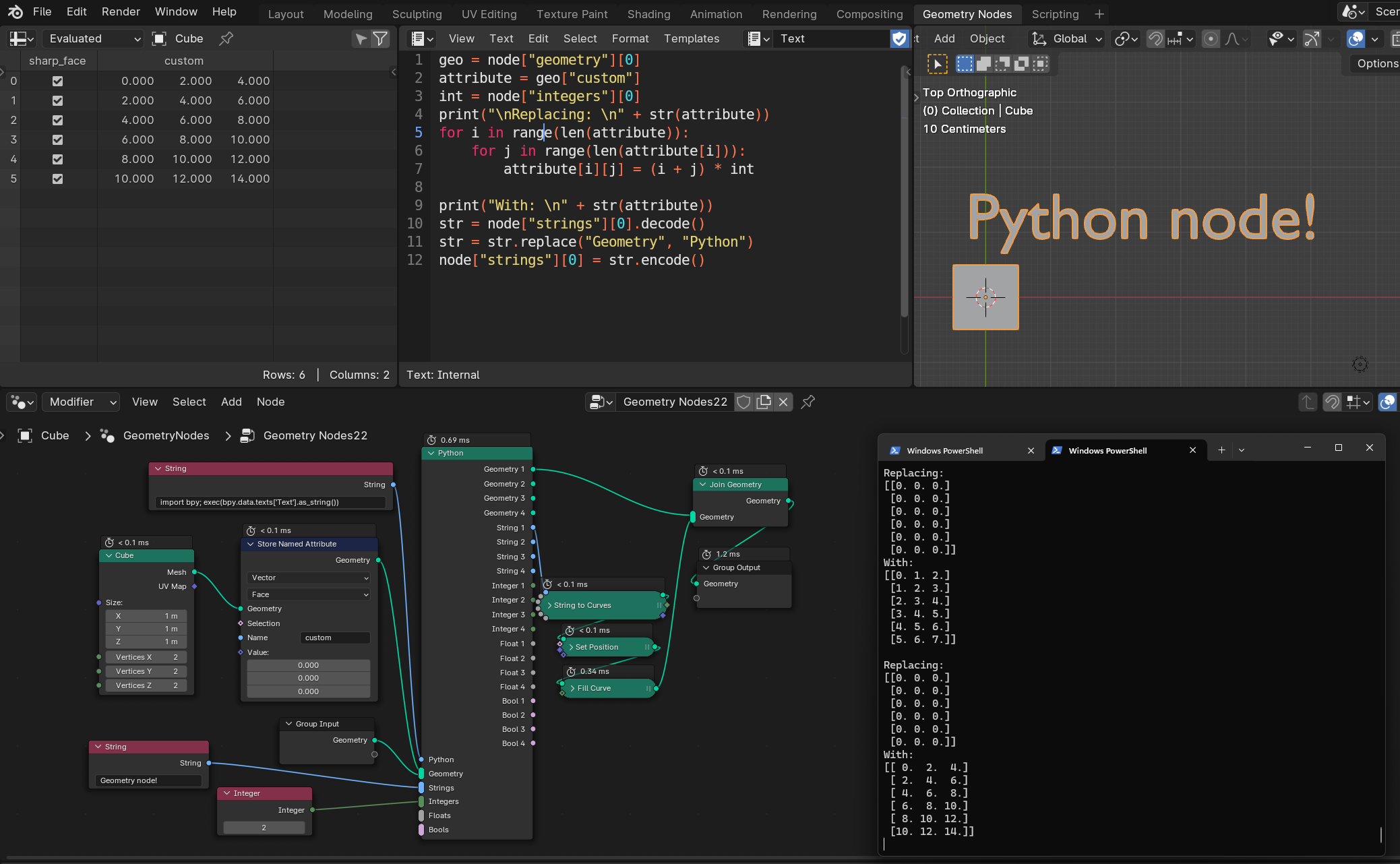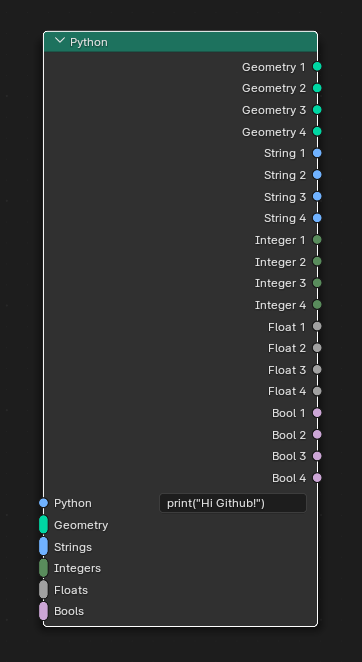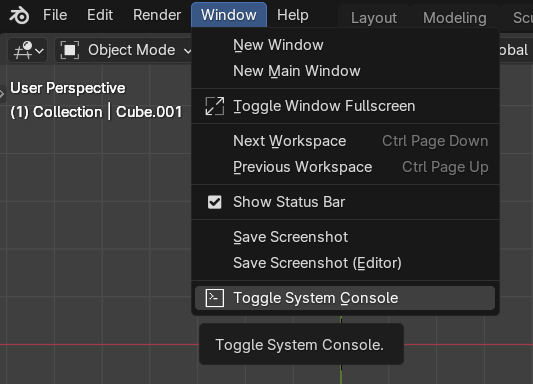This repository contains a Blender (4.1) fork that adds a Python node to the geometry nodes system.
The Python node allows users to process geometry attributes and primitives using Python from within the geometry node system.
Because it is executed in the context of the active Blender program, importing the bpy module gives the same access as the Blender console tab.
This enables users to make "custom" nodes that can do everything Python and the Blender Python API allow.
To see the Python output such as print statements and errors you need the toggle the system console.
This is located at Window->Toggle System Console
MacOS does not have this button and will need Blender to be started from the Terminal. Example start command:
/Applications/Blender.app/Contents/MacOS/Blender
If MacOS says the app is damaged run the following command
xattr -d com.apple.quarantine /Applications/Blender.app
The node is avaiable under Utilities->Python
The Python node works with geometry attributes and primitives. The node can have many inputs but only outputs 4 of each input type.
For geometry attributes all attributes can be read and written to, with the exception of internal attributes such as .edge_verts which can only be read. Currently instance attributes cannot be read or written to.
The Python input is the Python string input that will get executed. It is recommended to us the following default string which will execute the text block corresponding to the first input string. It also has an execution safeguard that prevents execution until the bpy.enable_py_node variable is set to True. It is strongly advised to use this to prevent things like an accidental exit() call locking you out of the blend file.
Default string to use in the Python field one every node:
import bpy; exec(bpy.data.texts[node["strings"][0].decode()].as_string()) if hasattr(bpy, "enable_py_node") else print("Safeguard: Set bpy.enable_py_node to True to enable Python node execution")
To enable execution I put the following string in a geometry node tool:
import bpy; bpy.enable_py_node = True; print("Safeguard: Enabled Python execution! Happy noding!")
Then you can simply execute the tool and you will enable the Python node exution for nodes using the default string.
In the image below we can see the Tool to enable Python nodes in the upper geometry node editor. When enabled the geometry node modifier in the lower editor can have its Python node execute the text block named Test.
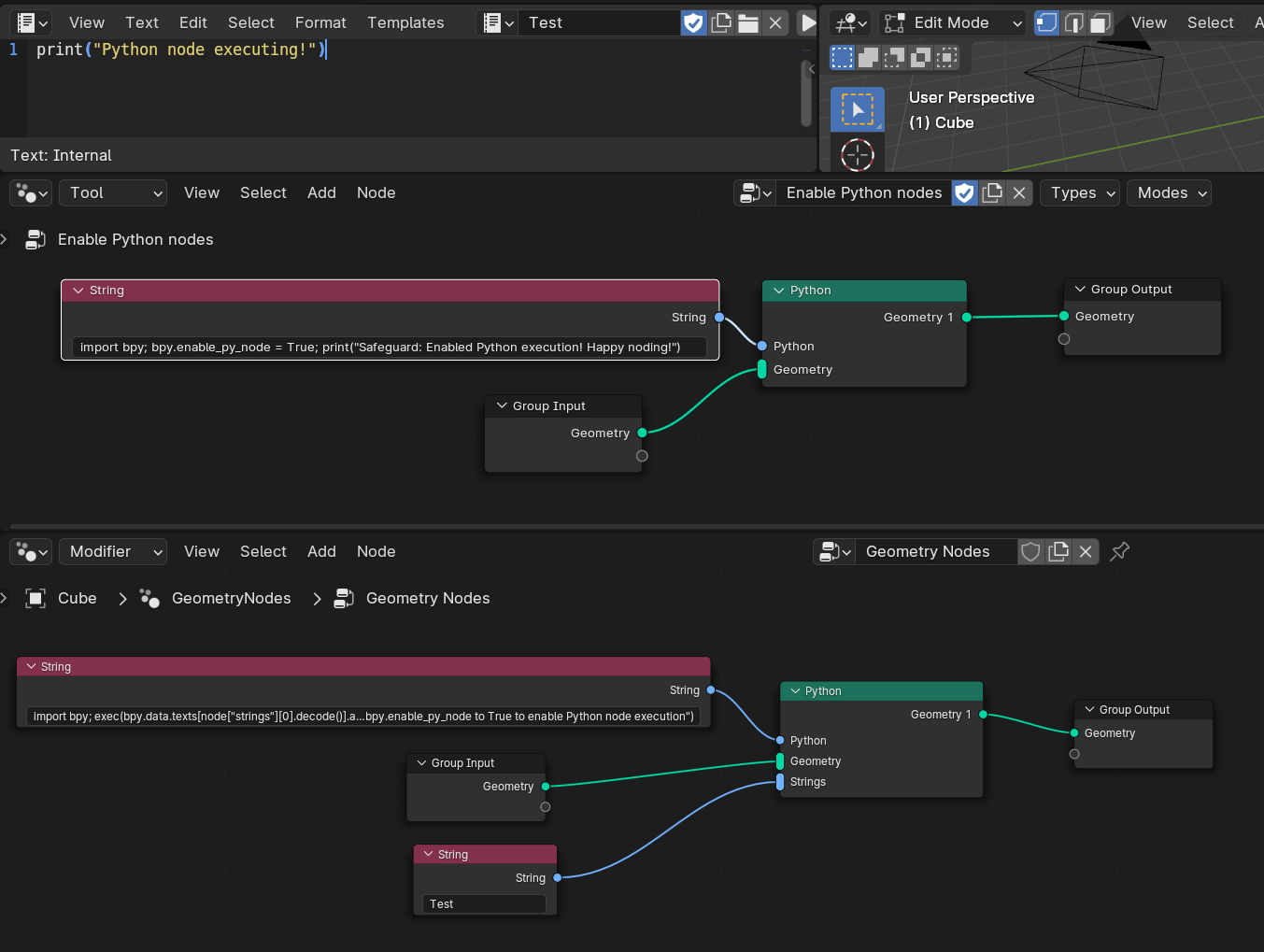
Inputs can be accessed as follows:
This gets the first input string.
node["strings"][0]
This gets the position of the tenth vertex of the third geometry input.
node["geometry"][2]["position"][9]
The object name the node is being executed on is stored at in utils. Example of how to use:
# Get the name and strip the first 2 characters
obj_name = node["utils"][0].decode()[2:]
cube = bpy.data.objects[obj_name]
It is of course not as fast as the C++ nodes, but very usable, around 0.20 - 0.30 milliseconds for a simple node. Print statements can be quite slow. So avoid them if you are done debugging and need more speed.
If you are not careful you can absolutely crash or lock up Blender by using the Python node improperly (or I have bugs in the code).
For example do not use exit() or an infinite loop. As this locks up the Blender UI because the Python context is the same. Safe often and any mistakes won't have a big impact. In bad cases you can even use Blenders restore feature.
Basically the same things as coding addons apply, with some geometry node based spice.
This build has edited numpy includes. Copy the following folder:
lib/{your_platform}/python/311/lib/site-packages/numpy
To the location with your platform. (Such as windows_x64)
lib/{your_platform}/python/
In the copied numpy comment out:
#include <Python.h>
in core/include/numpy/ndarrayobject.h and core/include/numpy/npy_common.h
After you have built this repository add:
node_add_menu.add_node_type(layout, "GeometryNodePython")
to the class:
NODE_MT_category_GEO_UTILITIES
in the file found here:
4.1\scripts\startup\bl_ui\node_add_menu_geometry.py
Also add the numba package to the Blender Python install. This can potentially speed up pure Python (No bpy) functions with @jit.
.\4.1\python\bin\python.exe -m pip install numba
Not affiliated with Blender or the Blender foundation.
The stability of this code may vary. Please be mindful of that.
Blender as a whole is licensed under the GNU General Public License, Version 3. Individual files may have a different, but compatible license.
See blender.org/about/license for details.