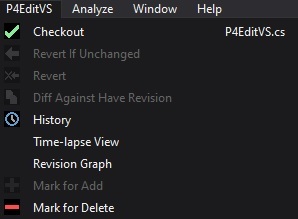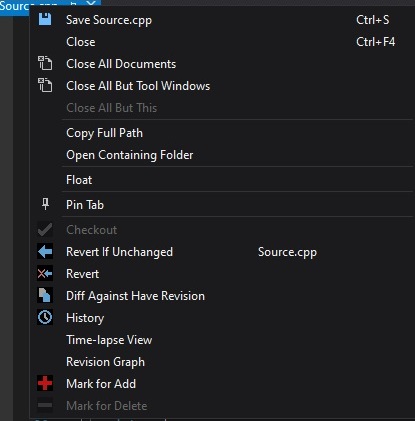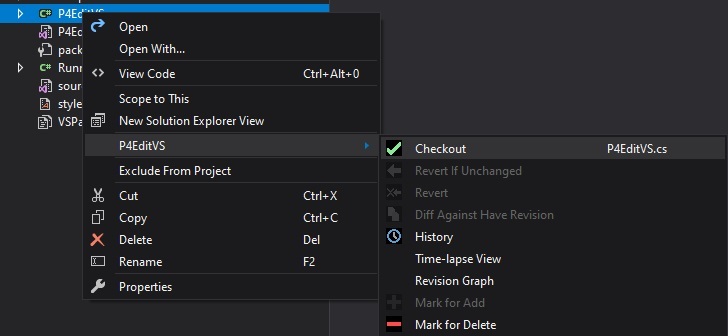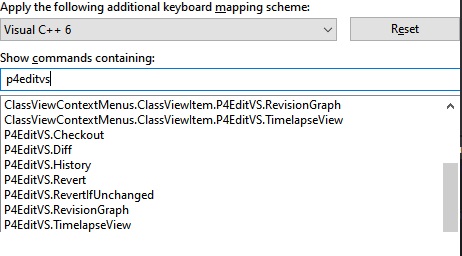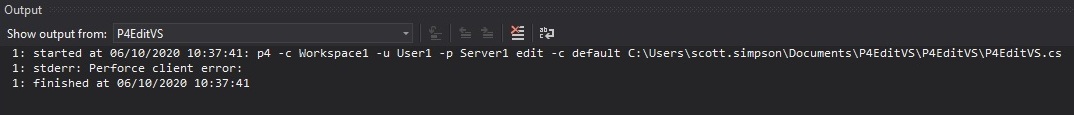Download the latest release from either the Visual Studio Marketplace or GitHub.
Simple, lightweight Visual Studio extension that allows you to checkout and revert files in Perforce without slowing down or blocking your IDE.
Access commands for current file in extension toolbar menu. (Under Extensions in VS2019)
Right-click active file tab.
Right-click items in Solution Explorer.
Bind keyboard shortcuts to commands.
See P4 command output and server response in Output Window.
- Checkout
- Revert
- Revert If Unchanged
- History
- Diff Against Have Revision
- Time-lapse View
- Revision Graph
- Add
- Delete
- Auto-Checkout (optional)
- Open in P4V
You'll need a relatively recent version of the Perforce client with
p4vc installed. Version 2020.2/2013107 is known to work.
Visit Tools > Options, P4EditVS section.
Specify client, server and user names for up to 6 workspaces. Any
workspaces configured here will show up in the P4EditVS menu, so you
can switch between them easily.
Set Allow Environment to True to enable a 7th workspace in the
P4EditVS menu: (Use environment). When selected, P4EditVS runs
p4 with no additional parameters, with the p4 working folder being
the folder containing the source file in question. The
p4config
rules apply, if you use that mechanism; otherwise, you get whatever
settings are set with p4 set and/or Connection > Environment Settings... in p4v.
The selected workspace is saved in the suo file for each solution.
- p4.exe must be accessible from PATH for checkout/revert.
- p4v.exe must be accessible from PATH for history/diff/timelapse view/revision graph.
- Up to 6 workspace settings supported.
- The extension does not send or collect any information, settings are only stored locally.
- This extension silently fails as it does not receive any information from the Perforce server, it only issues commands to it.
- Checkout/revert state is only determined by file read-only flag.
- For more advanced functionality see the offical P4VS extension.
(Use environment)is not much use with p4config files, as p4 is not run from the file's folder. This may or may not improve.
Switch the Output Window to P4EditVS to see P4 command logging to help identify issues if commands are not being executed as expected. This will help quickly identify issues such as being logged out of the server, expired tickets, etc.
Load P4EditVS.sln into Visual Studio 2017. Build. A double-clickable
vsix file will be produced in P4EditVS/bin/Debug or
P4EditVS/bin/Release.
To debug the addin, you can run Visual Studio in the debugger. Right
click the P4EditVS project in the Solution Explorer, select
Properties, and visit the Debug section.
Select Start external program, and find the appropriate
devenv.exe. (For example, C:\Program Files (x86)\Microsoft Visual Studio\2017\Professional\Common7\IDE\devenv.exe.)
In Command line arguments, enter /rootsuffix Exp /resetsettings.
Then run. You get a second copy of Visual Studio, with the addin loaded.
(/rootsuffix Exp directs Visual Studio to use a completely different
set of registry keys and whatnot. For good or for ill, the child copy
of Visual Studio is sandboxed in this respect, and doesn't share
settings with your usual copy.)
Contributions are welcomed where they improve the user experience and do not affect IDE performance.
Thanks to the following contributors for making this extension better.
- Tom Seddon