Jetpack Compose Speech Chat Bubble
Chat/Speech bubble width different arrow, background, shadow properties to create chat bubbles like whatsapp, telegram or other messaging apps have or arrows with arrow at bottom to create info bubble.
Modifier.drawBubble or Modifier.drawBubbleWithShapemodifiers draws bubble behind composable content usingBubbleStatewith remember to store state from previous composition or useBubbleColumn` if
you don't want to wrap with a Column using neither of these modifiers.
There are 4 demos to test bubbles.
DemoFullChatis small chatting sample which displays arrow on first message from sender or userDemoDynamicSizeis for changing bubbles dynamically to observe changes in real time. You can add your custom bubbles to test dynamic changes.DemoBubblesdisplays some sample bubblesDemoSimpleLayoutis for demonstratingConstraints.offset(x,y)andContrainsts.constrainWidthonLayoutandPlaceable
| Full Chat z | Dynamic Size | Bubble Samples |
|---|---|---|
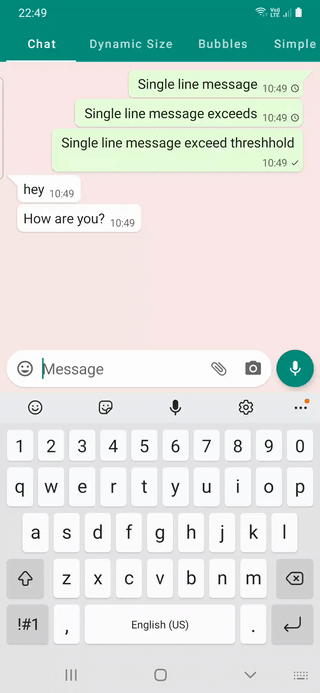 |
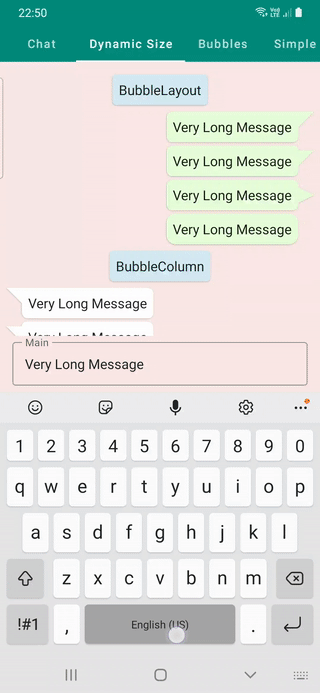 |
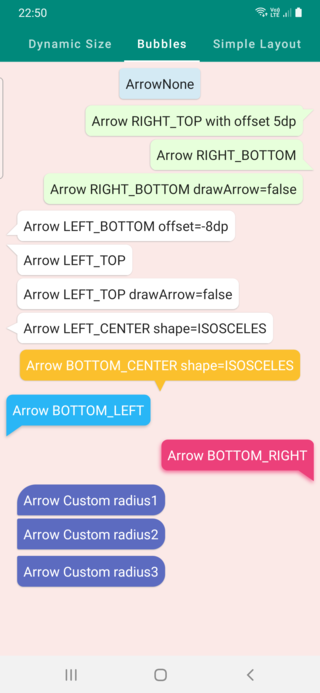 |
BubbleState
class BubbleState internal constructor(
var backgroundColor: Color = DefaultBubbleColor,
var cornerRadius: BubbleCornerRadius = BubbleCornerRadius(
topLeft = 8.dp,
topRight = 8.dp,
bottomLeft = 8.dp,
bottomRight = 8.dp,
),
var alignment: ArrowAlignment = ArrowAlignment.NONE,
var arrowShape: ArrowShape = ArrowShape.TRIANGLE_RIGHT,
var arrowOffsetX: Dp = 0.dp,
var arrowOffsetY: Dp = 0.dp,
var arrowWidth: Dp = 14.dp,
var arrowHeight: Dp = 14.dp,
var arrowRadius: Dp = 0.dp,
var drawArrow: Boolean = true,
var shadow: BubbleShadow? = null,
var padding: BubblePadding? = null
)
to create a BubbleState to modify bubble to be drawn use one of the overloads of remember functions
fun rememberBubbleState(
backgroundColor: Color = DefaultBubbleColor,
cornerRadius: Dp = 8.dp,
alignment: ArrowAlignment = ArrowAlignment.NONE,
arrowShape: ArrowShape = ArrowShape.TRIANGLE_RIGHT,
arrowOffsetX: Dp = 0.dp,
arrowOffsetY: Dp = 0.dp,
arrowWidth: Dp = 14.dp,
arrowHeight: Dp = 14.dp,
arrowRadius: Dp = 0.dp,
drawArrow: Boolean = true,
shadow: BubbleShadow? = null,
padding: BubblePadding? = null
)
Properties
- backgroundColor: color of Bubble
- cornerRadius: Constructs a Radius for each side of bubble rectangle
- alignment: Arrow alignment determines in which side of the bubble this arrow should be drawn. When ArrowAlignment.NONE is selected no arrow is drawn.
- arrowShape: Shape of the arrow, It can be right or isosceles triangle or curved shape
- arrowOffsetX: Vertical offset for arrow that is positioned on top or at the bottom of the bubble. Positive values move arrow right while negative values move left. Arrow position is limited between left of content and content right minus arrow width.
- arrowOffsetY: Vertical offset for arrow that is positioned on left or right side of the bubble. Positive values move arrow bottom while negative values move up. Arrow position is limited between top of content and content bottom minus arrow height.
- arrowWidth: width of the arrow
- arrowHeight: height of the arrow
- arrowRadius: radius of the arrow curves the tip of the arrow
- drawArrow: whether we should draw arrow or only have rectangle shape bubble
- shadow: of the arrow contains elevation, dx, dy, radius and color to draw shadow below bubble
- padding: padding between bubble and it's content. Use this instead of Modifier.padding()
Usage
Create a Column, Row or Box and set Modifier.dawBubble or Modifier.dawBubbleWithShape with a BubbleState
@Composable
private fun BubbleLayout(
modifier: Modifier = Modifier,
bubbleState: BubbleState,
content: @Composable () -> Unit
) {
Column(
modifier.drawBubble(bubbleState)
) {
content()
}
}
@Composable
private fun BubbleLayoutWithShape(
modifier: Modifier = Modifier,
bubbleState: BubbleState,
content: @Composable () -> Unit
) {
Column(
modifier
.drawBubbleWithShape(bubbleState)
) {
content()
}
}
And create a Composable as
val bubbleState = rememberBubbleState(
backgroundColor = SentMessageColor,
alignment = ArrowAlignment.RIGHT_BOTTOM,
cornerRadius = 8.dp,
shadow = BubbleShadow(
elevation = 1.dp
),
padding = Padding(8.dp)
)
BubbleLayout(
bubbleState = bubbleState
) {
Text(text = "Arrow RIGHT_BOTTOM")
}
Or use a BubbleColumn as
BubbleColumn(
bubbleState = rememberBubbleState(
alignment = ArrowAlignment.None,
backgroundColor = DateColor,
cornerRadius = 5.dp,
shadow = BubbleShadow(
elevation = 1.dp
),
padding = Padding(8.dp)
)
) {
Text(
"BubbleColumn",
fontSize = 16.sp,
)
}
Shadow
Modifier.dawBubble uses shadow software layer to draw colorful shadows with radius and transparency.
Customized and set calculations almost similar with default Android api Modifier.shadow()
but if you are not happy with shadows you can use Modifier.dawBubbleWithShape to
create a shape from bubble path and use that shape to create shadow with Modifier.shadow
!Note: Modifier.drawBubbleWithShape has a bug displaying shadow at correct place when it's size dynamically changes