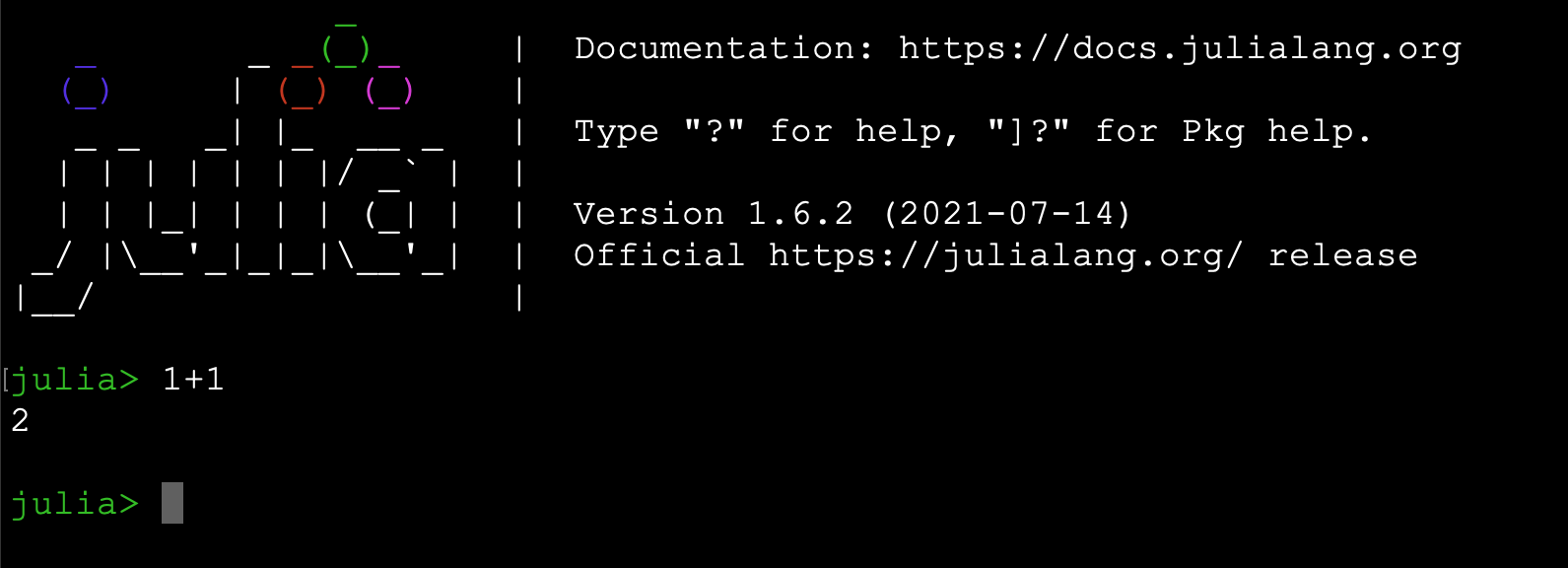The Workshop will showcase how to code and perform machine-learning analyses in Julia.
Especially, we will demonstrate what tools are good for geoscientific data analysis.
We will cover a series of general, frequently-solved ML tasks such as:
- Unsupervised and supervised machine learning
The unsupervised machine learning methods are:
- k-means clustering
- principal component analysis
- non-negative matrix factorization
- non-negative matrix factorization with customized k-means clustering
The supervised machine learning methods include:
- neural networks
- convolutional neural networks
We will also demonstrate guided tutorials using real data
- Spatiotemporal data analytics
- GeoThermal exploration
- Filling data gaps
Download and install the latest version of Julia.
Julia REPL looks like this:
Julia uses GIT for package management. GIT needs to be installed and configured as well. `
Jupyter notebooks are in-browser interactive programming environments that we will use for this workshop. The notebooks are run through IJulia.
To install IJulia separately, open a Julia REPL and run:
ENV["PYTHON"] = ""
import Pkg
Pkg.add("IJulia")To open a Jupyter Notebook session in your browser, run the following in a REPL:
import IJulia
IJulia.notebook()The first time you run this, it will install jupyter using conda.
The Workshop has the following notebooks (in the notebook directory) that can be executed in Jupyter or in the Julia REPL.
- Julia_Introduction
- Unsupervised_ML
- Supervised_ML
- Geothermalcloud
ENV["PYTHON"] = ""
import Pkg
Pkg.add("NMF")
Pkg.add("Clustering")
Pkg.add("Statistics")
Pkg.add("MultivariateStats")
Pkg.add("Distances")
Pkg.add("Random")
Pkg.add("Mads")
Pkg.add("NMFk")
Pkg.add("DelimitedFiles")
Pkg.add("Cairo")
Pkg.add("Fontconfig")
Pkg.add("Gadfly")
Pkg.add("Compose")
Pkg.add("GMT") # this is not mandatory but an alternative tool of ArcGISThe official Julia documentation is available at https://docs.julialang.org.
The official Julia discourse https://discourse.julialang.org is an excellent resource for all kinds of questions and insights in addition to Stack Overflow.
In the Julia community, it is not recommended to push/pull requests, submit coding issues, or ask questions before you have checked for existing answers or insights at the Julia discourse website.