This app is in alpha state, so it may be unstable or have unintended features.
App uses AES encryption.
Binaries may be updated, so check binary date/version.
Windows XP (minimum)
.NET 3.5; for Windows XP: Download Link
(RAM usage is around 8MB)
The objective was to make it uncopyrighted; meaning I do not claim any rights to the source code.
You can rename note by Ctrl+R or by double clicking title of the note.
You can save note as plain text by Ctrl+Shift+S and selecting "Text Documents" option.
You can open plain text by Ctrl+O, and after decryption fails, it will ask whether you want it to load as plain text.

Right click on RTextbox

Button "+" may be right clicked to see options such as:
Open... and Set current directory
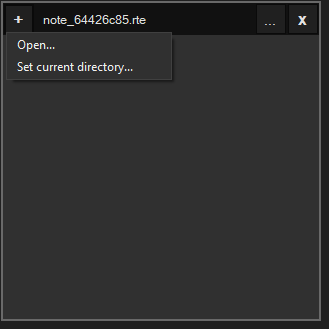
Button "..." may be clicked, or right clicked to see options such as:
New Password, Delete Note, Register File Extension, Open Containing Folder.
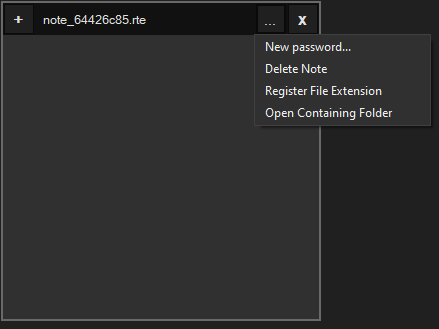
progName <FileName> <Password> to open file with password.
or
progName <FileName> - to open file without password.
or EVEN:
progName <FolderName> - to set as working directory.
to set window position:
progName <FolderName/FileName> <Password> <X>x<Y> to open file with password.
- Command example:
progName note.rte password123 100x100
All of files are Unlicensed. No rights are reserved.