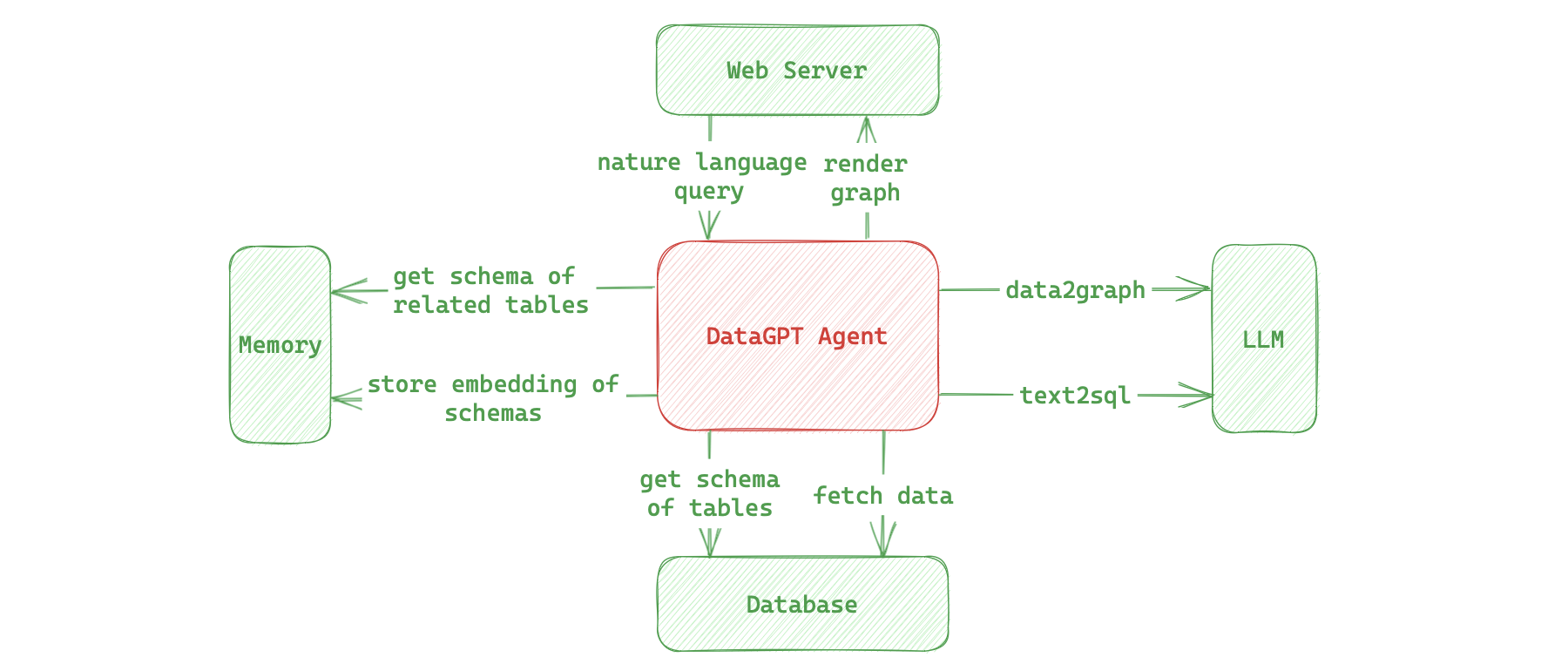DataGPT is a compact yet complete AI Agent that allows users to input queries in natural language. It attempts to understand the user's intent, retrieves relevant data from a database, generates corresponding charts, and provides feedback to the user through a web interface. The goal of this project is to make data querying and visualization more straightforward and intuitive.
-
Keep the code as simple as possible for easy understanding and modification.
-
Reflect the concept of an AI Agent, utilizing AI to accomplish complex tasks.
-
Natural Language Queries: Users can express their queries in natural language, eliminating the need to write complex query statements.
-
Data Visualization: DataGPT can generate various types of charts, including bar charts, line charts, pie charts, and more to better represent the data.
-
Web Interface: Users can interact with DataGPT through a simple web interface, input queries, and view the generated charts.
-
Root Cause Analysis: Automatically search for root causes from the database in response to user-posed questions.
-
Data Insight: Actively mine information from the database based on user-posed guiding questions.
-
Interactive Enhancement: Supports interactive multi-turn question-and-answer interactions, increasing tolerance for questions.
-
Chart Optimization: Enhance and optimize the controllability of chart generation.
-
Database Adaptation: Support a wider range of relational databases and data warehouses.
-
Clone the repository to your local machine:
git clone https://github.com/digai-co/DataGPT.git cd DataGPT -
Create and activate a virtual environment (optional but recommended):
python -m venv venv source venv/bin/activate -
Install dependencies:
pip install -r requirements.txt
-
Using docker to quick create db and import sample data (optional):
# postgresql sh examples/db/run_pg.sh# mysql sh examples/db/run_mysql.sh -
Edit config file based on your openai and database information:
llm: openai: api_base: # https://api.openai.com/v1 or your azure api base api_key: # your api key api_model: # gpt-3.5-turbo database: type: postgresql # support postgresql and mysql now uri: postgresql://postgres:@localhost:5432/datagpt # database uri memory: dir: data # long-term memory directory schema_file: schema # schema cache file
-
Run the application:
python server/app.py
-
Access the web interface: Open a web browser and visit url to use DataGPT.
-
Open the web interface and input your query request.
-
DataGPT will parse your request, extract relevant data from the database, and generate corresponding charts.
-
View the generated charts, and you can download them to share with others.
Solution: If you find that the schema information in memory has become outdated, you can take the following steps to update it:
- Delete the cache files in the data subdirectory located in the project's root directory. You can remove the cache files using the following command:
rm -rf data/* - Restart the application to ensure it uses the latest schema information:
python server/app.py
If you wish to contribute to the project, you can:
-
Participate in development by submitting pull requests, especially the features in TODO list.
-
Raise issues and provide suggestions to help us improve the project.
This project is licensed under the MIT License.
DataGPT is created and maintained by DigAI.co TEAM, including Daoguo Dong, Tao Wang, and more...