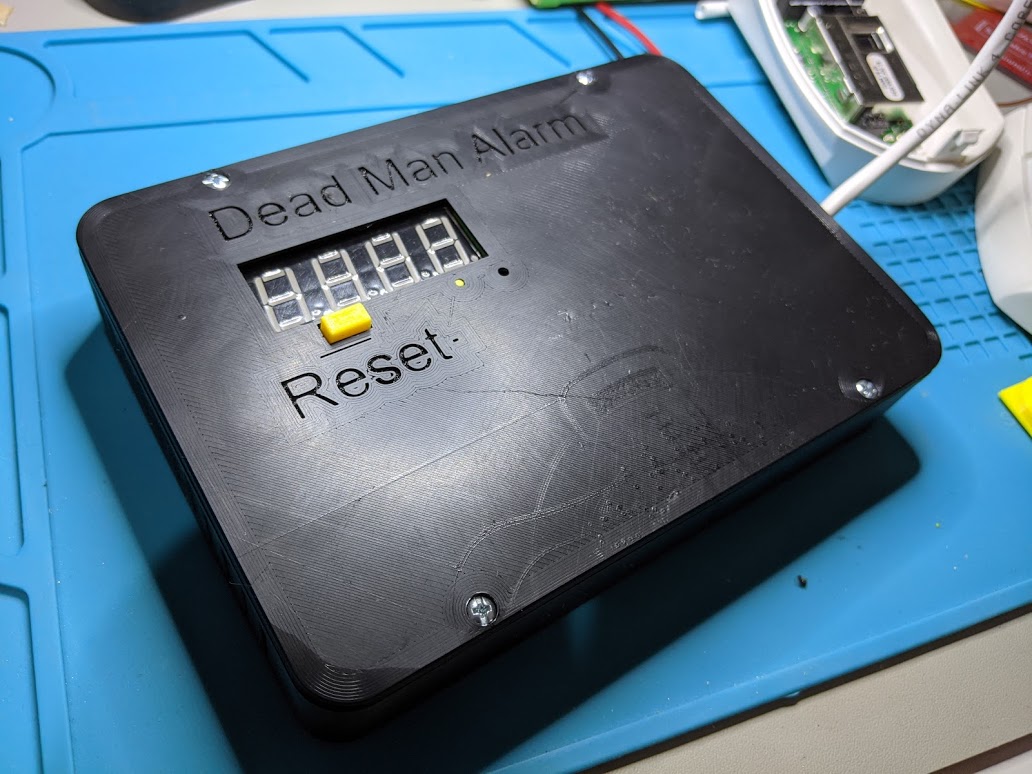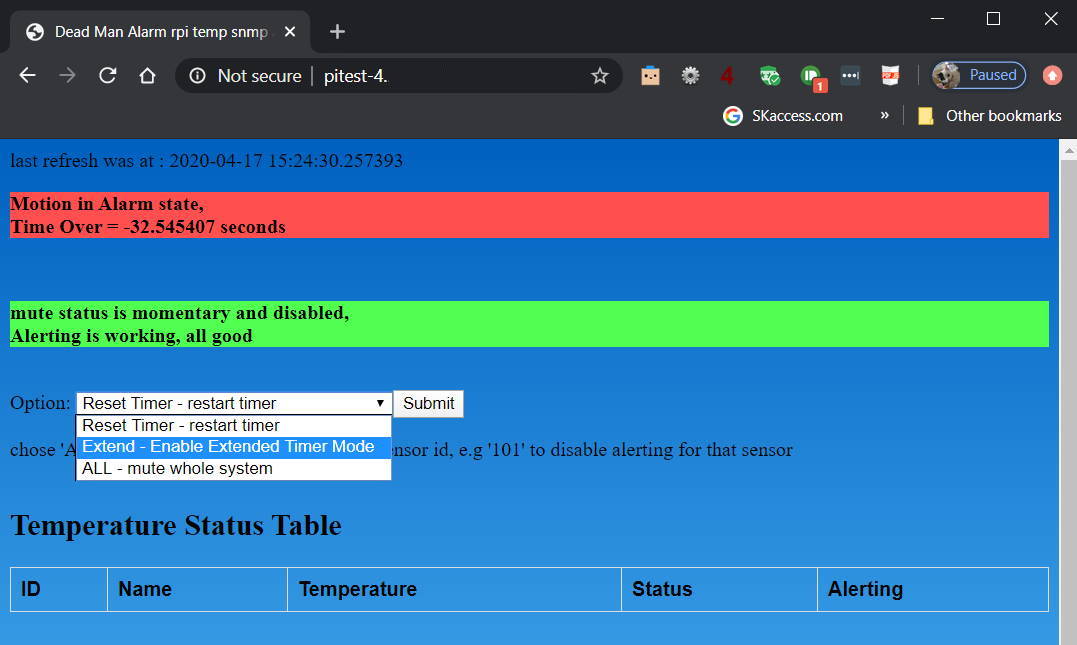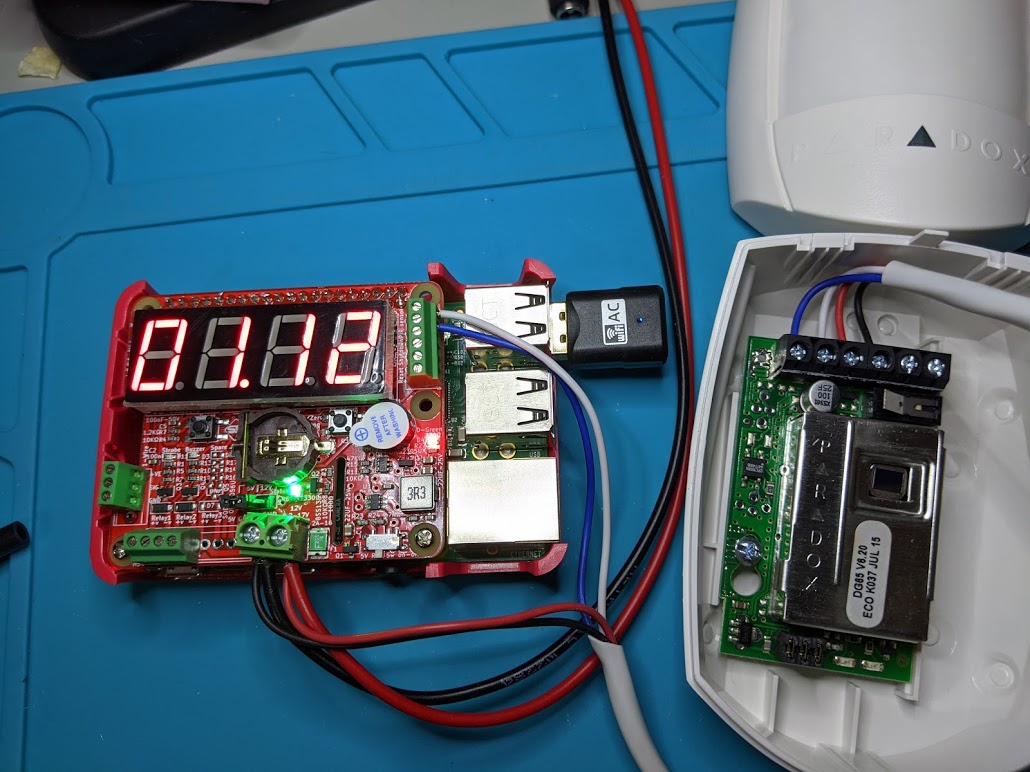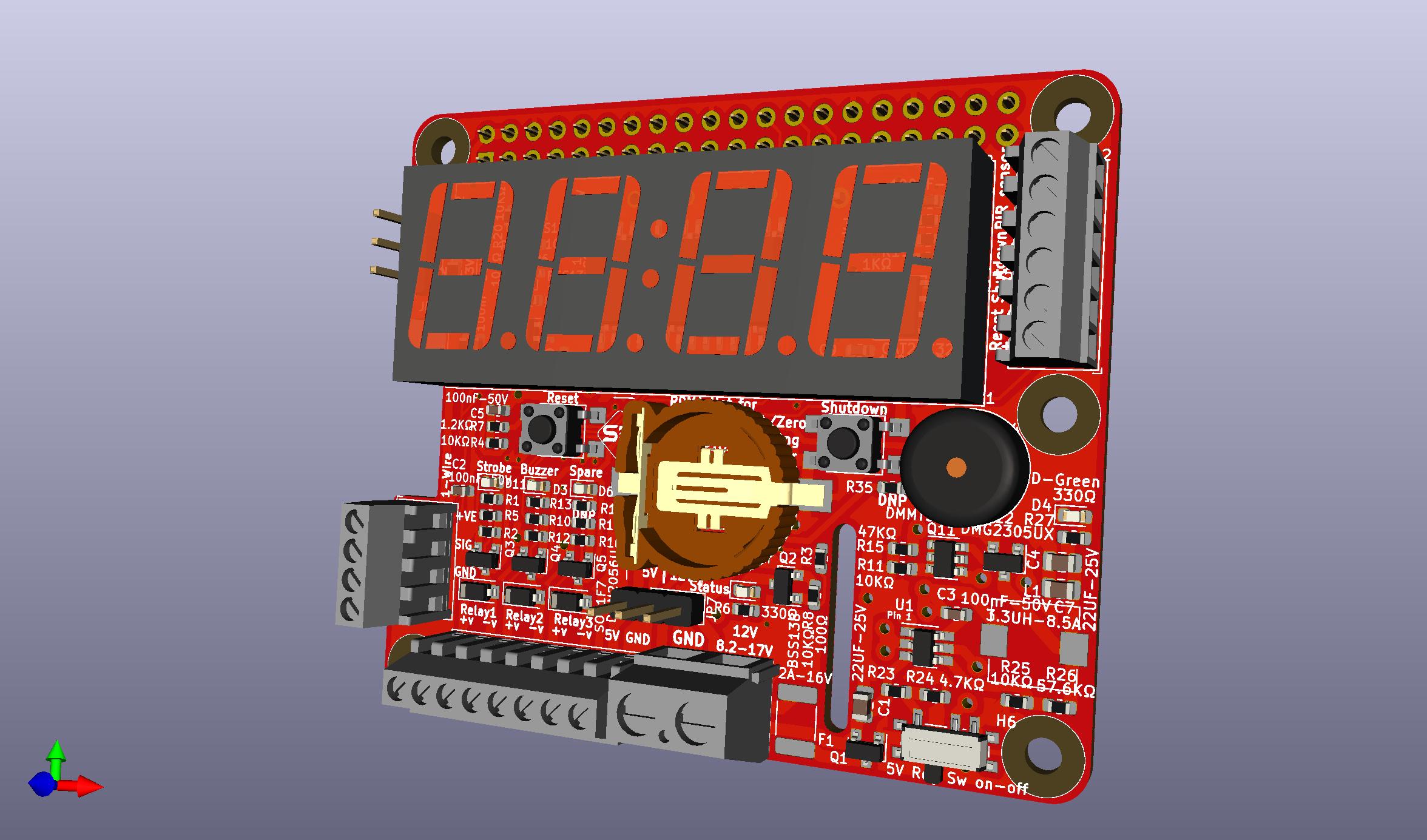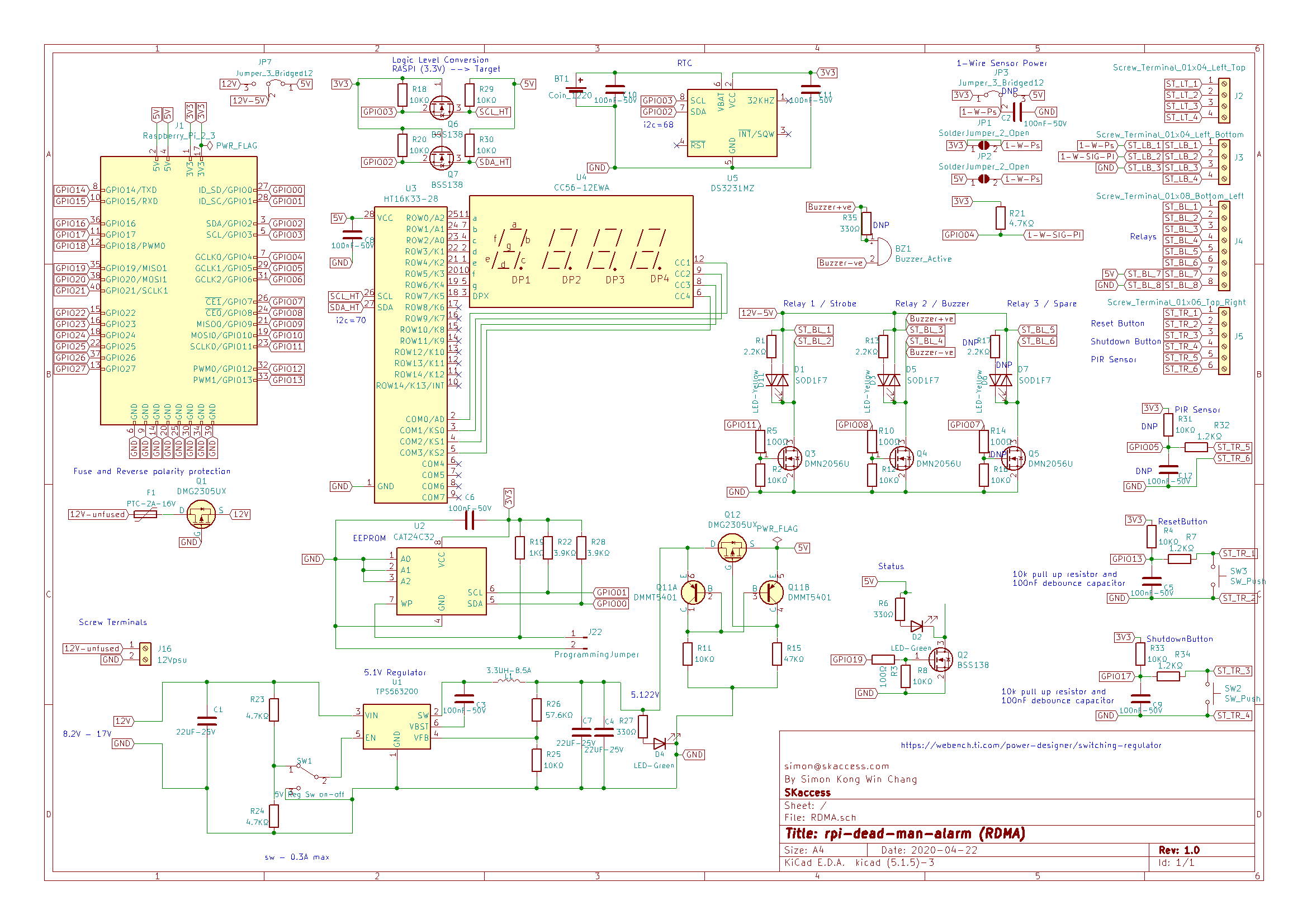Rpi Dead Man Alarm - PCB and 3D case - Occupancy Monitoring - Raspberry Pi hat
Ready to use PCB Board
https://www.skstore.com.au/electronics/pcb/RDMA
PCB Design Files / gerber files
3D Printed Case design files / STL
https://www.thingiverse.com/thing:4406335
https://www.myminifactory.com/object/3d-print-123446
FYI Gerber files are in the release section
https://github.com/SkullKill/RDMA-PCB/releases
more pictures in the wiki
https://github.com/SkullKill/RDMA-PCB/wiki
15-RDMA-Back-BoardOnly-V1.0.jpg

1 to 1 scale
https://github.com/SkullKill/RDMA-PCB/blob/master/Case/RDMAcase-MecanicalDrawing-V1.0.pdf
please use PDF version, and print to scale
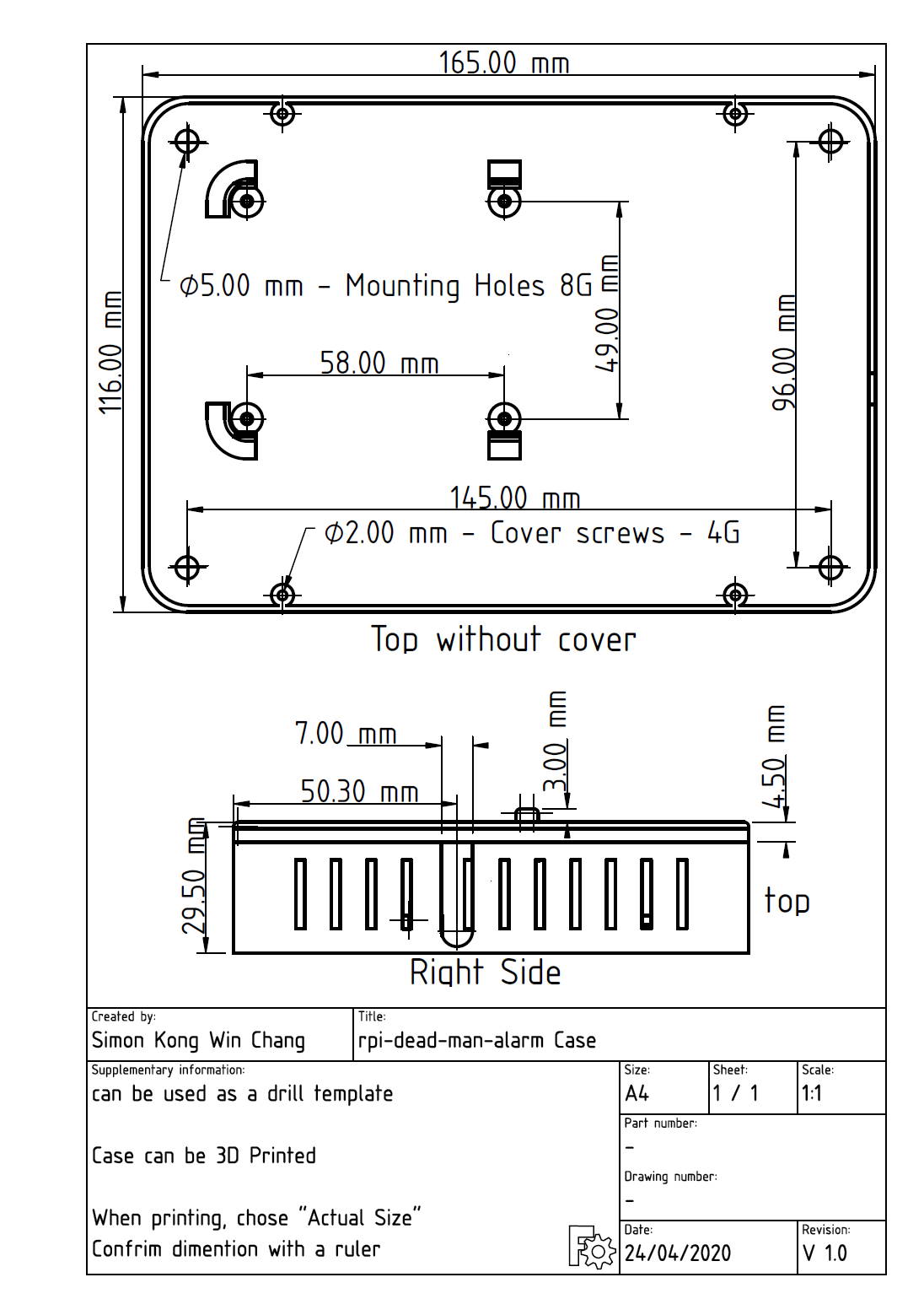
PCB features
- Step down DC DC regulator (12v will power both the pi and PIR sensor)
- Input has a self reset fuse, and reverse polarity protection.
- Physical on/off switch when powered via 12v
- Back power protection to allow pi to provide power.
- RTC clock
- Segment display (to display time left before alarm is triggered)
- Ability to trigger 3 X 5V object (e.g buzzer or lights) (will probably only populate one for the buzzer)
- The above trigger can be set to either 5V or 12V.
- Built in buzzer (to alert operator 1 min before alarm is triggered and SMS are sent out)
- 1-wire rail (possibility to add a number of DS18B20 temperature sensors)
- 2 physical button, one to manually reset the timer, or if hold for a few sec, will extend the timer once. Other button is to shutdown/unused.
- Ability to add external buttons.
- 1 configurable status light. (on when the service is running)
- All button, including PIR input has a physical denounce to eliminate noise/false alarm.
- EEPROM as per pi hat requirement (will probably not populate)
- Screw terminal for all connectors. No crimping required.
A 12V , 1A PSU should work, however, to be on the safe side, use a 12V, 2A PSU
Standard wall mount sensor DG65 https://www.paradox.com/Products/default.asp?CATID=8&SUBCATID=79&PRD=1389
swivel mount for DG65 https://www.paradox.com/Products/default.asp?CATID=8&SUBCATID=81&PRD=456
if the service is not running after restarting, GPIO 8 would be on, which would make the buzzer turn on. to turn it off, use the following.
gpio readall
gpio -g mode 8 output
gpio -g write 8 0