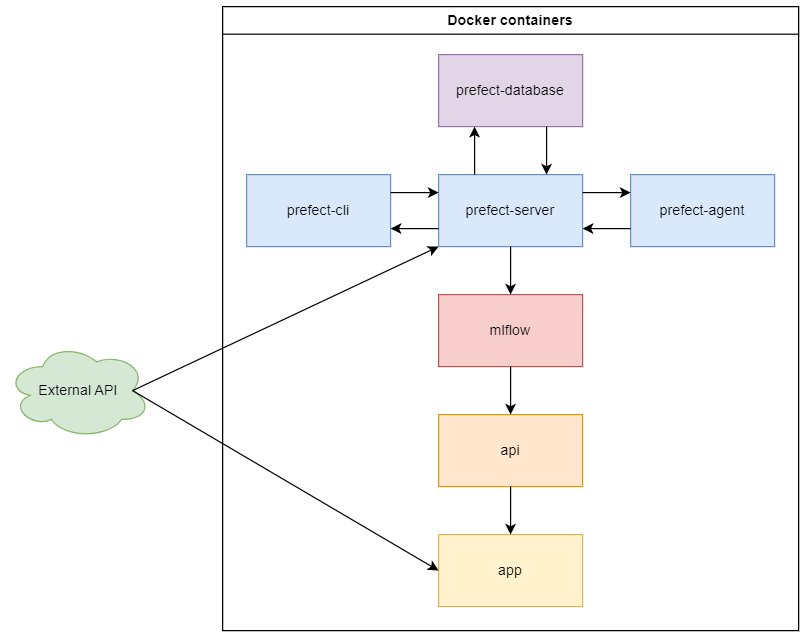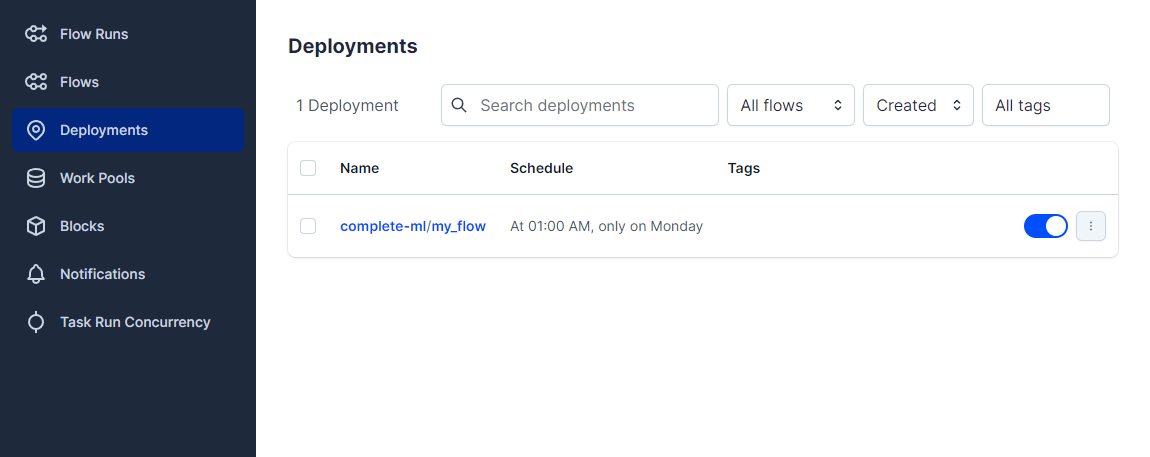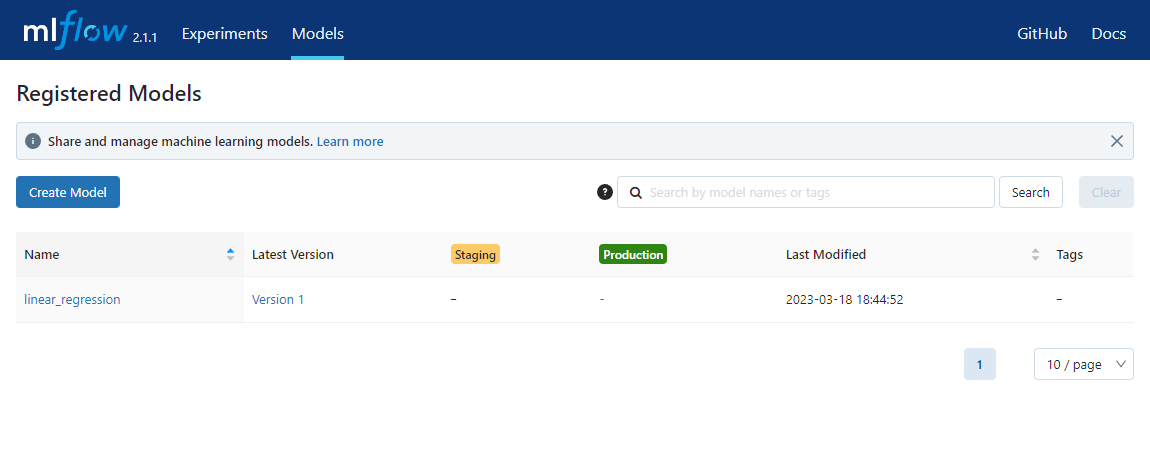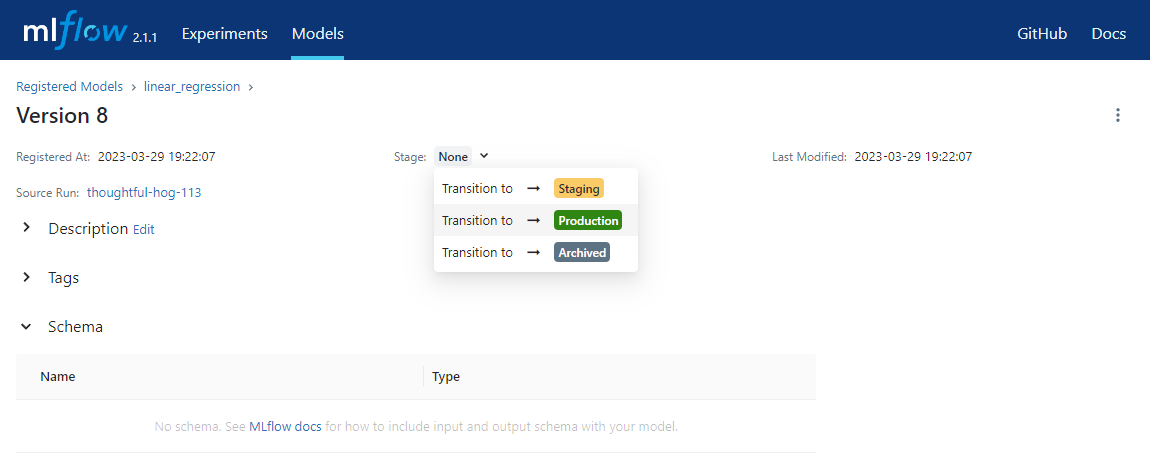School MLOps project for SUPINFO.
In this MLOps project, you are requested to develop a complete orchestrated pipeline that can:
- Perform data ingestion and quality checks
- Train a model, log the model's performances and save it to the MLflow registry
- Deploy your model
You will leverage mlops tools and techniques seen in the course you received.
Our subject is related to a previous personal project. It is about predicting the price over the time of the Ogrine, a virtual currency from the game DOFUS. This project is a proof of concept; we will simply use a linear regression for the prediction.
The main flow is defined in ./flows/workflow.py:complete_ml. It takes care of downloading and preprocessing the data, separating the data into a test set and a training set, and training/evaluating a Linear Regression model. This model will be logged and saved on an MLFlow instance every week automatically thanks to Prefect.
A REST API made with FastAPI is available with a route to get the predictions of the next 7 days, and a ReactJS application to visualize the result.
The infrastructure is deployed with Docker as follows:
prefect-server: The main Prefect server, the one with which we will interact with its API and UI.prefect-agent: Allows to execute the different tasks of a workflow.prefect-cli: Container that is only used to interact with the Prefect CLI, especially for building and deploying a workflow.prefect-database: Database used byprefect-server.mlflow: The MLFlow instance on which to track model logs, and exploit the models via its API.api: REST API that will retrieve the model in production from MLFlow and can return predictions.app: Frontend application that will display the predictions provided byapi.
The deployment will be done using Docker, so you obviously need to install Docker first.
- Clone or download the project repository
git clone https://github.com/Skkay/5MLDE
cd ./5MLDE
- Pull and build the custom Docker images
docker compose build --pull --no-cache
- Deploy and run the stack
docker compose up
With the docker-compose.yml unchanged:
- Prefect UI is on port 4200
- MLFlow is on port 5000
- The API is on port 8080
- The web app is on port 3000
Note: The api container may not start the first time, until a first workflow has been run.
- When prefect-cli is ready, build the workflow
Note:
- prefect-cli is the container name defined in the docker-compose.yml at
services.prefect-cli.container_name. - The values of options pool and work-queue refer to the prefect-agent command in the docker-compose.yml at
services.prefect-agent.command. - The value of option params refer to the
complete_mlflow function parameters (source), and the value of url is the external Ogrine API.
docker exec prefect-cli \
prefect deployment build \
--name my_flow \
--pool default-agent-pool \
--work-queue default \
--skip-upload \
--params='{"url":"https://ogrine-rates.skkay.fr/ogrineRates?sort=desc"}' \
--cron "0 1 * * 1" \
workflow.py:complete_ml
Windows CMD
docker exec prefect-cli prefect deployment build --name my_flow --pool default-agent-pool --work-queue default --skip-upload --params="{\"url\":\"https://ogrine-rates.skkay.fr/ogrineRates?sort=desc\"}" --cron "0 1 * * 1" workflow.py:complete_ml
The file ./flows/complete_ml-deployment.yaml should be created.
More info at https://docs.prefect.io/concepts/deployments/#build-the-deployment.
- Create the workflow deployment
Note:
- prefect-cli is the container name defined in the docker-compose.yml at
services.prefect-cli.container_name.
docker exec prefect-cli \
prefect deployment apply complete_ml-deployment.yaml
Windows CMD
docker exec prefect-cli prefect deployment apply complete_ml-deployment.yaml
More info at https://docs.prefect.io/concepts/deployments/#create-a-deployment.
- Check the workflow is visible from the Prefect UI (http://localhost:4200), under Deployments:
- You can now wait the schedule to be trigger or perform a Quick run for testing.
After a Prefect flow run (automatically or via Quick run), you should be able to see it from MLFlow (http://localhost:5000), under Models:
- Set the most recent version as Production
- From the MLFlow models page, click the latest version name "Version x"
- Click Stage: None and select Transition to -> Production:
The production version is used by the API, determined in the docker-compose.yml at servicies.api.environment.MODEL_URI.
Nothing to do. You can get the predictions for the next 7 days in a JSON format on the endpoint GET /seven-days-forecast (http://localhost:8080/seven-days-forecast).
Nothing to do. The straight line is the price over the time and the dot line is the 7-days predictions.
- Use Great Expectations to validate incoming data and ensure that they are conform during the train/test phase.
- Use a custom Prefect Docker image (for prefect-agent and prefect-cli) and install Python requirements to it, instead of runing
pip installat everydocker compose up. - Automatically define latest models as Production.
- Use environment variables instead of a config file to run
./flows/workflow.py.
- The "external API" repository: https://github.com/Skkay/Ogrine-Rates_Server
- The web applcation used: https://github.com/Skkay/Ogrine-Rates_Client