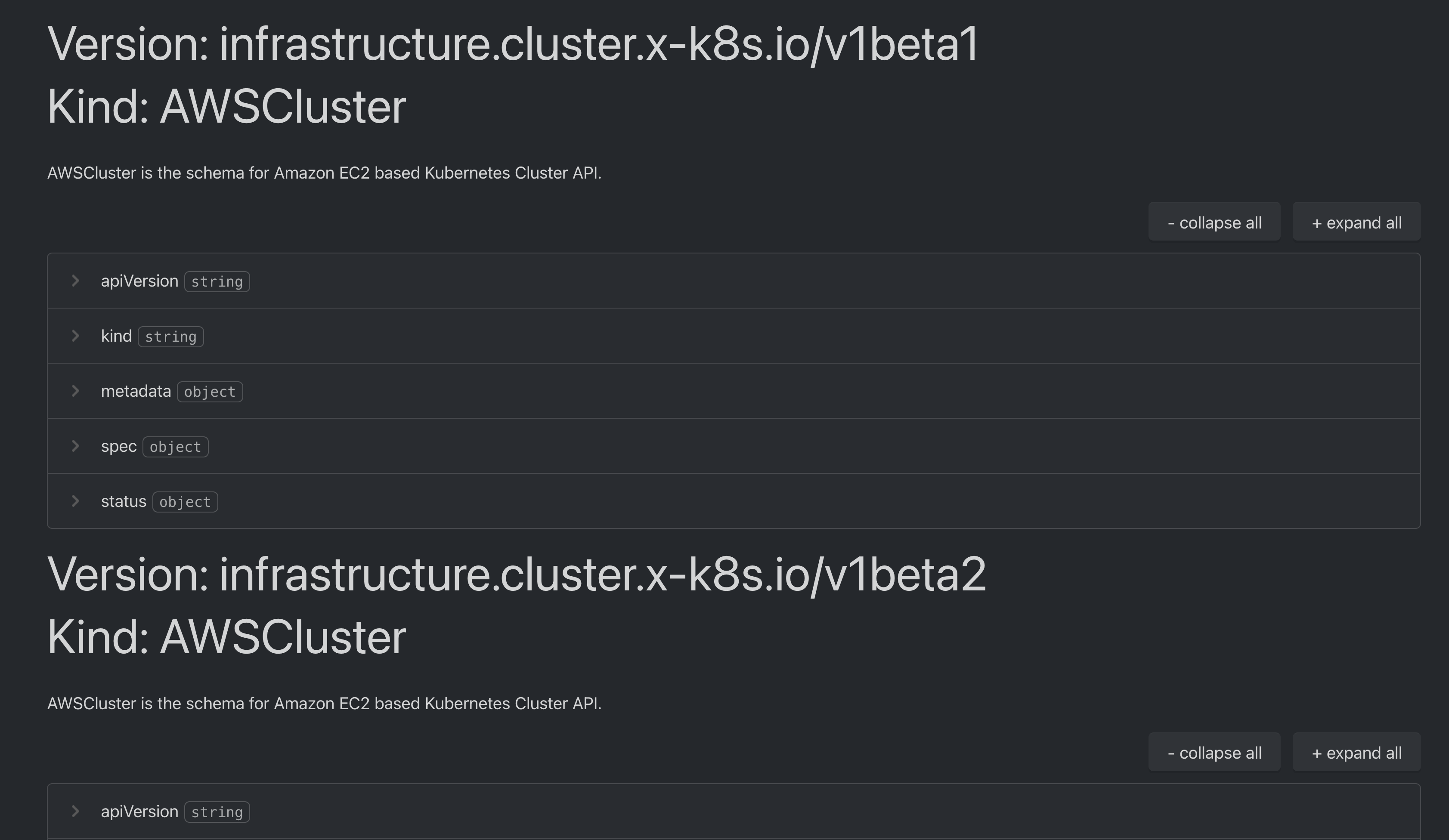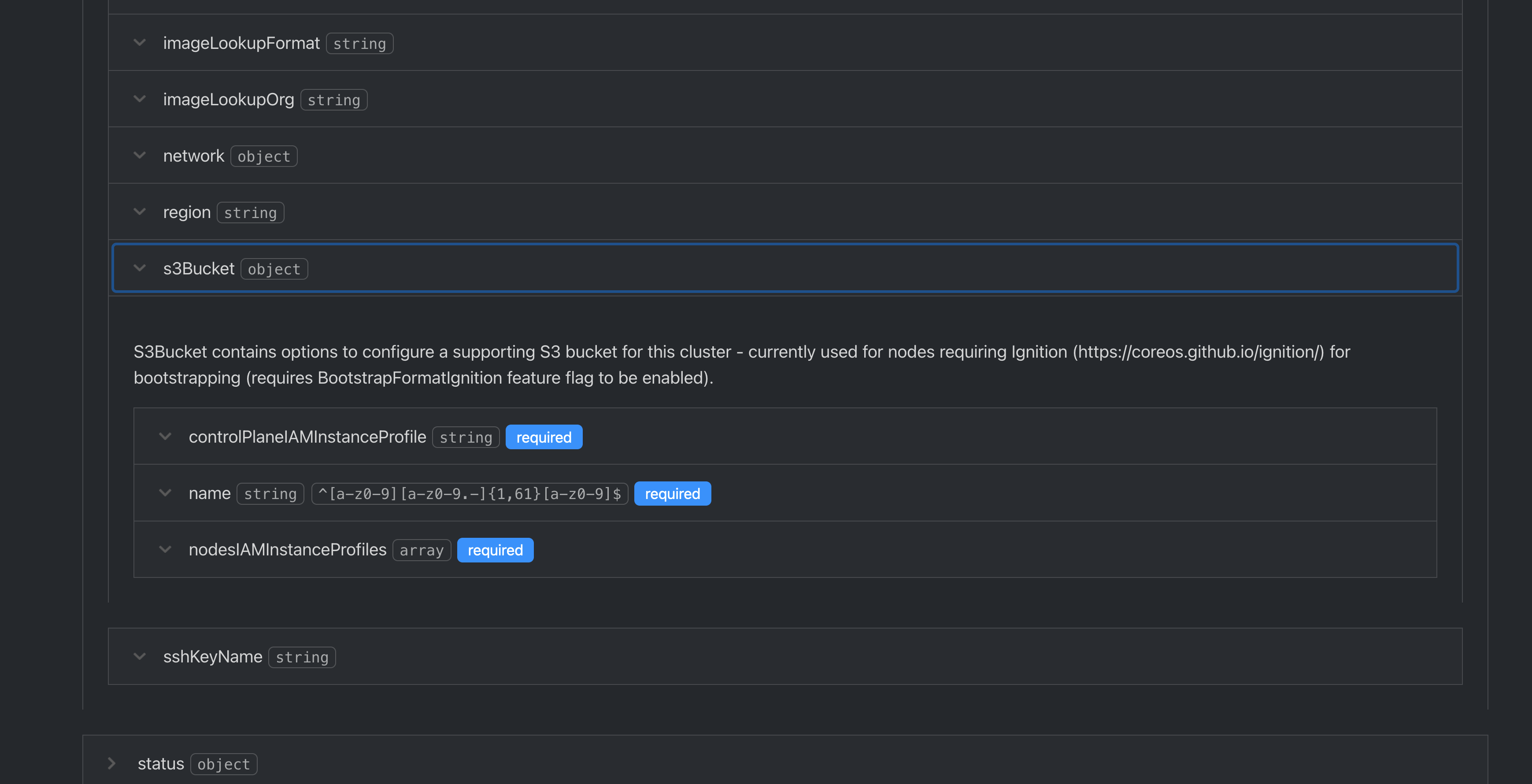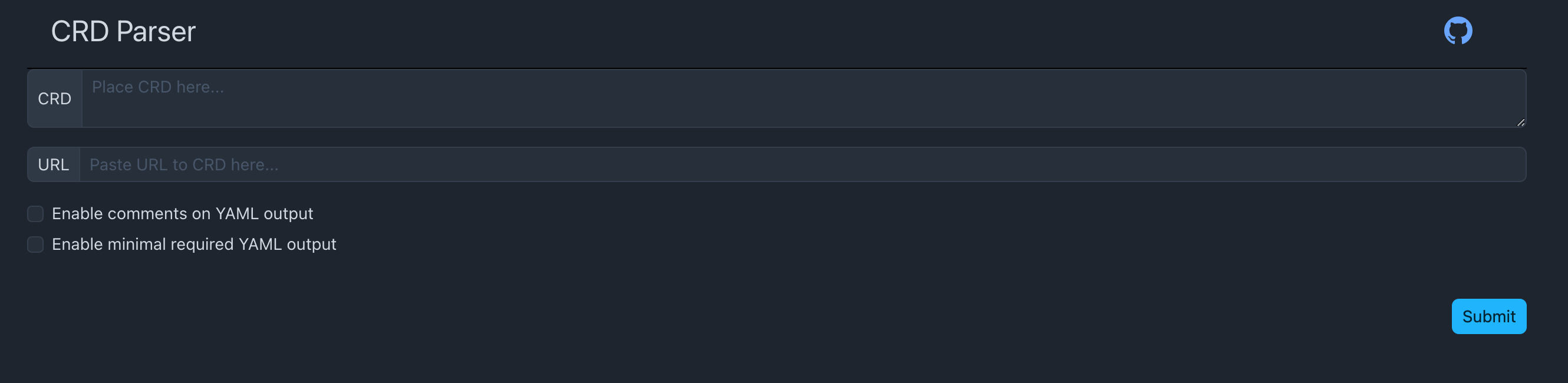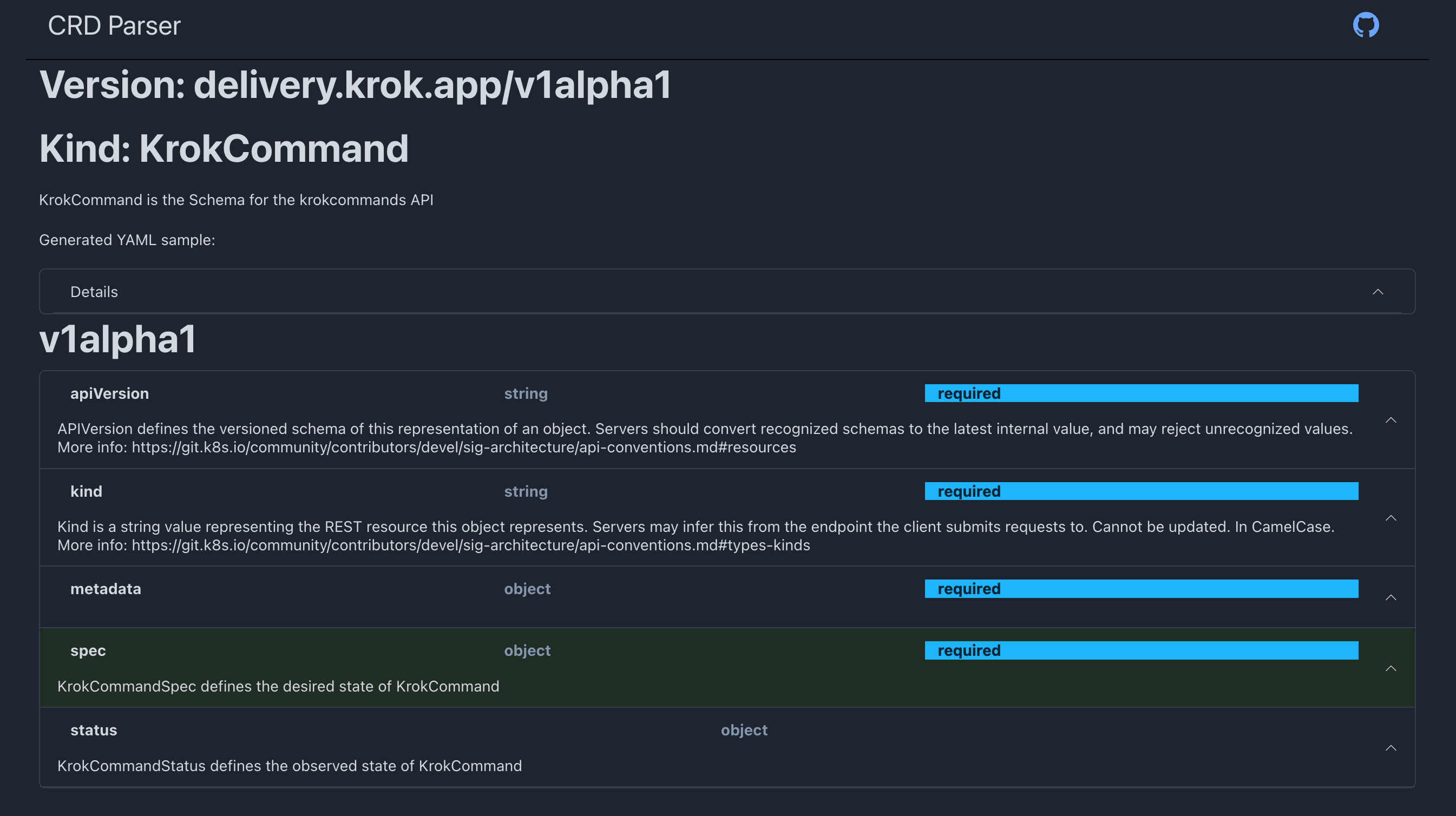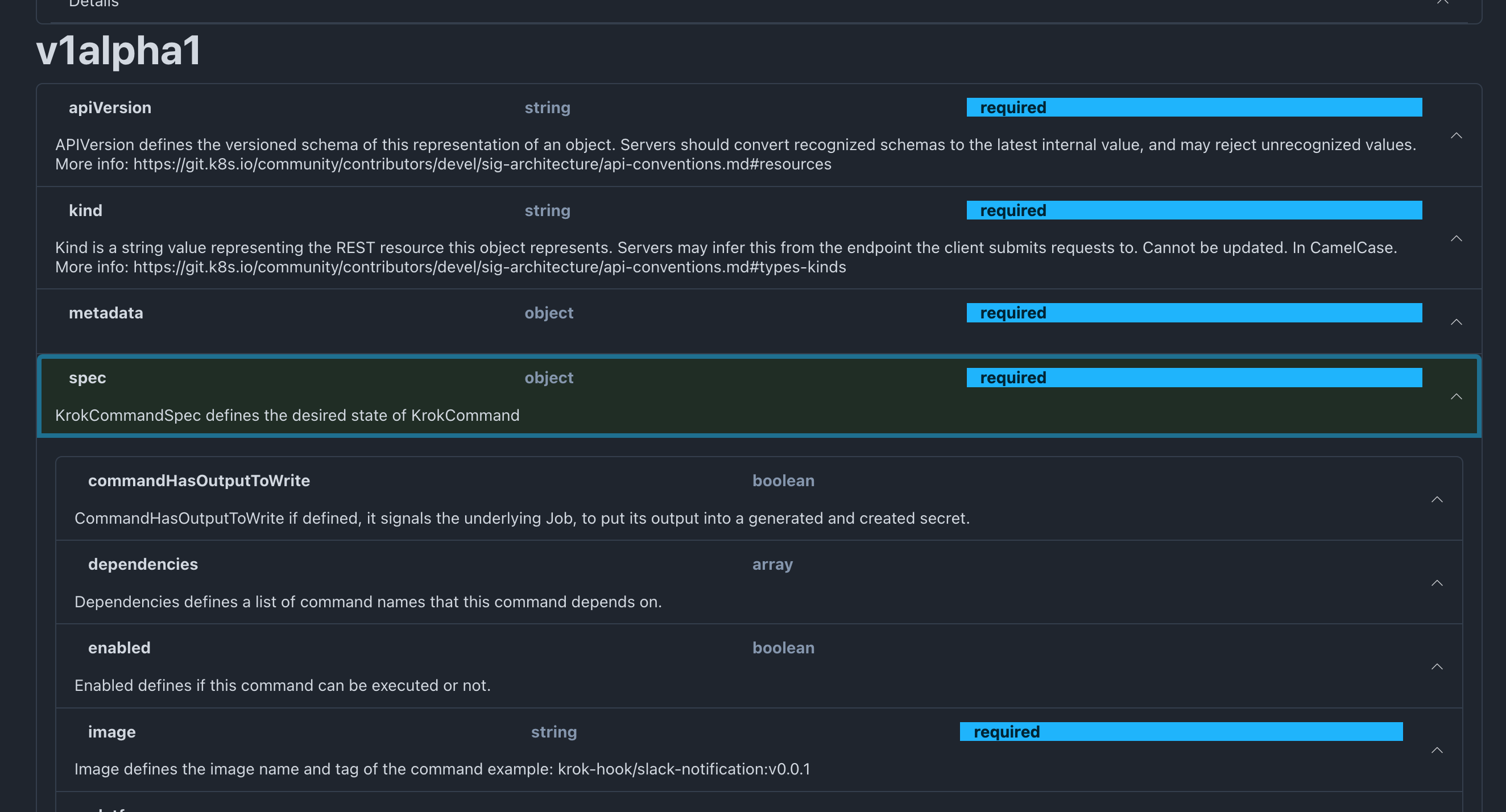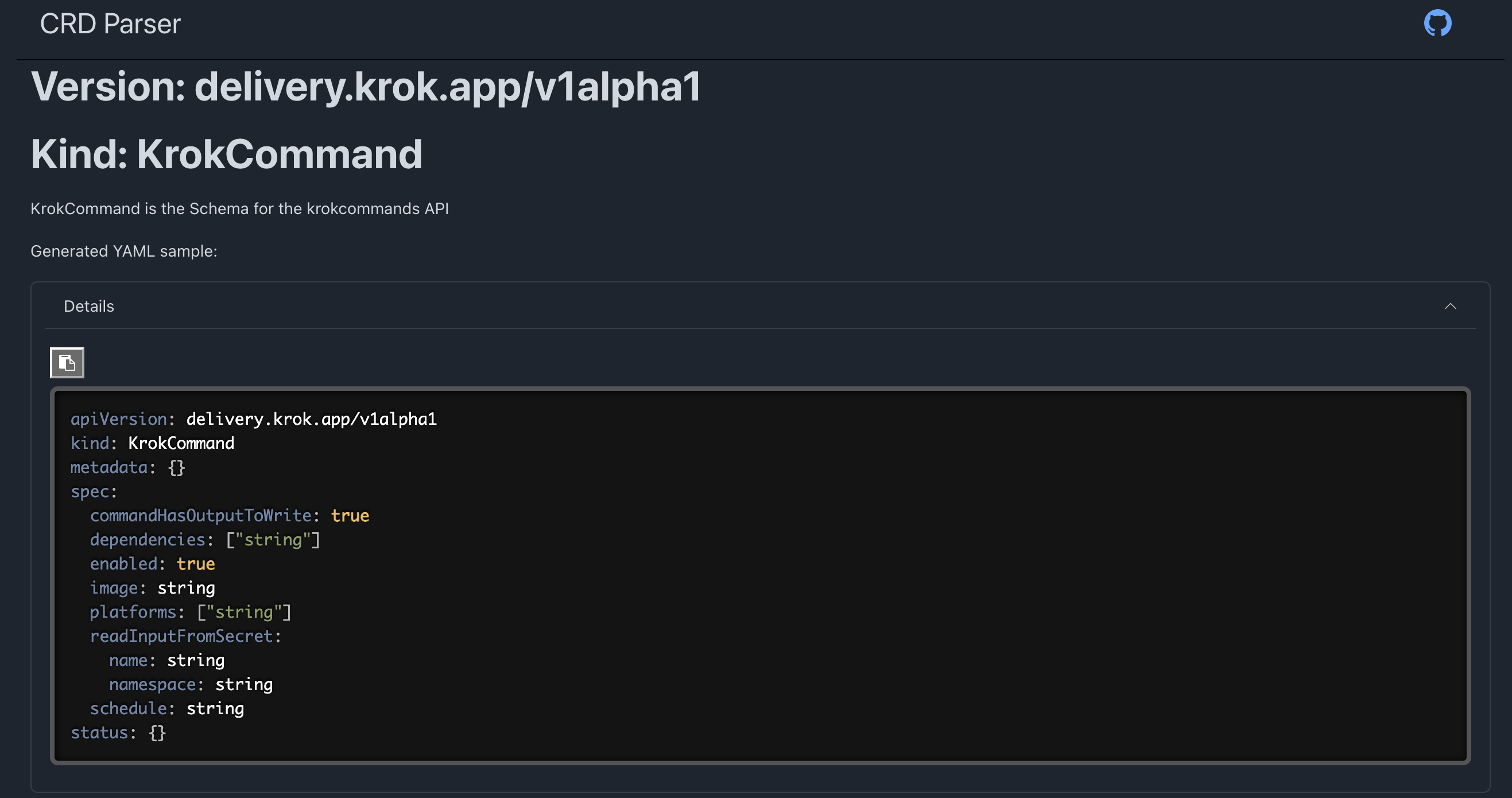Generate a sample YAML file from a CRD definition.
- Prerequisites: Go installed on your machine. (Check out this link for details: https://go.dev/doc/install)
- Clone the repository
- Execute
make buildto build the binary
Now you can simply run:
cty generate -c delivery.krok.app_krokcommands
Optionally, define a URL at which a CRD is located:
cty generate -u https://raw.githubusercontent.com/kubernetes-sigs/cluster-api-provider-aws/main/config/crd/bases/infrastructure.cluster.x-k8s.io_awsclusters.yaml
cty does not support authentication modes, therefore the CRD needs to be publicly accessible.
This will result in a file similar to this:
apiVersion: delivery.krok.app/v1alpha1
kind: KrokCommand
metadata: {}
spec:
commandHasOutputToWrite: true
dependencies: ["string"]
enabled: true
image: string
platforms: ["string"]
readInputFromSecret:
name: string
namespace: string
schedule: string
status: {}A single file will be created containing all versions in the CRD delimited by ---.
Optionally, you can provide the flag -s which will output the generated content to stdout.
It's possible to generate a pre-rendered HTML based output for self-hosting what the website produces online.
To get an HTML output provide the format flag like this:
cty generate -c delivery.krok.app_krokcommands --comments --format html
It's possible to generate a sample YAML for a CRD that will make the CRD validation pass. Meaning, it will only contain samples for fields that are actually required. All other fields will be ignored.
For example, a CRD having a single required field with an example and the rest being optional would generate something like this:
apiVersion: delivery.krok.app/v1alpha1
kind: KrokCommand
spec:
image: "krok-hook/slack-notification:v0.0.1"To run cty with minimal required fields, pass in --minimal to the command like this:
cty generate -c delivery.krok.app_krokcommands --comments --minimal --format html
To parse multiple CRDs in a single folder, just pass in the whole folder like this:
cty generate -r folder
Any other flag will work as before.
There is a WASM based frontend that can be started by navigating into the wasm folder and running the following make
target:
make runThis will start a front-end that can be used to paste in and parse CRDs.
It's possible to provide a link that can be shared using a url parameter like this:
https://crdtoyaml.com/share?url=https://raw.githubusercontent.com/Skarlso/crd-to-sample-yaml/main/sample-crd/infrastructure.cluster.x-k8s.io_awsclusters.yaml
Will load the content, or display an appropriate error message.
Comments can be added to each line of the generated YAML content where descriptions are available. This looks something like this:
# APIVersion defines the versioned schema of this representation of an object. Servers should convert recognized schemas to the latest internal value, and may reject unrecognized values. More info: https://git.k8s.io/community/contributors/devel/sig-architecture/api-conventions.md#resources
apiVersion: infrastructure.cluster.x-k8s.io/v1beta1
# Kind is a string value representing the REST resource this object represents. Servers may infer this from the endpoint the client submits requests to. Cannot be updated. In CamelCase. More info: https://git.k8s.io/community/contributors/devel/sig-architecture/api-conventions.md#types-kinds
kind: AWSCluster
metadata: {}
# AWSClusterSpec defines the desired state of an EC2-based Kubernetes cluster.
spec:
# AdditionalTags is an optional set of tags to add to AWS resources managed by the AWS provider, in addition to the ones added by default.
additionalTags: {}
# Bastion contains options to configure the bastion host.
bastion:
...To add comments simply run cty with:
cty generate -c sample-crd/infrastructure.cluster.x-k8s.io_awsclusters.yaml --commentsThe frontend also has a checkbox to add comments to the generated yaml output.
It's possible to provide a templated CRD like this one for flux: Helm Controller.
It contains template definition like:
{{- if and .Values.installCRDs .Values.helmController.create }}These are trimmed so that the CRD parses correctly. Any values that might be in-lined are replaced with replaced.
This is done to avoid trying to parse a breaking yaml.
Things like this:
kind: CustomResourceDefinition
metadata:
annotations:
controller-gen.kubebuilder.io/version: v0.15.0
labels:
app.kubernetes.io/component: helm-controller
app.kubernetes.io/instance: {{ .Release.Namespace }}
app.kubernetes.io/managed-by: {{ .Release.Service }}
app.kubernetes.io/part-of: flux
app.kubernetes.io/version: {{ .Chart.AppVersion }}
helm.sh/chart: '{{ .Chart.Name }}-{{ .Chart.Version | replace "+" "_" }}'
name: helmreleases.helm.toolkit.fluxcd.ioWhere some templated value isn't escaped with ' will create an invalid YAML that fails to parse.
Parsed Yaml output on the website: