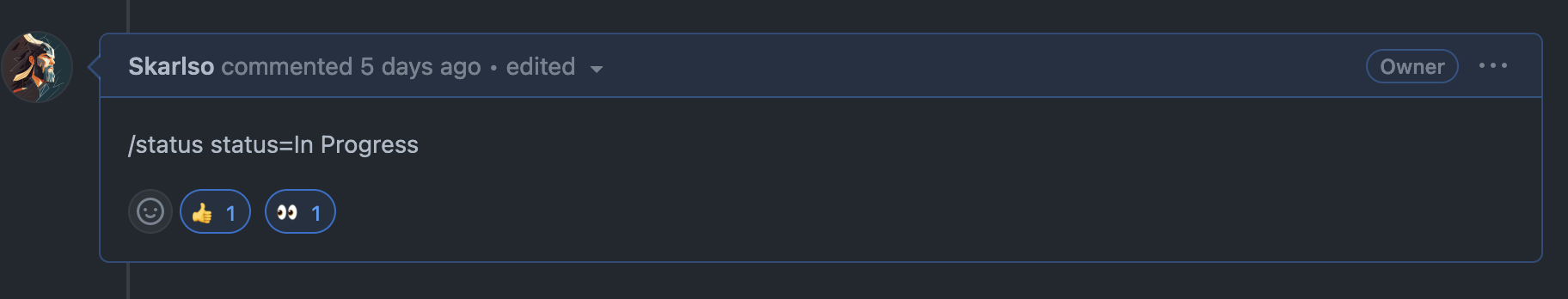Caretaker automates project ( beta ) based processes.
The following automation options are available at the moment of writing.
| 💥 WARNING |
|---|
| Since this action can modify your organization's Project board and issue status it is recommended that you restrict access to it to organization members and maintainers. |
For example, don't allow this action to be executed on Forks of the repository.
| 💡 NOTE |
|---|
| Caretaker allows for a maximum of 10 projects being assigned to a single Issue. |
Caretaker can track pull request activity. It does that by checking the last activity on the pull request. It compares that date with an interval set by the user, by default 24 hours. If the last activity was later than that, it will automatically move any issues that are attached to the pull request into a desired Status ( column on a board view ).
An example action could look something like this:
name: Scan Pull Request Activity
on:
schedule:
- cron: '0 1 * * *'
permissions:
contents: read
issues: read
jobs:
scan:
runs-on: ubuntu-latest
steps:
- name: scan pull request activity
uses: skarlso/caretaker@v0.1.1
with:
command: scan
owner: skarlso
repo: test
token: ${{ secrets.PROJECT_TOKEN }}
statusOption: In Review # this needs to be an option you want the issue to land in
pullRequestProcessedLabel: caretaker-checked # a label to mark the pull request as seenIf the owner of the repository is an organization, please set isOrganization: true in with.
| 💡 Note |
|---|
| Caretaker comments back into a PR if it finished processing it. In order to avoid triggering the flip back flow, either ignore the actor or set up the flip flow with only pulling and submitting reviews. |
This comment can be disabled by defining noComment: true in the with section.
Caretaker checks for a specific label to be present on the Pull Request it already checked, so it can skip it.
This label can be defined via with: pullRequestProcessedLabel. This label is deleted during
Automatic Issue back-flipping on pull request activity.
Caretaker can scan projects for issues that are sitting in a column (with a specific status) for a while now. It will take those issues and move them from a source column (status) into a target column (status).
To use it set the following action:
name: Scan project board
on:
schedule:
- cron: '0 1 * * *'
permissions:
contents: read
issues: write
jobs:
scan:
runs-on: ubuntu-latest
steps:
- name: scan project
uses: skarlso/caretaker@v2
with:
command: scan-project
owner: skarlso
projectNumber: 2
scanInterval: 24h
token: ${{ secrets.PROJECT_TOKEN }}
statusOption: Closed # this needs to be an option you want the issue to land in
fromStatusOption: DoneWith the following action, Caretaker can flip-back issues into a desired state upon any activity on a pull request. The activity type can be defined by the action.
name: Flip-back issues to In Progress
on:
pull_request: {}
jobs:
flip:
runs-on: ubuntu-latest
steps:
- name: flip any related issues
uses: skarlso/caretaker@v0.1.1
with:
command: pull-request-updated
owner: skarlso
repo: test
token: ${{ secrets.PROJECT_TOKEN }}
statusOption: In Progress # this needs to be an option you want the issue to land in
pullRequestNumber: ${{ github.event.pull_request.number }}You can auto assign any issues that are created to a specific Project.
name: Assign to Project
on:
issues:
types: [opened]
permissions:
contents: read
issues: read
jobs:
assign:
runs-on: ubuntu-latest
steps:
- name: assign issue to project
uses: skarlso/caretaker@v0.1.1
with:
command: assign-issue
owner: skarlso
repo: test
token: ${{ secrets.PROJECT_TOKEN }}
issueNumber: ${{ github.event.issue.number }}
projectNumber: 2 # the number of the project to assign this issue to.Note: This will be further extended to add potential default labels to the issue automatically after its creation.
There is also a separate command that can be used during any other action regardless of context.
update-issue can be used to set the Status of an issue.
Since ProjectV2 at the time of this writing, isn't in the scope of the GITHUB_TOKEN, a generated token must be used with
org level read access.
In order to trigger a slash command, leave a comment on a pull request like this:
/assign
/status
/help
Multiple commands can be defined using \n delimiter.
Caretaker will acknowledge any comment that has a slash command in it that it recognised. Then, once it's done, it will react with a thumbs up. Like this:
If a command requires or takes arguments, those can be provided via a space separated list.
/status status=In Progress,extra=value
To set up Slash commands configure a GitHub action like this:
name: Watch for Slash commands.
on: issue_comment
jobs:
pr_commented:
# This job only runs for pull request comments
name: PR comment
if: ${{ github.event.issue.pull_request }}
steps:
- name: watch for slash commands from users
uses: skarlso/caretaker@v0.2.0
with:
command: slash
owner: skarlso
repo: test
token: ${{ secrets.PROJECT_TOKEN }}
pullRequestNumber: ${{ github.event.pull_request.number }}
actor: ${{ github.actor }}
commentBody: ${{ github.event.comment.body }}
commentID: ${{ github.event.comment.node_id }} # used for applying reactionsTo see what commands are available, simply comment on a pull request /help which should result in something like this:
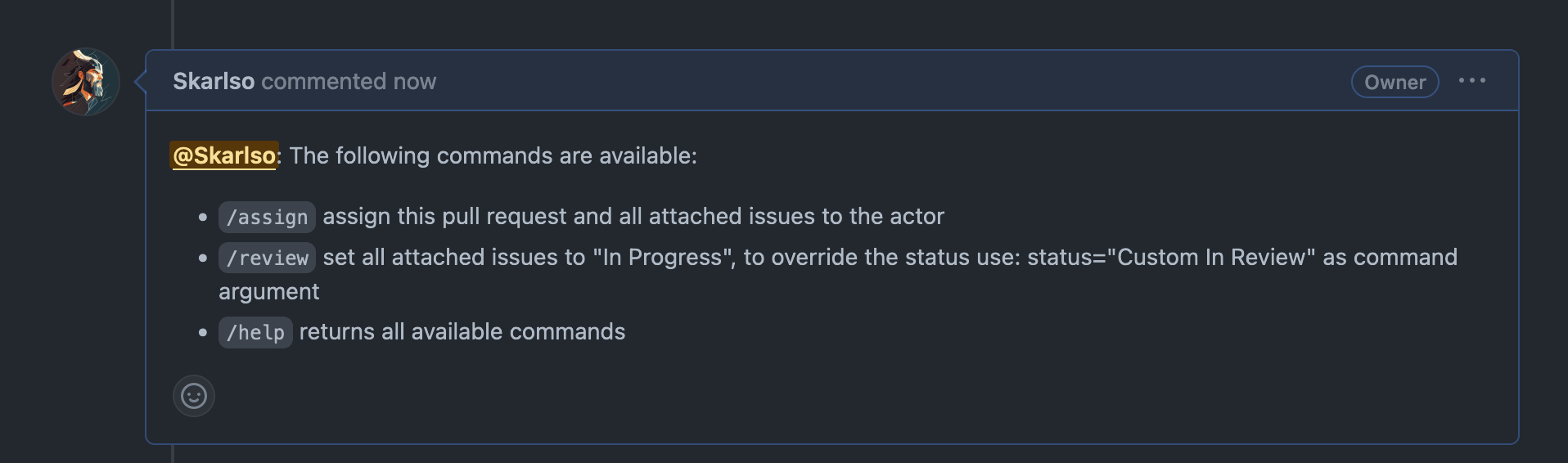
For any other features which might be of use, please create a Feature Request.