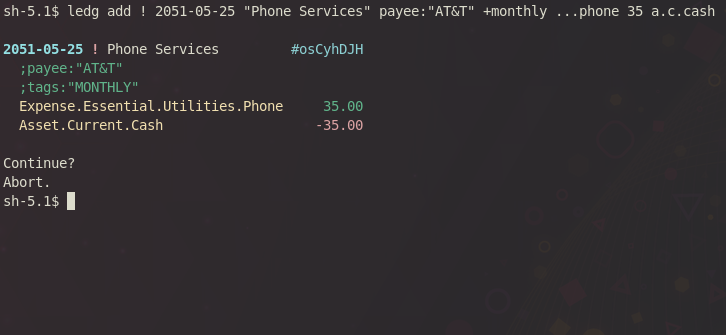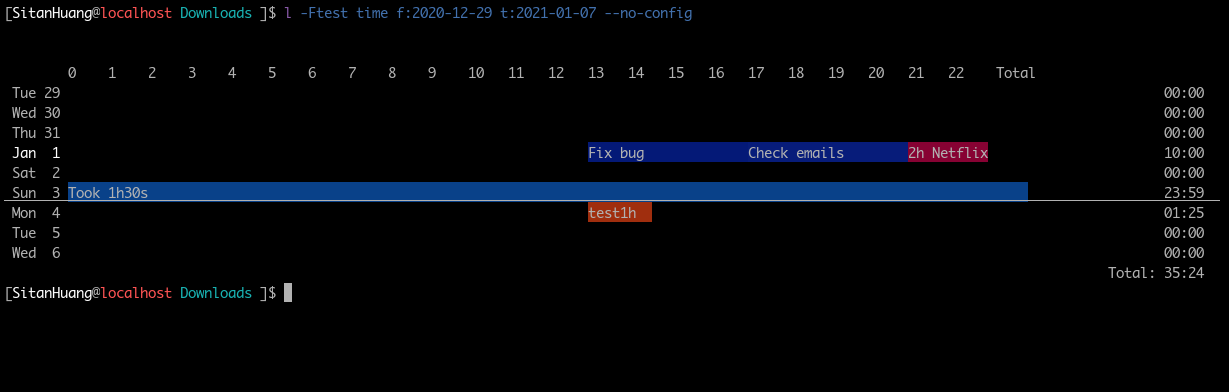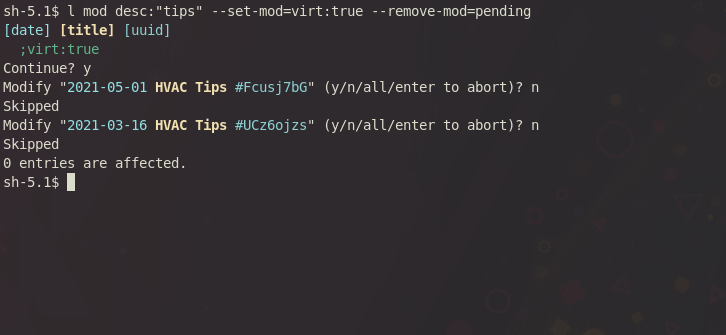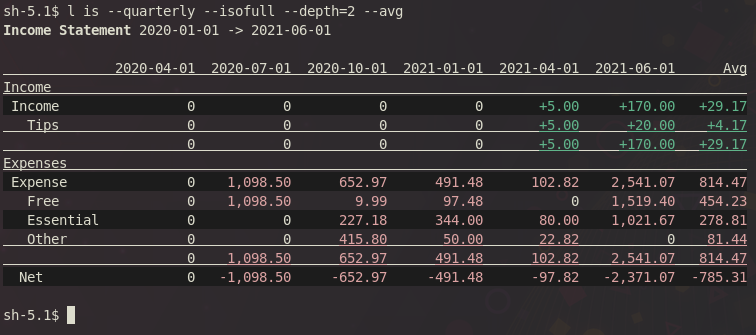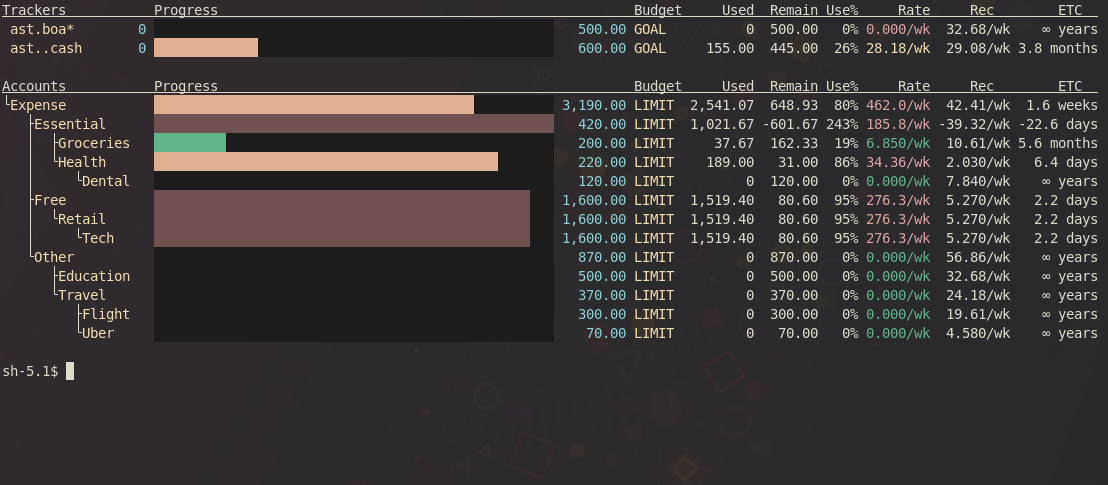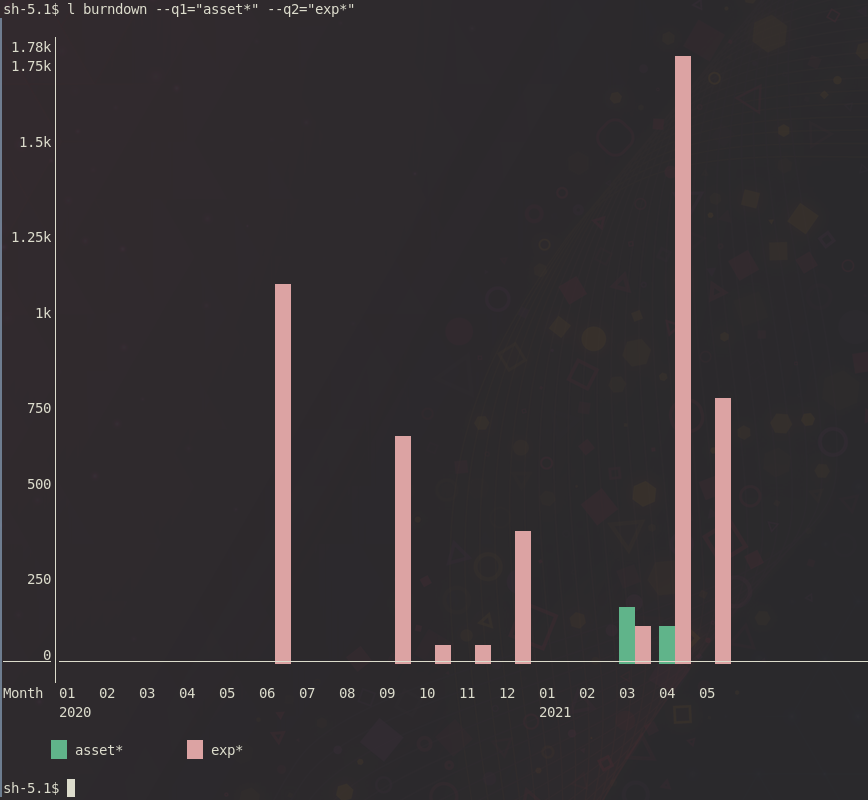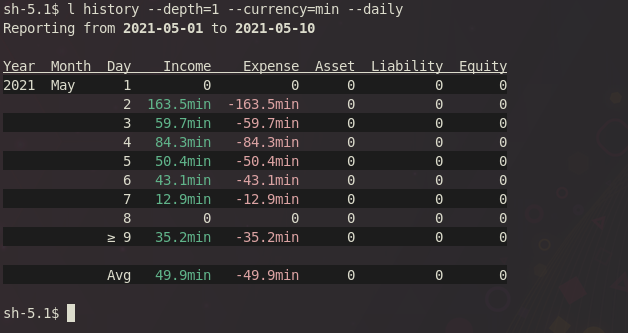This is a personal project aimed at creating a ledger-like cli accounting program that I can customize according to my likings and workflow. For multicurrency journals, the performance is about 7-8 times faster than hledger and 1.1 times slower than ledger. Benchmark
The ledg file format is incompatible with other ledger-likes.
It is though easy to switch back and forth by replacing tabs with spaces, etc.
There is a built-in print command that can directly be piped into an hledger command.
The program manages the journal for you, and for most of the times one only needs
the modify, edit and add commands.
This project is moving towards 1.0.0 and development is focusing on stability and bug fixes. ChangeLogs
- dependency free
- official vim plugin
- syntax highlighting
- snippets
- timeclock timeline chart
- batch modifications
editcommand that pulls up filtered entries into a text editor and saves your changesmodifycommand for batch modificationsaddcommand that adds entries in one line
- git integration
- tracker based budgeting
- transaction tags as JS object properties
- auto file splitting based on year
- very fast: only 1.3 - 1.7 times slower than ledger-cli despite using a high level language
- no limitation on decimal places (change DP config in source code) as ledg uses a custom bigfloat implementation
- specify precision with cli option
- timeclock support
- built in CSV importers (similar to hledger)
- hledger style reports
- incomestatement
- cashflow
- balancesheet
- multicurrency and price table
- envelope based budgeting (virtual accounts)
- smart dates
- book closure
- pending and virtual entries
MacOS/Linux supported only. Use WSL on Windows.
- Make sure
nodeis in your path. - Download and extract the source code from Releases
OR download from the develop branch
- Note: make install creates a symlink to bin/ledg, which is a js file with node shebang and it takes 70ms for node to parse the file; if you want faster load times, download a binary from the releases to reduce it all the way to 35ms
make && make install- Put
$HOME/binin your path
ledg add "Opening Balances" Equity.OpeningBalances 10$ Assets.Cash
Then
ledg add .ca -10$ Expense.Uber
Notice the .ca fuzzy matches to Assets.Cash
This will create book.2021.ledg as well as book.config.ledg in your current directory.
Run ledg to see balances.
; add ! for pending entries
; UUID is auto assigned by ledg
YYYY-MM-DD [!] Description [#auto generated UUID]
(2spaces);Property:(inline JSON)
(2spaces)Transfer Description(TAB)Account.Sub1.Sub2(TAB)(Amnt)
(2spaces)(TAB)Account.Sub1.Sub2
The entry is basically a JSON object with properties and values that could be used in filters.
ledg git init
ledg budget edit
# clears all pending entries
ledg modify pending:true --remove-mod=pending
# pulls up system editor to edit cash transactions
ledg edit ..cash from:@year-start
# hledger style incomestatement report
ledg incomestatement --html > Report.html
ledg budget
ledg git commit
SYNOPSIS
ledg <command> [ <filter> ] [ <flags> ]
FLAGS
Presets of flags can be saved at .ledgrc files
ledg fetches .ledgrc in
1. $HOME directory
2. directory of --file
a. --file specified by process.argv, OR
b. --file specified by ~/.ledgrc
3. current directory
after fetching .ledgrc, process.argv is reparsed again, overriding .ledgrc
--file=FILE, -FFILE
Default: book
if FILE="-", then ledg reads entries from stdin
set FILE as a prefix for ledg file locations:
ex. --file=Documents/book will point to Documents/book.*.ledg
--do-not-write-books
stub fs_write_books so ledg no longer modifies your journals
--do-not-write-config
stub fs_write_config so ledg no longer modifies your config file
Note: This is useful as FILE.config.ledg is a JSON file that
allows any C-style comments (ie. "//", "/* */"). In addition,
any line starting with "#", ";" or "!" is ignored.
--no-config
do not load .ledgrc files
--include-prices=A,B,C
ex: --include-prices=Downloads/USD.db,Downloads/CNY.db
load listed price files
--balance-to-currency=CUR
when reading journals, modifying or adding entries, try to
convert imbalance or the balance of the last empty transfer
in CUR
--light-theme, --lt
put this in your .ledgrc if your terminal has light background
--csv,
--html,
--format=csv|html
outputs all tables in different formats(some commands only)
--csv-no-quotes
with --csv enabled, output no longer uses quotes around columns
--csv-delimiter=","
with --csv enabled, sets csv delimiter
--right
place currency right of the amount
--no-comma
do not print comma in amounts
--transpose
force a table transpose
--flat[=false]
in reports that support --tree, set --tree to the opposite
boolean value of --flat
--drop,
--drop-cols,
--drop-columns=A,B,C,D
drops columns in tabular outputs
--min-depth=A,--mdep=A,--mdepth=A
in supported reports, truncate top level account names
--budget=NAME
this can be used in your .ledgrc to point to a default budget
ex. --budget="Monthly Budget"
--budget="2023 Puero Rico Vacation Saving Goals"
--currency=CURRENCY
attempts to convert all values to CURRENCY
Note: in multiperiod reports, sums of each reporting period are
derived from adding the converted values with rates at the time
of entries, unless specified by --valuation-date
Price tables must be included in config.ledg as an array containing
relative file paths in "data"."priceFiles".
Price file format is the ledger style price directive
--valuation-date=yyyy-mm-dd
specify a date to use for currency conversion
--valuation-eop, --eop
in multiperiod reports, use end of period date as valuation date
--show-default-currency
do not hide default currency symbol
--income=<account filter>, --expense=<account filter>, --equity=<account filter>
--asset=<account filter>, --liability=<account filter>
Default: Income*, Expense*, Asset*, Liability*, Equity*
Let certain report commands to know what are the corresponding accounts
--skip-book-close[=false], --sbc
Default: false
Skips all entries with bookClose:"true" or bookClose:true
-i, --confirm
Asks for confirmation before adding/modifying entry
-Wflag1,flag2,flag3
Example:
# turns off everything then turn on imbalanced entries
-Wnone,imbalanced-entries
Flags:
invalid-price-declaration,
unknown-book-directive,
unknown-budget-directive,
imbalanced-entries,
timeclock-double-checkin,
timeclock-checkout-without-checkin,
all, # sets everything to true
none, # sets everything to false
Warning: the following only suppress the warning msg and does
not prevent UUID reassignment; if you don't want ledg to write
to file, use --do-not-write-books
timeclock-uuid-reassigned-warning,
uuid-reassigned-warning
--alias-NAME=ALIAS
Example: --alias-is="incomestatement --sort --tree"
replaces name with the alias and reparse argv
EVENTS
format:
the event format is similar to that of beancount except that it accepts
modifiers and transactions as well
2021-01-01 [!] event type description [#8chruuid]
;key:inline json
desc(tab)account(tab)amount
event entries can have no transfers; entries have the event: modifier set to
the type so they are queryable with event:.
workflow:
ledg add event:type "Description" ... optional transfers and modifiers
ledg info event:.
TIMECLOCK
format:
; clock in
i YYYY-MM-DD( |T)HH:MM[:SS] [Account.A.B] [#8chruuid]
; clock out (pending)
o YYYY-MM-DD( |T)HH:MM[:SS] [Account.A.B] [#8chruuid]
; clock out (cleared)
O YYYY-MM-DD( |T)HH:MM[:SS] [Account.A.B] [#8chruuid]
(2 spaces);attribute:(inline JSON)
--tc-prices, --tc-prices=false
Default: true
loads the following price declarations to pricedb
P 0000-01-01 m 60s
P 0000-01-01 h 60m
P 0000-01-01 d 24h
P 0000-01-01 h 0$
--tc-expose
info command prints generated entries rather than timeclock directives
FILTER
[ modifiers ] [ account filter, ...]
a set of arguments that filters entries
--test=JS code
the js code is applied with the context of each entry
Example:
--test="transfers.filter(x => x[0].match(/tassel/i)).length"
matches entries with transfer description /tassel/i
or, using macros for the same result:
--test="transDesc(/tassel/i)"
Macros:
desc(x)
x is converted to regex if not already a regex
transDesc(...x)
if any of the arguments match any of the transfer
descriptions, return true; all arguments are converted
to regex if not already in regex
acc(...x)
returns true if any transfer of the entry matches any of the
account filters
or(...x), and(...x), not(x)
tag(...x)
returns true if the entry matches every tag in the arguments;
arguments are exact matches but case insensitive
match(x, e)
matches x to e; e is converted to regex if not already a regex
attr(x, e)
Example: attr('payee', /Amazon|Walmart/i)
matches the attribute x to e; e is converted to regex if not
already a regex
this is useful as referencing local variables that an entry
doesn't have can cause errors while this macro doesn't
before(iso), on(iso), after(iso)
iso:string -> "YYYY-MM-DD"
amount(x)
Example: amount('12.312 EUR') matches 12.312 EUR or 14.92 USD
amount('1 USD, 0.83 EUR') matches 2 USD or 1 USD, 0.83 EUR
Note: currency conversion is calculated at the date of the entry
returns true if any transfer of an entry has the amount
equal to x; if the transfer has a different currency, ledg
will try to convert it to the same currency as x and then
compare
gt(x)
Like amount(x), but returns true if any transfer of an entry
has amount greater than x
Best used with positive amounts
lt(x)
Like gt(x), but returns true if any transfer of an entry has
amount less than x
Best used with negative amounts
--period="smartdate1 [(->?|\.\.\.*| to ) smartdate2]", -Psmartdate
using sugarjs library to parse date interval
if only one date is given, only from: will be set
Examples:
- today
- next week
- last year
- the 15th
- next Tuesday
- 3pm Wednesday
- in 30 minutes
- in half a year
- five years ago
- yesterday at 4pm
- half an hour ago
- an hour from now
- 6:30pm in three days
- the 4th of July
- next week Thursday
- the end of February
- two weeks from today
- the end of next week
- next Saturday at 10am
- the first day of 2013
- four days after Monday
- March 15th of last year
- two days after tomorrow
- the last day of February
- Sunday, January 15th 2012
- the beginning of this month
- the 2nd Tuesday of November
- 5-2002
- 8/25/1978
- 8-25-1978
- 8.25.1978
- 2012-12-31
- 2016-Mar-18
- 22 August
- April 2012
- 1 Dec. 2016
from:yyyy-mm-dd|smartdate
limit entries starting from this date(inclusive)
overrides the start date specified by --period
to:yyyy-mm-dd|smartdate
limit entries before this date(exclusive)
overrides the end date specified by --period
@min, @max, @year-start, @year-end, @tomorrow, @today, @month-start, @month-end
@last-year-today, @last-year
used in conjunction with from: and to:
ex: "ledg info from:@min to:@max" queries everything in the book
modifier:regex
queries entries with modifiers that matches the regex
ex: payee:"amazon|steam"
tag:"pc|tablet"
setting regex to null will filter entries without such modifier
shorthands:
desc: => description:
f: => from:
t: => to:
bc: => bookClose:
+TAG
appends TAG(,|$) to tags: modifier, if tags: is empty
uuid filter
uuids can be filtered with the uuid:A|B|C syntax or directly putting uuids as arguments
account filter
accounts in ledg follow this format: name[.name...], and name can
ONLY contain letters and numbers, and MUST contain at least one letter
ledg support fuzzy search of account names
ex: ..cash =~ Account.Current.Cash
.cash =~ Account.Cash
exp$ =~ Expense
exp|inc.sl =~ Expense | Income.Salary
exp. =~ Expense.*
exp. =~ Expense.*
* - matches any character
. - matches . literally
anything in between dots matches any segments of account names that
contains the letters in that order
ex: .csh. matches *\.[^.]*c[^.]*s[^.]*h[^.]*\.* in regex
regex literal mode
adding "\v" to the beginning of an account filter will match
accounts to the regular regex after "\v"
example to exclude all equity accounts:
"\v^(?!Equity)"
VIRTUAL ENTRIES
Entries are virtual with virt:true modifier.
Pass --real flag ignores these virtual entries.
**PENDING ENTRIES**
Entries are pending with pending:true modifier.
Pass --cleared flag ignores these pending entries.
COMMANDS
Commands can be shortened as long as they are not ambiguous
Example: ledg accounts -> ledg acc
ledg info -> ledg inf
edit <filters> [new]
brings up system editor to modify filtered entries
new
opens a blank file to manually enter new entries
accounts add <full account name>
create new account and write to FILE.config.ledg
timeline [--max-depth=] [--minhour] [--maxhour] [--simple]
[ <filter> ]
shows blocks of time checked in and out throughout each day
colors are based on account names
--max-depth=A
truncates account names to level A
--minhour=A
Example: --minhour=14 # 2 pm
instead of auto detecting the min hour, set manually
--maxhour=A
Example: --maxhour=14 # 2 pm
instead of auto detecting the max hour, set manually
--simple
produces a table of the timeline rather than a graph
burndown [--q1="[<filters>] <account filters>", --q2=...] [--abs=false] [--count]
[--cumulative]
Creates multi-dataset bar graphs
Default: --abs=true
--abs
Take absolute values
--cumulative
cumulates count/sum
--count
Show graph of numbers of entries rather than sum
events [--squash=ymd] [<filters>] [event:"."] [--today=@today]
Lists events
--today=yyyy-mm-dd|smartdate
Default: @today
indicate the date to calculate the "Since" column
--squash=
Default: ymd
whether to show year, month and day difference between
--today and event date
close --account=ACC [--income=Income*] [--expense=Expense*]
[from:@year-start] [to:@year-end] [-i|--confirm=true]
Moves income and expense balances in a given period to the
ACC equity account. Create 2 entries with date of to:
--account=ACC
Specify the target Equity account
-i|--confirm=true
Whether to confirm the created entries before adding
--income=, --expense=
Specify the accounts for income and expense
register [--daily] [--weekly] [--biweekly] [--monthly] [--quarterly]
[--yearly] [--interval=y,m,d] [--hide-zero=true, --hz]
[--sort=asc|desc]
[--skip-book-close=true] [--csv] [--invert]
[ <account filter 1> <account filter 2> ... ] [--skip=]
Default: --hide-zero to:@tomorrow from:@min
displays matched transferse with amounts and a running total.
Without a reporting interval, individual transfers are shown
instead of grouping together
--sort=asc|desc
sort entries by amount
--invert
negates all amounts
--hide-zero, --hz
Default: true
hide rows that are zeroes when used with reporting interval
--skip=yyyy-mm-dd|smartdate
hides rows up until this date but keep cumulative sum from before
--csv
tabulate data in csv (exporting for other use)
history [--daily] [--weekly] [--biweekly] [--monthly] [--quarterly] [--invert]
[--yearly] [--interval=y,m,d] [--cumulative]
[--cumulative-columns=num list] [--avg]
[--skip-book-close=true] [--epoch] [--csv] [--iso] [--isofull]
[ <account filter 1> <account filter 2> ... ] [--skip=] [--sum=]
Defaults: shows accounts specified by --income, --expense, --asset, --liability,
and --equity, and defaults --skip-book-close=true
prints multicolumn time by selected interval
Note: even with cumulative columns, history command does not sum everything from
@min, and so unless from:@min is given, asset/liability calculation is not accurate
--invert
invert every number
--cumulative-columns=1,2,3..., --cml-cols
shows cumulative data for the given column numbers
--avg
Default: true
shows average over time interval (from: -> to:)
--sum=1,2,3..., --sum
shows sums for columns (--skip -> to:)
--cumulative, --cml
shows cumulative data (from: -> to:)
--skip=yyyy-mm-dd
hides rows up until this date but keep cumulative sum from before
--epoch
show timestamps in epoch
--csv
tabulate data in csv (exporting for other use)
--isofull
show timestamps in ISO date string
--iso
show timestamps in ISO date string
accounts rename <source> <dist> [ <filter> ]
modifies entries by replacing account source with dist
-y
defaults confirmations to yes
balancesheet,
balancesheetequity,
cashflow,
incomestatement [ <filter> ] [--daily] [--weekly] [--biweekly] [--monthly]
[--yearly] [--interval=y,m,d] [--quarterly] [--skip]
[from:] [to:] [--hide-zero] [--tree]
[--skip-book-close=true] [--iso=true] [--isofull] [--sort]
[--sum-parent] [--avg] [ <currency flags> ] [--dp=2]
[--csv] [--asset=] [--income=] [--expense=] [--liability=]
[--equity=] [--percent|-%]
displays multiperiod compound reports
In reports that bring up a historical balance, --skip is replaced
by from: and from: is set to @min
--asset=, --income=, --expense=, --liability=, --equity=
set the corresponding account filters so that reports
can query them
--sum-parent
brings total to parent accounts
--tree
displays in tree view
--sort
sort by amount rather than account name
--hide-zero
hide accounts that have zero sums
--isofull
show timestamps in ISO date string
--iso
Default: true
show timestamps in shortened ISO date string
--percent, -%
Displays cells in subreports as a percentage of their
column total
accounts [--tree] [--sum-parent] [--hide-zero, --hz] [--max-depth=NUM, --dep, --depth]
[--sum] [ <filter> ] [--sort]
sums balances in selected accounts
Due to the need to sum entries from the beginning of a book, from: modifier is
defaulted to @min.
--sort
unless in tree mode, sort accounts by amount in descending order
--sum-parent
allows child account balances to add to parent accounts
--hide-zero, --hide-zero=false, --hz
hide accounts with zero balance or not
--max-depth=NUM, --depth, --dep
max child account depth to show
--sum
sums listed accounts, best used with --max-depth=1
--tree
displays account balances in tree view
info [ <filter> ] [flat]
displays entries' information
flat
displays entries row by row rather than expanding individual transfers
tags [--field="tags"]
tabulates tags with number of entries
--field=
default: tags
This can be used on any fields such as description or payee
add [--date=yyyy-mm-dd] [-y] [description] [yyyy-mm-dd] [+TAG ...]
[--default-pending] [*] [!]
< <account filter>[account description] <amount> [, ...] >
Note: The last account transfer set can leave empty amount, and ledg will calculate it.
ex: "ledg add cash withdrawal from bank ast..cash 100 ast..BoA.chking"
will leave Asset.Current.BankOfAmerica.Checking with -100 balance
!
sets entry status to pending
*
sets entry status to cleared
<account filter>
(see FILTER section)
--date=yyyy-mm-dd, -Dyyyy-mm-dd, [yyyy-mm-dd]
Default: current date
specifies the date of entry
--default-pending
if set, defaults to pending status; could be overridden
with pending:false
-y
defaults most confirmations to yes (unless ledg prompts a list to choose)
modify <filter> [--date=yyyy-mm-dd] [--add-tag=A,B,C] [--remove-tag=A,B,C]
[--set-mod=A:123,B:123] [--remove-mod=C,D,E] [-y] [description] [+TAG ...]
[yyyy-mm-dd] [ <account filter> [account description] <amount> [, ...]]
batch modify entries, see more in "add" section
account query is not supported
Note: using +TAG replaces everything. If only a new tag is needed, use --add-tag
delete [ <filter> ] [-y]
batch delete entries
-y
defaults confirmations to yes
budget [--budget=NAME] [--do-not-adjust] [edit|list] [--simple]
prints report for the selected budget
Note: report excludes entries with bookClose:"true"
budgets can be edited at FILE.budgets.ledg
--simple
Displays budget with simplified information
--do-not-adjust
By default, if specified from: and to: have different range than the one in
budget file, ledg will shrink/grow amounts correspondingly. For example,
from:@month-start and to:@month-end on an annual budget will divide all amounts
by 12. This option disables the feature.
edit
opens system editor for FILE.budgets.ledg
list
lists all budget names in FILE.budgets.ledg
Example book.budgets.ledg:
~ Vacation Budget 2021
;from:"@month-start"
;this is a comment, below are tracker based budgeting
;to:"@month-end"
ast.*.Chck goal 0-500
exp.* payee:Amazon limit 0--200
; -- account based budgeting --
Expense 300
; -- expense cateogries --
Expense.Other.Transportation 300
Expense.Essential.Groceries 200
print [<account filters>] [<filters>] [--ledger] [--show-default-currency]
[--prices|--prices-only] [--pad-spaces=35] [--sort] [--timeclock]
prints selected entries in ledg format
can be used in conjunction with -F-
ex: ledg print lia..amazon | ledg -F- accounts exp..personalcare
--timeclock
when combined with --ledger, allow timeclock formats to
replace generated ledger formats
--sort
Default: false
sort entries based on date or clockIn:
--rewrite
Rewrites journal files
this is useful when combined with --sort to rewrite
your journals in correct date order
--show-default-currency
Default: true if --ledger
print default currency symbol
--prices, --prices-only
prints price declarations
--ledger
prints ledger & hledger compatible journal
--pad-spaces=NUM
Default: 35
with --ledger set, pad NUM spaces between account names
and posting amounts
git [...]
executes git [...] at the parent directory of FILE
eval [js] [js]
executes js code within cmd_eval context
stats
displays stats of journal files
count [<account filters>] [<filters>]
returns number of entries that match the filters
export gnucash-transactions > transactions.csv
export gnucash-accounts > accounts.csv
csv can be directly imported to gnucash
import --source=A.csv,B.csv,C.csv --parser=X.js
read CSV files using parser and add entries to journal
Parser example:
// this is a custom csv parser file
// to execute: ledg import --parser=example.parser.js --source=example.csv
// ====== optional settings =====
delimeter = "|"
dateformat = "D/M/YY"
// or many formats such as ["YYYY-MM-DD", "M/D/YY"]
default_account = "Expense.Unknown"
// if error, stop
bail = true
skip(3)
process(() => {
// or trim(colNumber)
trim()
// arguments to call \`ledg add ...\`
if (row.length != 3)
return
if (!col(1).length) {
skip(Infinity)
return
}
add(
date(col(1)),
description(col(3)),
cleared(), // or pending()
modifier("tags", "IMPORTED"),
transfer(
// categorize accounts
account(
col(3),
{
// regex => acc
"hats": "Expense.Clothes",
"insurance": "Expense.Insurance"
}
),
amount(col(2))
),
transfer(
account("Asset.Bank.Foolbar"),
invert(amount(col(2)))
)
)
})