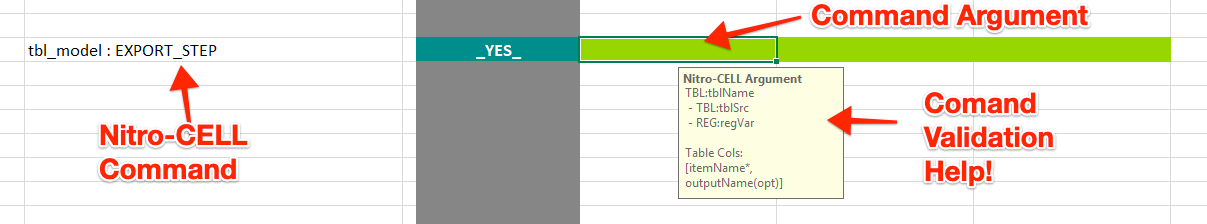Nitro-CELL is a commercial automation application for PTC's Creo Parametric.
Nitro-CELL uses Excel Workbooks to capture the design, documentation, logic, data and automation steps required to transform inputs into results.
Execution Worksheets are Nitro-CELL generated/formatted Excel Worksheets that can be used to document the execution steps and process that will be performed in Creo Parametric. (e.g. erase memory, open models, set parameters, regenerate, etc.).
Execution Worksheets are the foundation of Nitro-CELL, and there are many commands and options in Nitro-CELL that can be used to perform/obtain the desired results in Creo Parametric.
This Excel Add-In was created to improve the usability of Nitro-CELL specific to Execution Worksheets. Basically to present context-sensitive help about Nitro-CELL commands and options in Excel Cells when selected by a user.
As a result the overall usability of Nitro-CELL increases due to better visibility of what Nitro-CELL commands are intended for, and the various options that can be used with each of them.
Excel 2013 or Later. Nitro-CELL 10.0 or later!
Simply download the Excel Add-In and Add to your Excel Add-Ins Folder:
- Download the Excel Add-In --> Nitro-CELL_ExecuteSheetSelectHelp.xlam <--
- (Close/Exit Excel)
- Move the Add-In into the Excel Add-Ins Directory --> C:\Users<userName>\AppData\Roaming\Microsoft\AddIns
- Start Excel
- Open Excel "Options" (File -> Options)
- Select "Add-ins"
- Locate the "Manage: Excel Add-ins" and press the "Go..." Button
- Locate the "Nitro-Cell_Executesheetselecthelp" option and Select it
- Press OK.
After the above steps are completed you should see validation inputs for Nitro-CELL Commands and Arguments when you select the cells in a Nitro-CELL Execution Workbook. It should look something like this:
This software is delivered AS-IS, so if you find a bug, want to improve the Add-In or have a suggestion...
Sign up with GitHub, pull the source and start to help!
MIT