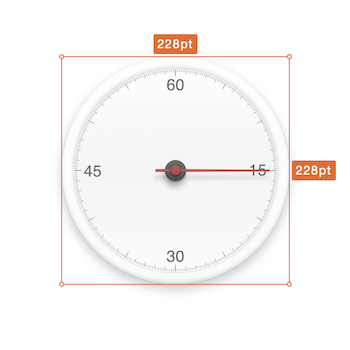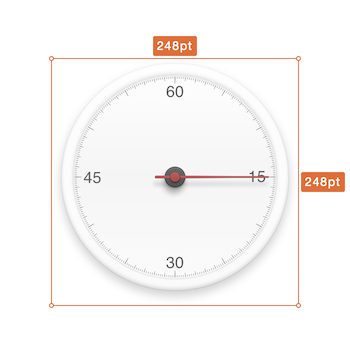This is a fork I've created some time ago to fix Measure for Sketch v52+.
It includes a lot of changes, fixes and aditions, the latest being the addition of the SMFramework from the v2.7.7 released by @utom recently, allowing for the Toolbar 2.0 to work to certain extent.
Remember to uninstall current plugin version, restart sketch then, install the new version.
Download the latest zip file from the fork
Inside Sketch, Go to the menu:
- Plugins > Manage Plugins...
- Scroll down to "Sketch Measure"
- It should say 2.8.0
- improved support for inspecting symbols, paths and shapes styles and lybrary styles.
- fixed issues with nested symbols and assets.
- fixed a bug where masked symbols could not be inspected
- fixed a bug where marking sizes and spacings would not have the desired outcome
- fixed a bug where symbols would not get exported after v53 support fix
- support Sketch v53
- fixed bug to show radius when rectangle fill is an image when exporting
- fixed bug where styles would not show when exporting
- fixed radius support when exporting and marking
- fixed crash when marking overlays
- baseline fixes for Sketch v52+
- changed version to 2.8.0 for all languages
- changed version to 2.7.9 for all languages
- changed version to 2.7.8 for all languages
- updated SMFramework to latest version by @utom
- changed version to 2.7.6 for all languages
- changed radius validation to array, making it less prone to erros
- added a check in case CSSAtributes() gets fixed and they add back radius-border property
- added fix to show Library and Local styles, also added a check for sharedStyleID
- added backward compatibility for notes marked with older versions of the plugin
- added support to show radius even on masked items
- expanded radius support to handle multiple radius values on mark and export
- added support for oval, path, triangle, star and polygon shapes
Some functions won't work as proper with the Toolbar 2.0 (e.g.: Text Styles will not output).
Although I've added the SMFramework from the latest v2.7.7 released by @utom, it uses a compiled codebase done in XCode that I don't have access to make changes.
Follow the steps below:
- Uninstall the plugin
- Quit Sketch
- Follow the steps bellow to remove the
PluginsWarehousefolder - Download the latest zip file from the fork
- Reinstall the plugin
- Test the
Mark Properties / Spec Exportagain
Remove the
PluginsWarehousefolder that lives in~/Library/Application Support/com.bohemiancoding.sketch3/. This is where we cache plugin downloads, and if you’ve been testing different versions of your appcast, you probably have some old stuff there that’s worth cleaning.
- Go to the Finder of Mac OS
- From the “Go” menu navigate down to “Go to Folder” or...
- Hit Command+Shift+G from the Mac OS X desktop or a Finder window
- Paste the folder location
~/Library/Application Support/com.bohemiancoding.sketch3/- Remove/Delete the
PluginsWarehousefolder
I hope it helps :)
Layer's influence rect includes the area of shadows and outside borders, it's exactly the same size with the exported image.
Sometime, shadows will not implement by engineers, it should be a part of image. Designer need to show the influence rect to engineers, not the regular rect. This is the feature using for.
Just select the option in Export UI
Make it fun to create specs for developers and teammates. Sketch 49. support*.
- Download the ZIP file and unzip
- Open
Sketch Measure.sketchplugin
- With Sketch Plugin Manager, just search
Sketch Measure - Will see the
Sketch Measureplugin listed at the top, Click theInstallinside it #!Install with Sketch Plugin Manager
- With Sketchpacks, search for
Sketch Measure - Click
Install - Get automatic updates for
Sketch Measure
Already have Sketchpacks?
With Sketch Runner, just go to the install command and search for Sketch Measure. Runner allows you to manage plugins and do much more to speed up your workflow in Sketch. Download Runner here.
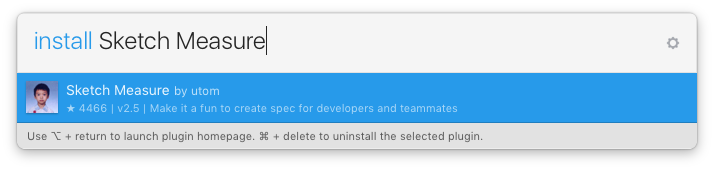
Friendly user interface offers you a more intuitive way of making marks.
- Hold down the
Optionkey on keyboard and click icons on the toolbar to show panels.
Automatically generate a html page with one click, and inspect all the design details including CSS Styles on it offline.
If you want to create one artboard by one HTML file, please uncheck "Advanced mode".
Demo: http://utom.design/news/
To create your own custom shortcuts, go to Keyboard in your System Preferences and click the Shortcuts tab. Select App Shortcuts and click ‘+’ to create a new shortcut. Choose Sketch from the Application list, then enter the exact name of the menu item you want to create the shortcut for. Finally choose your own shortcut combination and you’re all set.
- Author @utom
- @cute (SketchI18N)
- @forestlin1212
- @ashung (Automate-Sketch)
- @mkl87, @Skykai521, @whyfind and @Nora
- @Kai and @Zih-Hong
- And Other
- Follow @utom on Twitter
- Email utombox@gmail.com