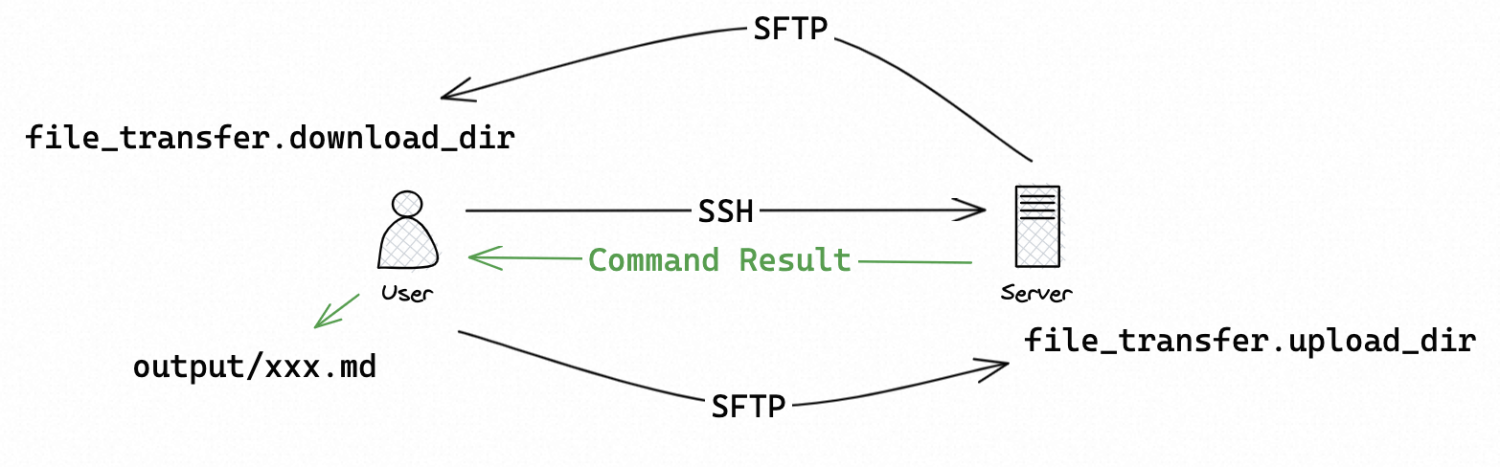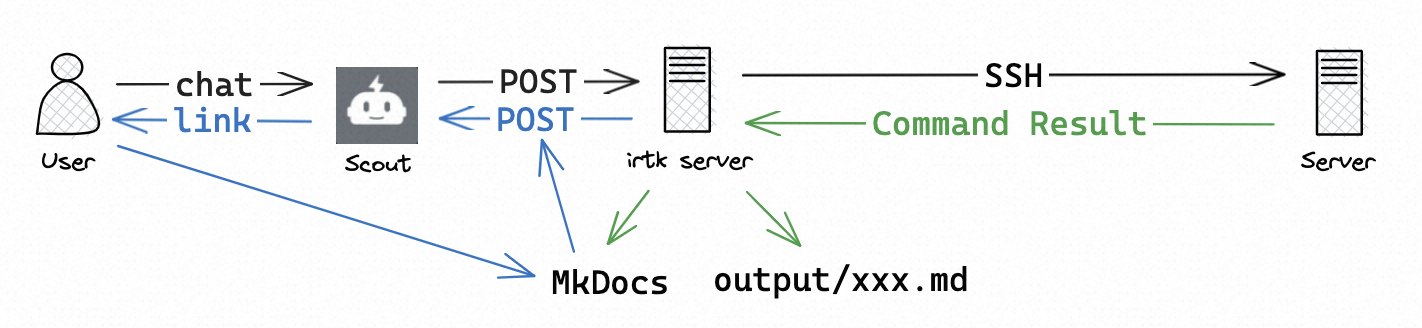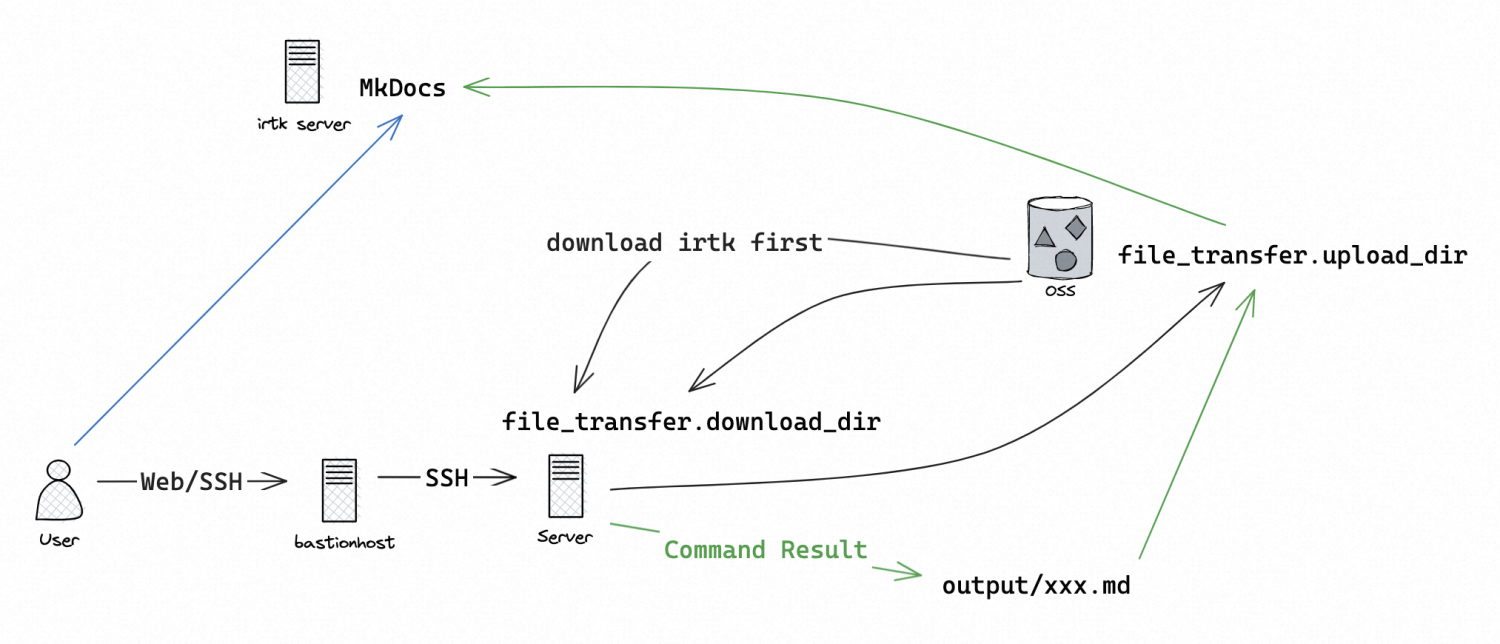Incident Response ToolKit for fast, comprehensive and accurate security information gathering on victim hosts. Designed for internal team use only.
.
├── config.py # config module
├── config.yaml # config file
├── downloads # store files downloaded from remote
│ └── access.log
├── main.py
├── oss.py # OSS module
├── output # store the output
│ └── xxx.md
├── recon # modules for security information gathering
│ ├── basic.py
│ ├── cron.py
│ ├── env.py
│ ├── files.py
│ ├── __init__.py
│ ├── log.py
│ ├── network.py
│ ├── process.py
│ ├── recon.py
│ ├── rootkit.py
│ ├── service.py
│ ├── ssh.py
│ └── users.py
├── requirements.txt
├── server.py # Server program integrated with Dingtalk bots
├── ti.py # threat intelligence module
├── util.py
└── yuque.py # Yuque module(Deprecated)
Please keep the config file safe as it contains sensitive information.
mode: remote # Run mode: local/remote
ssh_info: # SSH related config
host: x.x.x.x # SSH host
port: 22 # SSH port
username: root # SSH username
password: "xxx" # SSH password
pkey: "/path/to/id_rsa" # SSH private key file
file_transfer: # File transfer config
upload_dir: /tmp/irtk_upload # remote upload directory
download_dir: ./downloads # local download directory
recon: # switches for information gathering module
users: true
ssh: true
process: true
network: true
cron: true
log: true
files: true
env: true
service: true
rootkit: true
process: # process information gathering config
cpu_top: 20 # check top x high-CPU process
mem_top: 20 # check top x high-mem process
log: # log collection config
custom_log_path: /var/log/yum.log # customized log to collect
files: # file information gathering config
verbose: false # whether or not to perform some time-consuming operations
mtime: 1 # find modified files in last x days
ctime: 1 # find changed files in last x days
large_files_threshold: 200M # threshold for large files
ti: # threat intelligence config
ak: xxx # API Key for VirusTotal
mkdocs: # MkDocs config
enabled: false # whether or not to output to MkDocs(does not work in local mode)
endpoint: http://x.x.x.x:8000 # MkDocs endpoint
path: /root/mkdocs/docs # local MkDocs documentation directory(on the endpoint server)
oss: # OSS config
endpoint: https://oss-cn-hongkong.aliyuncs.com # OSS endpoint
bucket: ir-transfer-station # OSS bucket
tools_dir: Tools # OSS path storing useful tools
ak: xxx # OSS AccessKeyId
sk: xxx # OSS AccessKey SecretRun python3 main.py locally to start remote mode:
Note that mkdocs.enabled must be false now.
Running remote mode locally is about to be deprecated so that
mkdocs.enabledwill not need to befalse.
Chat with Dingtalk bot Scout to start remote mode:
Extra features like interactive shell, file transfer, etc. are not supported in chat.
For victim hosts behind a bastion host, use curl/wget to download irtk from the Internet. Then set the mode config to be local and run python3 main.py to transfer files with OSS:
Now the outputs will be automatically uploaded to OSS. On irtk server, download the output to MkDocs documentation directory to view the result.
Use any Markdown reader/editor to view/search the result, or use the provided MkDocs site:
You can use the search bar on the top-right corner to quickly find the information needed.
- Both absolute/relative path are supported for local file path
- Only absolute path is supported for remote file path
- Be careful about OSS path and file system path
- Transferring the entire directory is allowed, and the directory will be packed into
.tar.gzfiles (Downloading the entire directory is not supported though)
- Information gathering
- Basic info
- User
- SSH
- Process
- Network
- Cronjob
- Web log/Custom log
- File
- Environment variable
- Service
- Rootkit
- Viewing the result
- Markdown files
- Yuque documents(Deprecated)
- MkDocs
- SLS(by uploading to OSS)
- Configuration
- SSH info、sensitive data(e.g. AK)
- Switches for information gathering modules
- Customize information gathering options
- Run mode(local/remote)
- Interacive shell
- File transfer
- Automatic directory transferring
- Use OSS to transfer files under local mode
- Process quick search with PID
- Threat intelligence quick search
- File
- Hash
- IP
- Domain
- Trace removal
- GUI