A basic achievement system I made while trying out Godot.
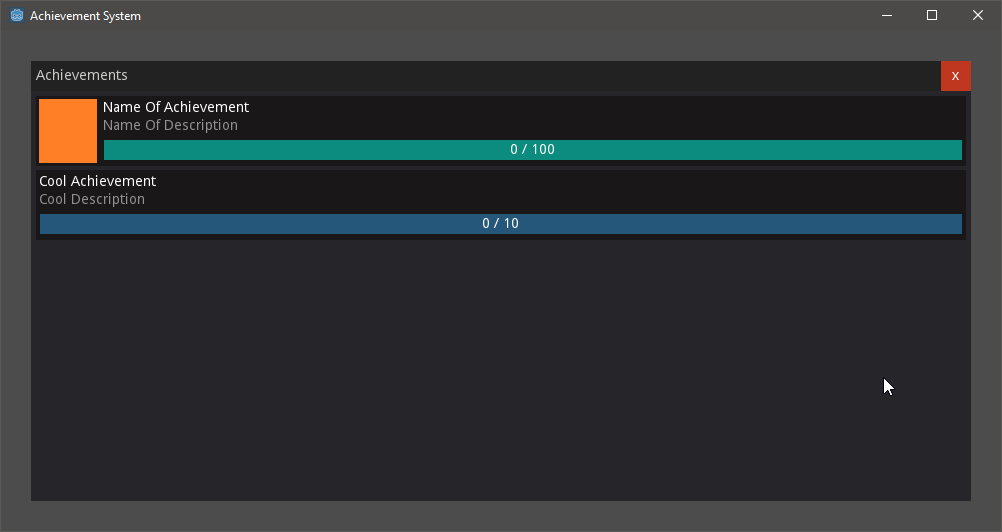
- User interface listing all achievements and their current progress
- Loads achievments from a JSON file.
- Saves and loads user progress to and from a JSON file.
- Download the achievements folder and drag it into your Godot project.
- The file: Achievements/Scripts/AchievementManager.gd must exist on a node or as a singleton.
- To make it a singleton: Go to the toolbar Project > Project Settings.
- Go to the AutoLoad tab and add it there.
- The action "" must be binded in the Input Map.
- The Input Map can be reached via the toolbar Project > Project Settings > Input Map.
- Don't forget to include the Data/Default_Achievement_file.json to be built with your project.
There exists two JSON files "Default_Achievement_File" and "Actual_Achievement_File". "Default_Achievement_File" handles the template of the achievement (e.g. the name and description) and can be found in "Achievements/Data". While, "Actual_Achievement_File" can be found in the "res://user" special godot directory and handles all user related information (e.g. the progress they have made). This seperation is useful as Godot guarantees whether the "Actual_Achievement_File" is stored it will be writable while the game folder may not be.
These are currently all the elements the achievement system supports.
"randomAchievementExampleOne": {
"name": {
"name": "Name Of Achievement"
},
"desc": {
"desc": "Name Of Description"
},
"progress": {
"progress": 0,
"userData": true
},
"total": {
"total": 100
},
"progress-bar-background-color": {
"progress-bar-background-color": "#0c8c7f"
},
"progress-bar-color": {
"progress-bar-color": "#12ccb9"
},
"picture": {
"picture": "res://Achievements/Images/some-achievement-picture.png"
}
}- As you may have noticed each achievement property must be surrounded by a element of its same name.
- Each achievement property is by default has userData set to false. If "userData" is set to true this propety will be saved and loaded from the "Actual_Achievement_File" data file instead. In this case the value will be used as the starting value.
- The very top element (in the above case "randomAchievementExampleOne") will be the name you use to access the achievement (e.g. wanting to incremenet this ahcievement).
- name
- desc
- progress
- total
- progress-bar-background-color
- progress-bar-color
- picture
Node_That_Holds_Achievement_Manager.increment_achievement(achievement_name, amount);