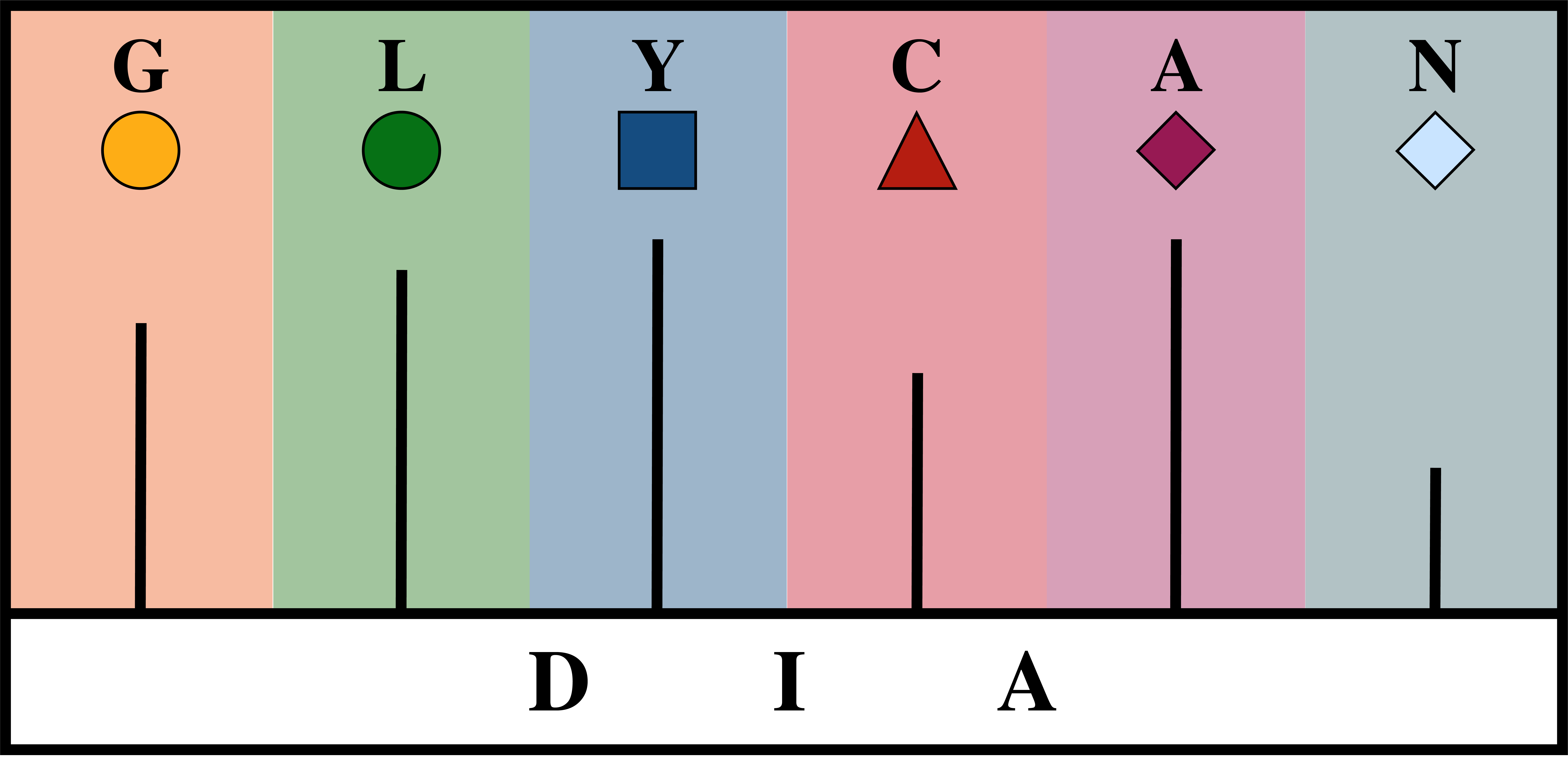Glycosylation is a prevalent feature of disease progression, reported in cases of cancer, diabetes, and Alzheimer's disease. The different glycan expressions significantly influence the biological activity of proteins via alternating glycoprotein structure and potentiating the binding of receptors. GlycanDIA Finder is an open-source software tool built upon Python for MS data. Its aim is to automatically analyze Glycosylation with the sensitive data-independent acquisition (DIA) strategy. This tool can be installed on all kinds of platforms (e.g., Linux, macOS, Windows, etc).
- Recommended OS: macOS (>= 10.13), Linux (e.g. Ubuntu >= 18.04), or Windows (>= 10)
- Python3 (3.7 or higher is supported)
- Pip3
- Python dependencies: numpy, scipy, matchms
- Conda (optional): Miniconda or Anaconda
In order to use GlycanDIA Finder, you can install the dependent libraries either via package manager (Pip3) or by creating a new virtual environment with Conda
pip3 install scipy numpy matchms[chemistry]
conda create --name matchms python=3.8
conda activate matchms
conda install --channel bioconda --channel conda-forge matchms
- Download the source code of GlycanDIA Finder. You can manully download the zip file and unzip it, or you can use the following code to directly download it.
git clone https://github.com/ChenfengZhao/GlycanDIAFinder.git
The github repository is composed of the following parts:
- GlycanDIAFinder.py contains all the python code of GlycanDIA Finder.
- config.ini is to configure the internal parameters of the tool.
- stagger_Nglycan_ExampleData.mzXML is an example MS data file.
- GlycanLibrary_list.csv contains the supplementary information of data, such as the compounds and their notes, add-on masses, and MS2 masses (i.e. fragments) for each compound.
Here are the explaination on the parameters in config.ini:
- decoy_mode: iterative decoy searching to assess the false discovery rate (FDR)
- input_path: folder contains MS data files (.mzXML)
- output_path: folder to save the GlycanDIA search results (.mzXML)
- ms_list_name: glycan library that used for searching
- polarity: instrument polarity in MS analysis
- max_charge: maximum glycan charge that is calculated for searching
- charge_range: (alternatively to max_charge) a range of glycan charges that can be calculated
- adduct: adduct in MS analysis
- ms1_mass_error_ppm: mass tolerance for MS1 searching
- ms2_mass_error_ppm: mass tolerance for MS2 searching
- min_rel_height: (optional) relative intensity threshold for glycan searching
- min_height: (optional) absolute intensity threshold for glycan searching
- min_mass: (optional) minimum m/z that is considered for glycan searching
- max_mass: (optional) maximum m/z that is considered for glycan searching
- min_time_min: (optional) minimum retention time that is considered for glycan searching
- max_time_min: (optional) maximum retention time that is considered for glycan searching
- min_matched_counts: minimum MS2 ions that are required for glycan identification
- max_aligned_record_ms2: the number of MS2 ions that are used for quantification
- flex_mode: (optional) disable of glycan monoisotopic distribution reqiuremnts
-
Prepare your MS files and the GlycanLibrary_list.csv following the format of the example. Put these files under the path defined in the input_path of config.ini. GlycanDIA Finder automatically search and process all the MS files in right format in batches. Feel free to skip this step if you are just intented to process the example data.
-
Execute GlycanDIA Finder using the following code:
If the dependencies are installed via package manager
cd <the path of GlycanDIAFinder.py>
python3 GlycanDIAFinder.py
If the dependencies are installed by Conda
conda activate matchms
cd <the path of GlycanDIAFinder.py>
python3 GlycanDIAFinder.py
- The results will be generated under the path defined in the output_path of config.ini (e.g., ExampleDataset/Results/ in this example). It contains the individual results of each compound and MS data file, combined results of all the compounds and each MS data file, and combined results of all the compounds and MS data files.
The source code of this project is released under the Apache 2.0 License.
If you think GlycanDIA Finder is helpful for your research, please cite the following paper:
[Removed to preserve anonymity]