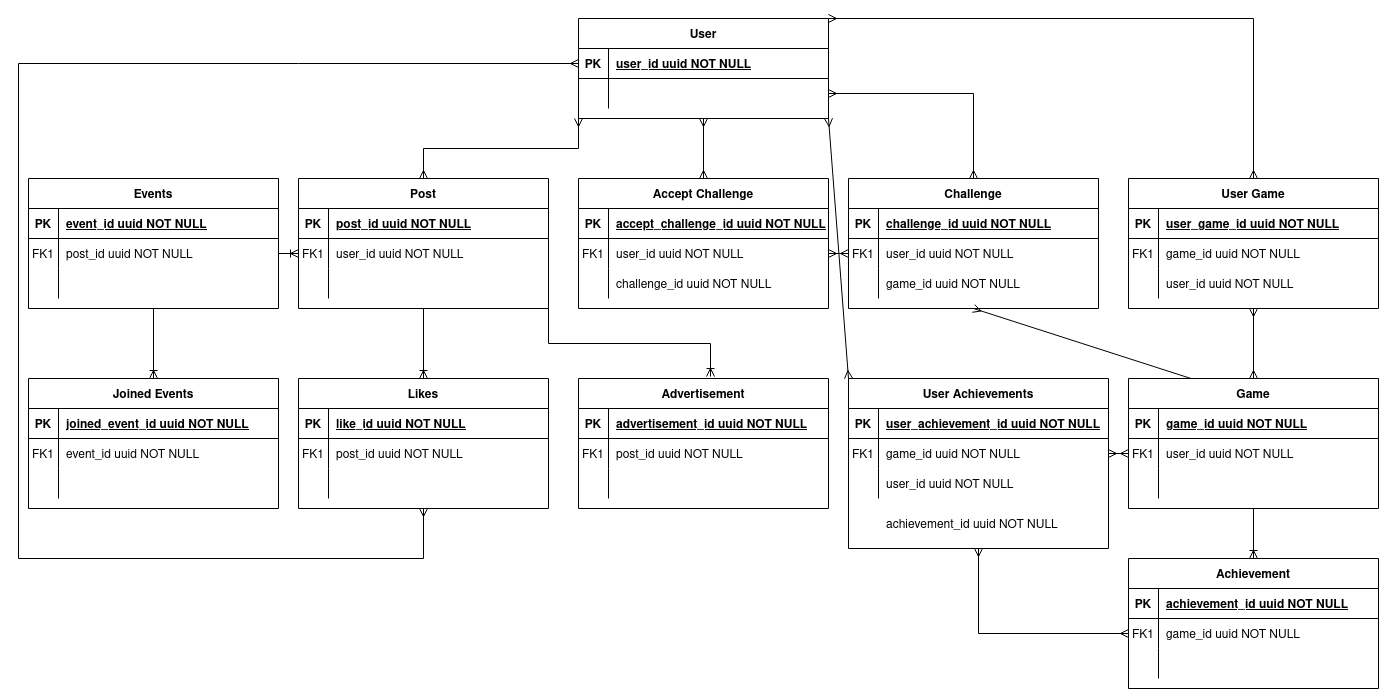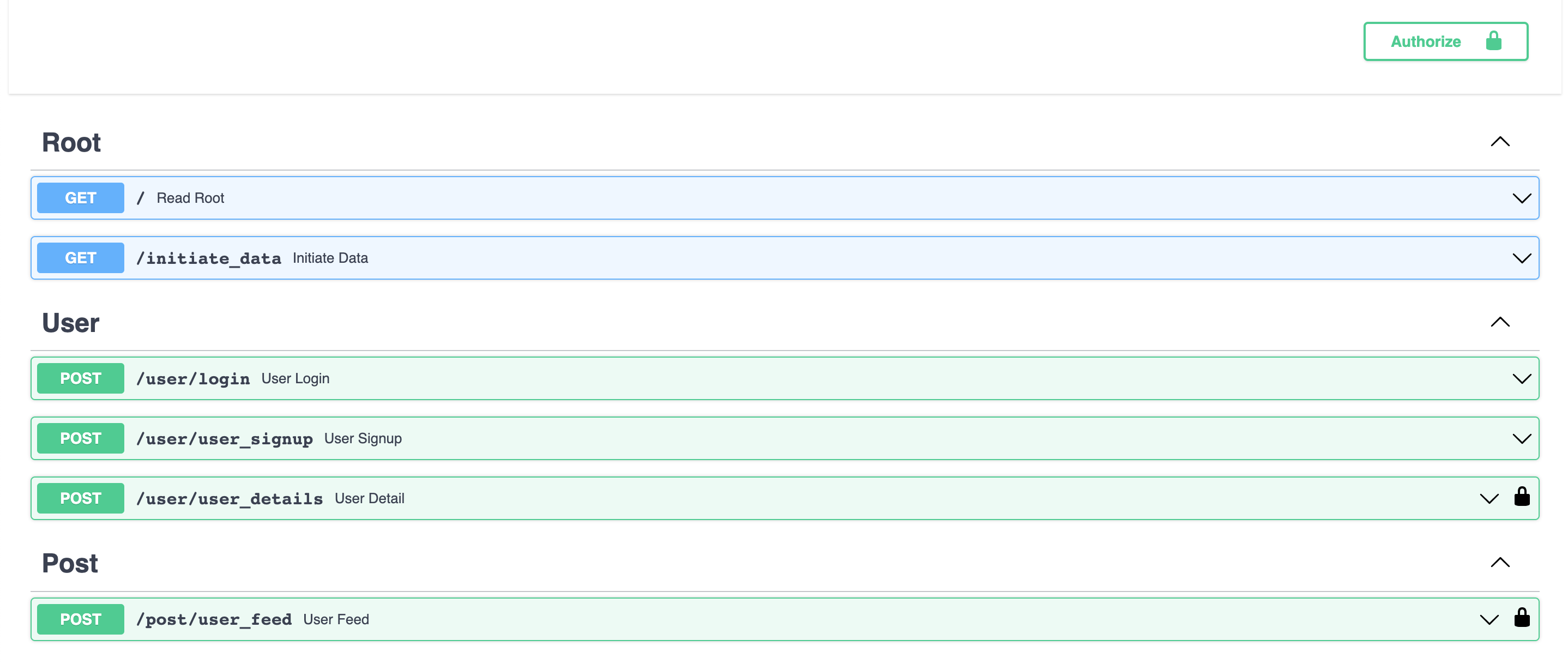- Python FastAPI backend.
- Database Design(MongoDB).
- Authentication
- User Feed( According to location and old activities)
To use the application, follow the outlined steps:
- Clone this repository and create a virtual environment in it:
python3 -m venv venv- Install the modules listed in the
requirements.txtfile and pre-commits for code quality
pip3 install -r requirements.txt
pre-commit install- Create a
.envfile in the root directory of the project and add the following variables:
DATABASE_URL=<database_url>
secret_key=<secret_key>- Run the mongo using docker:
docker run -d --name daisy-db -p 27012:27017 mongo- Start the application:
python main.pyThe starter listens on port 8000 on address 0.0.0.0.
- Problem 1 Database Design ERD:
- Problem 2 User Feed: Post will be shown according to user location and its old activities e.g: likes and played games etc.
- Add Dummy Data: it will create dummy users, events, games etc.
- Request:
curl -X 'GET' 'http://0.0.0.0:8080/initiate_data' -H 'accept: application/json'
- Response
{ "message": "Initial data created" }
- Request:
- Login: to get access token
- Request:
curl -X 'POST' 'http://0.0.0.0:8080/user/login' -H 'accept: application/json' -H 'Content-Type: application/json' -d '{ "username": "string1", "password": "string1" }'
- Response
{ "access_token": "eyJ0eXAiOiJKV1QiLCJhbGciOiJIUzI1NiJ9.eyJ1c2VyX2lkIjoiNjM1MTVjYzVmYzM4MjJlNTdkNjM1NDdiIiwiZXhwaXJlcyI6MTY2NjI3ODk2My41NDA4MzF9.mkaeQWh79DByLOFCOg_hO9YnYST60v01UVV6pfUGIOE" }
- Request:
- SignUp: to create new user
- Request:
curl -X 'POST' 'http://0.0.0.0:8080/user/user_signup' -H 'accept: application/json' -H 'Content-Type: application/json' -d '{ "created_on": "2022-10-20T19:35:36.302728", "updated_on": "2022-10-20T19:35:36.302735", "username": "string", "email": "user@example.com", "password": "string", "bio": "string", "loc": [0] }'
- Response
{ "created_on": "2022-10-20T19:35:36.302728", "updated_on": "2022-10-20T19:35:36.302735", "username": "string", "email": "user@example.com", "bio": "string", "loc": [0], "id": "string" }
- Response
- Request:
- User Details: to get user details like its information, events posted, game played etc
- Request:
curl -X 'POST' 'http://0.0.0.0:8080/user/user_signup' -H 'accept: application/json' -H 'Content-Type: application/json' -d '{ "created_on": "2022-10-20T19:35:36.302728", "updated_on": "2022-10-20T19:35:36.302735", "username": "string", "email": "user@example.com", "password": "string", "bio": "string", "loc": [0] }' ```
- Response
{ "created_on": "2022-10-20T19:35:36.302728", "updated_on": "2022-10-20T19:35:36.302735", "username": "string", "email": "user@example.com", "bio": "string", "loc": [0], "id": "string" }
- Request:
- User Feed: Post will be shown according to user location and its old activities e.g: likes and played games etc.
- Request
curl -X 'POST' 'http://0.0.0.0:8080/post/user_feed' -H 'accept: application/json' -H 'Authorization: Bearer eyJ0eXAiOiJKV1QiLCJhbGciOiJIUzI1NiJ9.eyJ1c2VyX2lkIjoiNjM1MTVjYzVmYzM4MjJlNTdkNjM1NDdiIiwiZXhwaXJlcyI6MTY2NjI3ODk2My41NDA4MzF9.mkaeQWh79DByLOFCOg_hO9YnYST60v01UVV6pfUGIOE' -d ''
- Response
[ { "created_on": "2022-10-20T14:36:20.629Z", "updated_on": "2022-10-20T14:36:20.629Z", "title": "string", "description": "string", "status": "string", "loc": [0], "user_id": "string", "total_likes": 0, "details": { "created_on": "2022-10-20T14:36:20.629Z", "updated_on": "2022-10-20T14:36:20.629Z", "title": "string", "description": "string", "location": "string", "date": "string", "time": "string", "public": true, "user_id": "string", "game_id": "string" } } ]
- Request