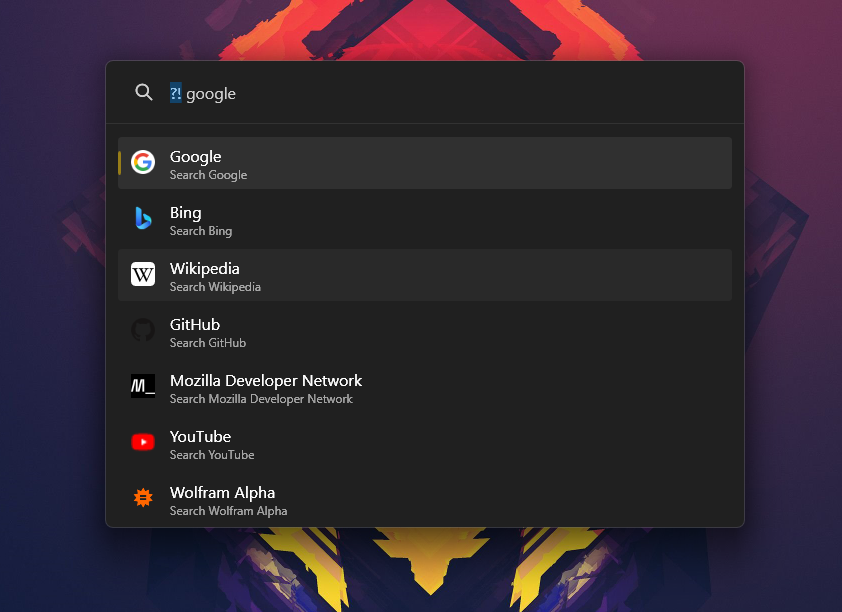A PowerToys Run Plugin that allows you to perform a search using search-engines.
?! GitHub PowerToys
- Open PowerToys Run (Alt + Space)
- Use the
ActionKeyword(?!) followed by the keyword and the search query (e.g.?! yt PowerToys) - Select the desired search-engine from the list of suggestions. (The keyword allows you to filter the search-engines)
- Press Enter to open the search results using the default browser
?! google Search Query?! bing Search Query?! mdn Search Query?! wolfram Search Query?! yt Search Query?! gh Search Query
- Close PowerToys
- Download the latest release from the releases page
- Extract the zip archive
- Move the extracted folder (
SearchEngines) to the PowerToys Run Plugins directory (%LOCALAPPDATA%\Microsoft\PowerToys\PowerToys Run\Plugins) - Start PowerToys
The plugin can be configured by editing the SearchEngines.json file located in the plugin's settings directory (%LOCALAPPDATA%\Microsoft\PowerToys\PowerToys Run\Settings\Plugins\Community.PowerToys.Run.Plugin.SearchEngines\).
[
{
"name": "Google",
"url": "https://www.google.com/search?q=%s",
"shortcut": "google"
},
{
"name": "Bing",
"url": "https://www.bing.com/search?q=%s",
"shortcut": "bing"
},
{
"name": "Mozilla Developer Network",
"url": "https://developer.mozilla.org/en-US/search?q=%s",
"shortcut": "mdn",
},
{
"name": "Wolfram Alpha",
"url": "https://www.wolframalpha.com/input/?i=%s",
"shortcut": "wolfram",
}
]Tip
url doesn't always have to be a search-engine. It can be any URL. The %s will be replaced with the search query. For example:
{
"name": "Learn X in Y Minutes",
"url": "https://learnxinyminutes.com/docs/%s",
"shortcut": "lxym"
} This project is licensed under the MIT License.