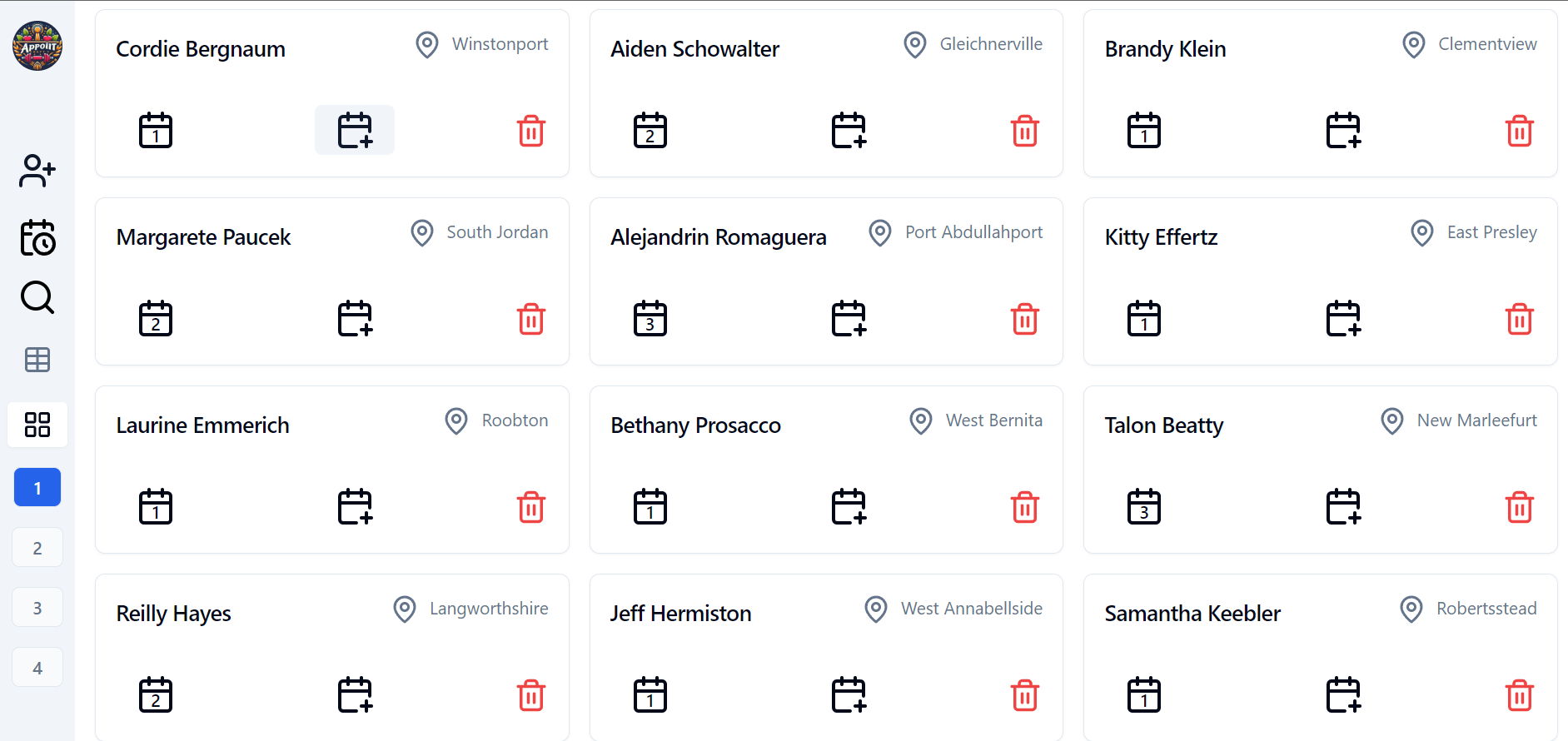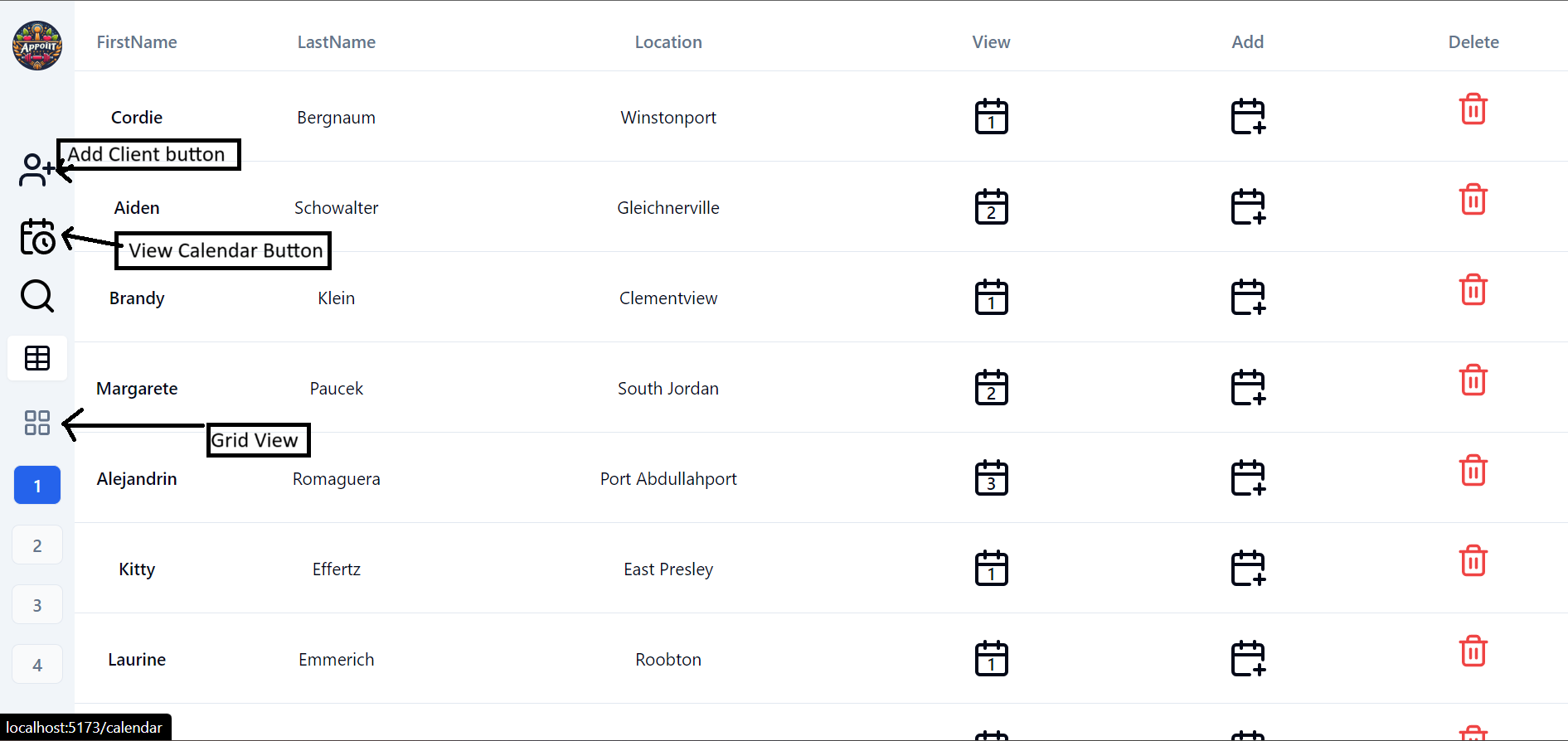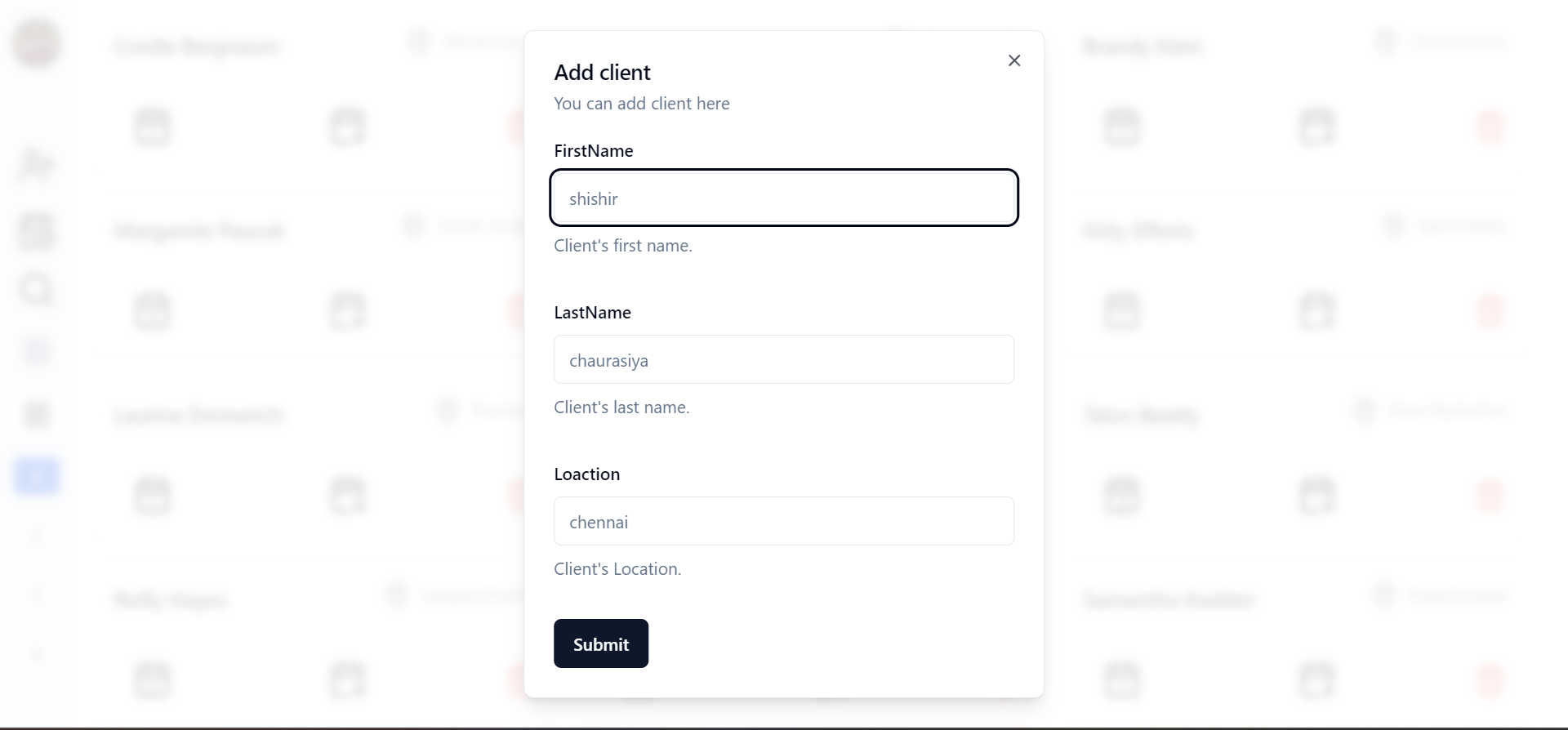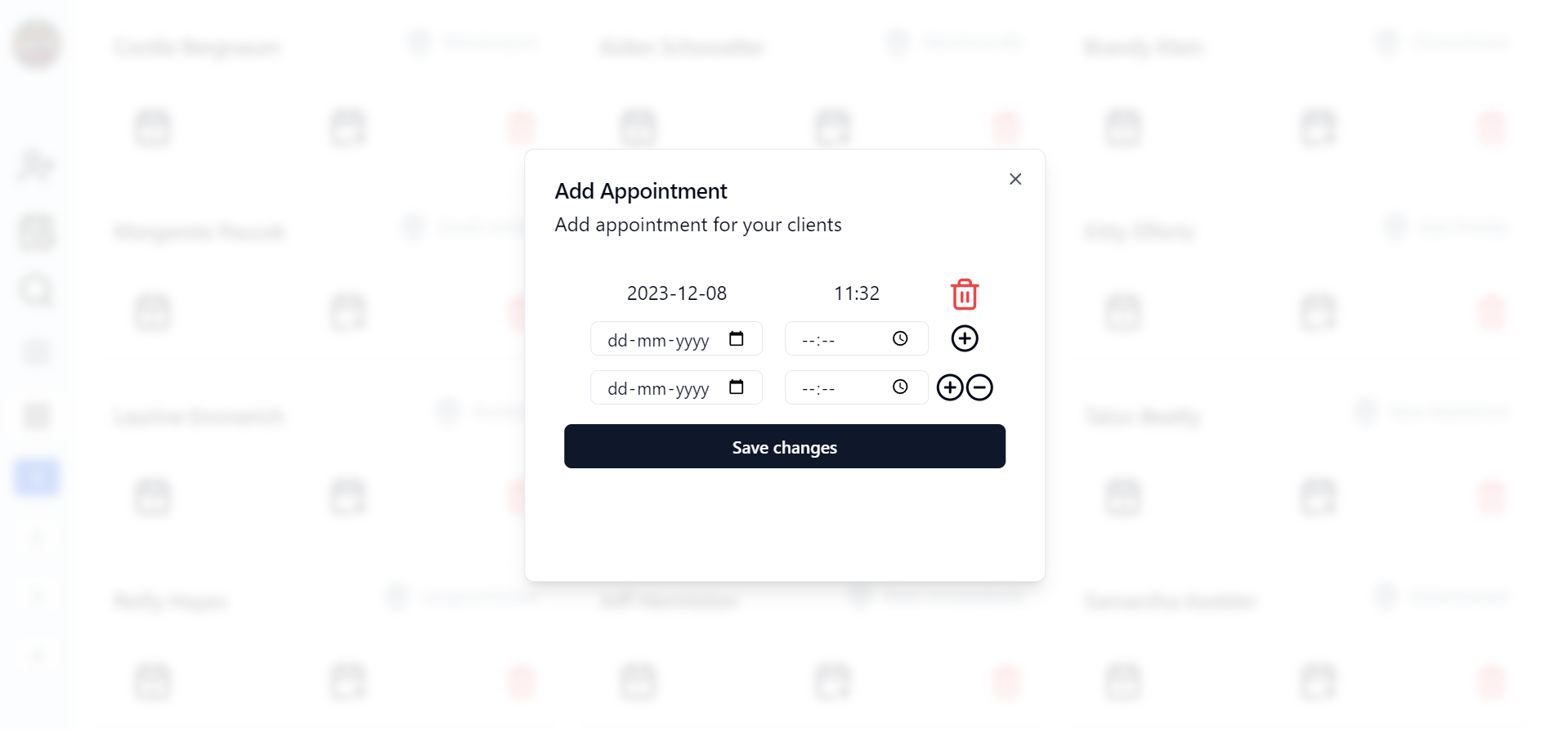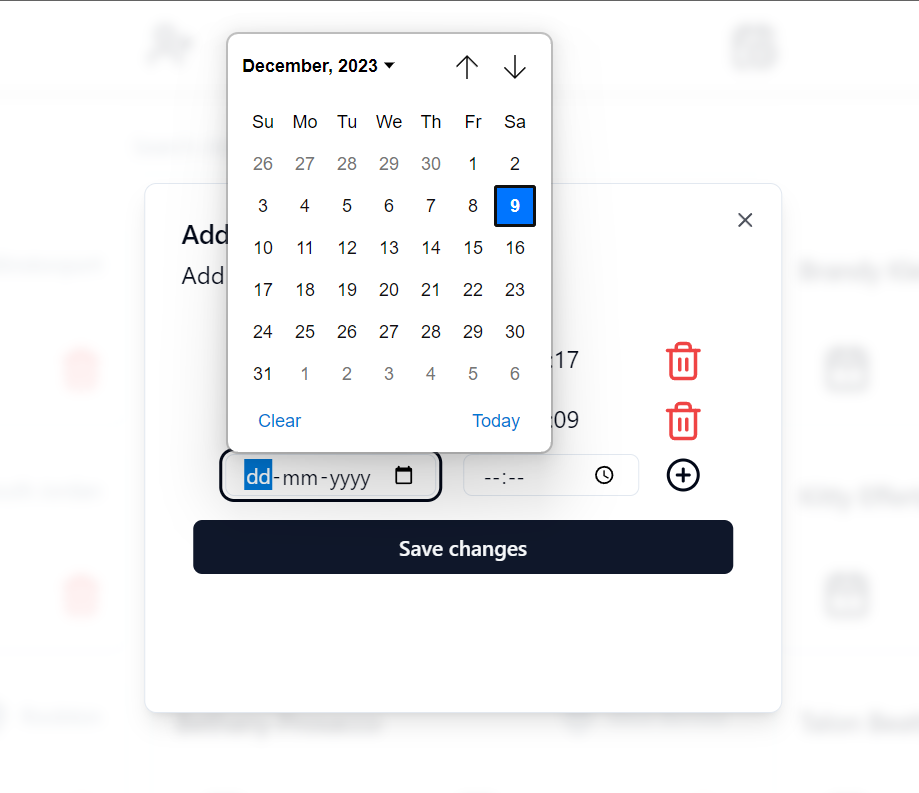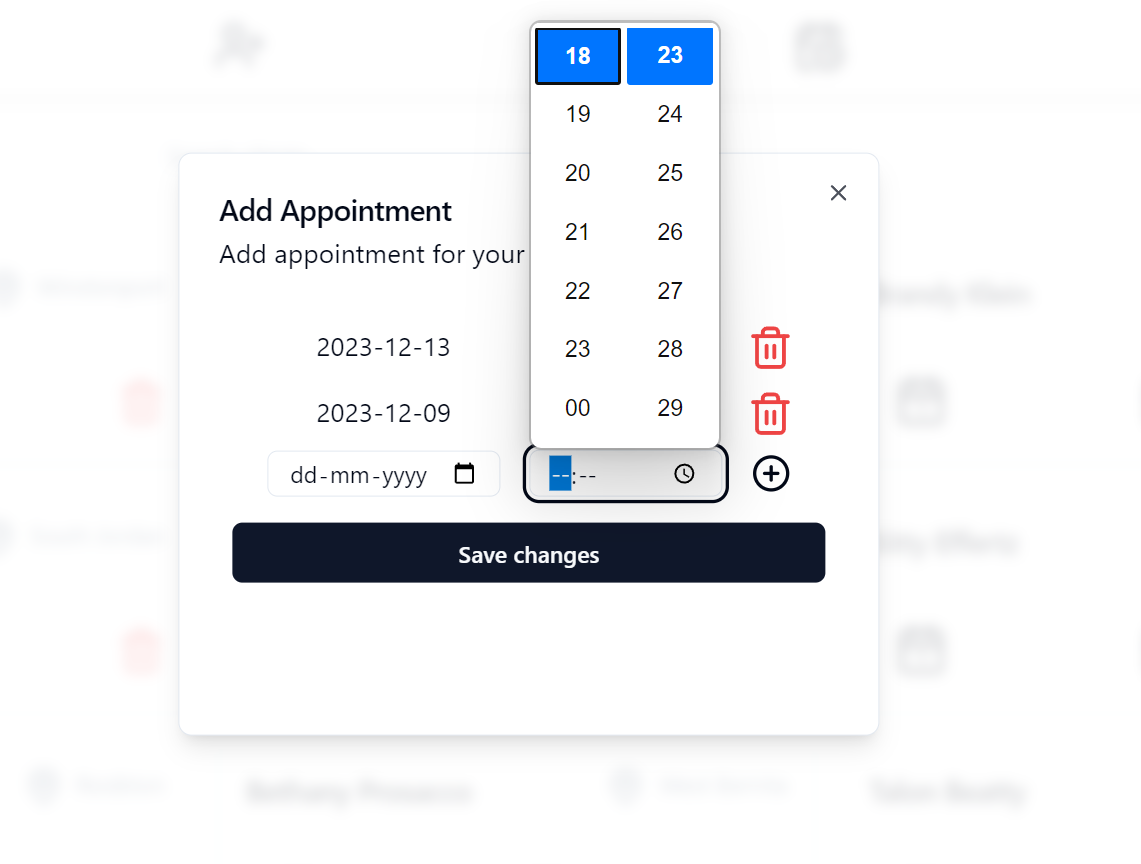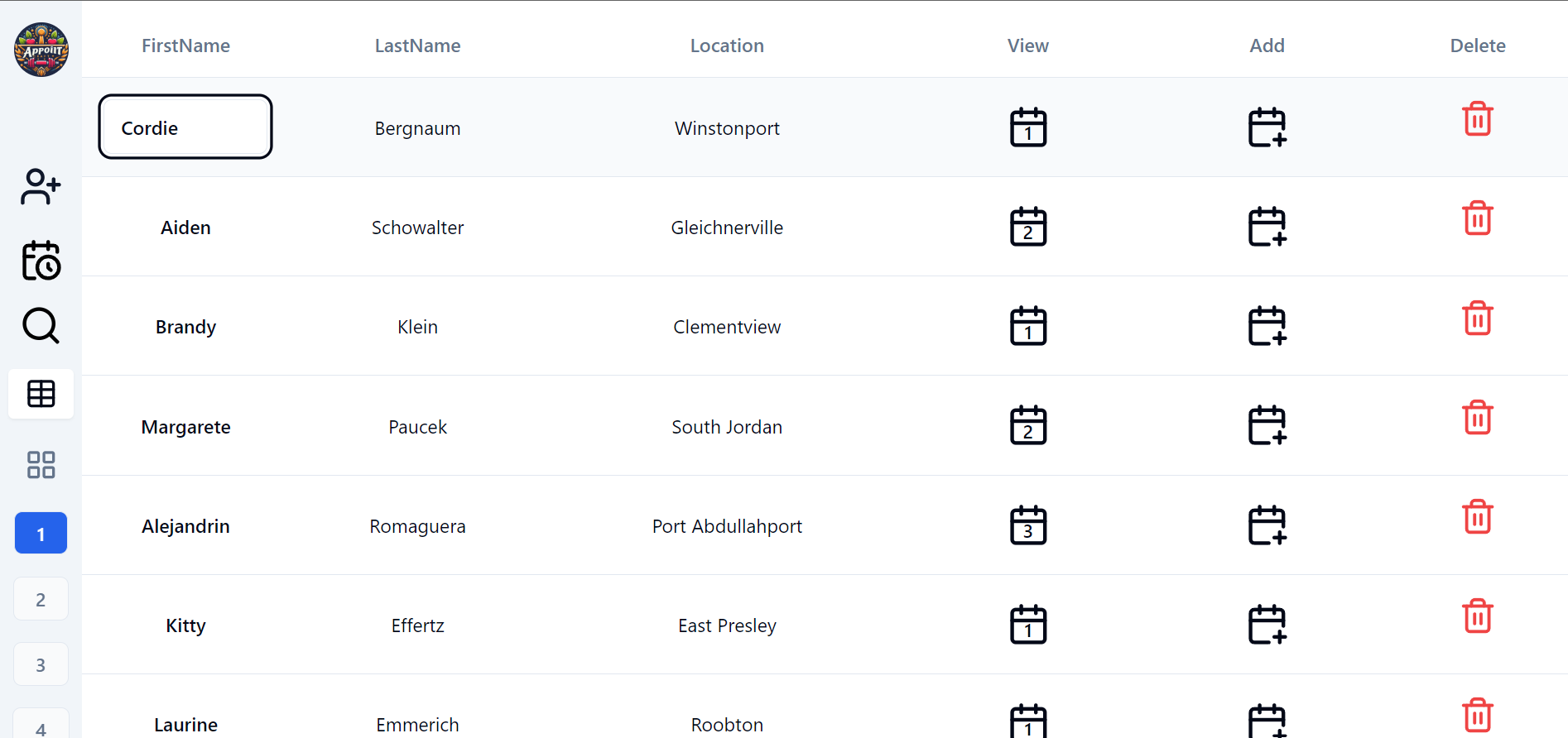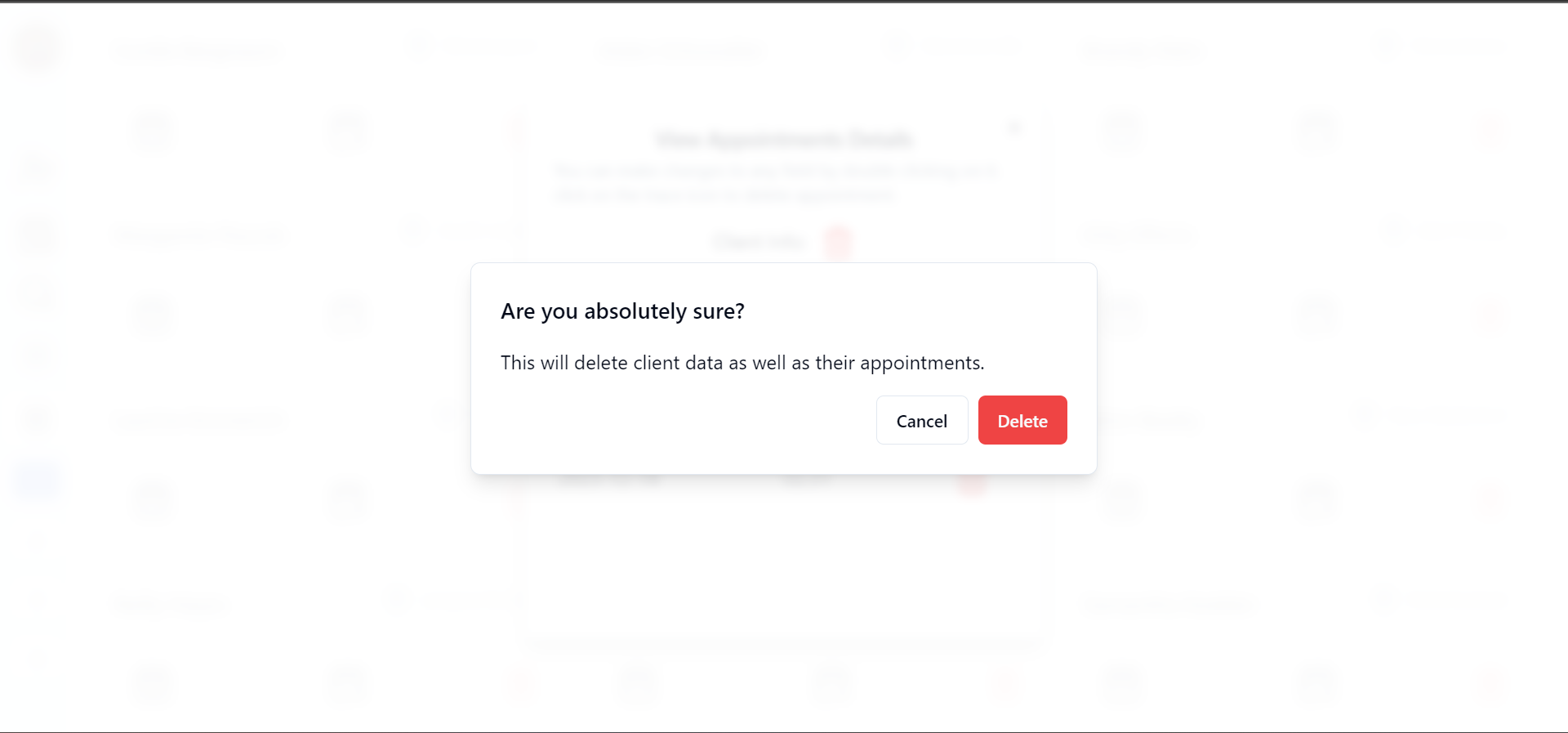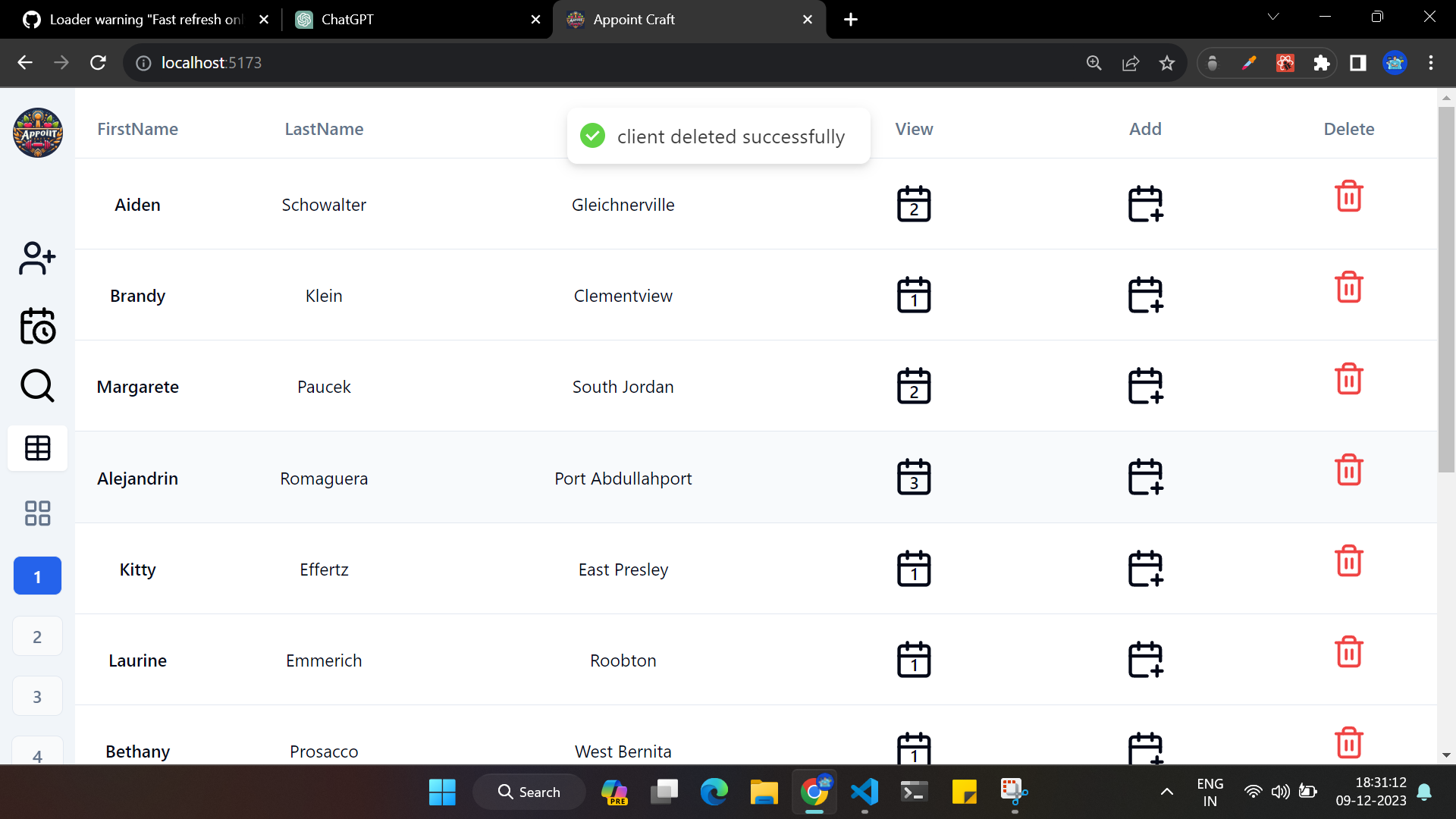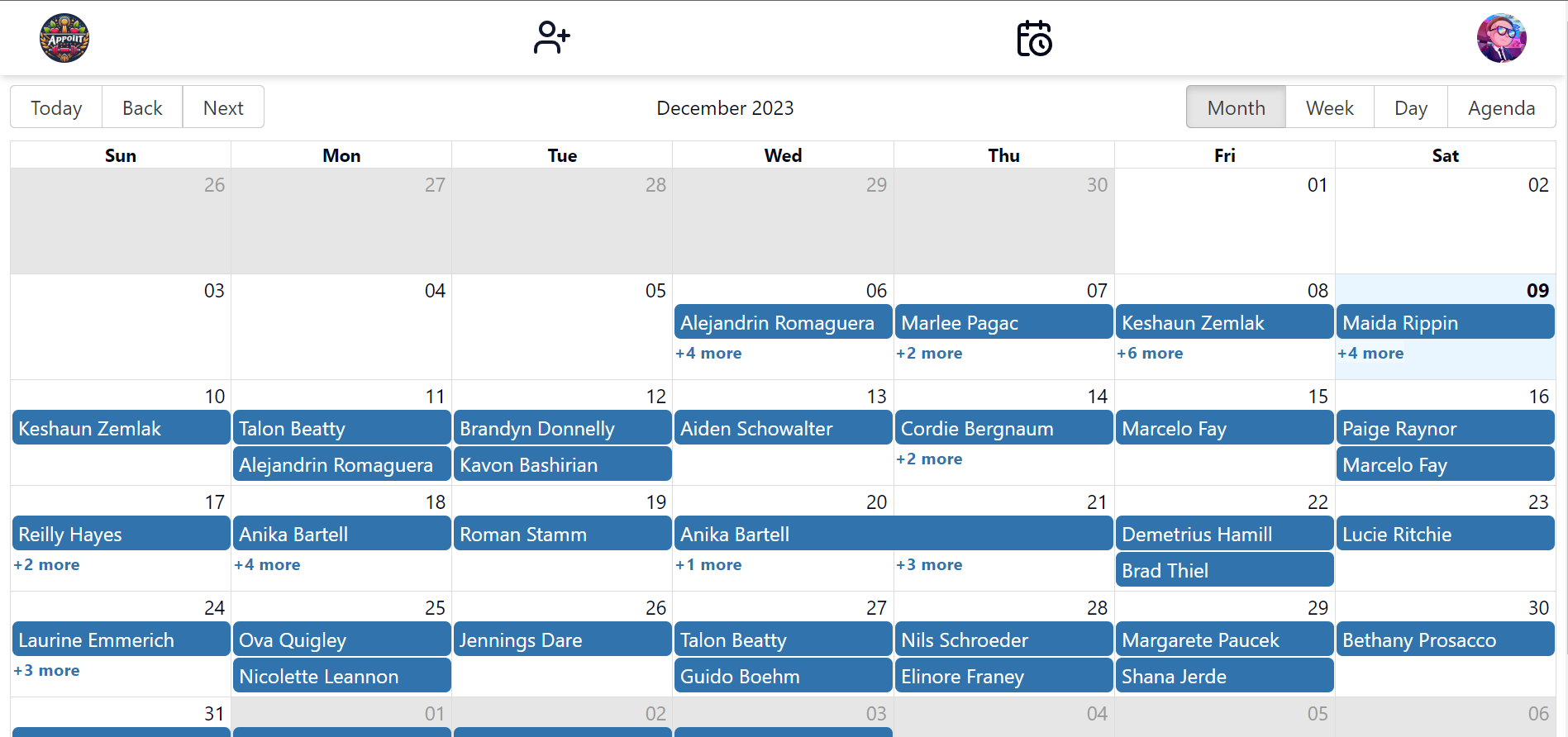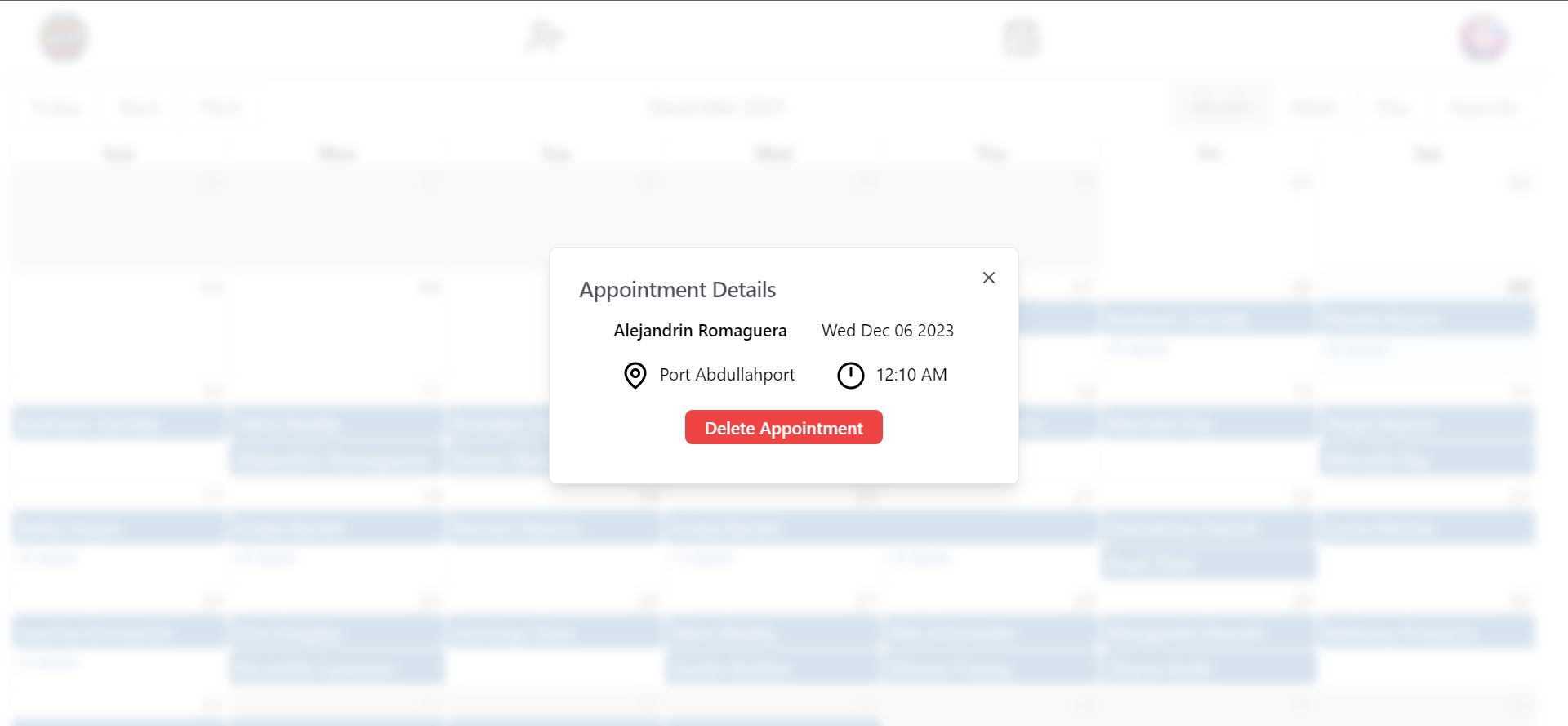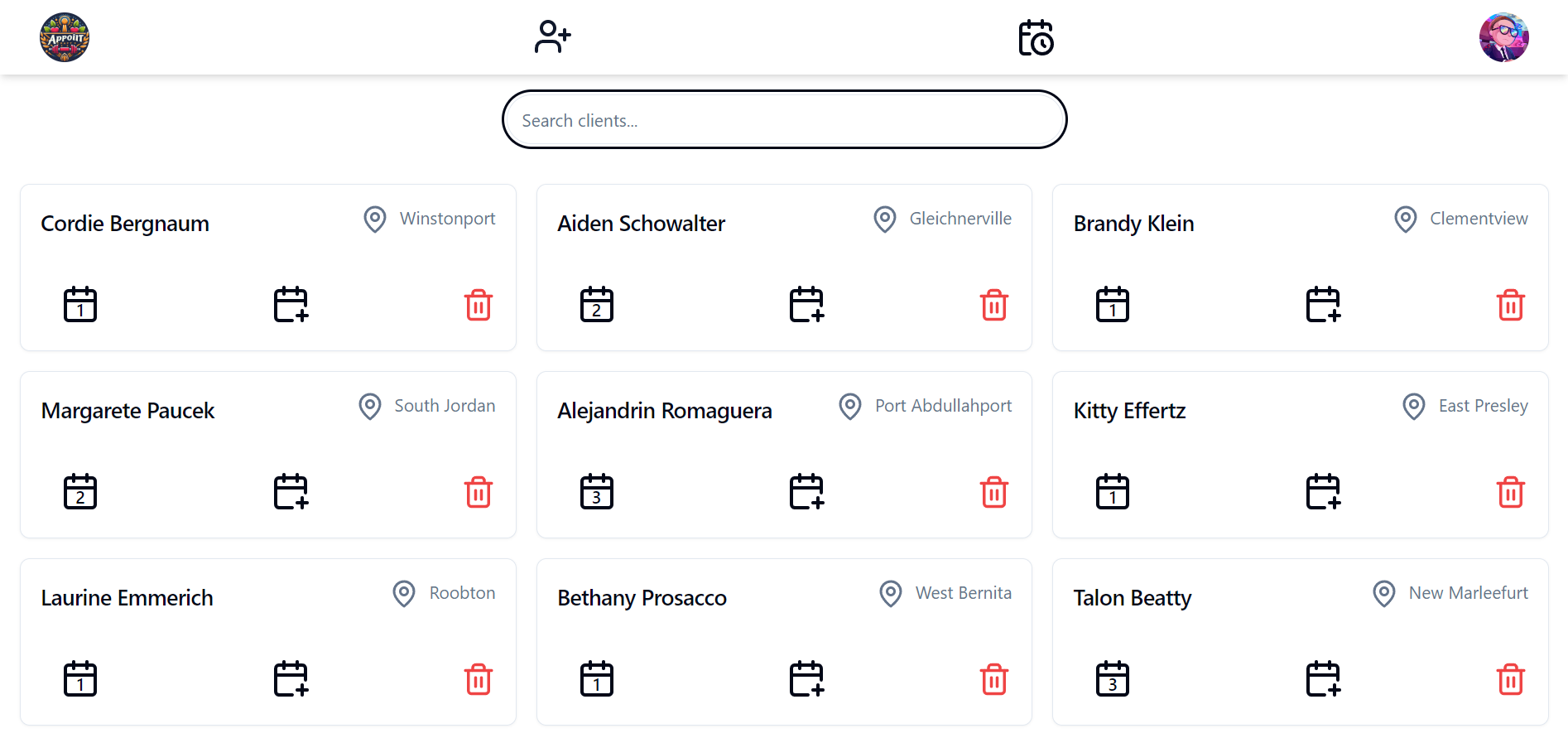- AppointCraft
Welcome to the Fitness Trainer Appointment Scheduling Website! This web application is designed to empower fitness trainers with a streamlined and efficient platform for managing client appointments. With a modern and user-friendly interface, my goal is to provide trainers with the tools they need to effortlessly handle appointment scheduling, client details, and even offer a bonus calendar feature for enhanced organization.
- I have used Vite-react, Typescript.
- For state management Redux Tookit.
- For routing React Router Dom
- For UI Shadcn UI and Tailwind Css
- Clone this repository
cd AppointCraft- Install Dependencies
npm install- Run Project
npm run dev- Designed a modern and responsive user interface using shadcn Ui and Tailwindcss.
- Trainer can toggle grid and table view by clinking on respective buttons
- Added a paginatin to show few appointments
- Created a clean and intuitive grid layout where each row corresponds to a different client.
- Created a clean and intuitive Table layout where each row corresponds to a different client.
-
Edit First Name: The application offers an intuitive and seamless interface for trainers to update first names within the cell, providing flexibility and ease in managing client information.
-
Edit Last Name: Utilize a user-friendly, inline editable field to update the last names of clients.
-
Edit Location: Allow trainers to customize and edit client locations directly within the application.
-
Manage Appointments: Streamline the scheduling process by displaying and allowing the addition of multiple appointment date-times for each client. This feature empowers trainers to efficiently schedule, view, and update appointments, enhancing the overall appointment management experience. It is tailored to accommodate the dynamic scheduling needs of fitness trainers and their clients.
- Implemented an intuitive mechanism for the fitness trainer to add new appointments for clients.
- Included a clearly labeled button or icon within each client's row to initiate the appointment creation process.
- When adding appointments, used a date and time picker to select the date and time of the appointment.
Developed A highly reusable component to impelment inline edit withing the cell row and same component can be used to edit firstName, lastName, location, date and time. Just double click on the field you want to edit.
- Allow the fitness trainer to easily edit existing appointments for clients.
- Provided a way to edit both the date and time of existing appointments.
- Implemented the ability to edit client information (First Name, Last Name, and Location) inline within the grid.
- Developed a straightforward method to delete individual appointments for clients.
- Implemented a confirmation alert dialog using shadcn alert dialog to prevent accidental deletions.
- The "Appointments" field is displaying all scheduled date-times for each client.
- In case of multiple appointments for a client, it will display them in a clear and organized manner within this field.
For this I have used React-hot-toast Library
- Enhanced the user experience with informative error messages and notifications for successful actions (e.g., appointment added, edited, or deleted).
- Made sure that the interface provide a feedback to the trainer on the outcome of their actions.
I used React-big-calendar to this bonus part
- Created a calendar page for fitness trainers, allowing them to conveniently view their scheduled appointments.
- The calendar page should become visible to the user when they click the "Calendar" button on the initial page.
- Each appointment entry on the calendar display the client's name for easy reference and on clicking a model will open with details of appint,emt along with a button to delete the appointment.
- On Cliking an appointment a dialog will be displayed with the following information
- Train can search client by their names and location
Thank You
- @vitejs/plugin-react uses Babel for Fast Refresh
- @vitejs/plugin-react-swc uses SWC for Fast Refresh
If you are developing a production application, we recommend updating the configuration to enable type aware lint rules:
- Configure the top-level
parserOptionsproperty like this:
export default {
// other rules...
parserOptions: {
ecmaVersion: 'latest',
sourceType: 'module',
project: ['./tsconfig.json', './tsconfig.node.json'],
tsconfigRootDir: __dirname,
},
}- Replace
plugin:@typescript-eslint/recommendedtoplugin:@typescript-eslint/recommended-type-checkedorplugin:@typescript-eslint/strict-type-checked - Optionally add
plugin:@typescript-eslint/stylistic-type-checked - Install eslint-plugin-react and add
plugin:react/recommended&plugin:react/jsx-runtimeto theextendslist