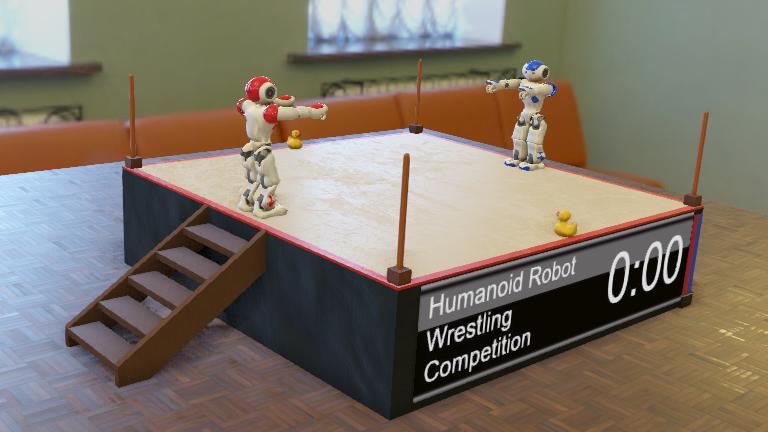This competition focuses on the development of advanced humanoid robot control software for a wrestling game. It relies on a calibrated simulation model of the NAO robot, running in the Webots simulator with realistic physics, sensor and actuator simulation.
Being spectacular and easy to get started with, this competition aims at gathering a large number of competitors, both on-site and remotely. The fully open-source competition software stack was designed to be re-used as a template for other simulation-based robot competitions.
| date | description |
|---|---|
| January 16th, 2023 | registration opens and qualification games start |
| May 23rd, 2023 | selection of the best 32 teams |
| May 30th, 2023 | 1/16 finals |
| May 31th, 2023 | 1/8 finals |
| June 1st, 2023 | 1/4 finals |
| June 2nd, 2023 | semifinals, third place game and final |
The finals will take place during the ICRA 2023 conference in London and will be broadcasted online in real time. Remote participation will be possible. On May 23rd, between 2:00pm and 4:00pm (BST), we will checkout the current version of the robot controller for each participant ranked between 1 and 32. We will use exclusively this version for running all the final games from the 1/16 finals until the final. The 32 best ranked participants will receive an official certificate mentionning the team name and all the team members, as described respectively in the name and description fields of their participant.json file.
The winning team will receive one Ether crypto-currency (priced around USD 1'674 on February 8th, 2023).
Participation is free of charge, including the finals. Anyone can participate: there is absolutely no restriction on the quality and number of team members. A team may perfectly have only one single member. However, an individual cannot be a member of several teams in the leaderboard. Any team suspected to break this rule will be removed.
To get started programming your wrestling robot, you will have to:
Click here to create your own repository automatically or do it manually by clicking on the green button "Use this template". If you get a 404 page it's probably because you are not connected to your GitHub account.
- Fill the "Repository name" field with a name for your controller.
- Set the visibility of your repository to "Private" unless you don't care about people looking at your code.
- Finally, click on the green button "Create repository from template".
You should continue reading this document on your own repository page and not this one. This is important in order to be able to use the links in the following sections. Remember that you can open a link in a new tab by middle-clicking the link.
2. Add omichel as a Collaborator
You can skip this step if you created your repository as "Public" instead of "Private".
Otherwise, you must grant access to your repository to the competition organizer so that your code can be checked out to evaluate its performance and the organizer can post issues on your repository in case of problems with your code.
- Click here to go to the "Collaborators" setting page. You might need to confirm the access by re-entering your GitHub password.
- You should see a "Manage access" box where you will see the current collaborators of the repo. Click on the "Add people" and search for "omichel". When you found the organizer, add him to the repository.
You can now edit your participant.json file to set your name, description and country information and also modify your main robot controller file or create new files in this folder and push the modification to the main branch of your repository. A series of automated actions will take place in a few seconds. If everything went well, your repository should appear after some time in the leaderboard of the competition. If there was a problem, an issue will be open automatically on your repository by the organizer. You will have to read it, fix what is wrong and push the changes to your main branch to re-run the automated verification.
The rules of game are implemented in the referee supervisor. They can be summarized as follow:
A game lasts until one of these two conditions occurs:
- Knock-out: If the altitude (along Z axis) of the center of mass of one robot remains below a given threshold for more than 10 seconds, then the other robot is declared the winner and the game is immediately over. This may happen if a robot falls down and cannot recover quickly or if it falls off the ring.
- Time-out: If no knock-out happened after 3 minutes, the robot having the greater ring coverage is declared the winner and the game is over. In the unlikely case of coverage equality, the winner is determined randomly.
The coverage reflects how far a robot has moved inside the ring. It is computed over the time frame of a game from its maximum and minimum positions along the X and Y axes, respectively X_max, X_min, Y_max and Y_min, using the following formula:
coverage = X_max + Y_max - X_min - Y_minA series of simple examples are provided using different programming languages or frameworks and different complexity levels:
| Language / Framework | Examples |
|---|---|
| Python | Alice, Bob, Charlie, David, Eve, and Fatima |
| C | Alice |
| C++ | Alice |
| Java | Alice |
| ROS | Alice, Bob |
| Rust | Ferris |
The earlier you start working on the competition, the better. The ranking algorithm allows a very good robot controller to climp-up to the top of the leaderboard in one day. However, in practice, it is recommended to enter the leaderboard rankings as early as possible. This allows you to compare your robot controller to others and have time to improve its performance.
Your controller is run in a Docker container. If your robot controller has dependencies, such as some specific libraries, python modules, a Java programming interface or a complete ROS framework, be sure to update the controllers/Dockerfile to include all these dependencies. The default Dockerfile includes the tools needed to run and compile simple C, C++ and Python controllers.
Each time you push a commit on your main branch, a series of games is started on the runner machine. If you are ranked number 1, no game will take place. Otherwise, you will first play a game against the competitor ranked just above you in the leaderboard. If you loose, nothing will be changed in the leaderboard ranking and no further game will be played. Otherwise, you will swap your position in the leaderboard with the competitor just above you and you will play another game with the competitor just above your new position. This will be repeated as long as you win until you reach the first rank of the leaderboard.
When there is a problem with your repository, an issue is opened automatically on your repository to invite you to check the log of the evaluation run. However, if your controller crashes for some reason, no error will be reported to you, but the animation of your robot will show your robot not moving at all (and your robot will likely loose the game). It that case, you should check the log file of the evaluation run to understand why your controller crashed. All the log files are available on https://github.com/cyberbotics/wrestling/actions
The runner machine will host a single game at a time. It will run 3 docker containers:
- One with Webots and the wrestling supervisor.
- One with the controller of the red player (participant).
- One with the controller of the blue player (opponent).
Each docker container running a player controller has 3 virtual CPU cores, 6 GB of RAM and shared access to the GPU hardware. The runner machine configuration is the following:
- CPU: Intel core i7-6700K @ 4.00 Ghz.
- RAM: 16 GB.
- GPU: NVIDIA GeForce GTX 1060 3 GB.