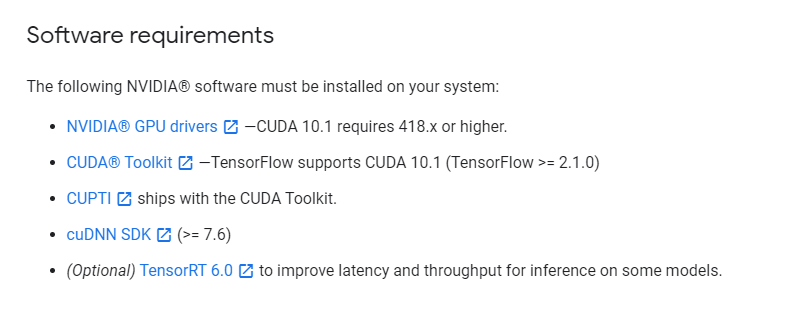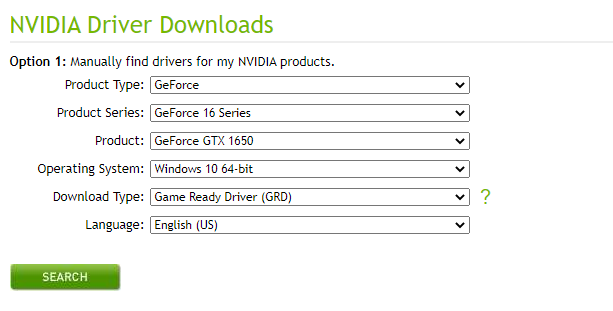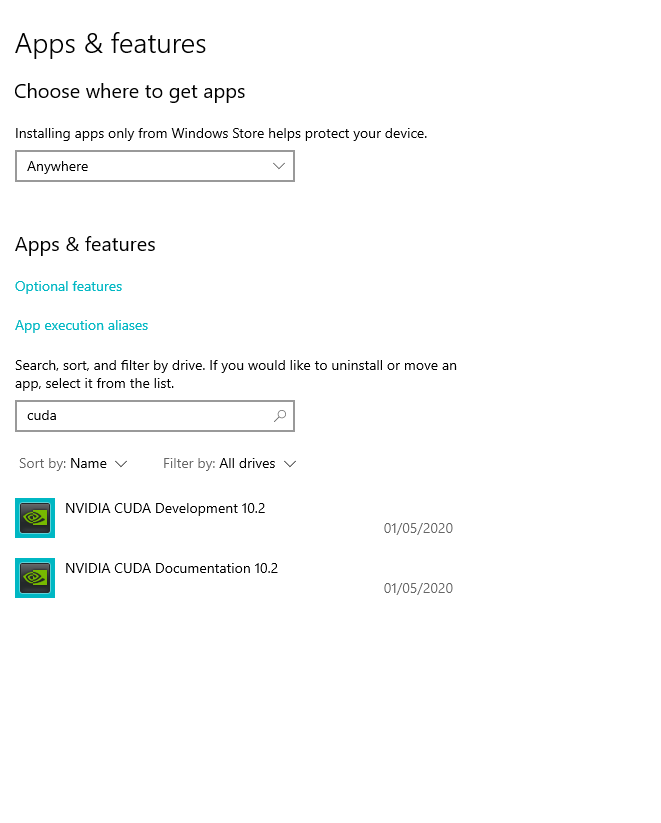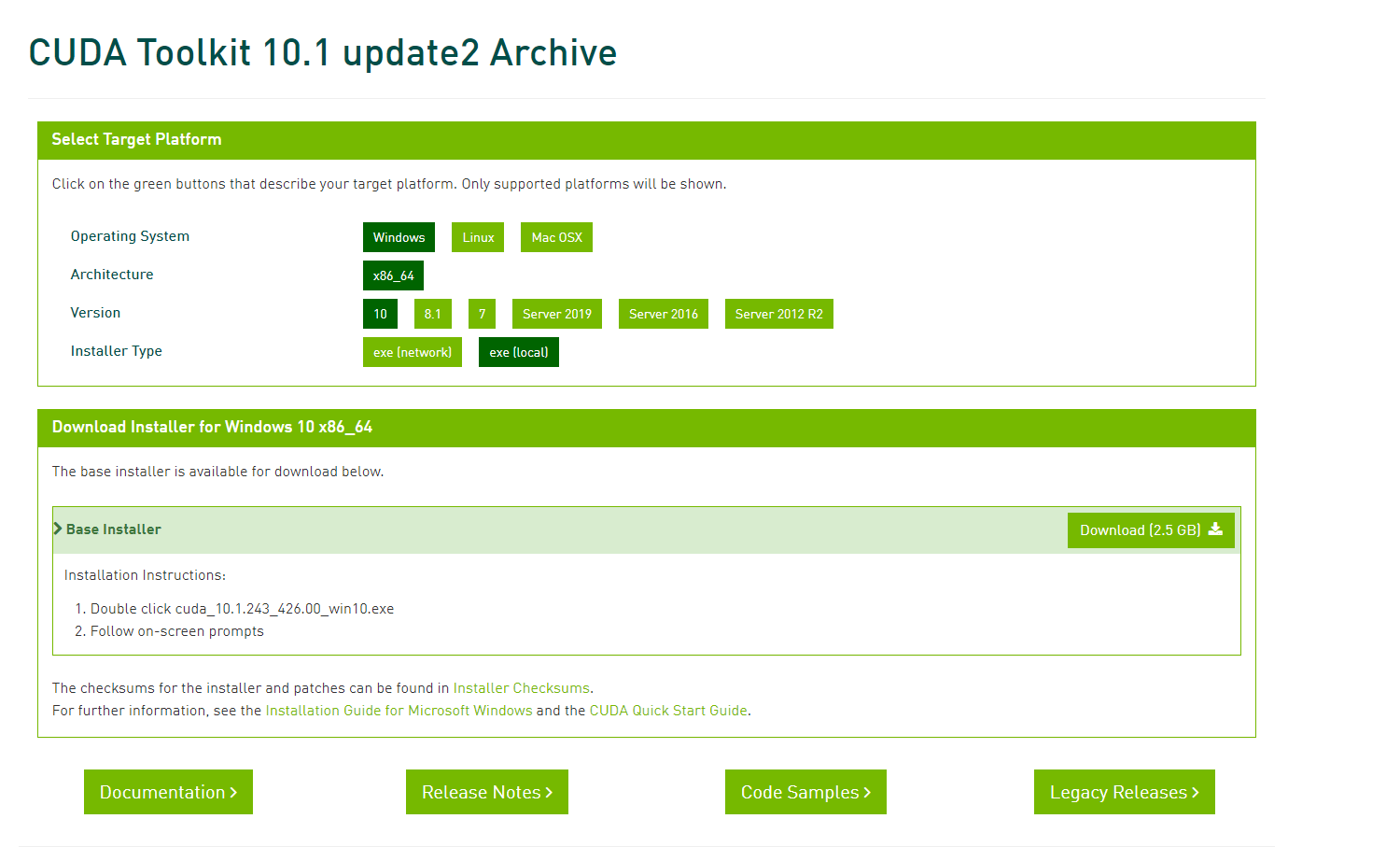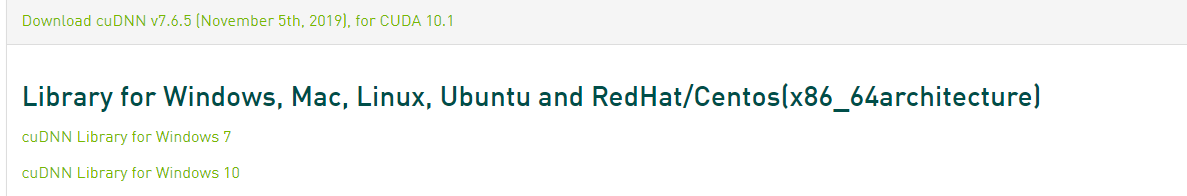Tensorflow GPU Setup Windows 10 - without Anaconda
Based on this amazing guide by Prof Jeff Heaton: https://www.youtube.com/watch?v=qrkEYf-YDyI
Step 1: Find which GPU do I have ?
First we will need to detect the GPU we have present on our system
Open the Start menu on your PC, type "Device Manager," and press Enter. You should see an option near the top for Display Adapters. Click the drop-down arrow, and it should list the name of your GPU right there (credits: pcmag)
For example, I have NVIDIA GEFORCE GTX 1650
Step 2: Get NVIDIA GPU Drivers
These generic GPU Drivers are the ones we generally setup for gameplay graphics.
-
You should see something like this under "Software requirements"
-
These versions are really important and will be like a guide throughout the article. NOTE here we are installing Tensorflow 2.1.0.
-
First as you can see we need CUDA 10.1 for Tensorflow 2.1.0. and that requires NVIDIA GPU Driver 418.x or higher
-
Basically we need
Tensorflow 2.1.0 → ≥ NVIDIA GPU Driver 418.x → CUDA 10.1 → CUPTI → cuDNN SDK (≥ 7.6). This is what we have to keep in mind -
Download the drivers for your GPU. For example, I have:
-
Complete the installation under the default Express settings
Step 3: Get CUDA
Before downloading CUDA if u had any prior versions of CUDA already in your system, uninstall it. you can check by searching "Apps and features" in windows. For example:
Its best to clear out the earlier versions
Get CUDA toolkit from the link: https://developer.nvidia.com/cuda-toolkit-archive
Note for our current configuration we need CUDA 10.1. This might be different for you based on the tensorflow version you are using. Again keep this hierarchy in mind:
Tensorflow 2.1.0 → ≥ NVIDIA GPU Driver 418.x → CUDA 10.1 → CUPTI → cuDNN SDK (≥ 7.6)
Download and install CUDA (standard procedure, just follow the instructions)
Step 4: Get cuDNN
Go to this link: https://developer.nvidia.com/cudnn
We have to sign up for an NVIDIA account before downloading cuDNN
Get the appropriate version. For example, since I had CUDA 10.1, I need cuDNN 7.6.5
Step 5: Set PATH variables
Now we have cuDNN which is a zip file. Open it up and u should see a folder "cuda" inside. Now in the link https://www.tensorflow.org/install/gpu under "Windows setup" you can see something like:
SET PATH=C:\Program Files\NVIDIA GPU Computing Toolkit\CUDA\v10.1\bin;%PATH%
SET PATH=C:\Program Files\NVIDIA GPU Computing Toolkit\CUDA\v10.1\extras\CUPTI\lib64;%PATH%
SET PATH=C:\Program Files\NVIDIA GPU Computing Toolkit\CUDA\v10.1\include;%PATH%
SET PATH=C:\tools\cuda\bin;%PATH%As we can see it expects cuda to be in the location C:\tools\cuda\bin
We create a folder \tools and copy the cuda folder in it.
Now we edit the environment variables
Go to System Properties → Environment variables → System variables
We can see that some variables like CUDA_PATH and CUDA_PATH_V10_1 are already set, that is fine
Go to Path variable
Set the following variables one by one (make sure to remove duplicates if any) from the snippet we had above
- C:\Program Files\NVIDIA GPU Computing Toolkit\CUDA\v10.1\bin
- C:\Program Files\NVIDIA GPU Computing Toolkit\CUDA\v10.1\extras\CUPTI\lib64
- C:\Program Files\NVIDIA GPU Computing Toolkit\CUDA\v10.1\include
- C:\tools\cuda\bin
Ok, so now we have all the dependencies and we can go on to creating a new virtual environment and installing tensorflow
Step 6: Virtual environment setup
Let us setup a clean new virtual environment in which we will install tensorflow
-
Navigate to your project directory
-
Run the command:
pip install virtualenv
-
Create a new environment using:
python -m virtualenv gpu_acclerated
-
Activate the environment
.\gpu_acclerated\Scripts\activate
-
Nice! You are in the
gpu_accleratedenvironment now:(gpu_acclerated) PS C:\Users\shaun\Documents\my_projects> pip list Package Version ---------- ------- pip 20.1.1 setuptools 47.1.1 wheel 0.34.2
Step 7: Install and run tensorflow
Run the command in your virtual environment:
(gpu_acclerated) PS C:\Users\shaun\Documents\my_projects> pip install tensorflow-gpu==2.1.0Once it finishes, open up a python prompt from within the environment and import tensorflow and check if gpu is found. It should look something like:
gpu_acclerated) PS C:\Users\shaun\Documents\my_projects> python
Python 3.7.4 (tags/v3.7.4:e09359112e, Jul 8 2019, 20:34:20) [MSC v.1916 64 bit (AMD64)] on win32
Type "help", "copyright", "credits" or "license" for more information.
>>> import tensorflow as tf
2020-07-05 14:50:17.103317: I tensorflow/stream_executor/platform/default/dso_loader.cc:44] Successfully opened dynamic library cudart64_101.dll
>>> tf.__version__
'2.1.0'
>>> tf.test.is_gpu_available()
WARNING:tensorflow:From <stdin>:1: is_gpu_available (from tensorflow.python.framework.test_util) is deprecated and will be removed in a future version.
Instructions for updating:
Use `tf.config.list_physical_devices('GPU')` instead.
2020-07-05 14:51:43.092301: I tensorflow/core/platform/cpu_feature_guard.cc:142] Your CPU supports instructions that this TensorFlow binary was not compiled to use: AVX2
2020-07-05 14:51:43.366814: I tensorflow/stream_executor/platform/default/dso_loader.cc:44] Successfully opened dynamic library nvcuda.dll
2020-07-05 14:51:43.987028: I tensorflow/core/common_runtime/gpu/gpu_device.cc:1555] Found device 0 with properties:
pciBusID: 0000:01:00.0 name: GeForce GTX 1650 computeCapability: 7.5
coreClock: 1.56GHz coreCount: 16 deviceMemorySize: 4.00GiB deviceMemoryBandwidth: 119.24GiB/s
2020-07-05 14:51:44.014364: I tensorflow/stream_executor/platform/default/dso_loader.cc:44] Successfully opened dynamic library cudart64_101.dll
2020-07-05 14:51:47.329817: I tensorflow/stream_executor/platform/default/dso_loader.cc:44] Successfully opened dynamic library cublas64_10.dll
2020-07-05 14:51:51.017566: I tensorflow/stream_executor/platform/default/dso_loader.cc:44] Successfully opened dynamic library cufft64_10.dll
2020-07-05 14:51:52.647522: I tensorflow/stream_executor/platform/default/dso_loader.cc:44] Successfully opened dynamic library curand64_10.dll
2020-07-05 14:51:57.674345: I tensorflow/stream_executor/platform/default/dso_loader.cc:44] Successfully opened dynamic library cusolver64_10.dll
2020-07-05 14:51:59.307558: I tensorflow/stream_executor/platform/default/dso_loader.cc:44] Successfully opened dynamic library cusparse64_10.dll
2020-07-05 14:52:10.936559: I tensorflow/stream_executor/platform/default/dso_loader.cc:44] Successfully opened dynamic library cudnn64_7.dll
2020-07-05 14:52:10.950697: I tensorflow/core/common_runtime/gpu/gpu_device.cc:1697] Adding visible gpu devices: 0
2020-07-05 14:52:12.815272: I tensorflow/core/common_runtime/gpu/gpu_device.cc:1096] Device interconnect StreamExecutor with strength 1 edge matrix:
2020-07-05 14:52:12.832900: I tensorflow/core/common_runtime/gpu/gpu_device.cc:1102] 0
2020-07-05 14:52:12.839752: I tensorflow/core/common_runtime/gpu/gpu_device.cc:1115] 0: N
2020-07-05 14:52:12.847622: I tensorflow/core/common_runtime/gpu/gpu_device.cc:1241] Created TensorFlow device (/device:GPU:0 with 2917 MB memory) -> physical GPU (device: 0, name: GeForce GTX 1650, pci bus id: 0000:01:00.0, compute capability: 7.5)
TrueApart from all the log messages the key things to spot is that the correct version of tensorflow is there: '2.1.0' and the True printed out in the end signifying that GPU is available and ready to be used.
>>> tf.config.list_physical_devices('GPU')
2020-07-05 14:52:31.837948: I tensorflow/core/common_runtime/gpu/gpu_device.cc:1555] Found device 0 with properties:
pciBusID: 0000:01:00.0 name: GeForce GTX 1650 computeCapability: 7.5
coreClock: 1.56GHz coreCount: 16 deviceMemorySize: 4.00GiB deviceMemoryBandwidth: 119.24GiB/s
2020-07-05 14:52:31.861074: I tensorflow/stream_executor/platform/default/dso_loader.cc:44] Successfully opened dynamic library cudart64_101.dll
2020-07-05 14:52:31.883347: I tensorflow/stream_executor/platform/default/dso_loader.cc:44] Successfully opened dynamic library cublas64_10.dll
2020-07-05 14:52:31.902797: I tensorflow/stream_executor/platform/default/dso_loader.cc:44] Successfully opened dynamic library cufft64_10.dll
2020-07-05 14:52:31.914896: I tensorflow/stream_executor/platform/default/dso_loader.cc:44] Successfully opened dynamic library curand64_10.dll
2020-07-05 14:52:31.926633: I tensorflow/stream_executor/platform/default/dso_loader.cc:44] Successfully opened dynamic library cusolver64_10.dll
2020-07-05 14:52:31.938539: I tensorflow/stream_executor/platform/default/dso_loader.cc:44] Successfully opened dynamic library cusparse64_10.dll
2020-07-05 14:52:32.014348: I tensorflow/stream_executor/platform/default/dso_loader.cc:44] Successfully opened dynamic library cudnn64_7.dll
2020-07-05 14:52:32.029138: I tensorflow/core/common_runtime/gpu/gpu_device.cc:1697] Adding visible gpu devices: 0
[PhysicalDevice(name='/physical_device:GPU:0', device_type='GPU')]
Lets see how much memory is allocated to our GPU:
>>> from tensorflow.python.client import device_lib
>>> print (device_lib.list_local_devices())
[name: "/device:CPU:0"
device_type: "CPU"
memory_limit: 268435456
locality {
}
incarnation: 16190646232416109032
, name: "/device:GPU:0"
device_type: "GPU"
memory_limit: 3059115622
locality {
bus_id: 1
links {
}
}
incarnation: 2772747070698555022
physical_device_desc: "device: 0, name: GeForce GTX 1650, pci bus id: 0000:01:00.0, compute capability: 7.5"
]The memory limit is 3GB
Great! Now we have GPU enabled in tensorflow and everything should work fine! :)