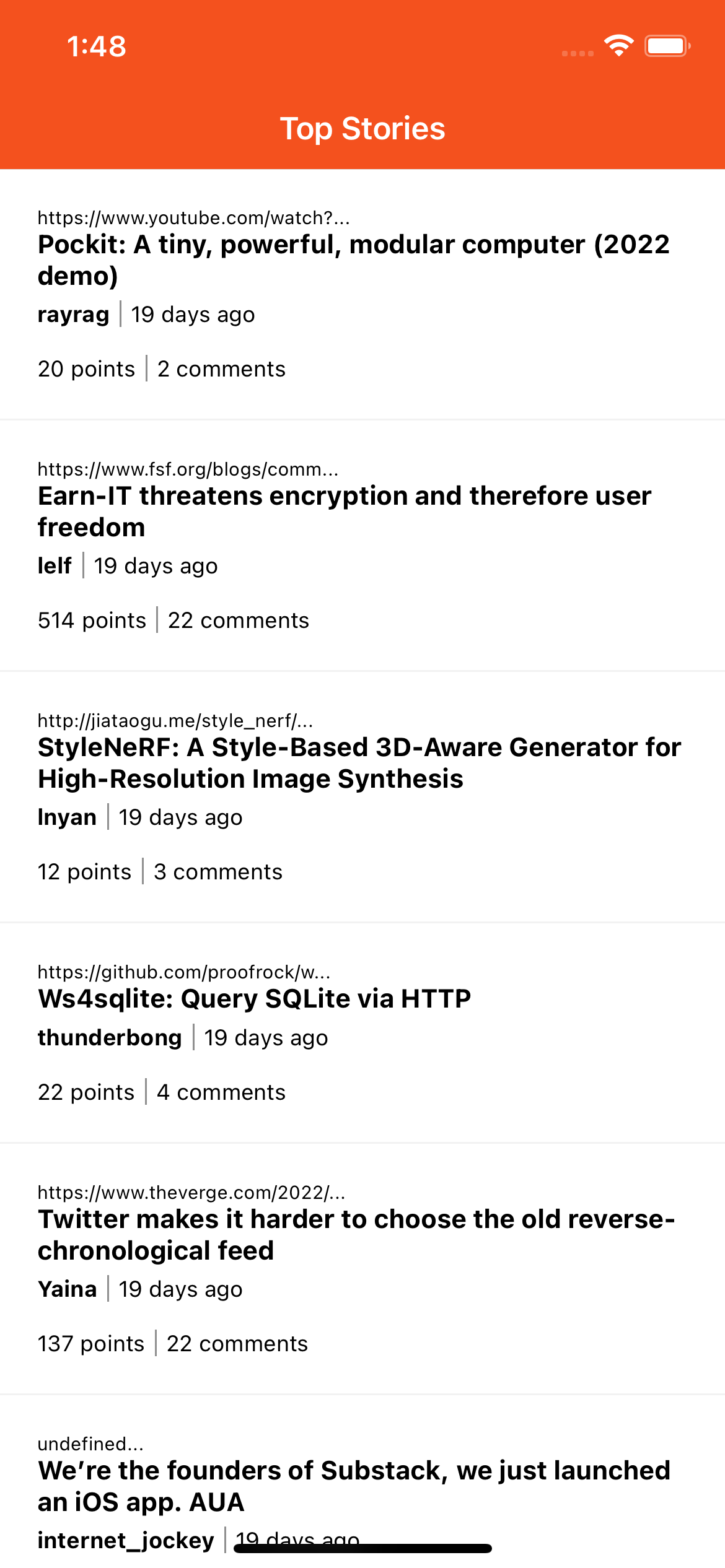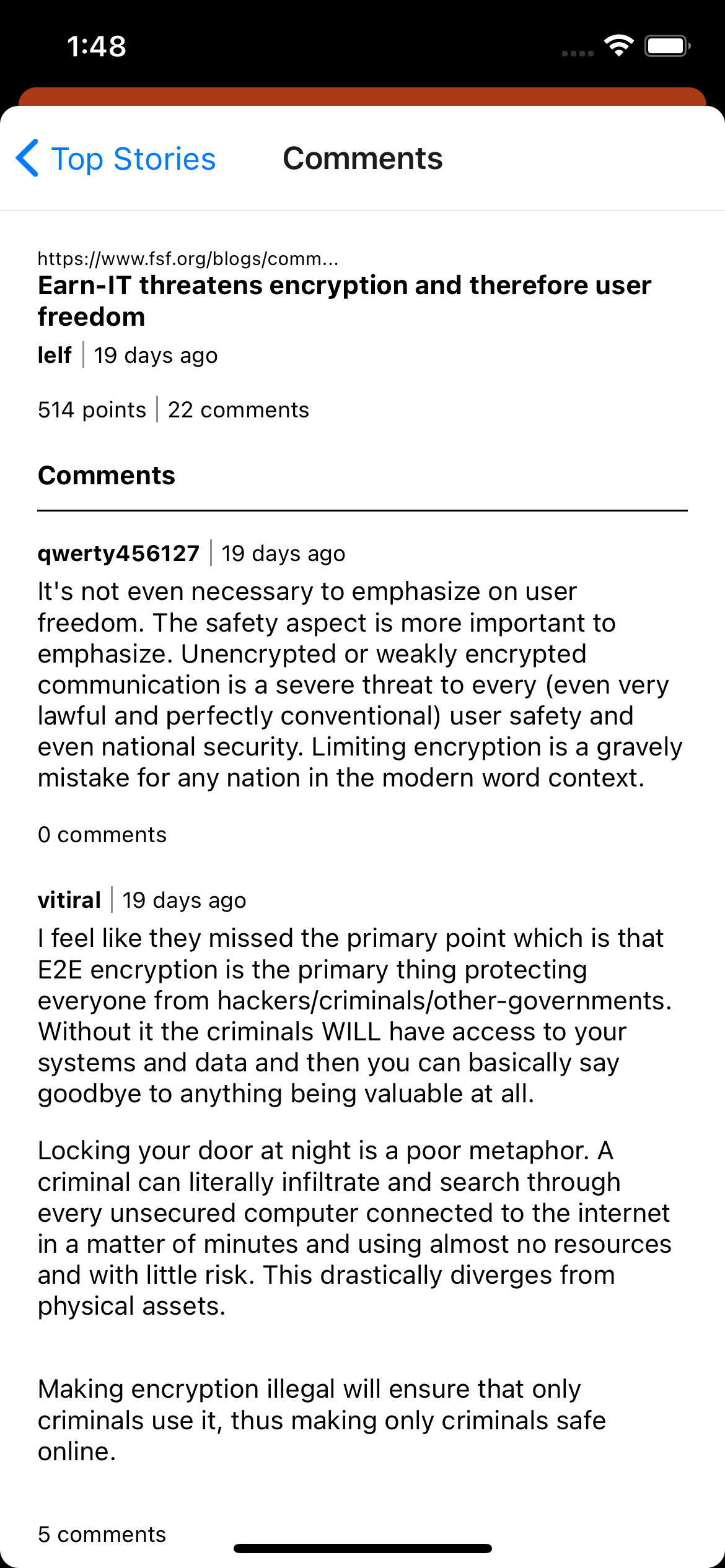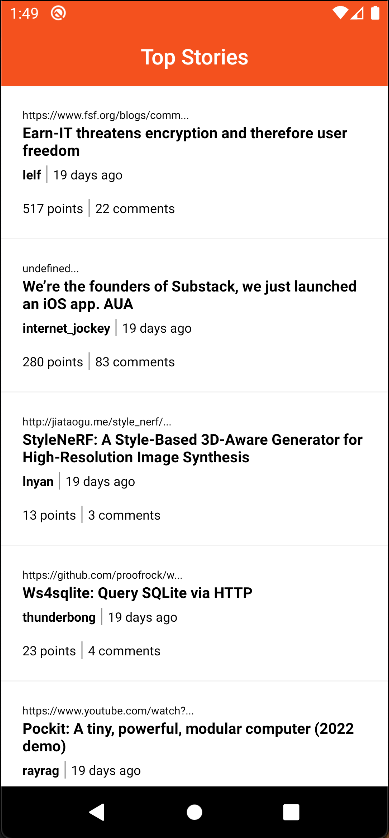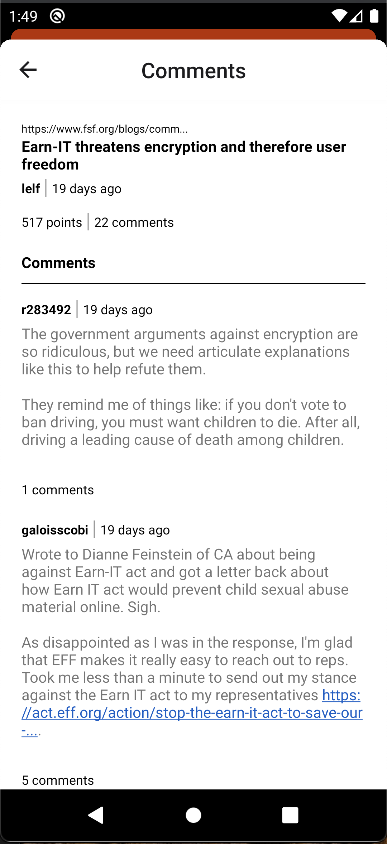Hackernews App
You need to setup following environment in your system to run react-native project.
-
follow the instructions at https://facebook.github.io/react-native/docs/getting-started.html.
-
Install Java 8 and set its path globally in your system Link
-
Download and install Android studio and set its SDK path globally in your system Link
-
Download and install node v12.X.X Link
-
Install Android Studio Link
-
Install Xcode (Mac Only)
-
Download and install Watchman (Mac Only) using
brew install watchman -
Install react-native-cli using
npm install -g react-native-cli -
Download and install VSCode editor Link
-
React native : 0.67.3
-
Node : 12.x.x
-
NPM : 6.12.0
-
Android studio : 3.8 above
-
Xcode : 12 and above
-
iOS Xcode all set up e.g. you can build and run a sample app.
-
Android SDK all set up e.g. you can build and run a sample app.
-
Clone the project from the respective repo
-
Go in to folder
hacker_news_appbycd hacker_news_app, install npm bynpm installand then runnpx react-native run-ios
-
Create on file inside android folder with name
local.propertiesmention your sdk path following waysdk.dir=path of your sdk -
Now run Android application using
npm run -
In case
Metro Bundlerdoes not start automatically so usenpm startto start npm in your system
-
Open HackerNews.xcworkspace and run project from Xcode
-
In case
Metro Bundlerdoes not start automatically so usenpm startto start npm in your system
If you get an error after getting the latest with "git pull", then you might need to do some manual intervention due to whatever was just changed:
-
Try "npm install" to get latest packages.
-
If your you are getting confusing errors building/running from your IDE, try to do it from the command line to see if you can see errors more obviously. E.g. 'npx react-native run-ios'.
-
To change environment use 'npm run env:prod or npm run env:uat'.
if you face some problems you can follow the below steps:
- When getting the error that metro server not connected, go to the parent reactnative folder:
For iOS:
npm start --reset-cache
For Android Device:
adb reverse tcp:8081 tcp:8081
npm start --reset-cache
- If you encounter an error in iOS regarding the xcode app version, run following command:
sudo xcode-select --switch /Applications/Xcode.app
make sure you have the application name as "Xcode" and it is placed inside Applications directory.
Do not use names like "XCode 11"
*Following notes from : https://facebook.github.io/react-native/docs/getting-started