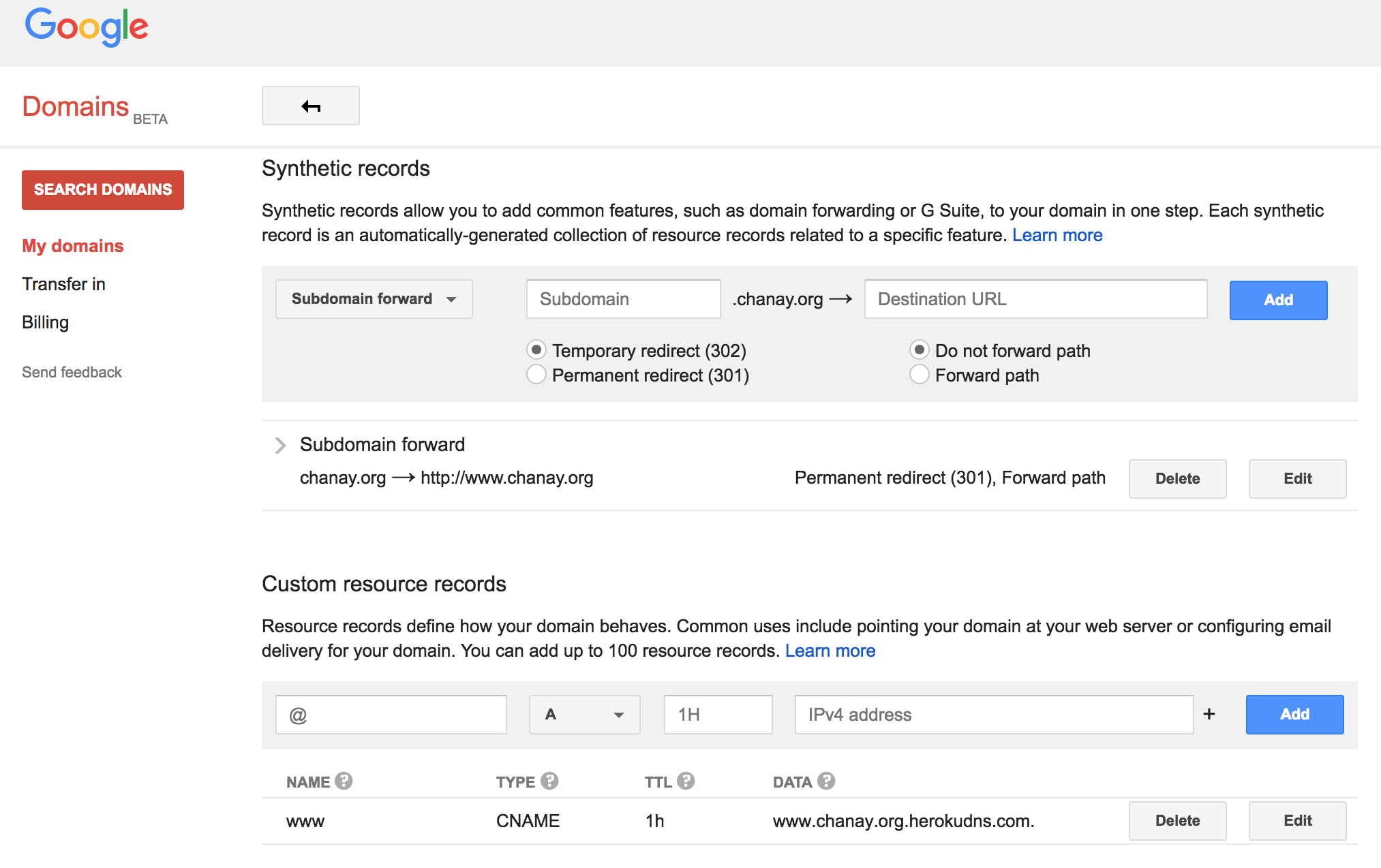-
Google Domains (http://domains.google.com)
-
Heroku (https://signup.heroku.com/login)
-
GitHub (https://github.com/join)
-
Node.js (https://nodejs.org/en/download/)
-
Heroku CLI (https://devcenter.heroku.com/articles/heroku-cli#download-and-install)
-
Git CLI (https://git-scm.com/downloads)
-
Text editor like Atom (https://atom.io/)
Nanogen (https://github.com/doug2k1/nanogen)
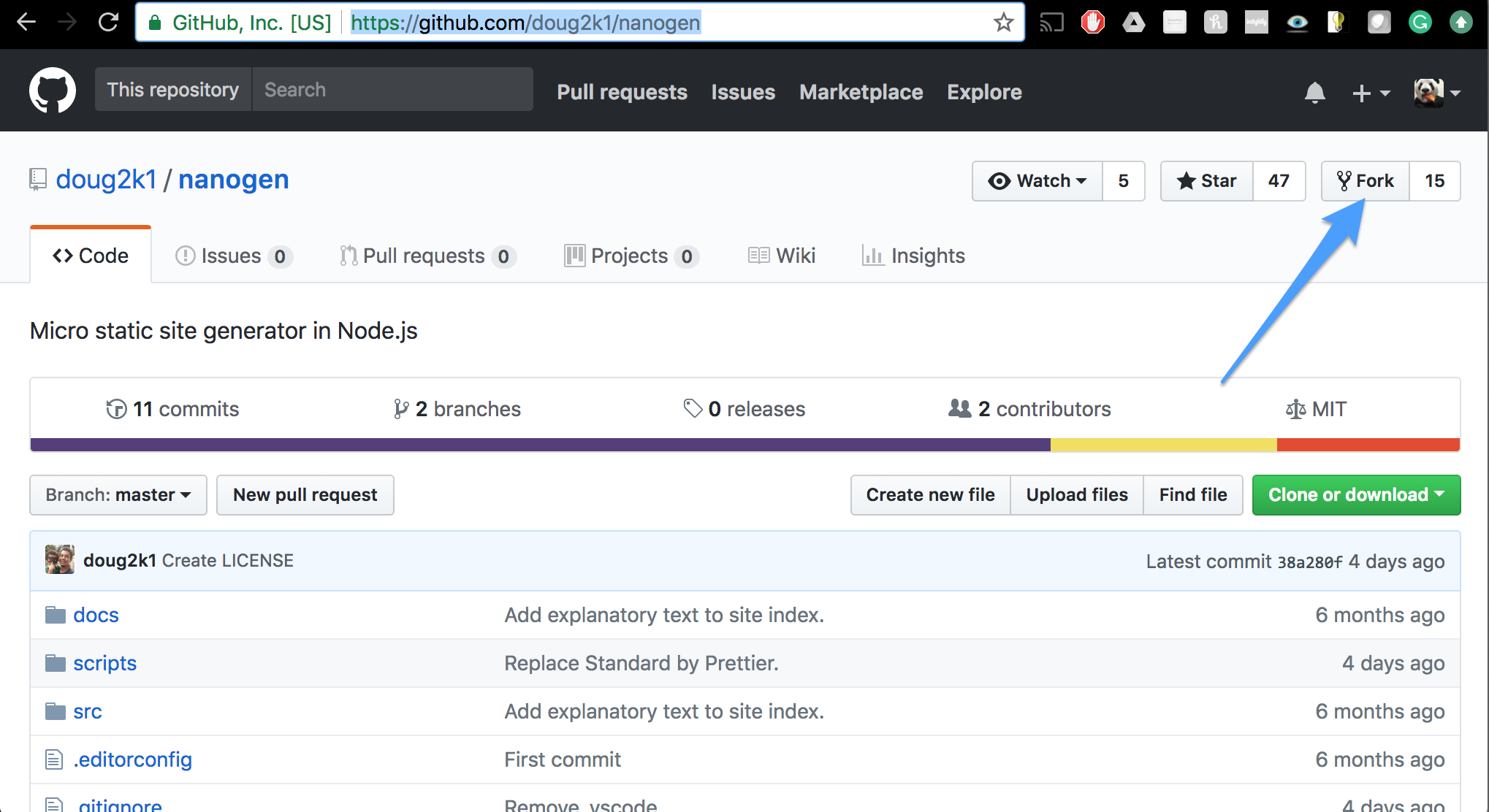
After forking to yourself, go to Settings and rename project "my-website" or something.
TODO: duplicate not fork: https://help.github.com/articles/duplicating-a-repository/
cd ~
git clone https://github.com/<you>/my-website.git
cd my-website/
atom .
Edit the package.json scripts. Under scripts it needs a start for Heroku to work. Add "start": "serve ./public"
npm install
npm run build
This will have built the /public folder. Add it to the check in.
git add public/
git commit -m 'init'
git push
Log in to your Heroku dashboard. Add a credit card to billing to validate your account. This deploy will be free but they need verification.
heroku create
git push heroku master
Your app will now be deployed at some link like https://glacial-anchorage-74911.herokuapp.com/
Open account at Domains.Google.com or GoDaddy or whatever. Purchase a domain such as: www.TheRightToKnowWhereBearsAre.com
heroku domains:add www.therighttoknowwherebearsare.com
This will register a DNS target like: www.therighttoknowwherebearsare.com.herokudns.com
Create a custom resource records pointing to this target. And let naked link without www. route to it too. See Google Domains example.
1