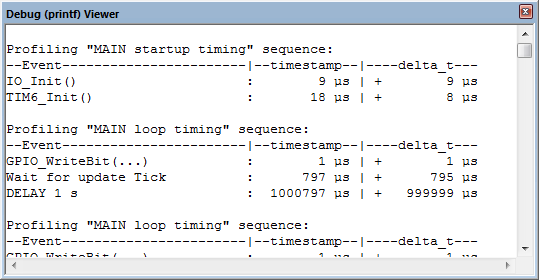Simple and fast code profiler for STM32 ARM Cortex-M CPU family.
Allow measuring time intervals and printing it in table view to SWO debug port.
Use Data Watchpoint and Trace (DWT) cycle counter (DWT_CYCCNT).
Example data print
Profiling "Start" sequence:
--Event-----------------------|--timestamp--|---delta_t----
GLCD_Init : 41 us | + 41 us
OLED_Init : 5288 us | + 5247 us
u8g_SetFont : 5292 us | + 4 us
HAL_Delay(10) : 10004967 us | + 9999675 us
Minimum measure time = 0 µs
Maximum measure time = 59,6 sec at core clock 72 MHz
Time accuracy ±1 µs.
Easy to use. Easy to port to another ARM architecture and programming language.
Technical background:
SWO is a dedicated pin of ARM's Cortex-M debug interface. While it can be used to output various information in real time by the CPU, it's main usage is terminal I/O in real time with very low intrusion. Most programs can perform debug outputs without losing their real time behavior.
Cycle Count Register (DWT_CYCCNT): 32-bit, incrementing (up) cycle counter. When enabled, this counter counts the number of core cycles. Counting is suspended when the core is halted in Debug state. CYCCNT wraps to 0 on overflow.
start profiling session
PROFILING_START("*session name*");
Insert timestamp command as many times as necessary.[1]
PROFILING_EVENT("*event name*");
close profiling session and read it times on Serial wire viewer (SWV)
PROFILING_STOP();
Example code
int main(void)
{
SysTick_Config(SystemCoreClock / 1000);
PROFILING_START("MAIN startup timing");
Init_IO();
PROFILING_EVENT("IO_Init()");
Init_TIM6();
PROFILING_EVENT("TIM6_Init()");
PROFILING_STOP();
while (1)
{
PROFILING_START("MAIN loop timing");
GPIO_WriteBit(GPIOE, GPIO_Pin_9, (((Tick % 1000) > 500) ? Bit_SET : Bit_RESET));
PROFILING_EVENT("GPIO_WriteBit(...)");
// Wait for update Tick
delay_tick = Tick;
while (delay_tick == Tick);
PROFILING_EVENT("Wait for update Tick");
// Delay 1000 ms
delay_tick = Tick + 1000;
while (delay_tick > Tick);
PROFILING_EVENT("DELAY 1 s");
// Stop profiling and print
PROFILING_STOP();
}
}Debug (printf) Viewer example
Profiling "MAIN startup timing" sequence:
--Event-----------------------|--timestamp--|----delta_t---
IO_Init() : 9 µs | + 9 µs
TIM6_Init() : 18 µs | + 8 µs
Profiling "MAIN loop timing" sequence:
--Event-----------------------|--timestamp--|----delta_t---
GPIO_WriteBit(...) : 1 µs | + 1 µs
Wait for update Tick : 797 µs | + 795 µs
DELAY 1 s : 1000797 µs | + 999999 µs
For more information, how to use the Keil µVision Debug (printf) Viewer see http://www.keil.com/support/man/docs/ulink2/ulink2_trace_itm_viewer.htm
You can also use ST-LINK - Printf via SWO viewer feature or other debugging software with SWO Viewer support.
note 1 The maximum number of events is defined in MAX_EVENT_COUNT (profiling.h)