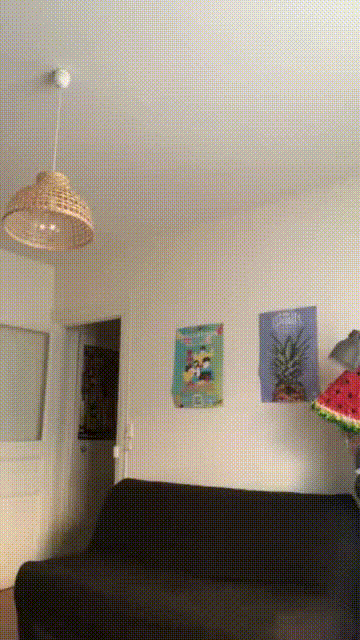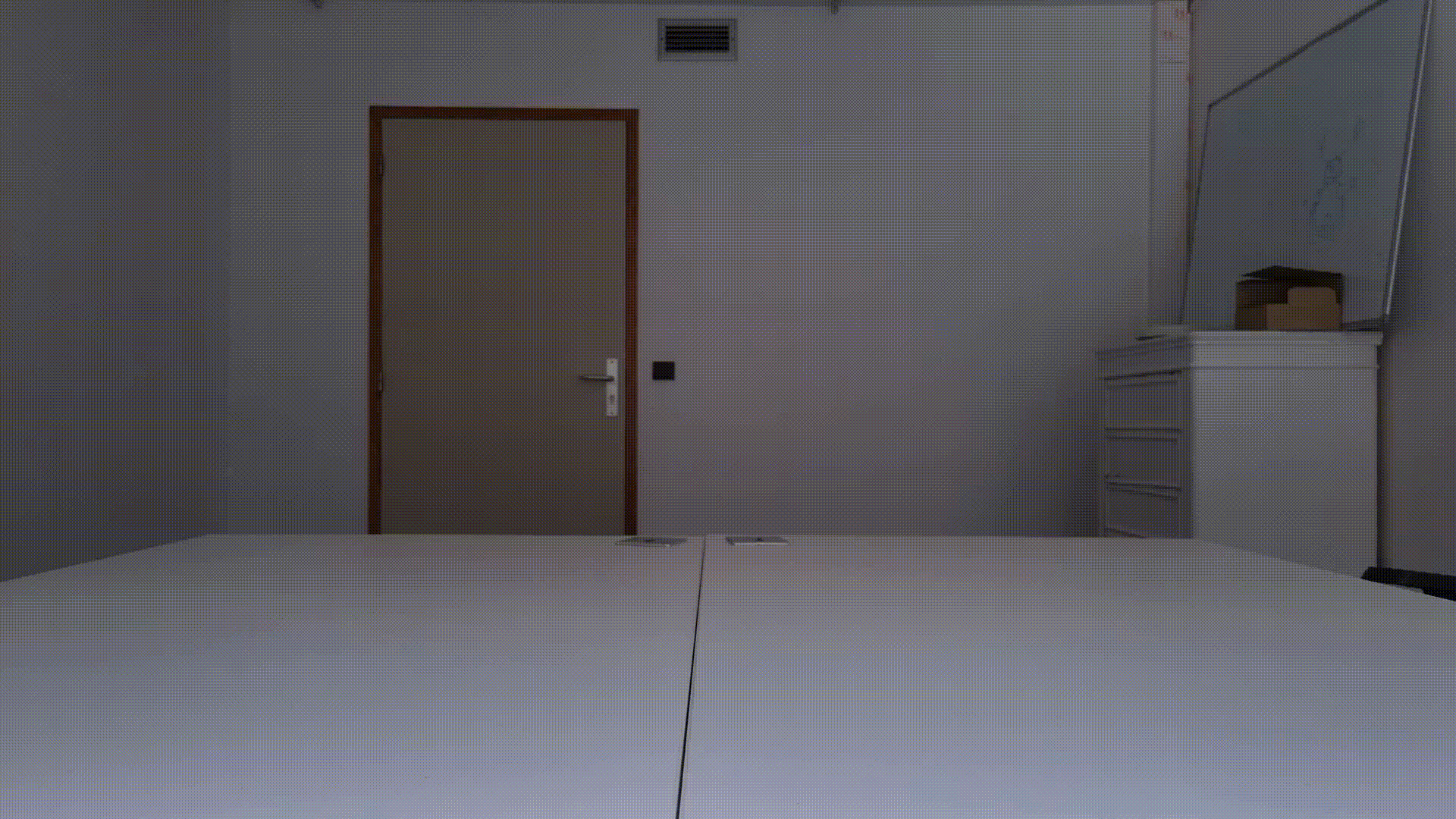GPU
Authors
- Baptiste Bourdet - baptiste.bourdet@epita.fr
- Hugo Moreau - hugo.moreau@epita.fr
- Philippe Bernet - philippe.bernet@epita.fr
Objectives
The objective of this project is to set up a pipeline to detect objects in multiple images looking for differences with a reference image.
The pipeline computes the following steps:
- apply a grayscale filter on the input image
- smooth the greyscaled image using a gaussian kernel
- compute the difference between the smoothed image and the smoothed image of the greyscaled reference image (the reference image is the same for all the images)
- compute an opening and then a closing with the output of the previous step
- binarize the output of the previous step
- compute the connected components and their bounding box of the binarized image
Build
mkdir build
cd build
cmake .. -DCMAKE_BUILD_TYPE=ReleaseIt is possible to build everything with the following command:
make -jIt is also possible to build the executable separately:
make main
make test
make benchMain
The program can be used as follows:
Usage: ./main [OPTIONS] -- REFENCE_IMAGE_PATH ([IMAGE_PATH]*|DIRECTORY_PATH)Note that the double dash (--) is mandatory.
The program will then output on standard output a json with the following format:
{
"image_1": [
[x1_1, y1_1, w1_1, h1_1],
...
[x1_N, y1_N, w1_N, h1_N]
],
...
"image_M": [
[xM_1, yM_1, wM_1, hM_1],
...
[xM_N, yM_N, wM_N, hM_N]
]
}To know possible options of the program, you can use the --help options:
./main --help
Usage: ./main [OPTIONS] -- REFENCE_IMAGE_PATH ([IMAGE_PATH]*|DIRECTORY_PATH)
--binary_threshold (value:12)
Minimum value for a pixel to be considered as a binary pixel
--folder (value:false)
Is the path a folder
-h, --help (value:false)
show help message
--kernel_size (value:5)
Size of the kernel for the gaussian blur
--kernel_size_closing (value:41)
Should be odd
--kernel_size_opening (value:101)
Should be odd
--minimum_pixel_percentage (value:1.0)
Percentage of the space occupied by the object to be considered as a detection
--mode (value:0)
0:CPU 1:GPU1 2:GPU2 3:GPU3 4:GPU4 5:GPU5 6:GPU6Test
Test are only performed on the CPU version of the program.
Tests are done with Google Test and can be executed with the following command:
./testBench
Benchmarks are done with Google Benchmark.
Unit
The unit benchmark displays performances of the element of the pipeline (on Nuits Blanches image).
Unit benchmark can be performed as follow:
42sh$ ./bench_unit
----------------------------------------------------------------------------
Benchmark Time CPU Iterations
----------------------------------------------------------------------------
BM_Greyscale/real_time 0.400 ms 0.400 ms 10000
BM_Blur/real_time 1.57 ms 1.57 ms 10000
BM_Diff/real_time 0.238 ms 0.238 ms 10000
BM_Closing_Opening/real_time 18.0 ms 18.0 ms 38
BM_Threshold/real_time 0.171 ms 0.171 ms 10000
BM_Connectic_components/real_time 1.89 ms 1.89 ms 373Only the computating time is considered.
Full
The full benchmark displays performances of the complete for multiple version.
Full benchmark can be performed as follow:
42sh$ ./bench
-------------------------------------------------------------------------------------------------------------------
Benchmark Time CPU Iterations UserCounters...
-------------------------------------------------------------------------------------------------------------------
BM_Detection_file_nb/nuits_blanches_cpu/real_time 8786 ms 8785 ms 1 items_per_second=0.113823/s
BM_Detection_file_nb/nuits_blanches_gpu_one/real_time 1663 ms 666 ms 1 items_per_second=0.601193/s
[...]
BM_Detection_file_nb/nuits_blanches_gpu_seven/real_time 61.4 ms 56.4 ms 11 items_per_second=16.282/s
BM_Detection_folder_nb/nuits_blanches_gpu_one/real_time 31876 ms 31370 ms 1 items_per_second=2.5411/s
[...]
BM_Detection_folder_nb/nuits_blanches_gpu_seven/real_time 1926 ms 1918 ms 1 items_per_second=42.0527/sThe data loading is not considered.
Video maker
A video maker is also available to make a video of the detection of objects in the images.
./main [OPTIONS] -- REFENCE_IMAGE_PATH ([IMAGE_PATH]*|DIRECTORY_PATH) | python video_maker.py [-o output.avi] [-f FPS]Parameters used for gifs
Nuits Blanches
--binary_threshold=10 --high_pick_threshold=20 --kernel_size_opening=41 --kernel_size_closing=21 --minimum_pixel_percentage=0.5Scia Premium
--binary_threshold=40 --high_pick_threshold=40 --kernel_size_opening=21 --kernel_size_closing=15 --minimum_pixel_percentage=5Aled
--binary_threshold=20 --high_pick_threshold=40 --kernel_size_opening=21 --kernel_size_closing=15 --minimum_pixel_percentage=1