| Current Status | |
|---|---|
| Build |  |
| Release |  |
| License |  |
Software testing to validate and coverage the implemented open banking functionalities and ensure that these satisfies the functional requirements.
- Gradle 7.4.2
- Kotlin 1.4.20
- Java 14
- OB certificates
It's important to have the VM argument -Djunit.jupiter.extensions.autodetection.enabled=true when running the tests.
Fortunately this is already in the tasks defined in the gradle configuration in the build.gradle.kts. This VM argument tells JUnit to automatically load the ExecutionCondition
modules defined in org.junit.jupiter.api.extension.Extension.
For more information https://junit.org/junit5/docs/5.7.0/user-guide/index.html#extensions-registration-automatic
-
src/test/kotlin/com/forgerock/sapi/gateway: The root folder source structure.
-
{Root}/framework: Folder source container that contains all related with the functional tests transversal framework for generic purposes.
-
{Root}/ob/uk: Folder source container that contains all related with a specific functional test implementation for Open banking UK spec.
- /framework: configuration, constants etc for uk spec tests
- /support: instrumentalization support classes for uk spec tests
- /tests: Where functional tests implementation live.
The certificates are protected, and you can't find them in the repository, for that reason to run the functional tests in local environments is necessary set the OB certificates:
- Create the folder
certificatesin the root project folder
ForgeRock code owners
- Get the certificates from sapig-ci-secrets and decrypt them:
- OBWac.key
- OBWac.pem
- OBSeal.key
- OBSeal.pem
Customers
-
Obtain your TPP OB certificates for test purposes from OB directory:
- OBWac.key
- OBWac.pem
- OBSeal.key
- OBSeal.pem
-
Copy the certificates to
certificatesfolder created in the above step.
- Copy from examples
- Update the execution condition logic
- Add FQN of ExecutionCondition class to org.junit.jupiter.api.extension.Extension
- Add your annotations to classes
Functional test project has been implemented with a gradle strategy to be able to run the tests against different environments using different profiles files, let's go how works.
The profiles file lives in gradle/profiles folder, and they need to be named following the pattern profile-${profile-name}.gradle.kts
as example we provide the default profile profile-dev.gradle.kts, with all mandatory properties, where dev is the ${profile-name}.
For default the functional tests are executed with the dev profile if another profile is not provided.
The profile-${profile-name}.gradle.kts file contains all properties/values that will be necessary to run the tests against an environment.
First you will need to create a new profile file in gradle/profile following the pattern defined for the profile file name.
Example: gradle/profile/profile-MY_CUSTOM_PROFILE_NAME.gradle.kts
To use your new profile you can pass the profile name by command line.
gradle -Pprofile=MY_CUSTOM_PROFILE_NAMECheck your values
gradle properties -q -Pprofile=devgradle properties -q -Pprofile=devTo overwrite a property defined in a profile file we can use system properties passed by command line.
Example command line to overwrite a project property defined by profile
gradle -DpropertyName=someValue -DpropertyName2=someValue -DpropertyName3=someValue ...gradle -Pprofile=MY_CUSTOM_PROFILE_NAME -DpropertyName=newValue -DpropertyName2=newValue -DpropertyName3=newValue ...The logic implemented in build gradle will overwrite the project property
propertyNamewith the new value passed by command line. TheproperyNameneed match with a property defined in the profile file to be overwrites
The tasks are grouped by types
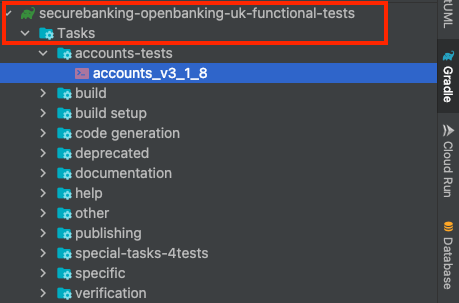
| Code Generation | Description |
|---|---|
| gen-pain00100108-source | Generate sources for the schema schema-pain.001.001.08 |
| xjcGeneration | Run all XJC tasks |
| specific | Description |
|---|---|
| generateTestJar | Generate a non-executable jar library tests |
| accounts-tests | Description |
|---|---|
| accounts_v3_1_8 | Runs the accounts tests for version v3.1.8 |
| domestic-payments-tests | Description |
|---|---|
| domestic_payments_v3_1_8 | Runs the domestic payments tests for version v3.1.8 |
| tests | Description |
|---|---|
| tests_v3_1_8 | Runs the accounts and domestic payments tests for version v3.1.8 |
| tests_v3_1_9 | Runs the accounts and domestic payments tests for version v3.1.9 |
| tests_v3_1_10 | Runs the accounts and domestic payments tests for version v3.1.10 |
| deprecated | Description |
|---|---|
| N/A | All test tasks that have been deprecated for that strategic version |
- Go to
IntelliJ IDEA > preferences > build, execution, deployment > build tools > Gradle - Set
Build and run usingtoGradle - Set
Run tests usingtoGradle - Set
use gradle fromto 'gradle-wrapper.properties' file - Set
Gradle JVMtojava version 14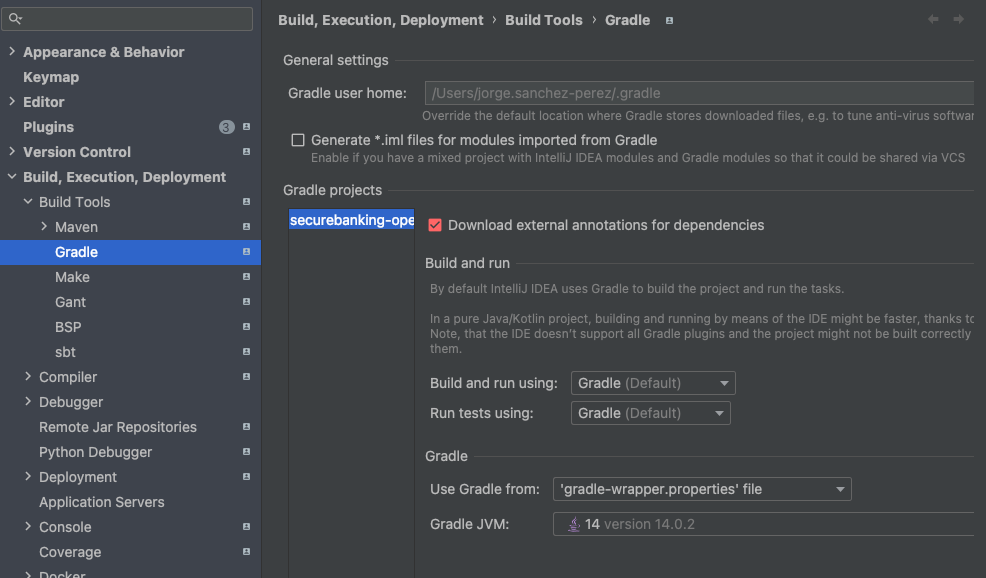
- Go to
Run/Debug configurationandEdit configuration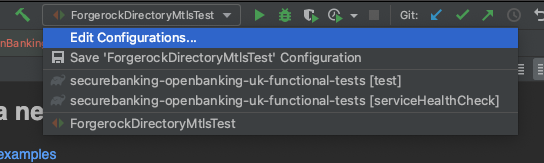
- Go to properties for
Gradletemplate and add a new run configuration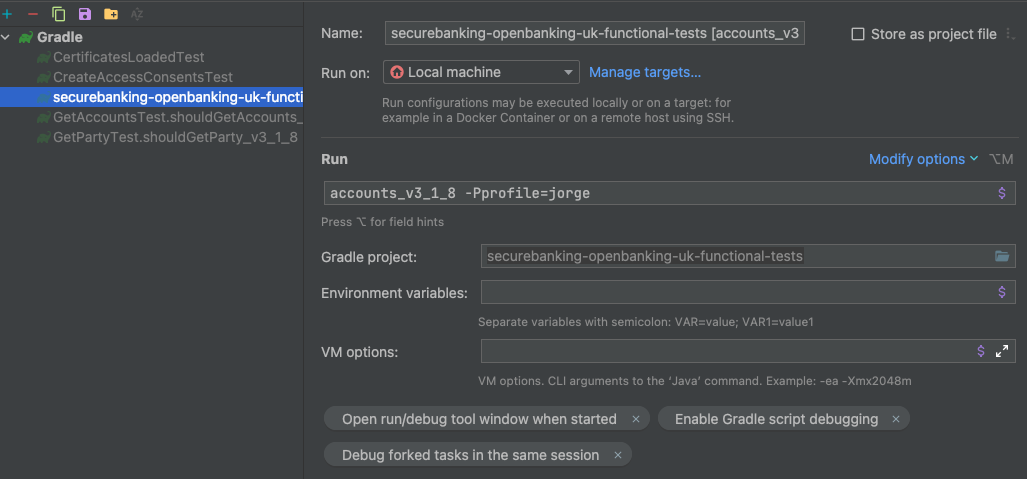
- Add in
Runthe task name and the profile-Pprofile=jorge(the profile is optional, the default profile will be applied if-Pprofileisn't set)
Run configuration examples
| Run | profile | Description |
|---|---|---|
accounts_v3_1_8 |
dev | runs the task accounts_v3_1_8 with profile profile-dev.gradle.kts |
accounts_v3_1_8 -Pprofile=dev |
dev | runs the task with the profile profile-dev.gradle.kts |
:singleTest --tests "com.forgerock.sapi.gateway.ob.uk.tests.functional.account.parties.GetPartyTest.shouldGetParty_v3_1_8" -Pprofile=dev |
dev | Runs the single test method shouldGetParty_v3_1_8 defined on GetPartyTest with profile-dev.gradle.kts profile |
:singleTest --tests "com.forgerock.sapi.gateway.ob.uk.tests.functional.account.accounts.GetAccountsTest.shouldGetAccounts_v3_1_8" -Pprofile=dev |
dev | Runs the single test method shouldGetAccounts_v3_1_8 defined on GetAccountsTest with profile-dev.gradle.kts profile |
When a task has been run, and you want to run again the test task you need use the flag
--rerun-tasksto avoid the UP-TO-DATE gradle check
gradle all [--rerun-tasks] [-Pprofile]gradle all [-Pprofile]Examples
gradle all
# The default 'DOMAIN' value has been set in the variable 'domain' defined on the 'build.gradle.kts' filegradle all -Pprofile=my-profilegradle <TASK> [-Pprofile]Examples
gradle paymentgradle payment -Pprofile=my-profilegradle test --tests "x.x.y.y.TestClass.testMethod" [-Pprofile]Example
gradle test --tests "com.forgerock.sapi.gateway.ob.uk.tests.payment.domestic.SingleDomesticPaymentTest.shouldCreateSingleDomesticPayment_v3_1_2" -Pprofile=my-profile| Name | Mandatory | Description |
|---|---|---|
| SPEC_IMAGE | YES | Define the value of the image used for functional tests by spec implementation (ex. uk-functional-tests, -functional-tests) |
| TAG | YES | Define the image tag |
| TEST_TASK | YES | Define the test task to be executed by gradle (ex. tests_v3_1_8, accounts_v3_1_8) |
| PROFILE | NO (default profile: default) |
Define which properties profile file will be load by gradle in the execution to inject the properties of a specific environment. (ex. default, dev, nightly) |
- Go to codefresh and sing in up.
- Go to the pipeline
ForgeCloud/sbat-infra/functional-tests - When Run you need to ensure that the variables values are the correct values that you want.
To run the codefresh pipeline from a github action add the below step to your action descriptor.
- name: 'run functional tests'
uses: codefresh-io/codefresh-pipeline-runner@master
with:
args: '-v SPEC_IMAGE=uk-functional-tests -v TAG=latest -v TEST_TASK=tests_v3_1_8' # PROFILE isn't mandatory, no profile provided to use the default
env:
PIPELINE_NAME: 'SAPIG-devenv/functional-tests'
CF_API_KEY: ${{ secrets.CF_API_KEY }}
id: run-pipelineTo run the functional tests pipeline from another codefresh pipeline add the below step to your pipeline.
call_uk_functional_tests_pipeline:
title: Initialise cluster
stage: configure-kubernetes
type: codefresh-run
arguments:
PIPELINE_ID: ForgeCloud/sbat-infra/functional-tests
VARIABLE:
- SPEC_IMAGE=uk-functional-tests
- TAG=latest
- TEST_TASK=tests_v3_1_8
# PROFILE isn't mandatory, no profile provided to use the default
# add conditions directive if necessary