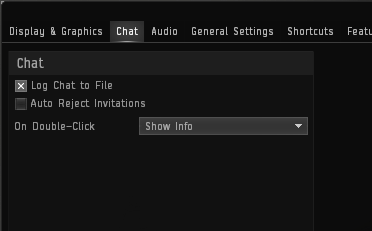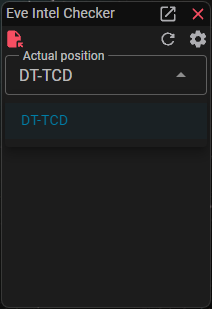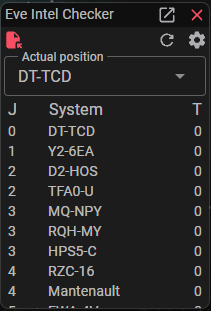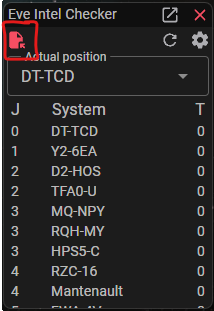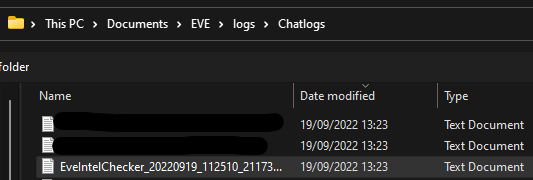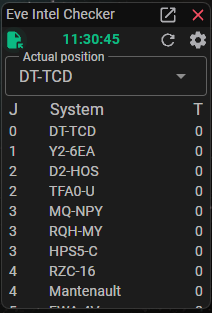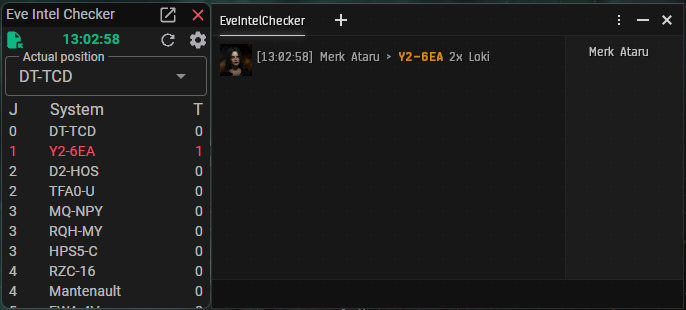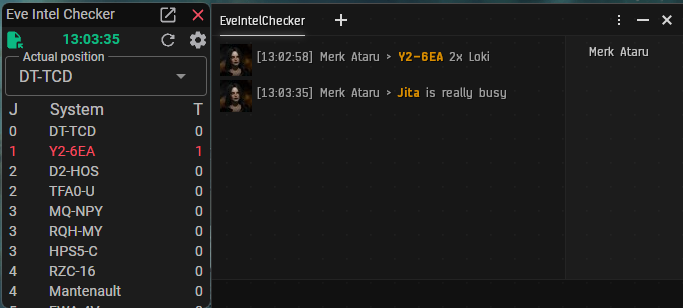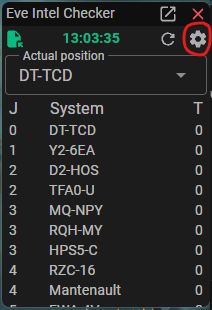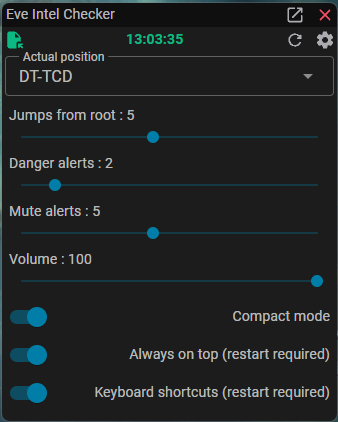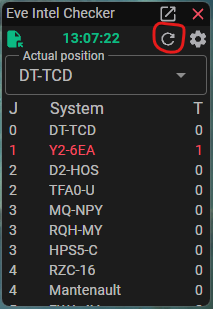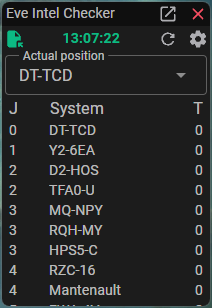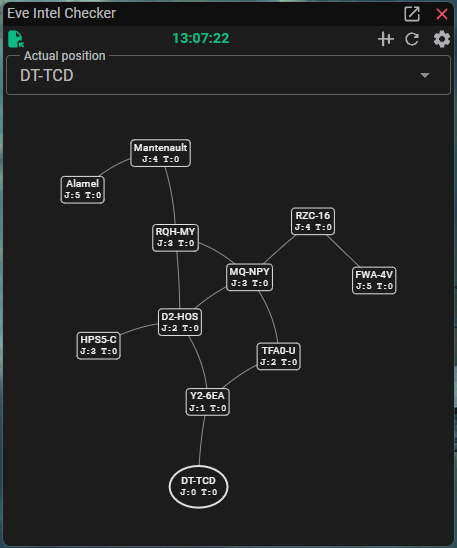A compact desktop tool for filtering relevant messages across Intel chat channels.
- Windows 10 / 11
- MacOS Intel / ARM (Manual building required)
Download the latest release here
Ensure that you have all the required dependencies for this library
- Install Electron.NET Dotnet tool :
dotnet tool install --global ElectronNET.CLI
- Add Dotnet tools to your PATH (this command may vary depending on your system) :
export PATH="$PATH:/Users/YOUR_USERNAME/.dotnet/tools"
or
export PATH="$HOME/.dotnet/tools:$PATH"
- Download the source code and move into the correct folder :
git clone https://github.com/SebastienDuruz/Eve-Intel-Checker.git
cd Eve-Intel-Checker/EveIntelChecker/EveIntelCheckerElectron
- Build the project for the targeted architecture :
MacOS Intel
electronize-h5 build /target osx
MacOS ARM
electronize-h5 build /target osx-arm
Finally, access the built application :
cd bin/Desktop/TARGETED_ARCHITECTURE
Ensure that the Log Chat to File option is activated. If it is not, activate the option and restart the Eve client.
Use the autocomplete form to select the system you're currently in. Press Enter to validate your selection.
Click the red OpenFile icon and select the desired text file.
Chatlogs are stored in Document/EVE/logs/Chatlogs
Once selected, OpenFile icon turns green.
The App is now ready to listen for new intel messages.
The application automatically checks for a new version of the same chatlog file. Once the chat log file is configured, you should no longer have to make any adjustments.
Each time a message contains system near your position is sent :
- The Last message label is updated
- An audible signal is triggered
- The system turns red until new relevant message is triggered
- the Triggered column is incremented
Each time irrelevant message is sent :
- The Last message label is updated
You can open/close the application settings by clicking on the settings icon.
Max jumps to check from the root system (your current position)
Max jumps before switching from Danger to Classic sound alert
Max jumps before muting sound alerts, visual modifications will continue to trigger
Volume of the sound alerts
Default mode is compact. An alternative mode is available. This mode display a network map instead of a list
By default the application stay Top most you can disable this behaviour. An application restart is required to apply this settings
Activate/Desactivate the keyboard shortcuts, by default this settings is activated
You can left click on a system to access more functionalities :
- Access ZKillboard system page
- Access Dotlan system map
- Set as Root (Change the current position for the selected one)
You can reset the triggers counters by pressing the Reset icon.
- Zoom In and Out with the mouse wheel
- Move the map around with the left click
- Reorganise nodes on the map with the left click
- Manually center the map by clicking the Align icon
It's possible to have a secondary window that works as an independant Intel.
To open/close the secondary window press CTRL+T (if keyboards shortcuts are activated on the settings) or simply click the open icon on the top bar.
Both alert sounds can be found in the root of the installation folder, next to the executable.
You can replace danger_[1 or 2].wav and notif_[1 or 2].wav by any other .wav sound file, but the file names must remain identical.
EveIntelChecker is open-sourced software licensed under GNU General Public License v3.0