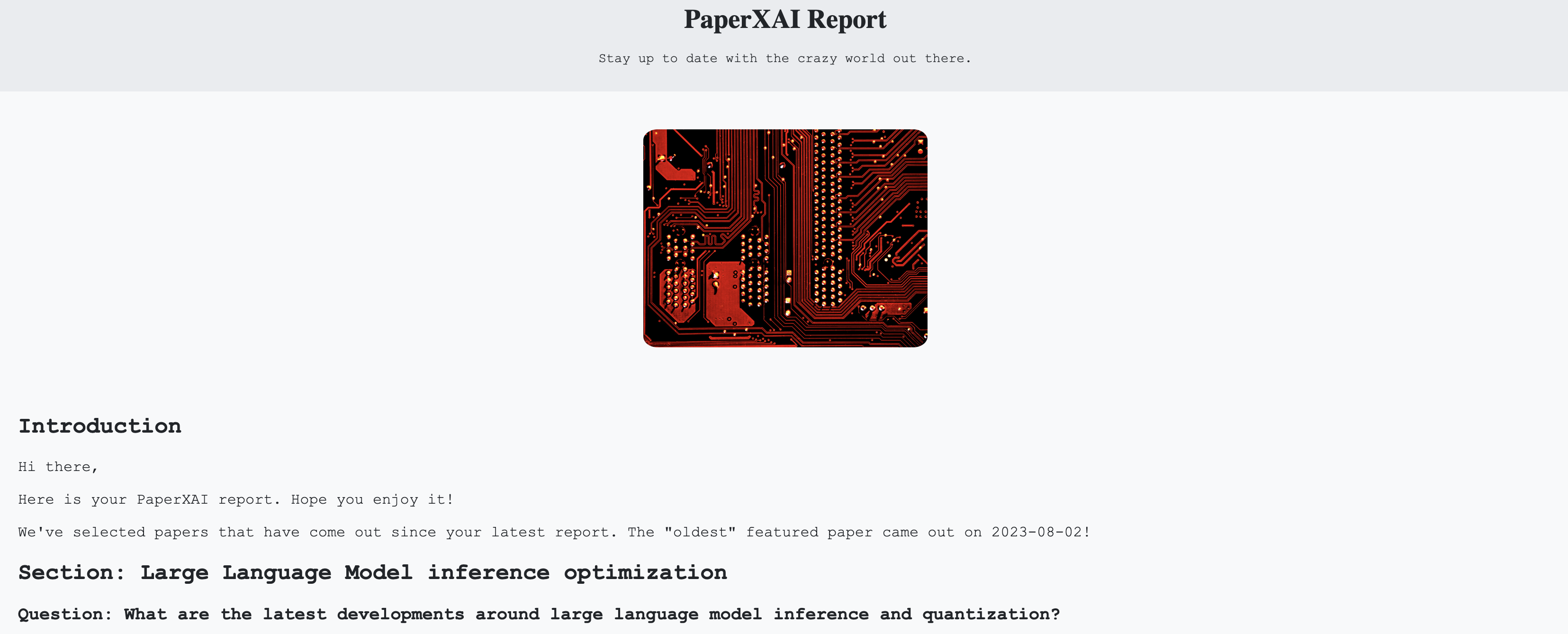Current ambition: Your arXiv daily digest - brought to you by your favorite LLM provider.
This is a very early-stage project which aims to sift through all the latest papers in AI posted on arXiv and filter according to your interests before giving you a short summary. The main pain point we're trying to solve is the sheer mass and noise of current information around AI.
Future ambitions: aggregate across multiple news sources/paper repositories and create a fully automatic, personalized, newsletter that we can each tweak according to what we want to read. There are a few great newsletters out there and I'm not saying these will be out of business just yet; however, why can't I read something completely tailored to my interests?
If you already have miniconda installed (if not go install it):
conda env create -f environment.ymlconda activate llmspip install -r requirements.txtpip install -e .- go to
src/paperxai, create acredentials.pyfile and enter fill inOPENAI_API_KEY = "your-key-here"
Once you've finished the installation procedure, a good place to start may be the notebooks/example_workflow.ipynb notebook which gives a good overview of the different parts of the package.
The most important details of the report are defined in the config.yml file (sections, questions, llm provider ...).
conda activate llms
python scripts/create_arxiv_report --path_config config.yml
open display/reports/{Y-m-d}-report.html: this should open the report in your browser to make it easier to read (you might need to run {browser_name} display/reports/{Y-m-d}-report.html).
You can follow the details of the script workflow in the notebook for an overview of the details of how we create the report.
cd display
streamlit run webapp.py
Any contributions are welcome. Starting out as a solo project, I took the very bad habit of using only the master branch before using a cleaner feature branch based development process. There are also some arbitrary choices that have been made (such as using some minimalist modules instead of using libraries like langchain).
(checklist) before pushing changes or opening a PR:
pip list --format=freeze > requirements.txt- remove
paperxaifrom the requirements and addpip install -e .
(Not necessarily in order of priority)
- Write script to run report creation from CLI
- More formats for the report (e.g markdown, pdf)
- Quick streamlit webapp where you enter api key, launch report creation and it loads the report directly
- Work further on report style
- Handle pubmed API and adapt report creation code
- Support email integration to receive it automatically
- Handle document batching and retrieval from the whole paper for those selected based off abstract
This does not substitute discovering papers/information through the multitude of other ways. It's useful if you have a few predefined topics and want to sift through the large volume of incoming information. It's a toy project.
Thank you to arXiv for use of its open access interoperability.