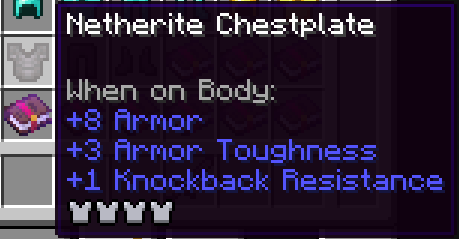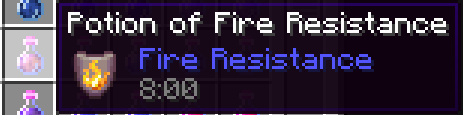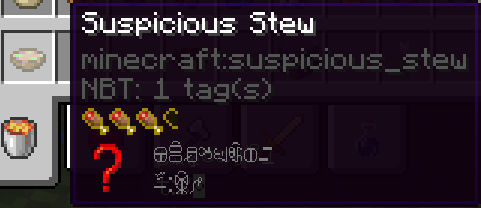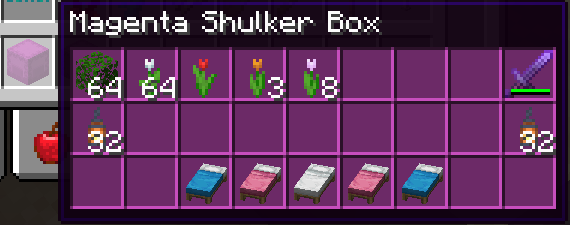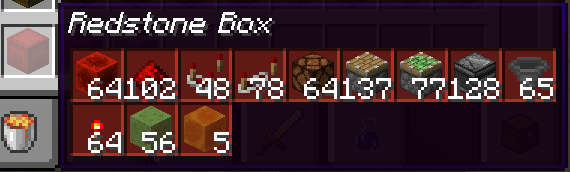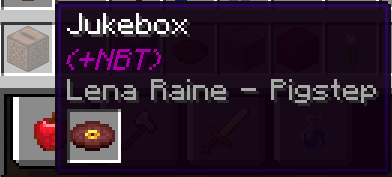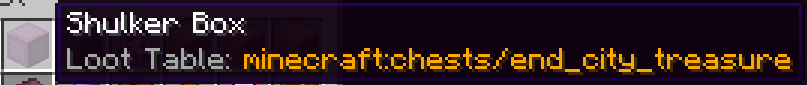Inspecio
Better and more tooltips on items!
What's this mod?
Inspecio adds new tooltips to items like shulker boxes, filled map, fish bucket, armor, food, banner patterns, etc.
Some of those are just replacement to the vanilla "text" tooltip with a more fancy one, others are extra information for the user!
Most of the mod is configurable, some parts can be enabled/disabled to your heart's desire!
Pictures
Armor tooltip
Food tooltip
Potion tooltips
Shulker Box tooltips (and other storage blocks)
Normal:
Colored:
Compact:
Jukebox tooltip
Loot Table Tooltip
Bee Hive Tooltip
Sign Tooltip
Banner Pattern
Filled Map
Entities
Bucket of Fish
Bucket of Axolotl
Spawn Eggs
Repair Cost
Only shows up if Advanced Tooltip is enabled (F3 + H).
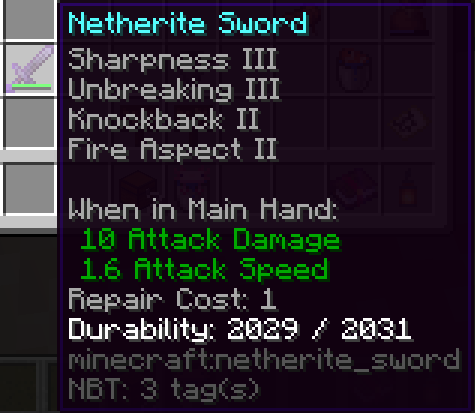
Configuration
The configuration file of the mod is located in <minecraft directory>/config/inspecio.json.
You can use the command /inspecio config to manage configuration.
Here's the default configuration:
{
"food": {
"hunger": true,
"saturation": "merged"
},
"jukebox": "fancy",
"sign": "fancy",
"entities": {
"bee": {
"enabled": true,
"always_show_name": false,
"spin": true
},
"fish_bucket": {
"enabled": true,
"always_show_name": false,
"spin": true
},
"spawn_egg": {
"enabled": true,
"always_show_name": false,
"spin": true
},
"pufferfish_puff_state": 2
},
"filled_map": {
"enabled": true,
"show_player_icon": false
},
"armor": true,
"banner_pattern": true,
"containers": {
"storage": {
"enabled": true,
"compact": false,
"loot_table": true
},
"shulker_box": {
"enabled": true,
"compact": false,
"loot_table": true,
"color": true
}
},
"effects": {
"potions": true,
"tipped_arrows": true,
"spectral_arrow": true,
"food": true
}
}Here's a list of each configuration entries and what they do:
armor(bool) - iftruethen displays the armor bar on armor items, elsefalse.banner_pattern(bool) - iftruethen displays the pattern in the tooltip of banner patterns, elsefalse.containersstorageenabled(bool) -trueif the inventory of storage items like chests, barrels, etc. should be shown in the tooltip, elsefalse.compact(bool) -trueif the inventory should be compacted to take as little space as possible, elsefalse.loot_table(bool) -trueif the loot table identifier should be displayed in the tooltip if specified, elsefalse.
shulker_boxenabled(bool) -trueif the inventory of shulker boxes should be shown in the tooltip, elsefalse.compact(bool) -trueif the inventory should be compacted to take as little space as possible, elsefalse.loot_table(bool) -trueif the loot table identifier should be displayed in the tooltip if specified, elsefalse.color(bool) -trueif the inventory tooltip should be colored the same as the shulker box, elsefalse.
effectspotions(bool) - iftruethen replaces the effect tooltips with a fancy one on potion items, elsefalse.tipped_arrows(bool) - iftruethen replaces the effect tooltips with a fancy one on tipped arrows, elsefalse.spectral_arrow(bool) - iftruethen replaces the effect tooltips with a fancy one on spectral arrow item, elsefalse.food(bool) - iftruethen adds effect tooltips on food items, elsefalse.hidden_motion(bool) - iftruethen uses obfuscated text for hidden effect tooltips, elsefalse.
entitiesbeeenabled(bool) - iftruethen displays bees if present in the beehive tooltip, elsefalse.always_show_name(bool) - iftruethen always show name of bees, elsefalseand use the CTRL key instead.spin(bool) -trueif the bees spin in the tooltip, elsefalse
fish_bucketenabled(bool) -trueif fish bucket tooltips should display the entity they hold, elsefalse.spin(bool) -trueif the entity spins in the tooltip, elsefalse.
spawn_eggenabled(bool) -trueif spawn egg tooltips should display the entity they hold, elsefalse.always_show_name(bool) -trueif the name of the hold entity should always be shown, elsefalse.spin(bool) -trueif the entity spins in the tooltip, elsefalse.
pufferfish_puff_state(int) - the pufferfish puff state, between 0 and 2 inclusive.
filled_mapenabled(bool) -trueif filled map tooltips should display the map, elsefalse.show_player_icon(bool) -trueif show the player icon on filled map tooltips, elsefalse.
foodhunger(bool) -trueif hunger bar should be displayed on food items, elsefalse.saturation(string) -"disabled"does nothing,"merged"adds the saturation bar as an outline to the hunger bar,"separated"adds its own saturation bar.
jukebox(string) -"disabled"does nothing,"fast"will add the inserted disc name if possible in the tooltip of jukeboxes,"fancy"will display the disc item as well.sign(string) -"disabled"does nothing,"fast"will add the sign content as text tooltip if possible,"fancy"will add a fancy sign tooltip if possible.